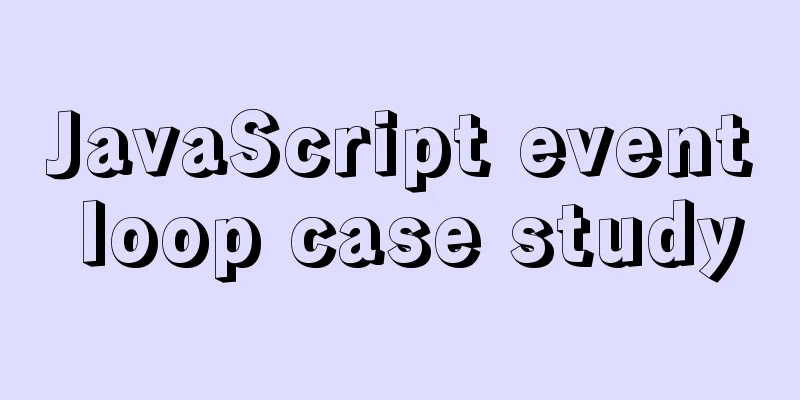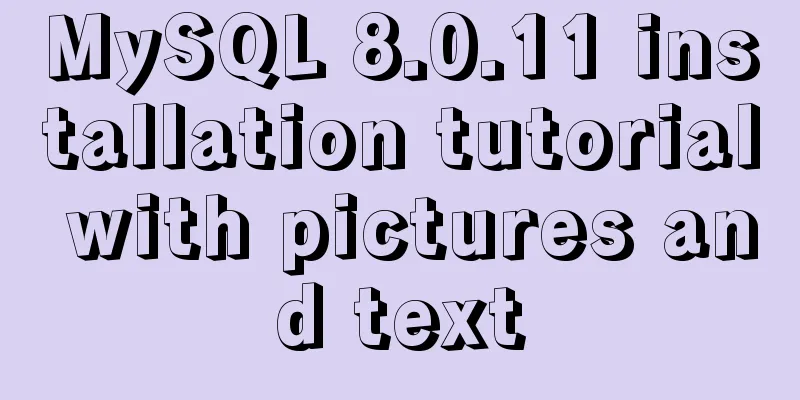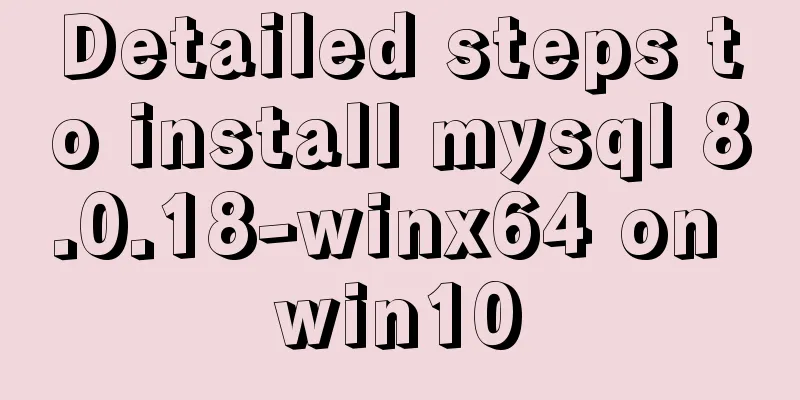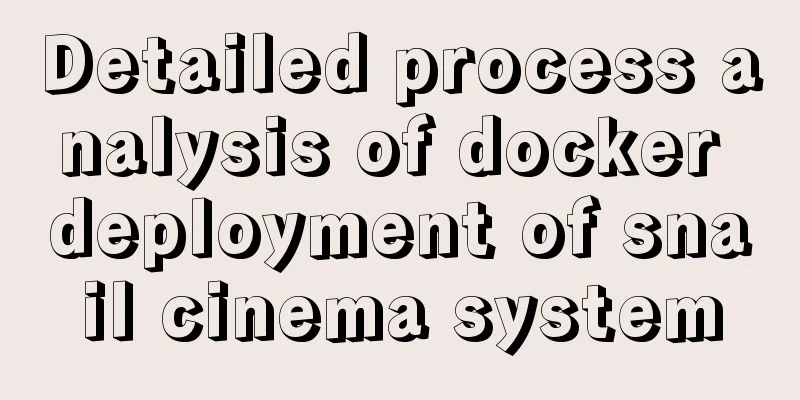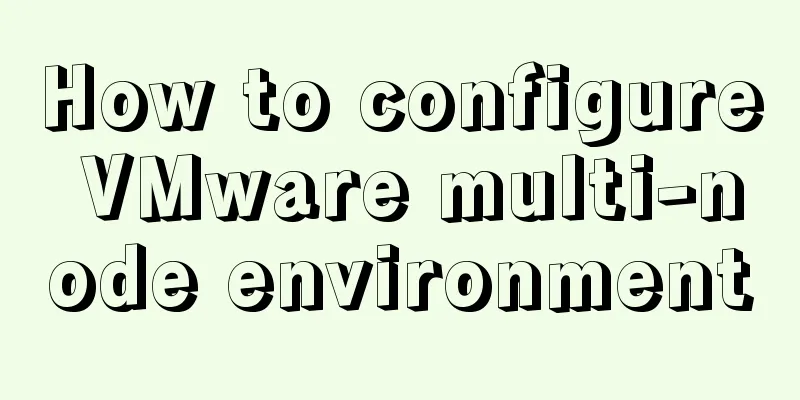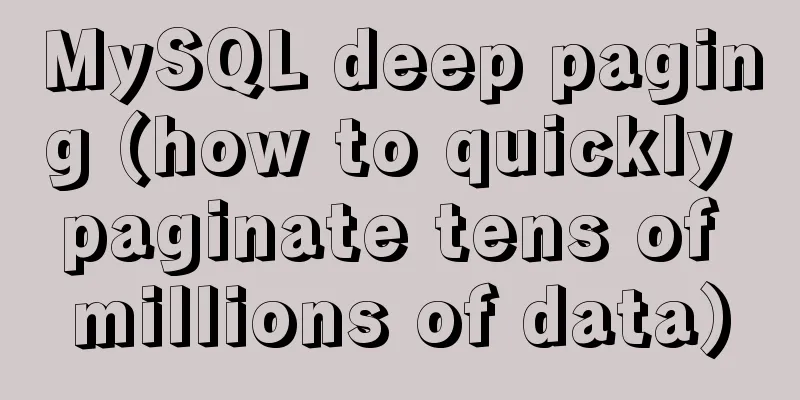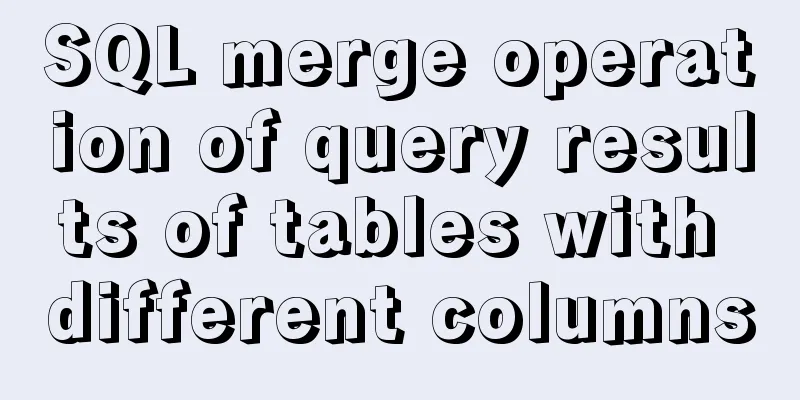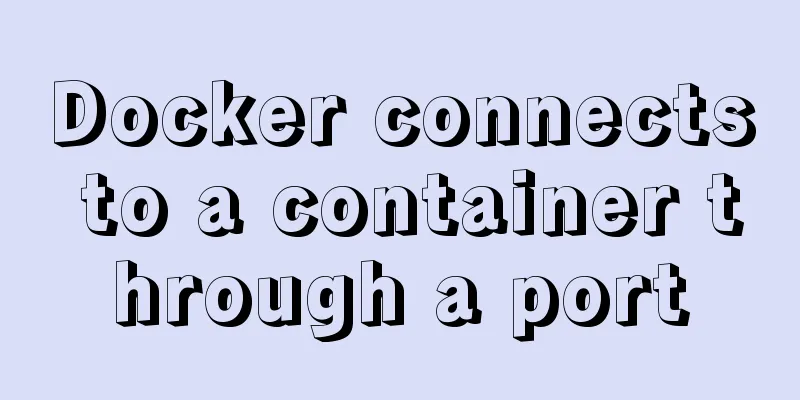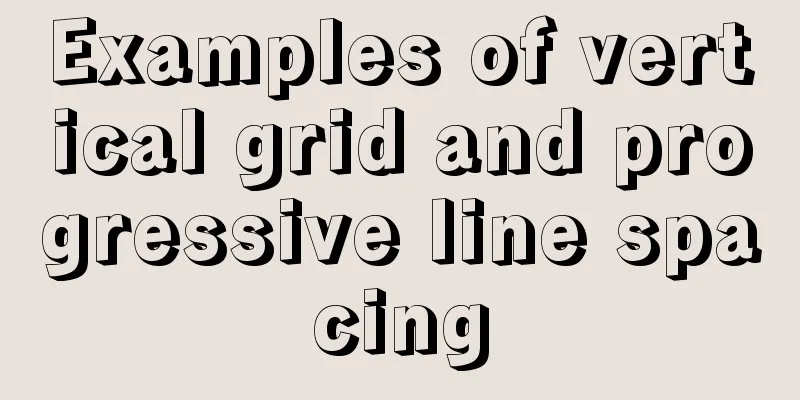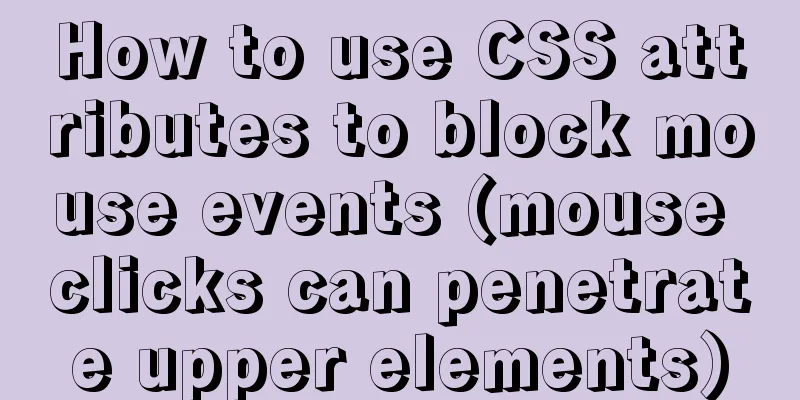How to install mongodb 4.2 using yum on centos8
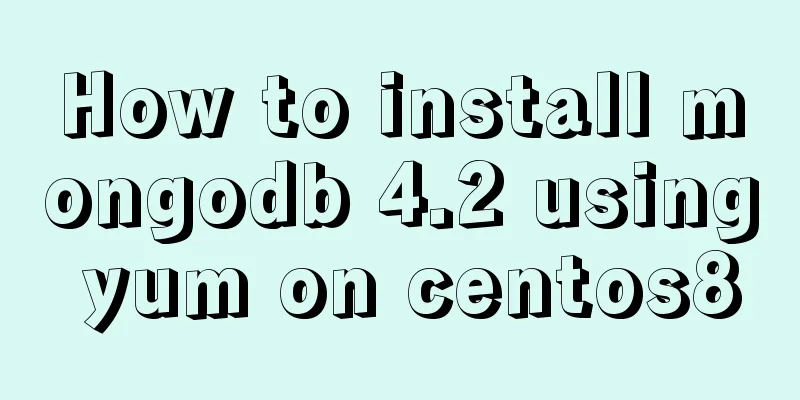
|
1. Make a repo file Refer to the official installation documentation of mongodb and use the following script to create a Yum repository to install mongodb4.2. However, the installation process prompts "Failed to synchronize cache for repo 'mongodb-org-4.2'" [mongodb-org-4.2] name=MongoDB Repository baseurl=https://repo.mongodb.org/yum/redhat/$releasever/mongodb-org/4.2/x86_64/ gpgcheck=1 enabled=1 gpgkey=https://www.mongodb.org/static/pgp/server-4.2.asc The reason is that the official centos8 installation package has not yet been provided. Since the $releasever variable is 8, try to set the address to 7 to see if you can install a version based on centos7. OK, use vim to create a repo file Enter the following configuration into the repo file, save it, and exit vim [mongodb-org-4.2] name=MongoDB Repository baseurl=https://repo.mongodb.org/yum/redhat/7/mongodb-org/4.2/x86_64/ gpgcheck=1 enabled=1 gpgkey=https://www.mongodb.org/static/pgp/server-4.2.asc 2. Install using the yum command The installation process once failed to download because the network was too slow. Just execute it again. After a while, it prompts that the installation is successful and the process goes smoothly. 3. Start mongodb After installing and starting the service, you can use The start, stop, and restart commands are as follows: sudo service mongod start sudo service mongod stop sudo service mongod restart 4. Open remote connection to mongodb The configuration file of mongodb is /etc/mongod.conf If you want to open remote access, you need to modify the bindIp value of the file to: 0.0.0.0, otherwise you will not be able to connect through other computers. After the file is modified, restart is required to make the configuration take effect. If you still cannot connect remotely, open port 27017 in the firewall (this port is the default port of mongodb, and the port of mongodb can be modified through the configuration file) firewall-cmd --permanent --zone=public --add-port=27017/tcp firewall-cmd --reload Refer to the official installation instructions: https://docs.mongodb.com/manual/tutorial/install-mongodb-on-red-hat/#run-mongodb-community-edition Summarize The above is the method of installing mongodb 4.2 on centos8 using yum introduced by the editor. I hope it will be helpful to everyone. If you have any questions, please leave me a message and the editor will reply to you in time. I would also like to thank everyone for their support of the 123WORDPRESS.COM website! You may also be interested in:
|
<<: WeChat Mini Program uses simultaneous interpretation to implement speech recognition
>>: Detailed tutorial on compiling and installing MySQL 5.7.24 on CentOS7
Recommend
Detailed explanation of Vue px to rem configuration
Table of contents Method 1 1. Configuration and i...
A brief description of the relationship between k8s and Docker
Recently, the project uses kubernetes (hereinafte...
Docker uses dockerfile to start node.js application
Writing a Dockerfile Taking the directory automat...
Centos7 installation of FFmpeg audio/video tool simple document
ffmpeg is a very powerful audio and video process...
Detailed examples of converting rows to columns and columns to rows in MySQL
mysql row to column, column to row The sentence i...
Common rule priority issues of Nginx location
Table of contents 1. Location / Matching 2. Locat...
How to import js configuration file on Vue server
Table of contents background accomplish Supplemen...
Detailed explanation of the pitfalls of mixing MySQL order by and limit
In MySQL, we often use order by for sorting and l...
How to reduce the memory and CPU usage of web pages
<br />Some web pages may not look large but ...
How to use Linux locate command
01. Command Overview The locate command is actual...
Solution to the problem that VMware15 virtual machine bridge mode cannot access the Internet
Description Solution VMware 15 virtual machine br...
Solution to the problem of the entire page not being centered when using margin:0 auto in HTML
I wrote a jsp page today. I tried to adjust <di...
MySQL cursor detailed introduction
Table of contents 1. What is a cursor? 2. How to ...
MySQL installation tutorial under Windows with pictures and text
MySQL installation instructions MySQL is a relati...
How to use selenium+testng to realize web automation in docker
Preface After a long time of reading various mate...