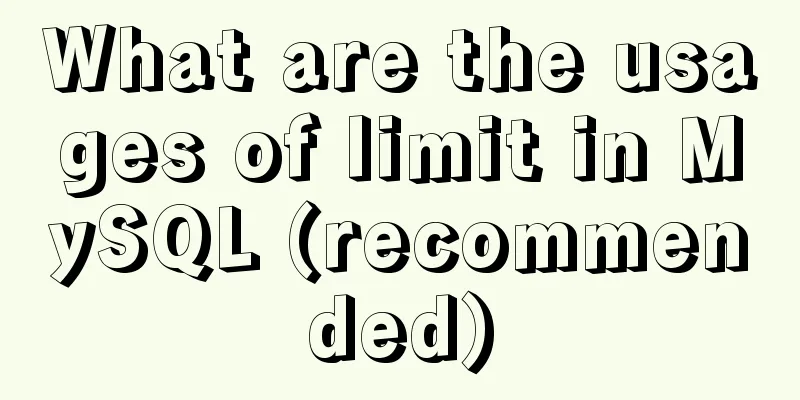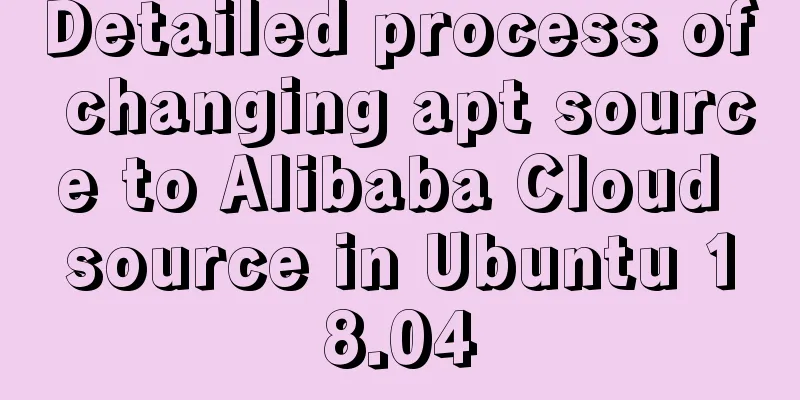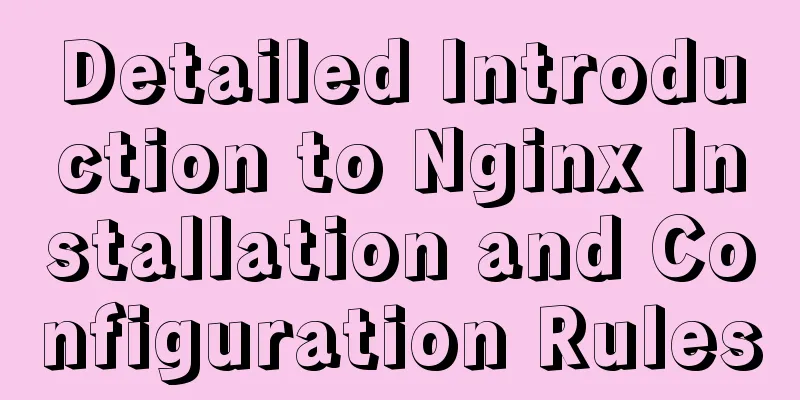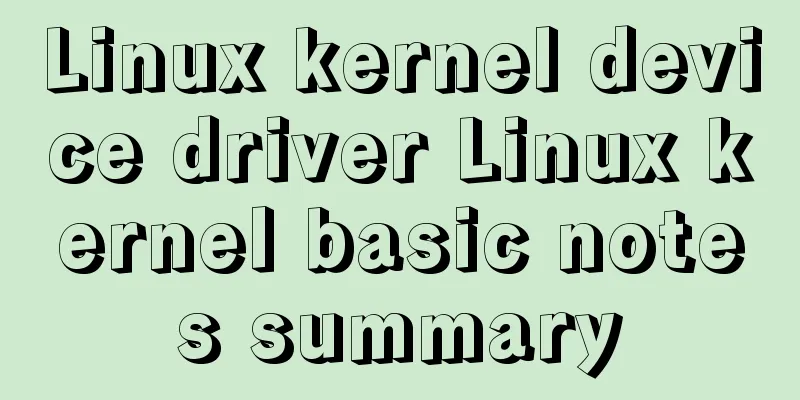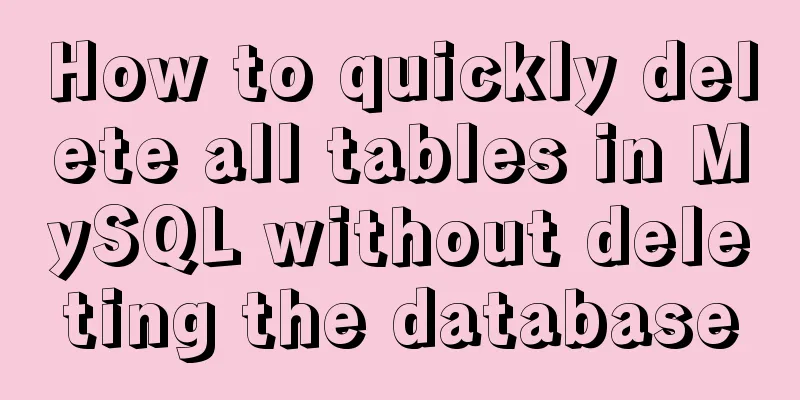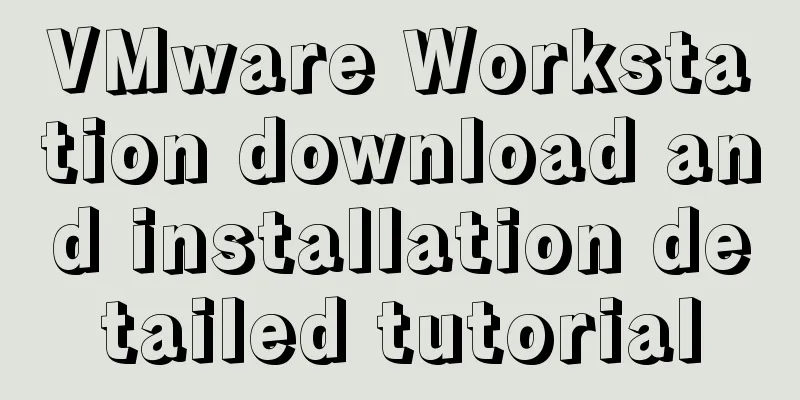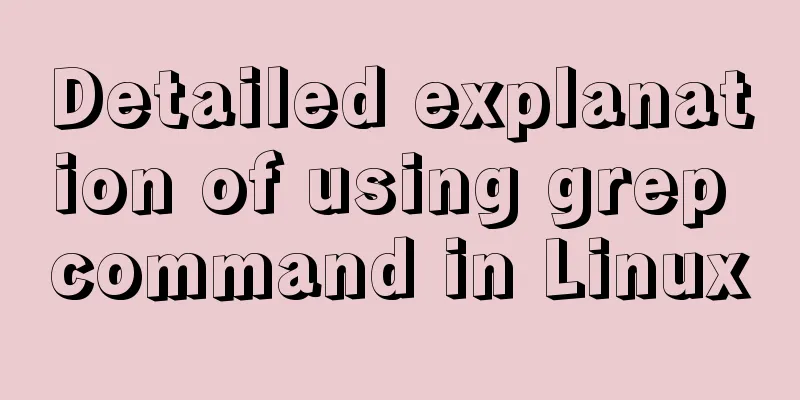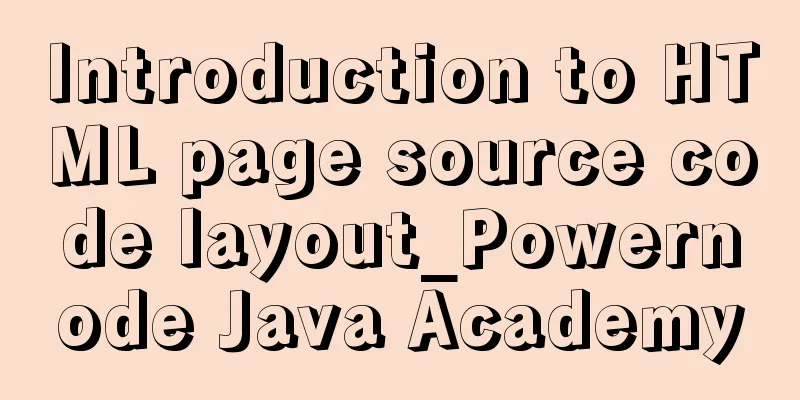MySQL cursor detailed introduction
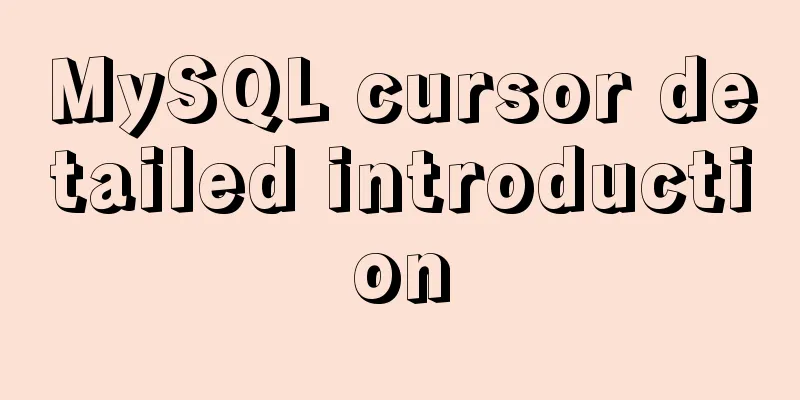
1. What is a cursor? Although we can also return a record through the screening conditions WHERE and HAVING, or the keyword LIMIT to limit the returned records, we cannot locate a record forward or backward in the result set like a pointer, or At this time, you can use the cursor. The cursor provides a flexible operation mode, which allows us to locate each record in the result set and operate the data in the pointed record. Cursors give SQL, a set-oriented language, the ability to develop procedures. In SQL, a cursor is a temporary database object that can point to a row of data stored in a database table. Here the cursor For example, we query the employees table to find out which employees have a salary higher than 15,000: SELECT employee_id,last_name,salary FROM employees WHERE salary > 15000;
Here we can use the cursor to operate the data rows. As shown in the figure, the row where the cursor is located is the record of "108". We can also scroll the cursor on the result set to point to any row in the result set. 2. How to use cursorsCursors must be declared before handlers, and variables and conditions must also be declared before cursors or handlers. 1. Declare a cursorSyntax format: DECLARE cursor name CURSOR FOR query statement; To use the SELECT statement to obtain the data result set, but at this time, the data has not yet been traversed. The query statement here represents the SELECT statement, Example: DECLARE emp_cur CURSOR FOR SELECT employee_id,salary FROM employees; 2. Open the cursorSyntax format: OPEN cursor name; After we define the cursor, if we want to use the cursor, we must open the cursor first. When the cursor is opened, the query result set of the SELECT statement will be sent to the cursor workspace, preparing for the subsequent cursor 3. Use cursorSyntax format: FETCH cursor_name INTO var_name [, var_name] ... The function of this statement is to use Note: var_name must be defined before declaring the cursor. Example: FETCH emp_cur INTO emp_id, emp_sal; Note: The number of fields in the cursor query result set must be consistent with the number of variables after INTO. 4. Close the cursorSyntax format: CLOSE cursor name; When we are done using the cursor we need to close it. Because the cursor will After closing the cursor, we can no longer retrieve data rows in the query results. If we need to retrieve them, we can only open the cursor again. 3. Code Examples#Create a stored procedure "get_count_by_limit_total_salary()", #Declare the IN parameter limit_total_salary, which is of DOUBLE type; declare the OUT parameter total_count, which is of INT type. #The function can add up the salary values of the employees with the highest salary. #Until the total salary reaches the value of the limit_total_salary parameter, return the accumulated number of people to total_count. DELIMITER $ CREATE PROCEDURE get_count_by_limit_total_salary(IN limit_total_salary DOUBLE, OUT total_count INT) BEGIN DECLARE count_emp INT DEFAULT 0; #Used to record the number of people, the default value is 0 DECLARE sum_sal DOUBLE DEFAULT 0; #Record total salary DECLARE one_sal DOUBLE DEFAULT 0; #Record one person's salary #Declare a cursor to sort the queried salary result set from high to low DECLARE emp_cur CURSOR FOR SELECT salary FROM employees ORDER BY salary DESC; OPEN emp_cur; #Open the cursor # Use loop statements to traverse until the total salary meets the requirements of the question REPEAT #Start using the cursor FETCH emp_cur INTO one_sal; SET sum_sal = sum_sal + one_sal; SET count_emp = count_emp + 1; UNTIL sum_sal >= limit_total_salary END REPEAT; CLOSE emp_cur; #Close the cursor #Return the result to total_count SELECT count_emp INTO total_count; END $ DELIMITER ; CALL get_count_by_limit_total_salary(30000,@count); SELECT @count; Thinking analysis: First create a stored procedure, and then declare the variables you need according to the actual situation to meet the requirements of the question. The cursor should be created in steps: open the cursor, use the cursor and finally close the cursor; pay attention to using the cursor in a loop to improve the simplicity of the code. 4. Summary Cursor is an important function of MySQL, which provides a perfect solution for However, it also brings some performance issues. For example, when using the cursor, the data rows will be Recommendation: Make a habit of closing things after use to improve the overall efficiency of the system.
This is the end of this article about the detailed introduction of MySQL cursor. For more relevant MySQL cursor content, please search for previous articles on 123WORDPRESS.COM or continue to browse the following related articles. I hope everyone will support 123WORDPRESS.COM in the future! You may also be interested in:
|
<<: Example of using Nginx to implement port forwarding TCP proxy
>>: A brief talk on responsive design
Recommend
MySQL 8.0.11 installation summary tutorial diagram
Installation environment: CAT /etc/os-release Vie...
A brief discussion on the principle of shallow entry and deep exit of MySQL
Table of contents 1. Overview of the page 2. Infi...
CentOS 7.6 batch add, modify and delete virtual network cards operation introduction
1 Check whether the kernel has a tun module modin...
Detailed explanation of the underlying implementation method of Nginx polling algorithm
Introduction to the polling algorithm Many people...
Introduction to MySQL <> and <=> operators
<> Operator Function: Indicates not equal t...
Docker and iptables and implementation of bridge mode network isolation and communication operations
Docker provides multiple networks such as bridge,...
SQL injection vulnerability process example and solution
Code example: public class JDBCDemo3 { public sta...
Implementation of deploying Apollo configuration center using docker in CentOS7
Apollo open source address: https://github.com/ct...
How to install and deploy ftp image server in linux
Refer to the tutorial on setting up FTP server in...
Window environment configuration Mysql 5.7.21 windowx64.zip free installation version tutorial detailed explanation
1. Download mysql-5.7.21-windowx64.zip from the o...
MySQL 8.0.22 installation and configuration graphic tutorial
MySQL8.0.22 installation and configuration (super...
Detailed explanation of the new background properties in CSS3
Previously, we knew several attributes of backgro...
Detailed explanation of Nodejs array queue and forEach application
This article mainly records the problems and solu...
CSS3 simple cutting carousel picture implementation code
Implementation ideas First, create a parent conta...
Detailed explanation of the problem of mixed use of limit and sum functions in MySQL
Preface Today, after synchronizing the order data...