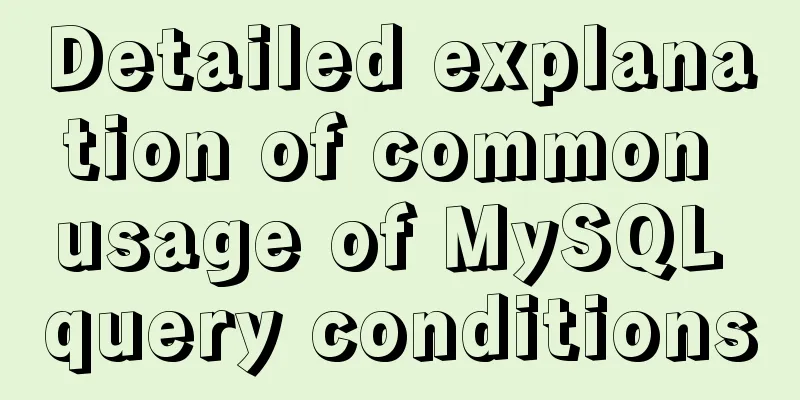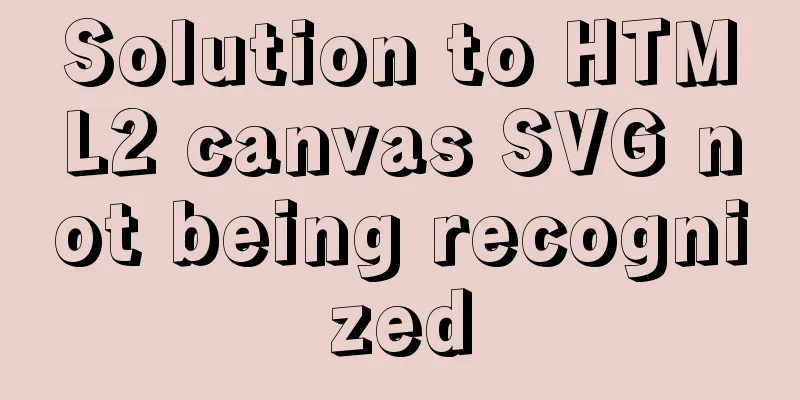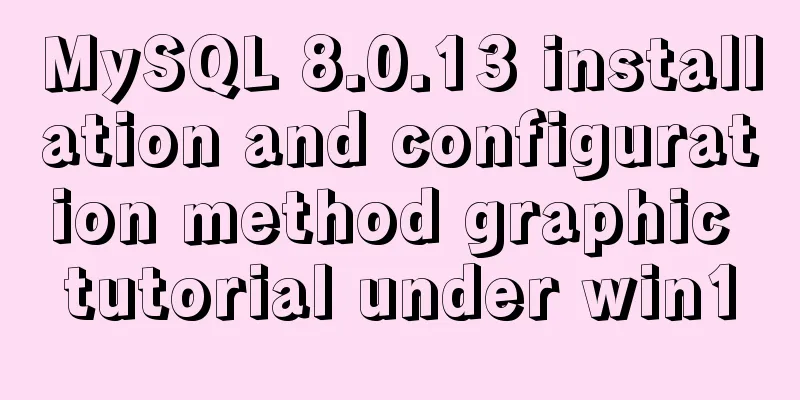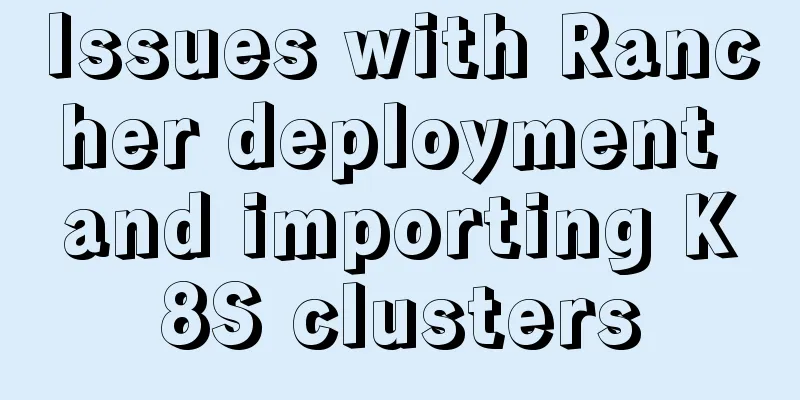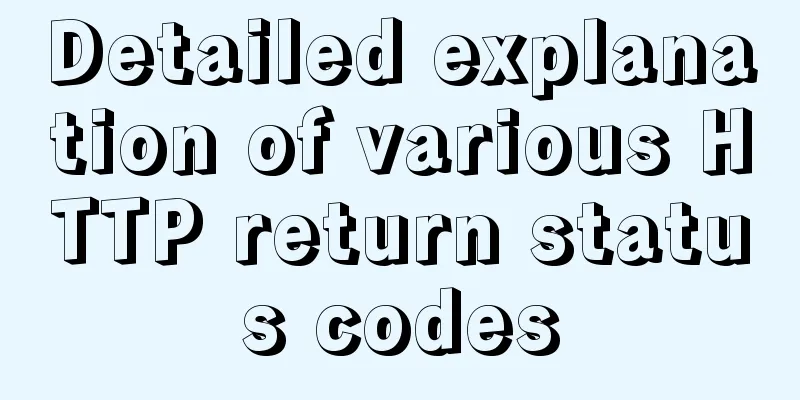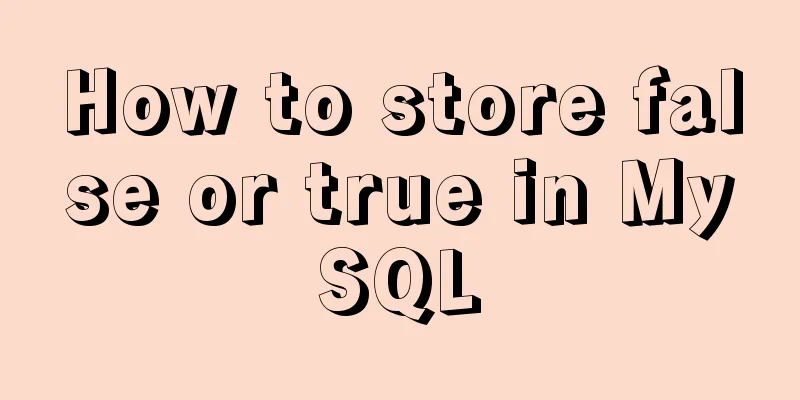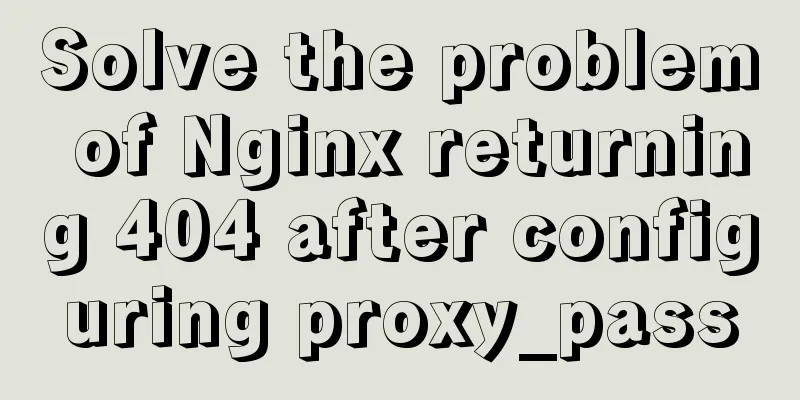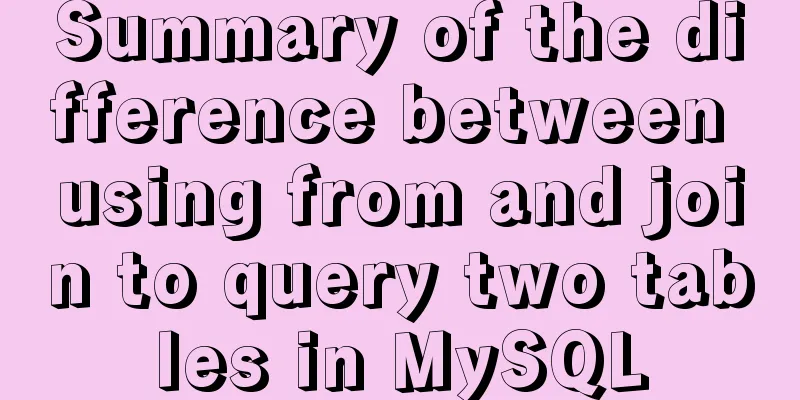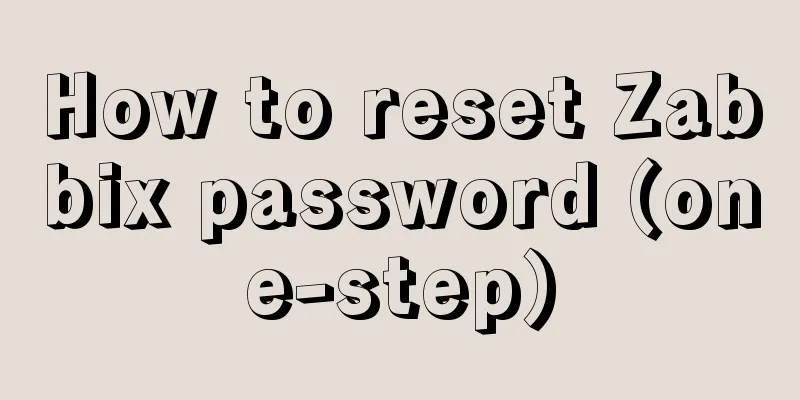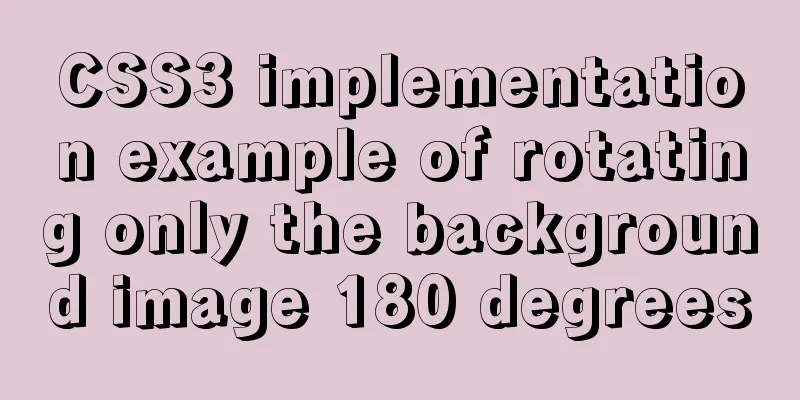Introduction to MySQL <> and <=> operators
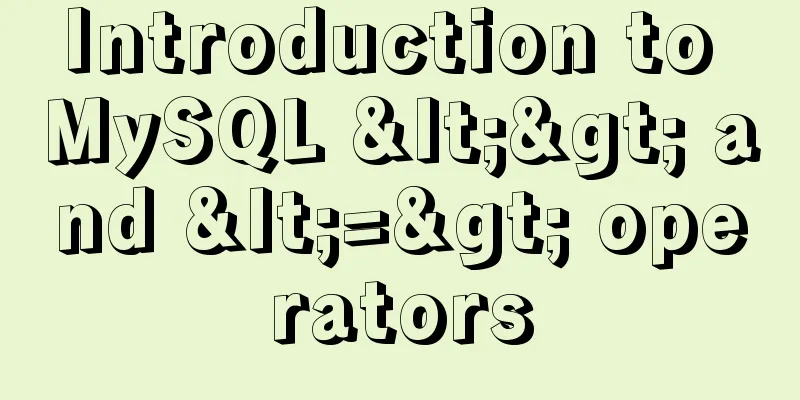
<> OperatorFunction: Indicates not equal to. Note: It has the same function as the “!=” operator, but “<>” is less readable. ### To query non-Han users, the following two statements have the same effect. > SELECT * FROM user WHERE nation != "汉族"; > SELECT * FROM user WHERE nation <> "Han"; <=> OperatorFunction: Safety is equal to Note: It integrates the functions of the "=" operator and the IS keyword, and can determine both NULL and basic data types. But in comparison, “<=>” is less readable. From the following SQL statement, we can see that the "=" operator and the IS keyword cannot be used interchangeably. The "=" operator can only determine basic data types, and the IS keyword can only determine NULL. The "<=>" operator can be used in relatively few scenarios. It can basically only be used for search conditions. There is no need to determine whether a search condition is NULL or a basic data type. ### Query users who have not filled in their gender. The following statements have the same effect> SELECT * FROM user WHERE sex IS NULL; > SELECT * FROM user WHERE sex <=> NULL; ### Query male users. The following statements have the same effect> SELECT * FROM user WHERE sex = "男"; > SELECT * FROM user WHERE sex <=> "male"; This is the end of this article about the MySQL <> and <=> operators. For more related MySQL <> and <=> content, please search 123WORDPRESS.COM's previous articles or continue to browse the following related articles. I hope you will support 123WORDPRESS.COM in the future! You may also be interested in:
|
<<: HTML table markup tutorial (1): Creating a table
>>: vue+el-upload realizes dynamic upload of multiple files
Recommend
Native js to achieve simple carousel effect
This article shares the specific code of js to ac...
A brief discussion on the magic of parseInt() in JavaScript
cause The reason for writing this blog is that I ...
Vue's global watermark implementation example
Table of contents 1. Create a watermark Js file 2...
How to display div on object without being blocked by object animation
Today I made a menu button. When you move the mous...
Solve the problems encountered during the installation of Mysql 8.0.17 winx64 version
1. Manually create and add my.ini file # CLIENT S...
ThingJS particle effects to achieve rain and snow effects with one click
Table of contents 1. Particle Effects 2. Load the...
MySQL SQL statement performance tuning simple example
MySQL SQL statement performance tuning simple exa...
JavaScript Basics Objects
Table of contents 1. Object 1.1 What is an object...
VMware virtual machine installation Apple Mac OS super detailed tutorial
Table of contents Summarize Sometimes we need to ...
Solution to the problem that synchronous replication errors cannot be skipped in MySQL5.6 GTID mode
Database version: mysql> select version(); +--...
Implementation steps for docker-compose to deploy etcd cluster
Table of contents Write docker-compose.yml Run do...
How to install mysql via yum on centos7
1. Check whether MySQL is installed yum list inst...
VMware ESXi installation and use record (with download)
Table of contents 1. Install ESXi 2. Set up ESXi ...
MySQL latest version 8.0.17 decompression version installation tutorial
Personally, I think the decompressed version is e...
CocosCreator implements skill cooling effect
CocosCreator realizes skill CD effect There are s...