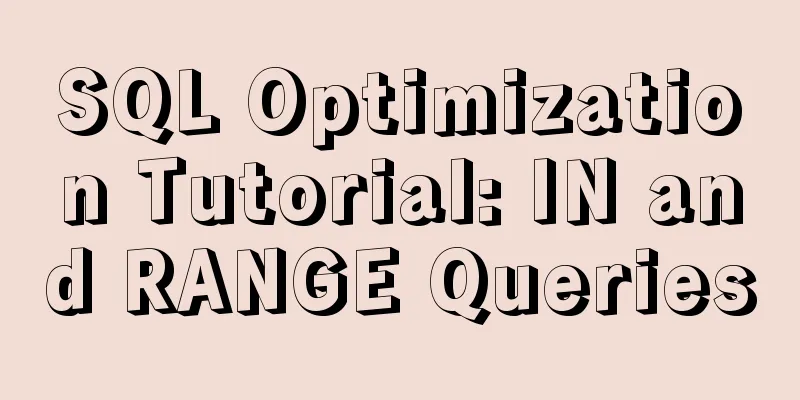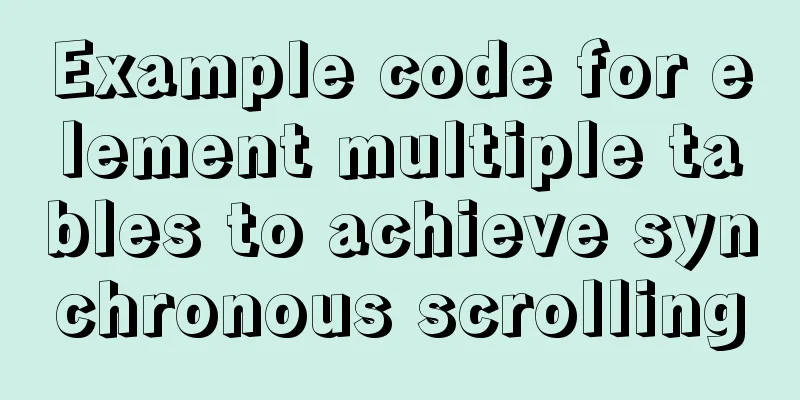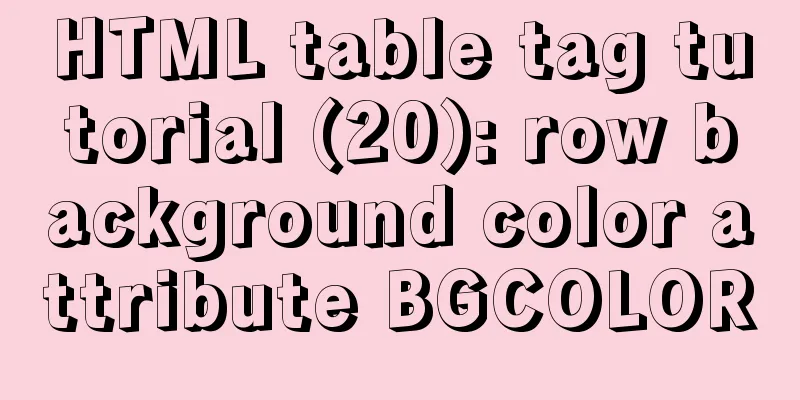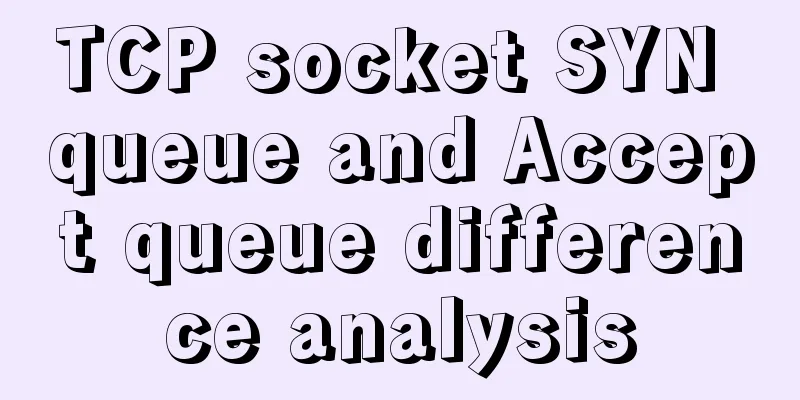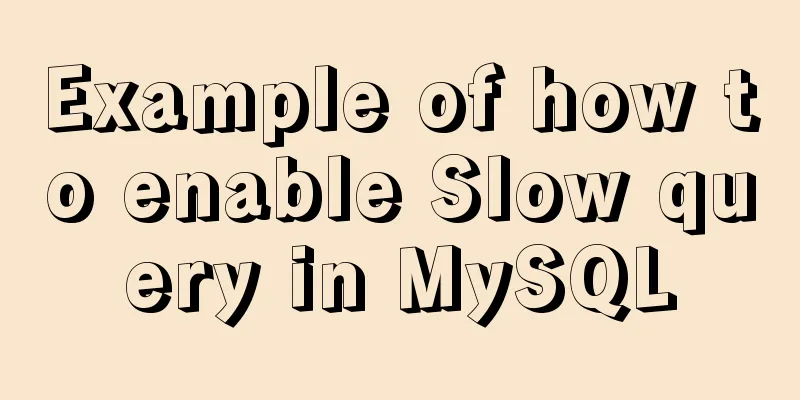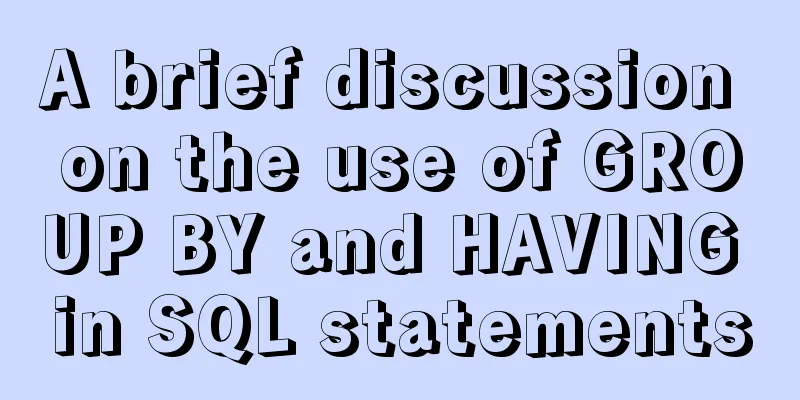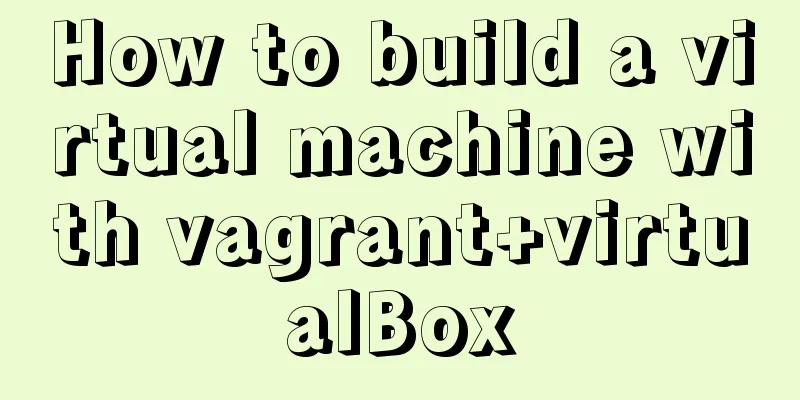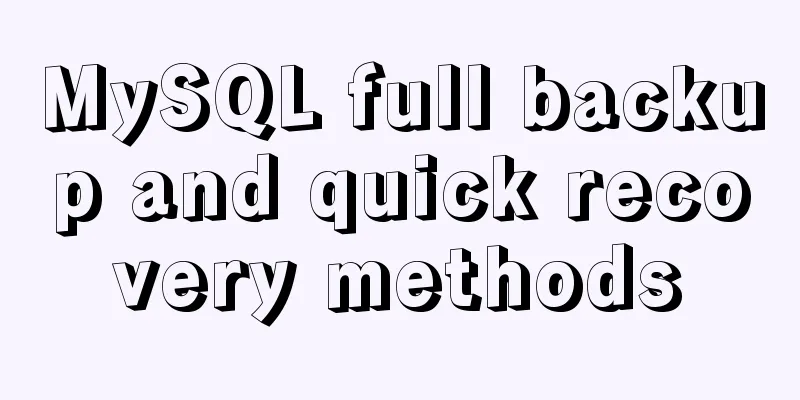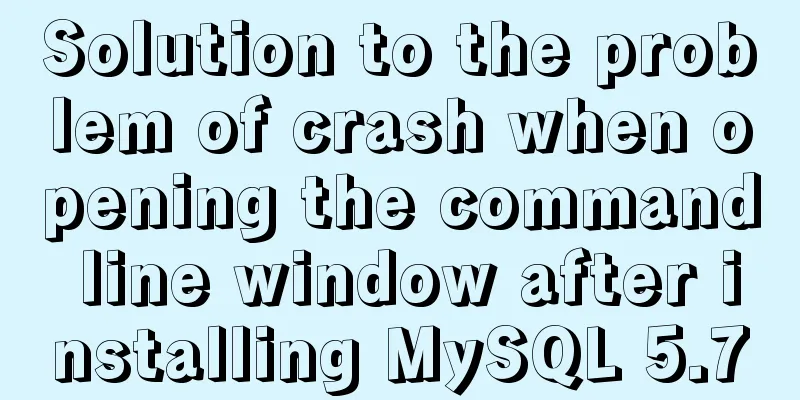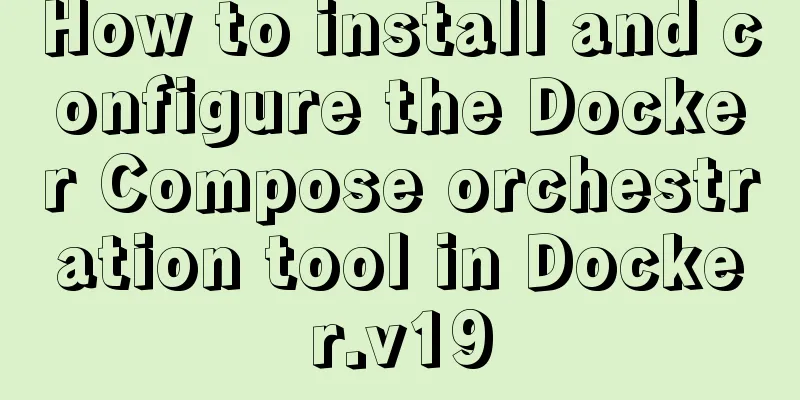MySQL 8.0.13 installation and configuration method graphic tutorial under win10
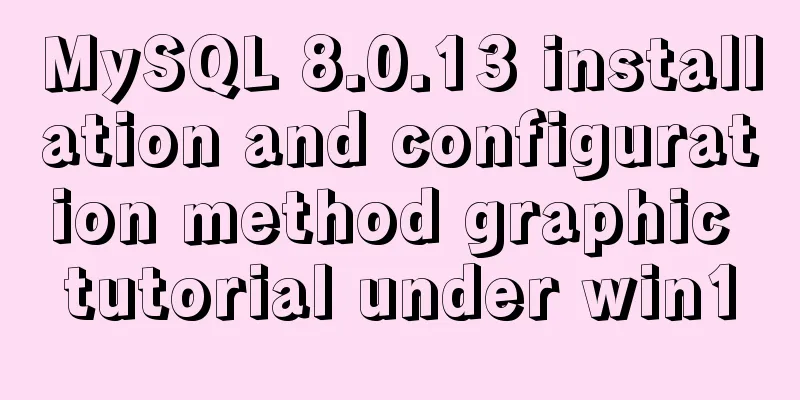
|
I would like to share the installation and configuration method of MySQL 8.0.13 with you, I hope it will be helpful to you. 1. Download the mysql-8.0.13 installation package Download address, select the zip installation package to download. 2. Unzip to the directory you want to install
3. Create the my.ini configuration file [mysqld] #Port port = 3306 #mysql installation directory basedir = E:/amp/mysql8 #mysql data storage directory datadir = E:/amp/mysql8/data #Maximum number of connections allowed max_connections = 1024 #The default character set used by the server is character-set-server = utf8mb4 #Default storage engine default-storage-engine = INNODB #Service unique identifier server_id = 1 #Whether to enable slow query slow_query_log = 1 #Specify the path and name of the slow query log file slow_query_log_file = slow.log #SQL statements will be recorded only if their execution time exceeds this value long_query_time = 10 #Open binlog log-bin = mysql-bin #sql mode sql_mode = NO_ENGINE_SUBSTITUTION,STRICT_TRANS_TABLES #Note here that the default password verification plugin for mysql8 has been changed to caching_sha2_password #For compatibility with the previous one, change back to mysql_native_password default_authentication_plugin = mysql_native_password [mysql] default-character-set = utf8mb4 [client] port = 3306 default-character-set = utf8mb4 4. Run the command line program as an administrator, enter the bin directory of mysql, and run the installation command
Without password: mysqld --initialize-insecure --console Automatically generate random passwords: mysqld --initialize --console
Install and start the service: mysqld --install [service name] net start [service name] 5. Use the randomly generated password above to log in to MySQL and change the root password mysql -u root -p Before mysql8.0.4, you can directly use the following method:
SET PASSWORD=PASSWORD('new password');Starting from mysql8.0.4, only the following methods can be used: ALTER USER 'root'@'localhost' IDENTIFIED WITH mysql_native_password BY 'new password'; Query user table information select host,user,plugin from mysql.user;
Since MySQL 8.0 cancels the syntax of directly granting users, you must create the user first and then grant. create user 'username'@'host' identified with mysql_native_password by 'password'; Grant all permissions: grant all privileges on *.* to 'username'@'host'; Set permissions as required: grant select,insert,update,delete,create,drop,alert on *.* to 'username'@'password'; View user permissions: show grants for 'username'@'host'; 6. Finally, if necessary, you can add the mysql bin directory to the environment variables. The above is the full content of this article. I hope it will be helpful for everyone’s study. I also hope that everyone will support 123WORDPRESS.COM. You may also be interested in:
|
<<: The solution record of Vue failing to obtain the element for the first time
>>: Vue implements a simple shopping cart example
Recommend
MySQL quickly obtains the table instance code without primary key in the library
Overview Let's summarize some SQL statements ...
In-depth analysis of the Identifier Case Sensitivity problem in MySQL
In MySQL, you may encounter the problem of case s...
SQL implementation of LeetCode (184. The highest salary in the department)
[LeetCode] 184. Department Highest Salary The Emp...
Examples of correct judgment methods for data types in JS
Table of contents Preface Can typeof correctly de...
Detailed explanation of deploying MySQL using Docker (data persistence)
This article briefly describes how to use Docker ...
css add scroll to div and hide the scroll bar
CSS adds scrolling to div and hides the scroll ba...
Comprehensive interpretation of MySQL master-slave replication, from principle to installation and configuration
Why do we need master-slave replication? 1. In a ...
What is the function and writing order of the a tag pseudo class
The role of the a tag pseudo-class: ":link&qu...
How to implement HTML Table blank cell completion
When I first taught myself web development, there...
How to change password and set password complexity policy in Ubuntu
1. Change password 1. Modify the password of ordi...
Detailed explanation of the failure of MySQL to use UNION to connect two queries
Overview UNION The connection data set keyword ca...
How to add a column to a large MySQL table
The question is referenced from: https://www.zhih...
The implementation principle of Zabbix dynamic execution monitoring collection script
When using Zabbix custom scripts to collect monit...
The whole process of configuring reverse proxy locally through nginx
Preface Nginx is a lightweight HTTP server that u...
Solve the error problem of warnings potentially fixable with the `--fix` option when running a Vue project
Problem: vue-cil3 runs with warnings potentially ...