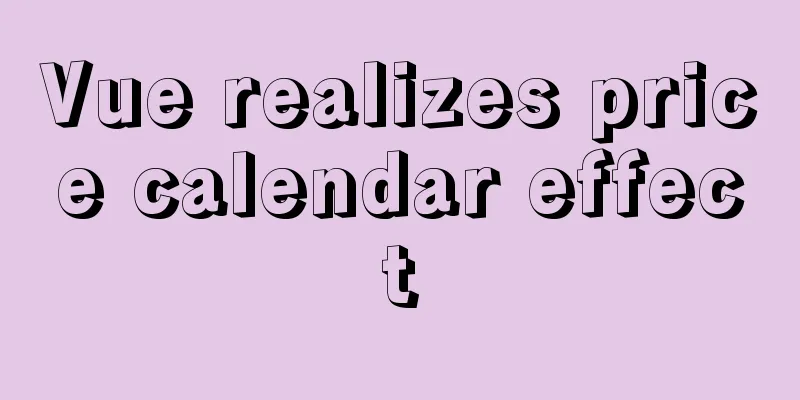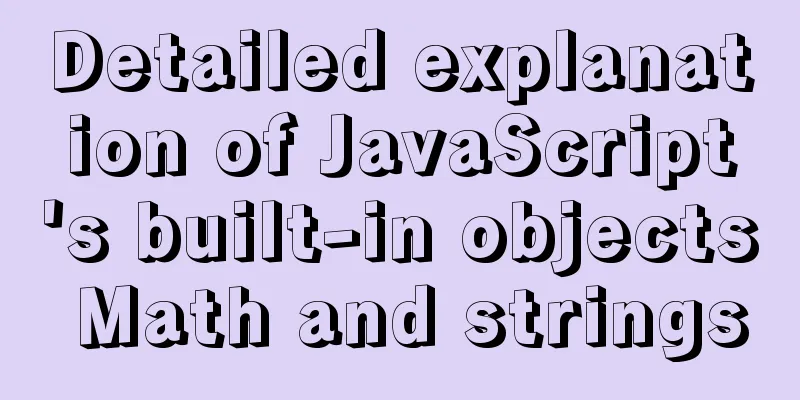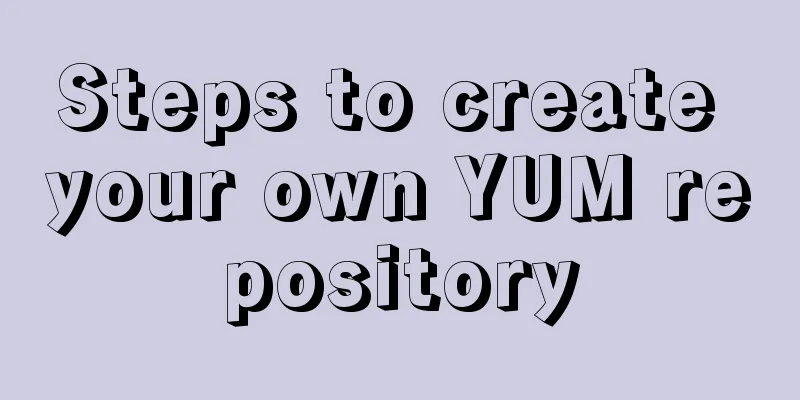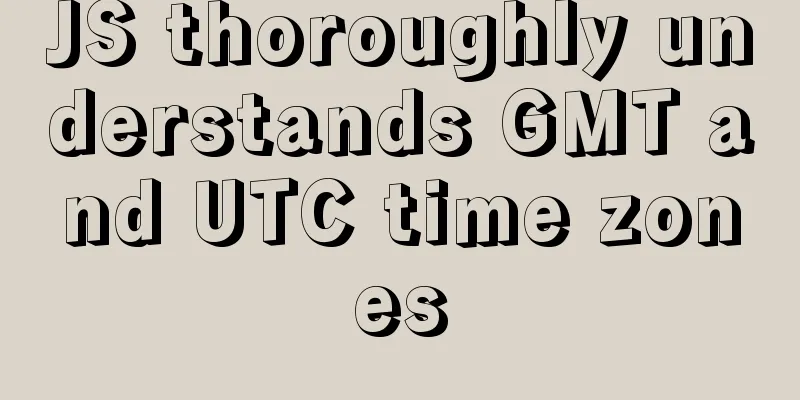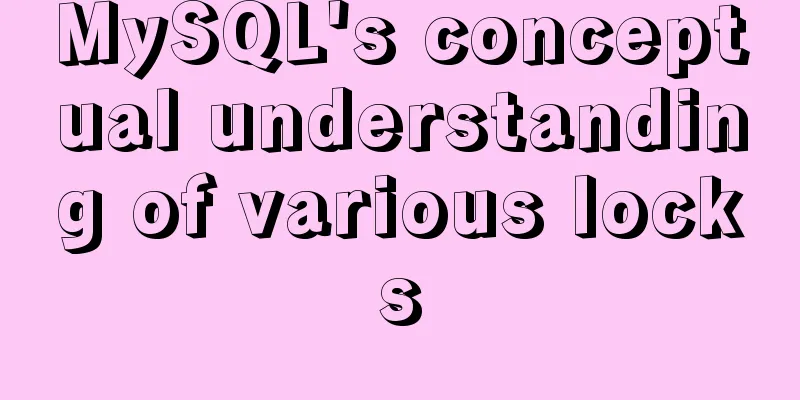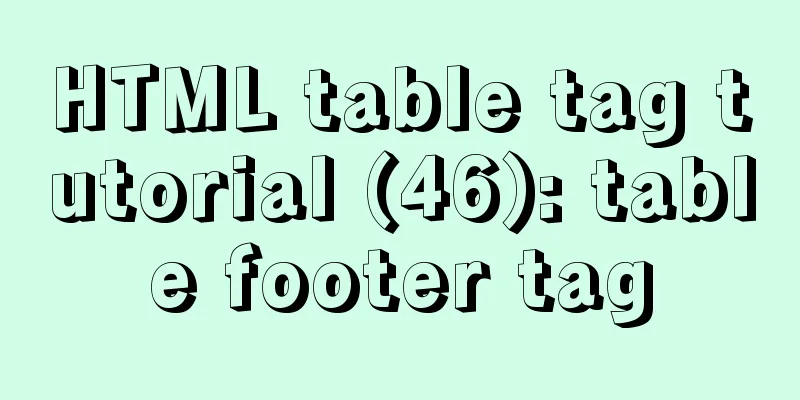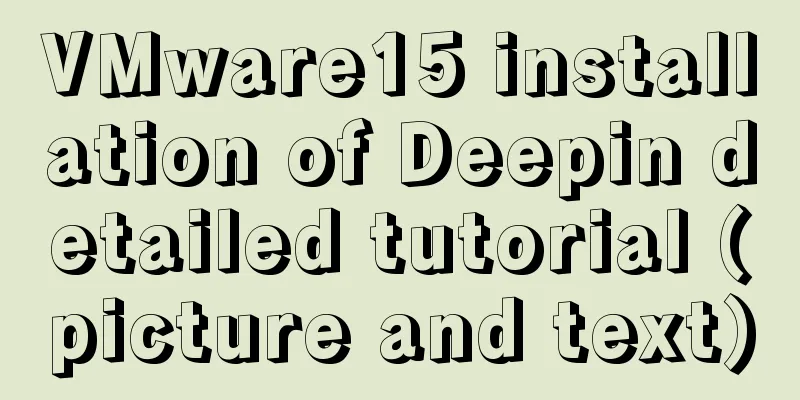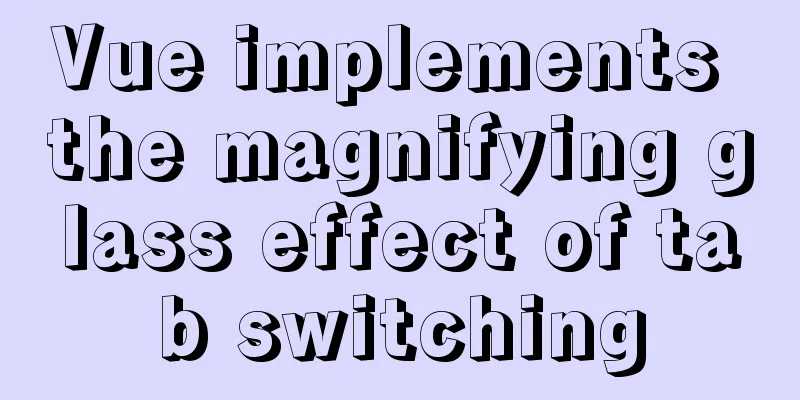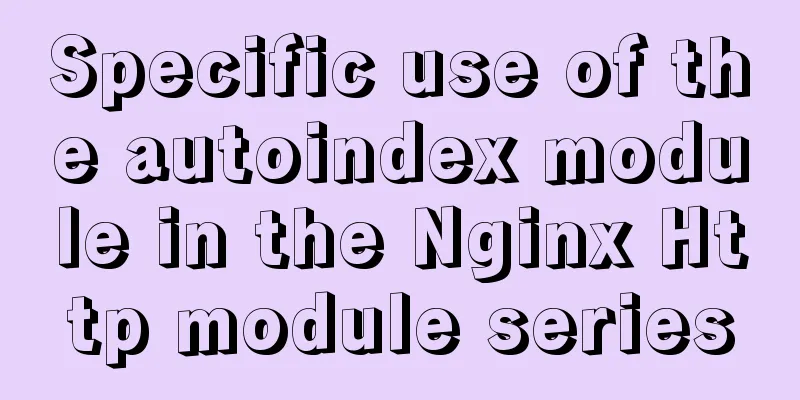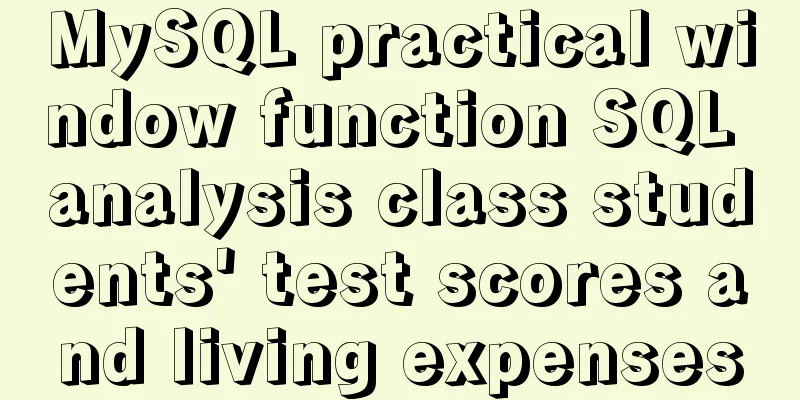Vue implements a simple shopping cart example
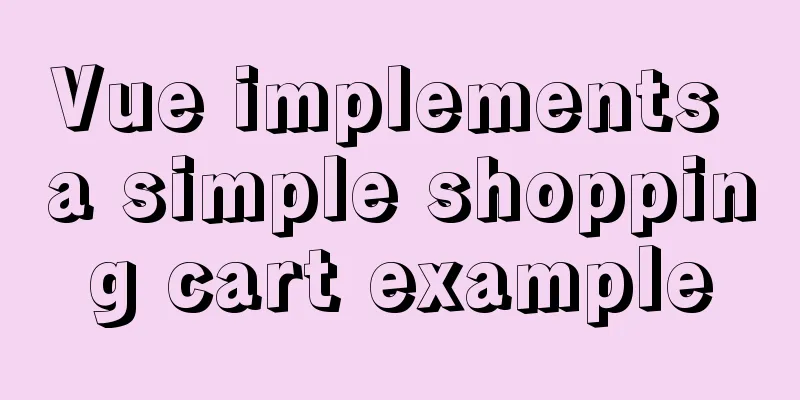
|
This article example shares the specific code of Vue to implement a simple shopping cart for your reference. The specific content is as follows
Code:
<!DOCTYPE html>
<html lang="en">
<head>
<meta charset="UTF-8">
<meta name="viewport" content="width=device-width, initial-scale=1.0">
<meta http-equiv="X-UA-Compatible" content="ie=edge">
<title>Document</title>
</head>
<body>
<div id="app">
<table>
<thead>
<tr>
<th></th>
<th>Book Title</th>
<th>Publication Date</th>
<th>Price</th>
<th>Purchase quantity</th>
<th>Operation</th>
</tr>
</thead>
<tbody>
<tr v-for='(item,index) in books' ::key="item">
<td>{{item.id}}</td>
<td>{{item.name}}</td>
<td>{{item.date}}</td>
<td>{{item.price*item.count | getFinalPrice}}</td>
<td>
<button @click='reduce(index)' :disabled='item.count <= 1'>-</button>
{{item.count}}
<button @click='add(index)'>+</button>
</td>
<td>
<button @click='removeBtn(index)'>Remove</button>
</td>
</tr>
</tbody>
</table>
<h2 v-if='books!=""'>Total price:{{theSumOf | getFinalPrice}}</h2>
<h2 v-else>Shopping cart is empty</h2>
</div>
</body>
<script src="../js/vue.min.js"></script>
<script>
var app = new Vue({
el: '#app',
data: {
books:
{
id: 1,
name: 'Computer Applications',
date: '2006-9',
price: 85.00,
count: 1
},
{
id: 2,
name: 'java application',
date: '2006-9',
price: 10.00,
count: 1
},
{
id: 3,
name: 'Big Data',
date: '2006-9',
price: 85.00,
count: 1
},
{
id: 4,
name: 'ui designer',
date: '2006-9',
price: 85.00,
count: 1
},
],
addAnd:0
},
methods: {
add(index) {
this.books[index].count++
},
reduce(index) {
this.books[index].count--
},
removeBtn(index) {
this.books.splice(index, 1)
}
},
components:
},
computed: {
theSumOf: function () {
//The first method of cumulative calculation //let sum = 0
//this.books.forEach(item => {
// sum += parseInt(item.price)*parseInt(item.count)
});
//return sum
//The second way of cumulative calculation //let sum = 0
//for(let i in this.books){
//sum += this.books[i].price*this.books[i]*count
}
//return sum
//The third way of cumulative calculation //let sum = 0
//for(let item of this.books){
//sum += item.price*item.count
//}
//return sum
//The fourth method of cumulative calculation return this.books.reduce(function(preValue,book){
return preValue + book.price*book.count
},0)
}
},
filters:
getFinalPrice(price) {
return '¥' + price.toFixed(2)
},
}
});
</script>
<html>Regarding the learning tutorial of vue.js, please click on the special topics vue.js component learning tutorial and Vue.js front-end component learning tutorial for learning. The above is the full content of this article. I hope it will be helpful for everyone’s study. I also hope that everyone will support 123WORDPRESS.COM. You may also be interested in:
|
<<: MySQL 8.0.13 installation and configuration method graphic tutorial under win10
>>: A brief analysis of different ways to configure static IP addresses in RHEL8
Recommend
Learn the principles and common operations of MySQL partition tables through examples
1. Meaning of partition table A partition table d...
Analysis of the configuration process of installing mariadb based on docker
1. Installation Search the mariadb version to be ...
Detailed graphic explanation of sqlmap injection
Table of contents 1. We found that this website m...
Solution to interface deformation when setting frameset height
Currently I have made a project, the interface is ...
10 reasons why Linux is becoming more and more popular
Linux has been loved by more and more users. Why ...
Detailed explanation of the index and storage structure of the MySQL InnoDB engine
Preface In databases such as Oracle and SQL Serve...
Ubuntu16.04 builds php5.6 web server environment
Ubuntu 16.04 installs the PHP7.0 environment by d...
Let's talk about the two functions of try catch in Javascript
The program is executed sequentially from top to ...
MYSQL implements sample code to prevent duplicate addition when adding shopping cart
Preface Recently, due to work reasons, I was work...
6 Practical Tips for TypeScript Development
Table of contents 1. Determine the entity type be...
Use of Linux date command
1. Command Introduction The date command is used ...
Tutorial on installing JDK Tomcat MySQL on Linux (remote access using Mac)
One environment Alibaba Cloud Server: CentOS 7.4 ...
A complete record of a Mysql deadlock troubleshooting process
Preface The database deadlocks I encountered befo...
js object to achieve data paging effect
This article example shares the specific code of ...
How to deploy ElasticSearch in Docker
1. What is ElasticSearch? Elasticsearch is also d...