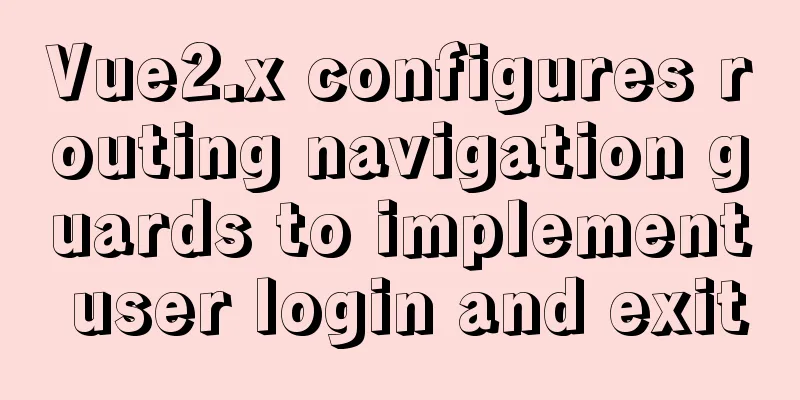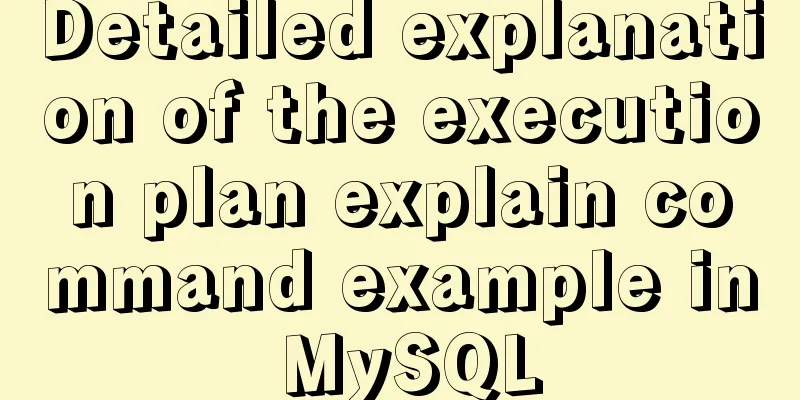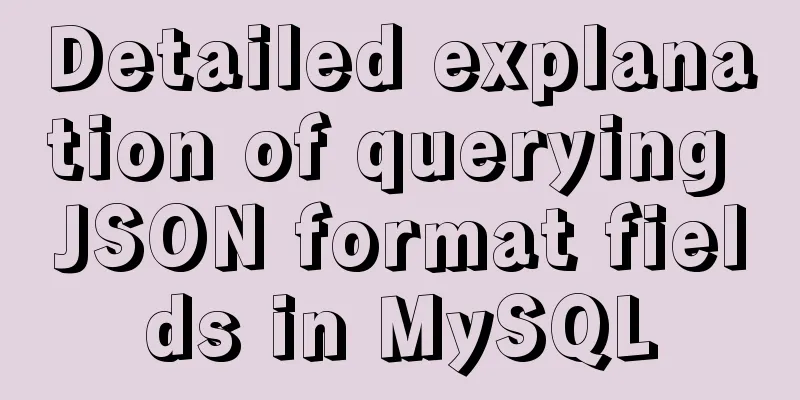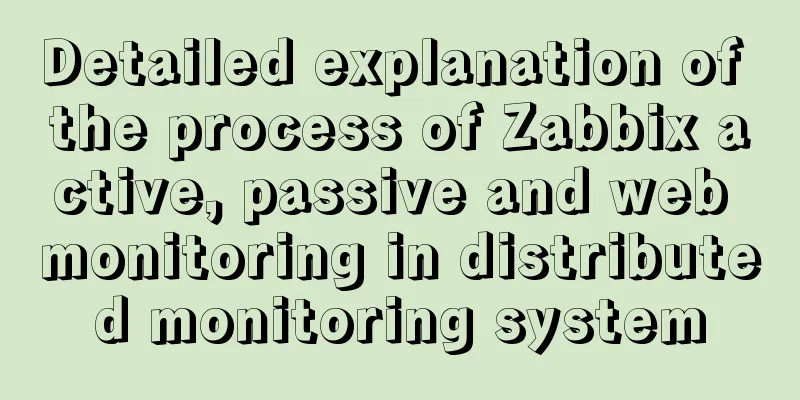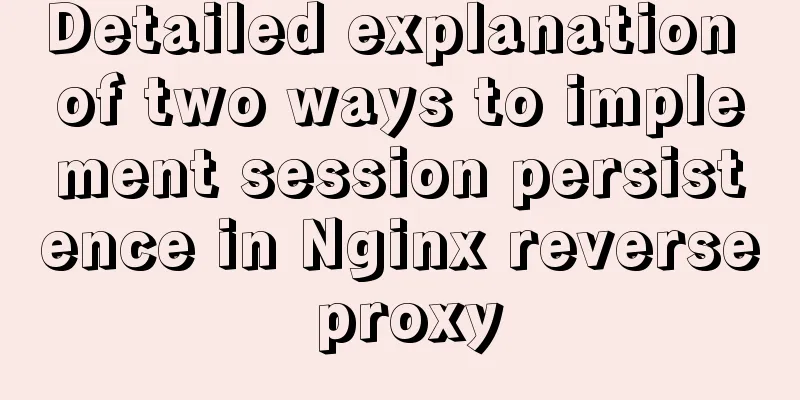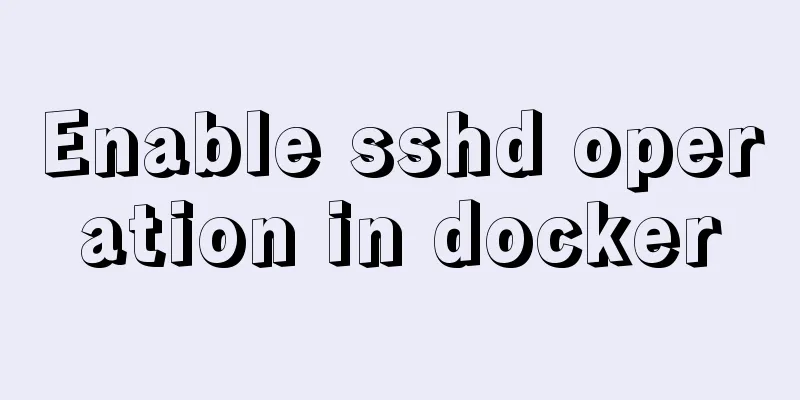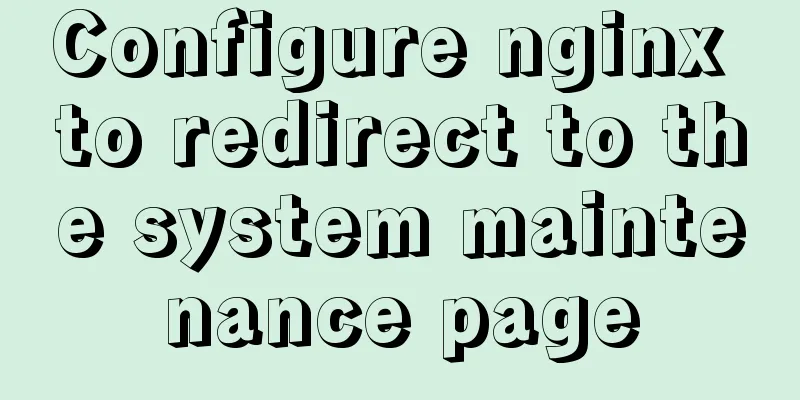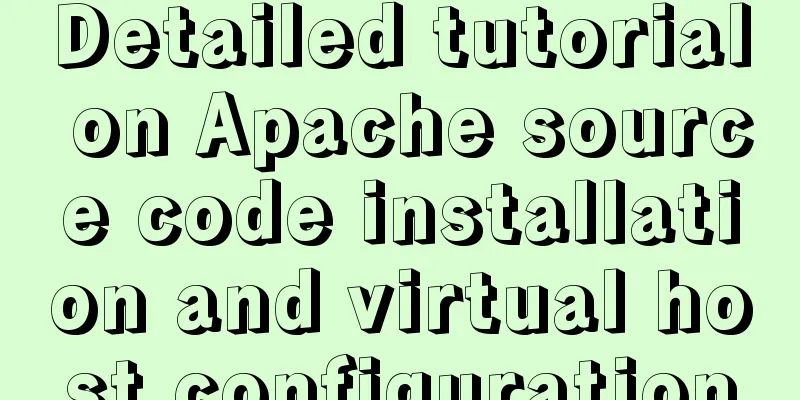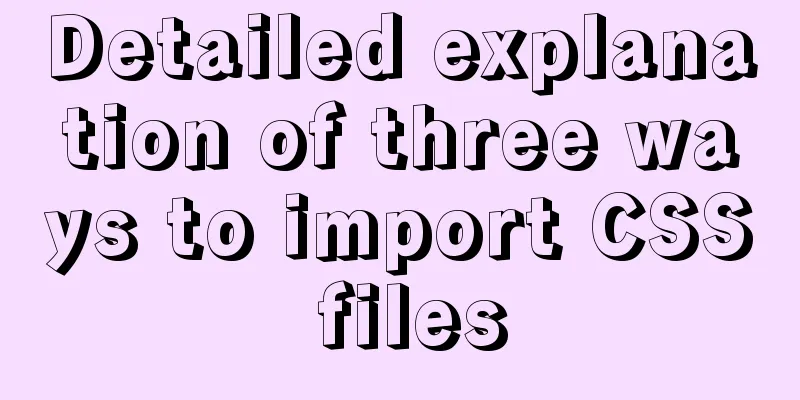How to deploy ElasticSearch in Docker
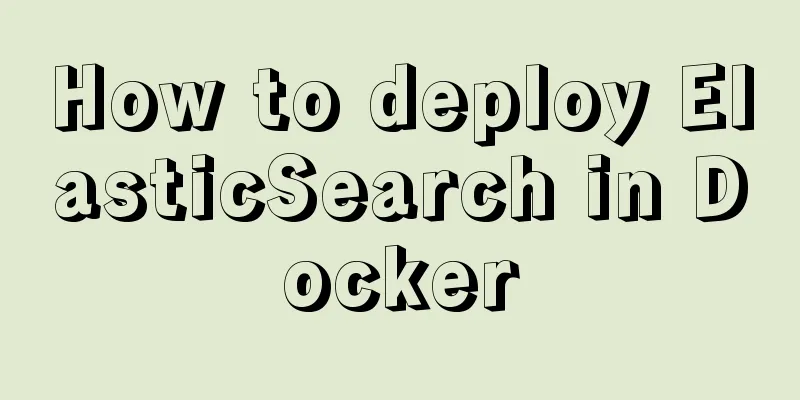
|
1. What is ElasticSearch? Elasticsearch is also developed in Java and uses Lucene as its core to implement all indexing and search functions, but its purpose is to hide the complexity of Lucene through a simple RESTful API, making full-text search simple. However, Elasticsearch is more than just Lucene and full-text search. We can also describe it like this: Distributed real-time file storage, each field is indexed A distributed real-time analytical search engine that can be searched and indexed Can be expanded to hundreds of servers and process PB-level structured or unstructured data 2. Deploy ElasticSearch with Docker 2.1 Pull the image docker pull docker.elastic.co/elasticsearch/elasticsearch:6.3.2 2.2 Run the container The default port of Copy the code as follows: docker run -d --name es -p 9200:9200 -p 9300:9300 -e "discovery.type=single-node" docker.elastic.co/elasticsearch/elasticsearch:6.3.2 2.3 Configuring cross-domain 2.3.1 Entering the container Since configuration is required, you need to enter the container to modify the corresponding configuration information. docker exec -it es /bin/bash 2.3.2 Configuration # Display file ls The results are as follows: LICENSE.txt README.textile config lib modules NOTICE.txt bin data logs plugins # Enter the configuration folder cd config # Display file ls The results are as follows: elasticsearch.keystore ingest-geoip log4j2.properties roles.yml users_roles elasticsearch.yml jvm.options role_mapping.yml users # Modify the configuration file vi elasticsearch.yml # Add cross-domain configuration http.cors.enabled: true http.cors.allow-origin: "*" 2.3 Restarting the container Since the configuration has been modified, the docker restart es The display is as follows:
3. Docker deployment of ElasticSearch-Head Why install 3.1 Pull the image docker pull mobz/elasticsearch-head:5 3.2 Run the container docker run -d --name es_admin -p 9100:9100 mobz/elasticsearch-head:5 The display is as follows:
In this way, we have completed the use of Docker to provide Elasticsearch services without polluting the host environment. This has another benefit. If you want to start multiple different versions of Elastcsearch or other services at the same time, Docker is also an ideal solution. The above is the full content of this article. I hope it will be helpful for everyone’s study. I also hope that everyone will support 123WORDPRESS.COM. You may also be interested in:
|
<<: MySQL implements a function similar to connect_by_isleaf MySQL method or stored procedure
>>: Do you know the weird things in Javascript?
Recommend
vitrualBox+ubuntu16.04 install python3.6 latest tutorial and detailed steps
Because I need to use Ubuntu+Python 3.6 version t...
DIV common tasks (Part 1) — General tasks (show scrollbars/hide divs/disable event bubbling, etc.)
As the most commonly used layout element, DIV play...
Introduction to installing and configuring JDK under CentOS system
Table of contents Preface Check and uninstall Ope...
Mysql optimization techniques for querying dates based on time
For example, to query yesterday's newly regis...
Nodejs global variables and global objects knowledge points and usage details
1. Global Object All modules can be called 1) glo...
Calculation of percentage value when the css position property is absolute
When position is absolute, the percentage of its ...
Detailed tutorial on how to install mysql8.0 using Linux yum command
1. Do a good job of cleaning before installation ...
Example code for hiding element scrollbars using CSS
How can I hide the scrollbars while still being a...
jQuery realizes image highlighting
It is very common to highlight images on a page. ...
Example code of vue custom component to implement v-model two-way binding data
In the project, you will encounter custom public ...
A brief discussion on Linux signal mechanism
Table of contents 1. Signal List 1.1. Real-time s...
Detailed explanation of Vue custom instructions
Table of contents Vue custom directive Custom dir...
Detailed analysis of replication in Mysql
1.MySQL replication concept It means transferring...
Problems and solutions of using TweenMax animation library in angular
I have nothing to do recently, so I tinker with C...
Springboot+VUE to realize login and registration
This article example shares the specific code of ...