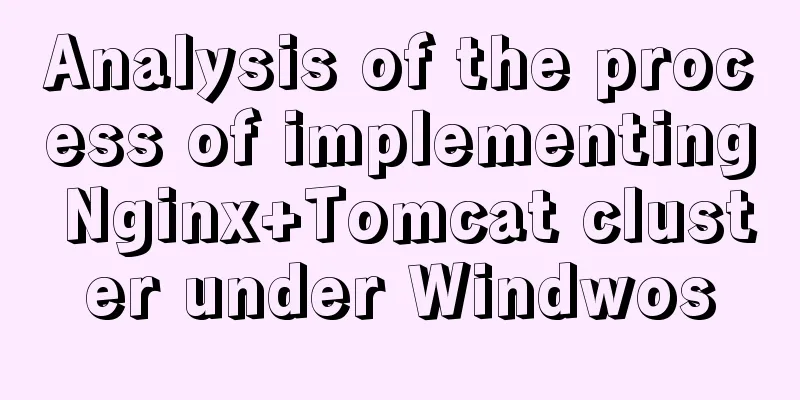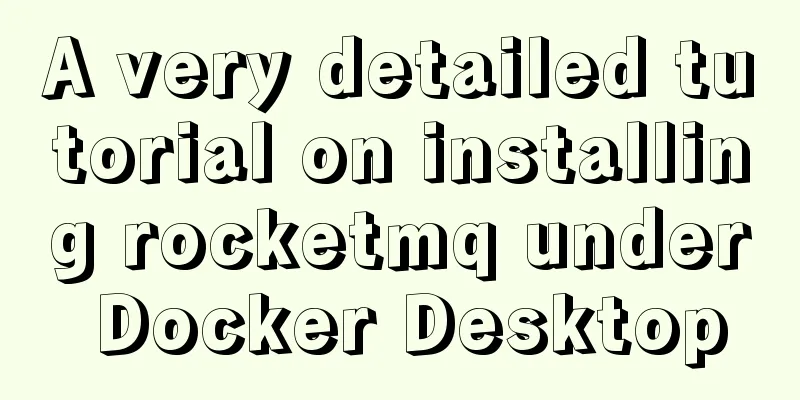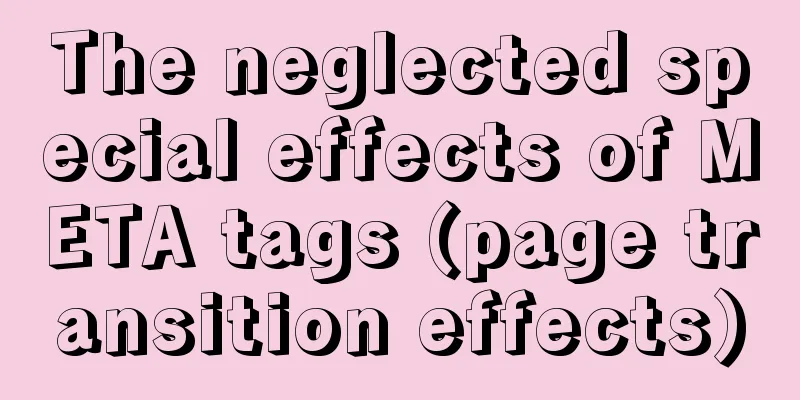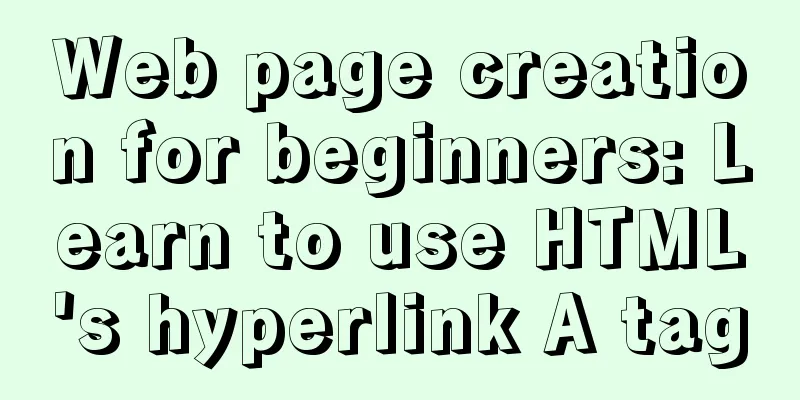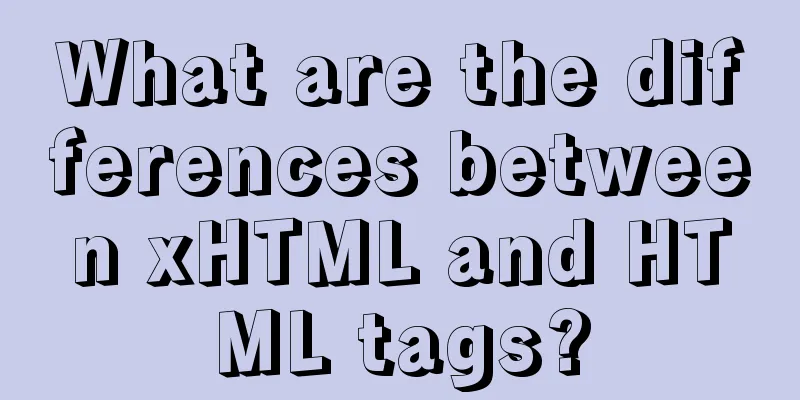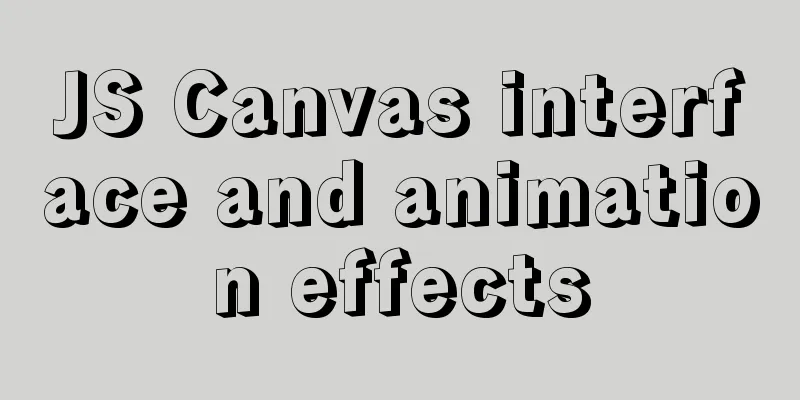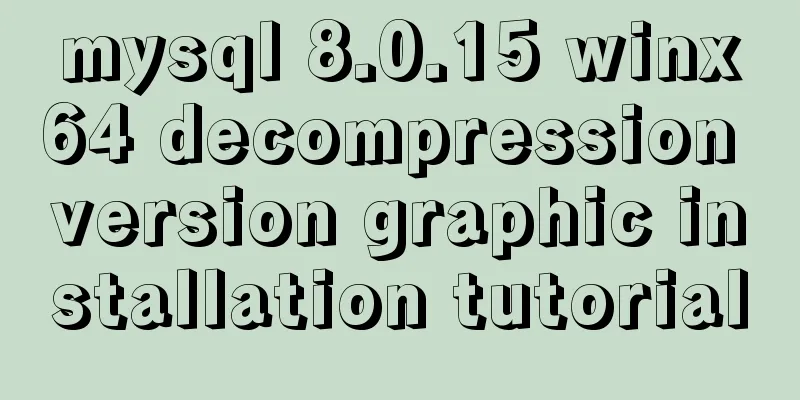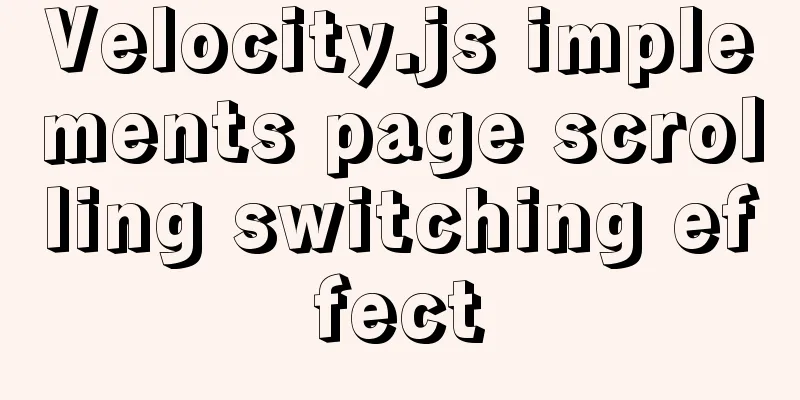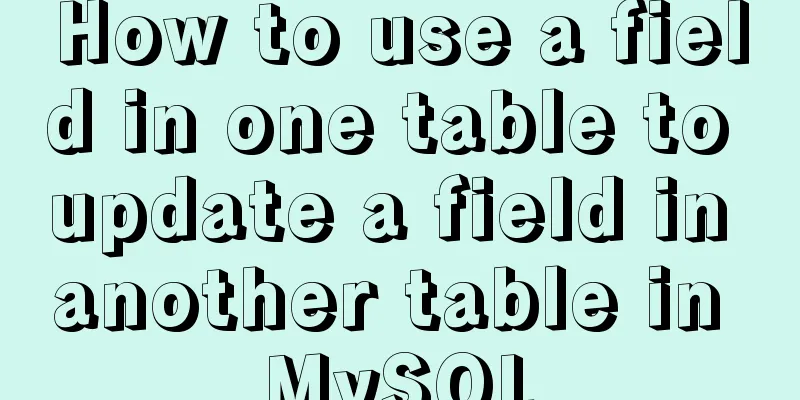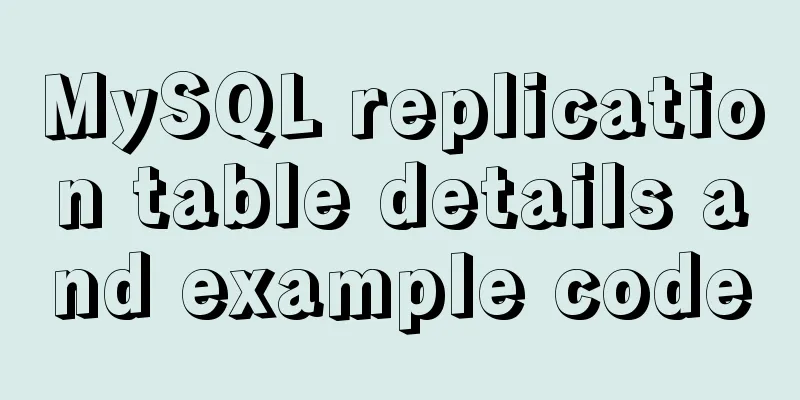Springboot+VUE to realize login and registration
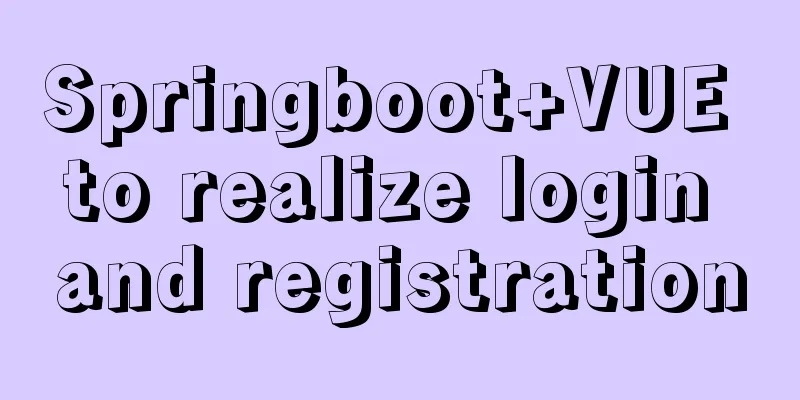
|
This article example shares the specific code of springboot+VUE to implement login and registration for your reference. The specific content is as follows 1. springBootCreate a springBoot project It is divided into three packages, namely controller, service, dao and xml files under the resource directory. UserController.java
package springbootmybatis.controller;
import org.springframework.web.bind.annotation.CrossOrigin;
import org.springframework.web.bind.annotation.PostMapping;
import org.springframework.web.bind.annotation.RequestBody;
import org.springframework.web.bind.annotation.RestController;
import springbootmybatis.pojo.User;
import springbootmybatis.service.UserService;
import javax.annotation.Resource;
@RestController
public class UserController {
@Resource
UserService userService;
@PostMapping("/register/")
@CrossOrigin("*")
String register(@RequestBody User user) {
System.out.println("Someone requested to register!");
int res = userService.register(user.getAccount(), user.getPassword());
if(res==1) {
return "Registration successful";
} else {
return "Registration failed";
}
}
@PostMapping("/login/")
@CrossOrigin("*")
String login(@RequestBody User user) {
int res = userService.login(user.getAccount(), user.getPassword());
if(res==1) {
return "Login successful";
} else {
return "Login failed";
}
}
}UserService.java
package springbootmybatis.service;
import org.springframework.stereotype.Service;
import springbootmybatis.dao.UserMapper;
import javax.annotation.Resource;
@Service
public class UserService {
@Resource
UserMapper userMapper;
public int register(String account, String password) {
return userMapper.register(account, password);
}
public int login(String account, String password) {
return userMapper.login(account, password);
}
}User.java (I installed the lombok plugin)
package springbootmybatis.pojo;
import lombok.Data;
@Data
public class User {
private String account;
private String password;
}UserMapper.java
package springbootmybatis.dao;
import org.apache.ibatis.annotations.Mapper;
@Mapper
public interface UserMapper {
int register(String account, String password);
int login(String account, String password);
}UserMapper.xml
<?xml version="1.0" encoding="UTF-8" ?>
<!DOCTYPE mapper
PUBLIC "-//mybatis.org//DTD Mapper 3.0//EN"
"http://mybatis.org/dtd/mybatis-3-mapper.dtd">
<mapper namespace="springbootmybatis.dao.UserMapper">
<insert id="register">
insert into User (account, password) values (#{account}, #{password});
</insert>
<select id="login" resultType="Integer">
select count(*) from User where account=#{account} and password=#{password};
</select>
</mapper>Backbone Configuration application.yaml
server.port: 8000
spring:
datasource:
Username: root
password: 123456
url: jdbc:mysql://localhost:3306/community?serverTimezone=UTC&useUnicode=true&characterEncoding=utf-8
driver-class-name: com.mysql.cj.jdbc.Driver
mybatis:
type-aliases-package: springbootmybatis.pojo
mapper-locations: classpath:mybatis/mapper/*.xml
configuration:
map-underscore-to-camel-case: trueThe database needs to create a corresponding table CREATE TABLE `user` ( `account` varchar(255) COLLATE utf8_bin DEFAULT NULL, `password` varchar(255) COLLATE utf8_bin DEFAULT NULL ) ENGINE=InnoDB DEFAULT CHARSET=utf8 COLLATE=utf8_bin; 2. Create a VUE project Install node, npm, and configure environment variables. npm i -g cnpm --registry=https://registry.npm.taobao.org Install VUE npm i -g vue-cli Initialize the package structure vue init webpack project Start a Project # Enter the project directory cd vue-01 # Compile npm install # Start npm run dev Modify the project file according to the following structure
APP.vue
<template>
<div id="app">
<router-view/>
</div>
</template>
<script>
export default {
name: 'App'
}
</script>
<style>
</style>welcome.vue
<template>
<div>
<el-input v-model="account" placeholder="Please enter your account number"></el-input>
<el-input v-model="password" placeholder="Please enter your password" show-password></el-input>
<el-button type="primary" @click="login">Login</el-button>
<el-button type="primary" @click="register">Register</el-button>
</div>
</template>
<script>
export default {
name: 'welcome',
data () {
return {
account: '',
password: ''
}
},
methods: {
register: function () {
this.axios.post('/api/register/', {
account: this.account,
password: this.password
}).then(function (response) {
console.log(response);
}).catch(function (error) {
console.log(error);
});
// this.$router.push({path:'/registry'});
},
login: function () {
this.axios.post('/api/login/', {
account: this.account,
password: this.password
}).then(function () {
alert('Login successful');
}).catch(function (e) {
alert(e)
})
// this.$router.push({path: '/board'});
}
}
}
</script>
<style scoped>
</style>main.js
// The Vue build version to load with the `import` command
// (runtime-only or standalone) has been set in webpack.base.conf with an alias.
import Vue from 'vue'
import App from './App'
import router from './router'
import ElementUI from 'element-ui'
import 'element-ui/lib/theme-chalk/index.css'
import axios from 'axios'
import VueAxios from 'vue-axios'
Vue.use(VueAxios, axios)
Vue.use(ElementUI)
Vue.config.productionTip = false
/* eslint-disable no-new */
new Vue({
el: '#app',
router,
components: {App},
template: '<App/>'
})router/index.js
import Vue from 'vue'
import Router from 'vue-router'
import welcome from '@/components/welcome'
Vue.use(Router)
export default new Router({
routes: [
{
path: '/',
name: 'welcome',
component: welcome
}
]
})config/index.js
'use strict'
// Template version: 1.3.1
// see http://vuejs-templates.github.io/webpack for documentation.
const path = require('path')
module.exports = {
dev: {
// Paths
assetsSubDirectory: 'static',
assetsPublicPath: '/',
proxyTable: {
'/api': {
target: 'http://localhost:8000', //Domain name of the backend interface// secure: false, //If it is an https interface, you need to configure this parameter changeOrigin: true, //If the interface is cross-domain, you need to configure this parameter pathRewrite: {
'^/api': '' //Path rewriting, when your URL contains the api field, such as /api/v1/tenant,
//You can rewrite the path to the same name as the rule, which means you don't need to add the API during development.}
}
},
// Various Dev Server settings
host: 'localhost', // can be overwritten by process.env.HOST
port: 8080, // can be overwritten by process.env.PORT, if port is in use, a free one will be determined
autoOpenBrowser: false,
errorOverlay: true,
notifyOnErrors: true,
poll: false, // https://webpack.js.org/configuration/dev-server/#devserver-watchoptions-
// Use Eslint Loader?
// If true, your code will be linted during bundling and
// linting errors and warnings will be shown in the console.
useEslint: true,
// If true, eslint errors and warnings will also be shown in the error overlay
// in the browser.
showEslintErrorsInOverlay: false,
/**
* Source Maps
*/
// https://webpack.js.org/configuration/devtool/#development
devtool: 'cheap-module-eval-source-map',
// If you have problems debugging vue-files in devtools,
// set this to false - it *may* help
// https://vue-loader.vuejs.org/en/options.html#cachebusting
cacheBusting: true,
cssSourceMap: true
},
build: {
// Template for index.html
index: path.resolve(__dirname, '../dist/index.html'),
// Paths
assetsRoot: path.resolve(__dirname, '../dist'),
assetsSubDirectory: 'static',
assetsPublicPath: '/',
/**
* Source Maps
*/
productionSourceMap: true,
// https://webpack.js.org/configuration/devtool/#production
devtool: '#source-map',
// Gzip off by default as many popular static hosts such as
// Surge or Netlify already gzip all static assets for you.
// Before setting to `true`, make sure to:
// npm install --save-dev compression-webpack-plugin
productionGzip: false,
productionGzipExtensions: ['js', 'css'],
// Run the build command with an extra argument to
// View the bundle analyzer report after build finishes:
// `npm run build --report`
// Set to `true` or `false` to always turn it on or off
bundleAnalyzerReport: process.env.npm_config_report
}
}
Enter your account and password to implement simple registration and login functions. The above is the full content of this article. I hope it will be helpful for everyone’s study. I also hope that everyone will support 123WORDPRESS.COM. You may also be interested in:
|
<<: Tutorial on installing jdk1.8 on ubuntu14.04
>>: How to reset the password if the Ubuntu 18.04 server password is forgotten or tampered with
Recommend
Database backup in docker environment (postgresql, mysql) example code
Table of contents posgresql backup/restore mysql ...
Docker compose custom network to achieve fixed container IP address
Due to the default bridge network, the IP address...
CentOS6.8 Chinese/English environment switching tutorial diagram
1. Introduction People who are not used to Englis...
Detailed Analysis of or, in, union and Index Optimization in MySQL
This article originated from the homework assignm...
Mysql database advanced usage of views, transactions, indexes, self-connections, user management example analysis
This article uses examples to describe advanced u...
How to define input type=file style
Why beautify the file control? Just imagine that a...
Summary of Problems in Installation and Usage of MySQL 5.7.19 Winx64 ZIP Archive
Today I learned to install MySQL, and some proble...
Explanation of mysql transaction select for update and data consistency processing
Transactions in MySQL are automatically committed...
Ubuntu Server 16.04 MySQL 8.0 installation and configuration graphic tutorial
Ubuntu Server 16.04 MySQL 8.0 installation and co...
How to View All Running Processes in Linux
You can use the ps command. It can display releva...
Docker Modify Docker storage location Modify container image size limit operation
This seems to be no longer possible with the new ...
How to install Docker on Windows 10 Home Edition
I recently used Docker to upgrade a project. I ha...
MySQL 8.0.21 installation tutorial under Windows system (illustration and text)
Installation suggestion : Try not to use .exe for...
centos 7 modify sshd | prohibit root login and sshd port script definition
1. Create a new user wwweee000 [root@localhost ~]...
Understanding of the synchronous or asynchronous problem of setState in React
Table of contents 1. Is setState synchronous? asy...