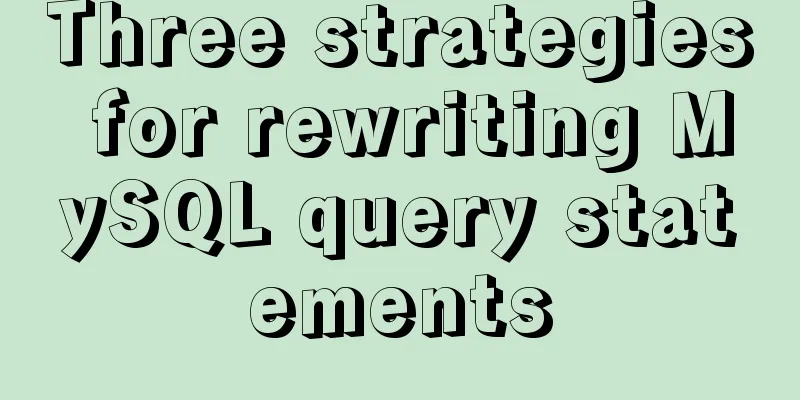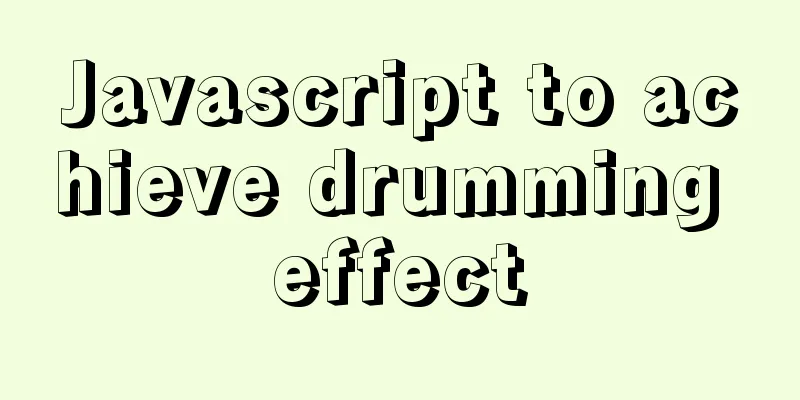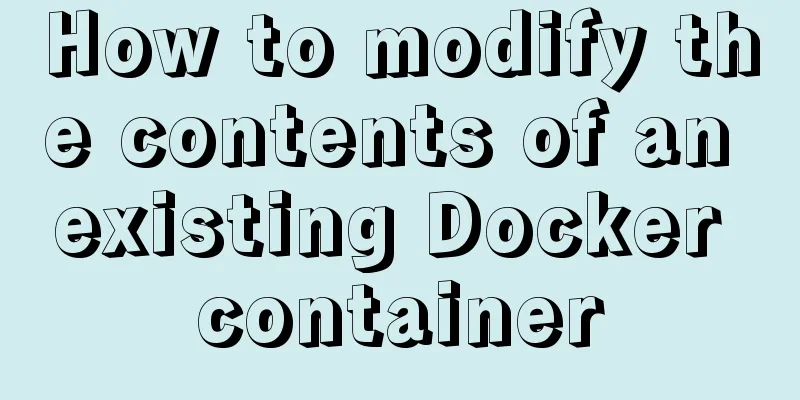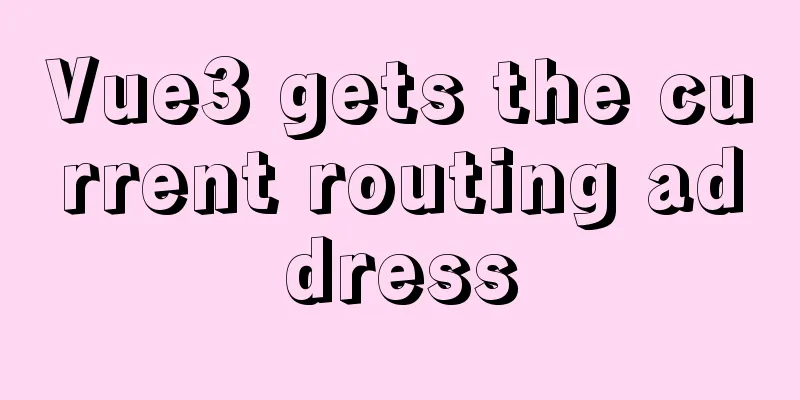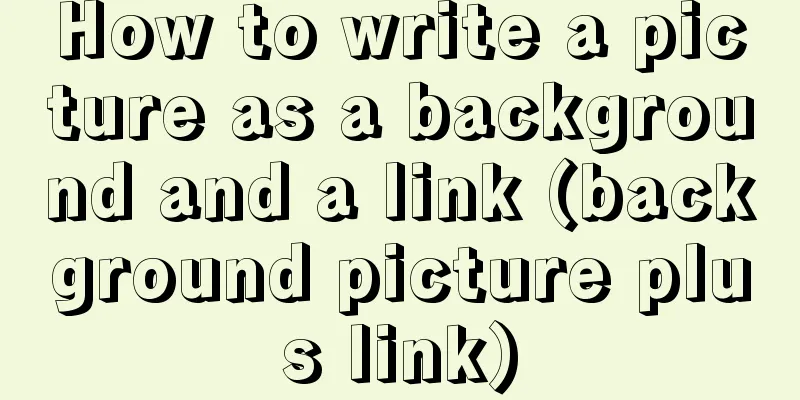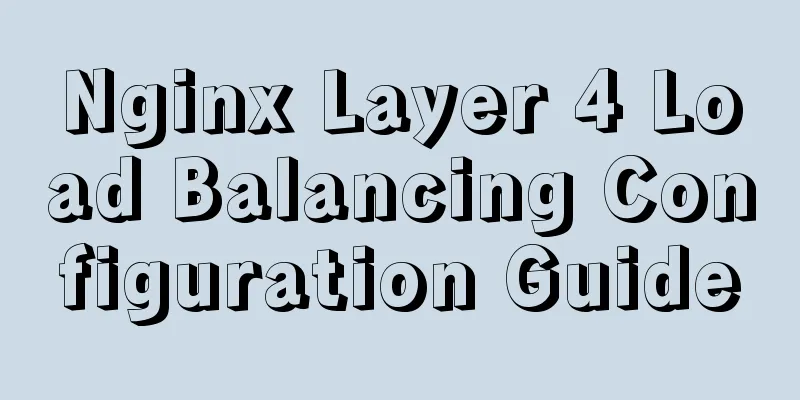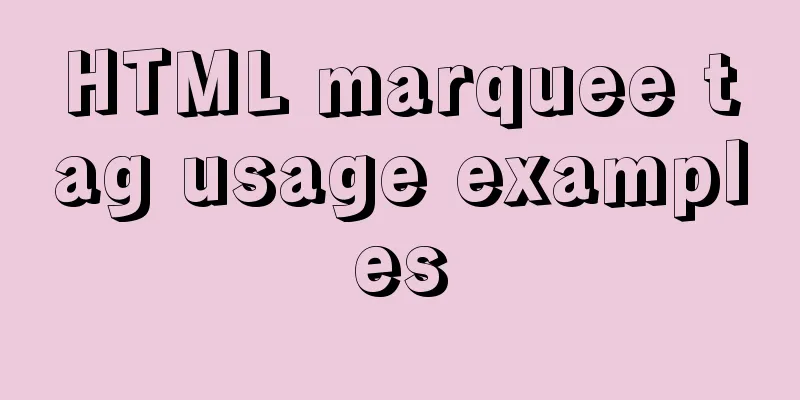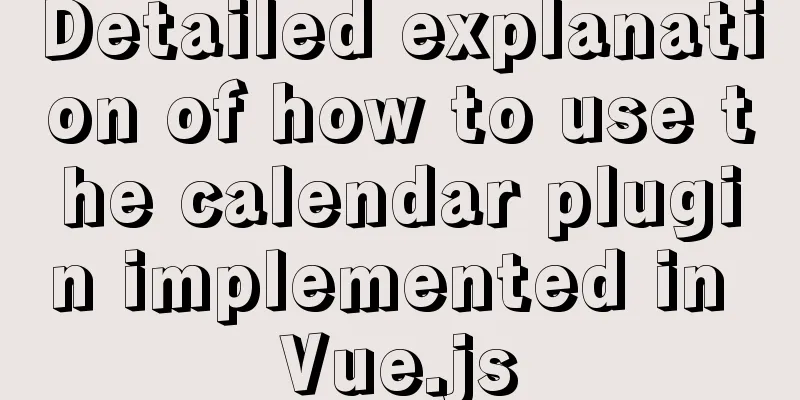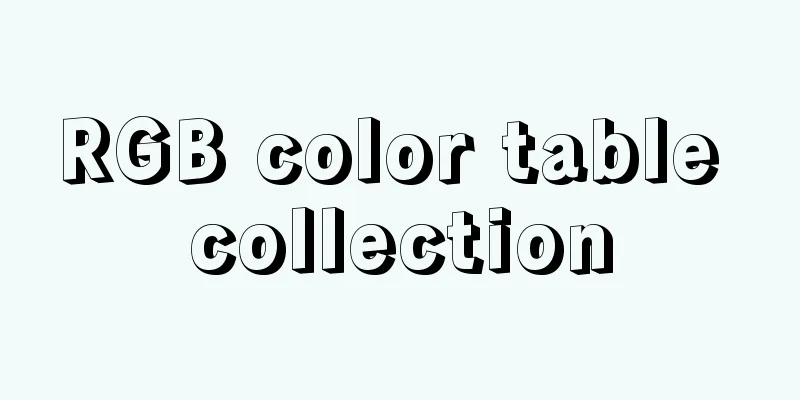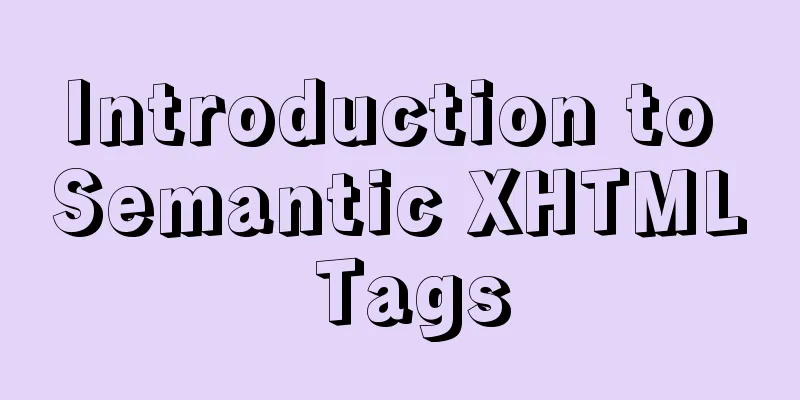Ubuntu Server 16.04 MySQL 8.0 installation and configuration graphic tutorial
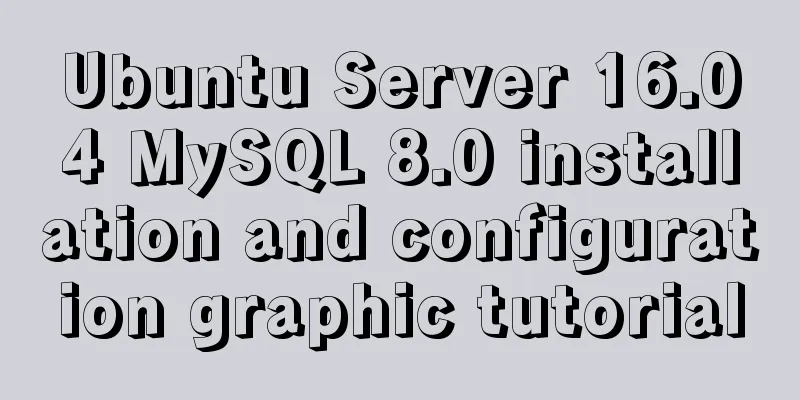
|
Ubuntu Server 16.04 MySQL 8.0 installation and configuration graphic tutorial 1. Download the installation file from the MySQL official website. There are two options:
sudo dpkg -i mysql-apt-config_0.8.6-1_all.deb 2. Update the system installation source sudo apt-get update 3. Install MySQL service sudo apt-get install mysql-server 4. Modify the character set of MySQL Server To modify the character set, first find the installation location of MySQL. You can use the following command: whereis mysql The following is the installation location of MySQL:
Change the directory to /etc/mysql as shown below:
Modify mysqld.cnf in the mysql.conf.d folder, add character-set-server=utf8 at the end of the file, and save it.
5. Restart the MySQL service service mysql restart 6. Log in to Mysql mysql -u root -p After entering the password, you can log in and use it normally! 7. Modify the Client character set In order to display Chinese characters normally, you need to modify the client character encoding. After successful login, enter charset utf8 in the console window. 8. Testing After entering status in the console, the following information will be displayed.
Wonderful topic sharing: Installation tutorials for different versions of MySQL Installation tutorials for MySQL 5.7 versions Installation tutorials for MySQL 5.6 versions The above is the full content of this article. I hope it will be helpful for everyone’s study. I also hope that everyone will support 123WORDPRESS.COM. You may also be interested in:
|
<<: Detailed explanation of Vue component reuse and expansion
>>: How to modify the firewall on a Linux server to allow remote access to the port
Recommend
A brief discussion on whether CSS will block page rendering
Maybe everyone knows that js execution will block...
Two special values in CSS are used to control the inherit and initial methods of the cascade
There are two special values that can be assign...
uniapp dynamic modification of element node style detailed explanation
Table of contents 1. Modify by binding the style ...
Button does not specify type as submit. Clicking the button does not jump to the specified URL.
Today, due to project requirements, js is needed t...
VUE render function usage and detailed explanation
Table of contents Preface The role of render Rend...
mysqldump parameters you may not know
In the previous article, it was mentioned that th...
MySQL 5.7.24 installation and configuration graphic tutorial
This article shares the installation and configur...
Introduction to setting up Tomcat to start automatically on Linux system
1. Enter the /etc/init.d directory: cd /etc/init....
Install Tomcat on Linux system and configure Service startup and shutdown
Configure service startup and shutdown in Linux s...
CSS flex several multi-column layout
Basic three-column layout .container{ display: fl...
Detailed explanation of how to install centos7 using win10's built-in virtual machine hyper-v
1. Install the virtual machine hyper-v that comes...
Detailed process of drawing three-dimensional arrow lines using three.js
Demand: This demand is an urgent need! In a subwa...
Solutions to the Problem of Creating XHTML and CSS Web Pages
The solutions to the problems encountered during x...
Vue sample code for easily implementing virtual scrolling
Table of contents Preface Rolling principle accom...
Docker sets up port mapping, but cannot access the solution
#docker ps check, all ports are mapped CONTAINER ...