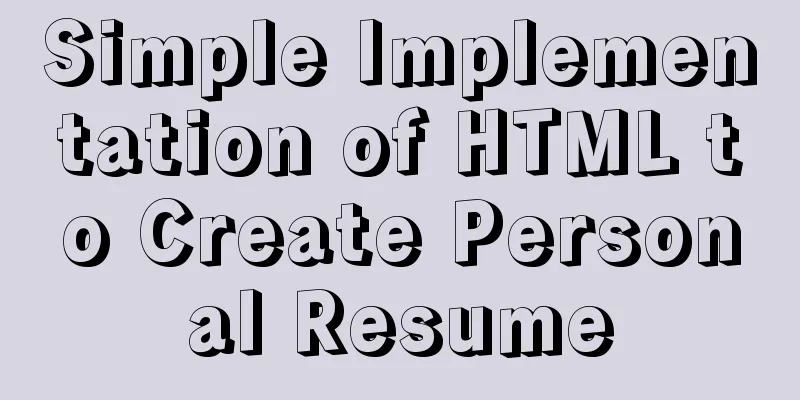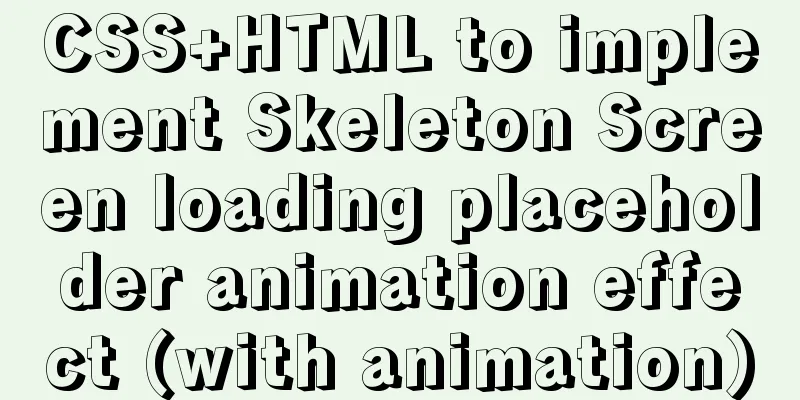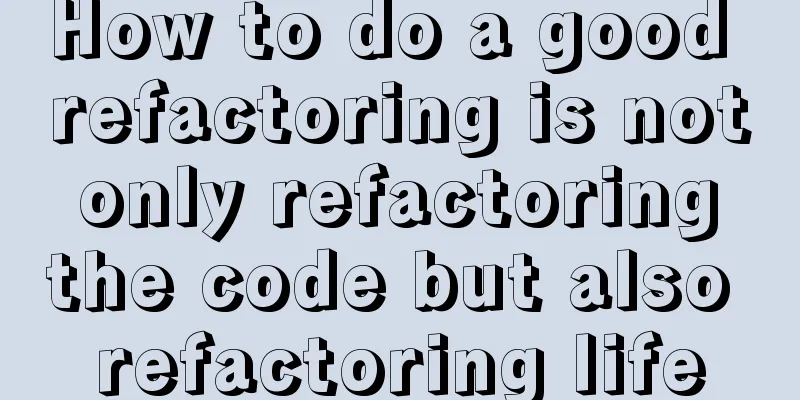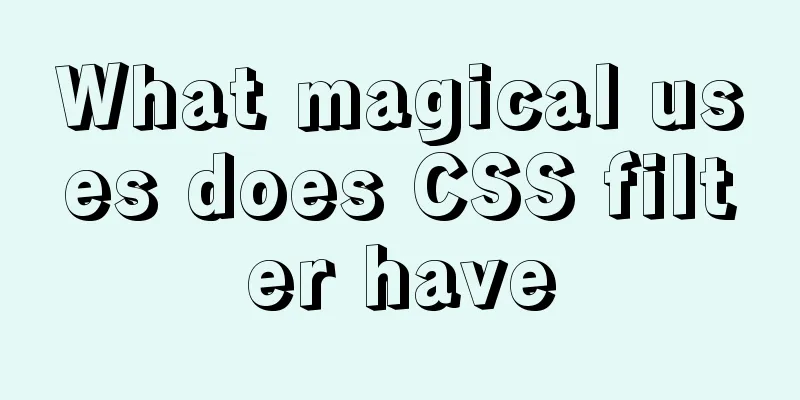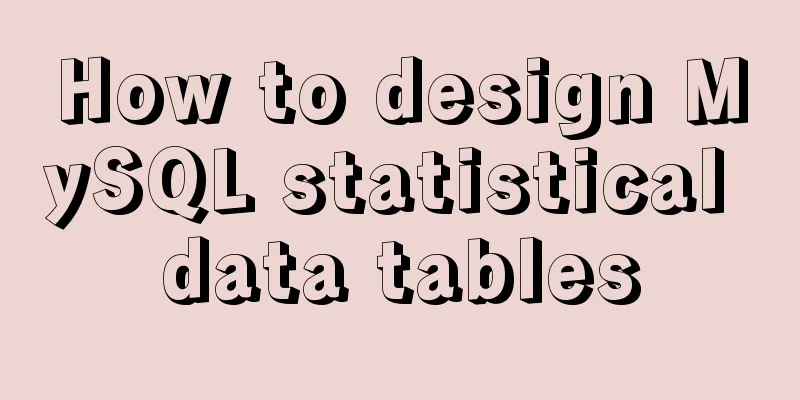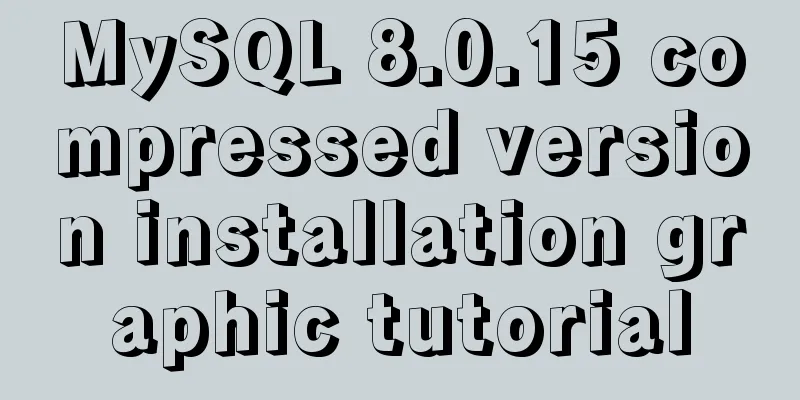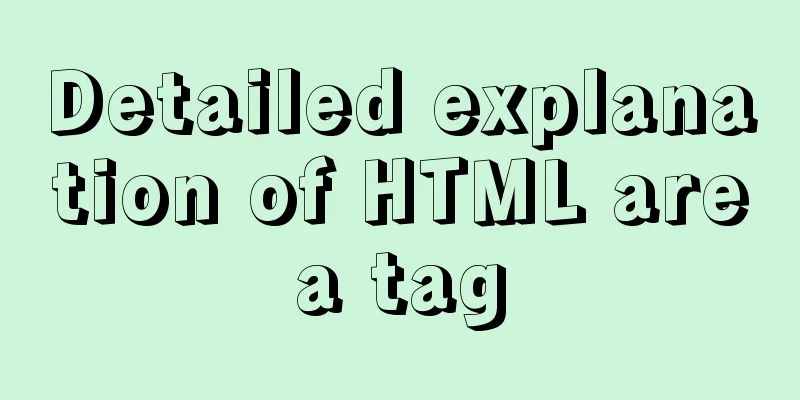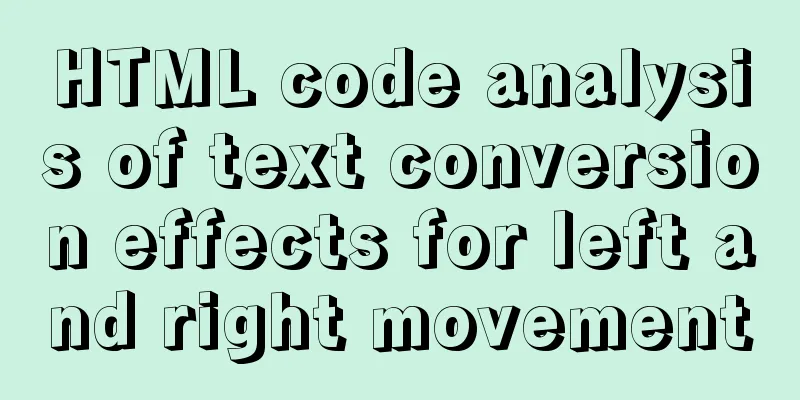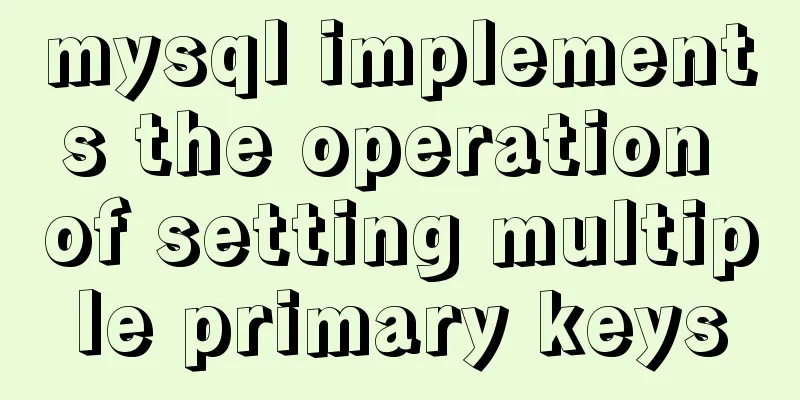CSS flex several multi-column layout
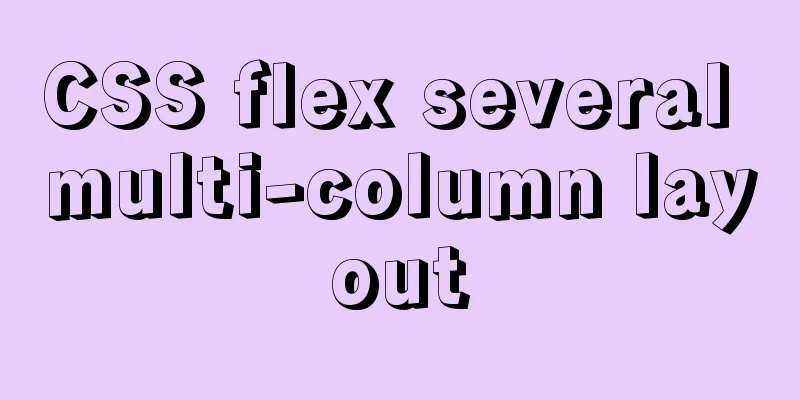
|
Basic three-column layout
.container{
display: flex;
width: 500px;
height: 200px;
}
.left{
flex:1;
background: red;
}
.middle{
flex:1;
background: green;
}
.right{
flex:1;
background: blue;
}
<div class="container">
<div class="left"></div>
<div class="middle"></div>
<div class="right"></div>
</div>
Three columns with fixed width on the left and middle and adaptive width on the right
.container{
display: flex;
height: 300px;
}
.left{
flex: 0 0 100px;
background-color: red;
}
.middle{
flex: 0 0 100px;
background-color: green;
}
.right{
flex:1;
background-color: blue;
}
<div class="container">
<div class="left">qqq</div>
<div class="middle">qqq</div>
<div class="right">wwww</div>
</div>
After shrinking the browser window
Fixed left and right, adaptive in the middle
.container{
display: flex;
height: 300px;
}
.left{
width: 100px;
background-color: red;
}
.middle{
flex: 1;
background-color: green;
}
.right{
width: 100px;
background-color: blue;
}
<div class="container">
<div class="left">qqq</div>
<div class="middle">qqq</div>
<div class="right">wwww</div>
</div>
After shrinking the browser window
Nine-grid layout
.container{
display: flex;
height: 300px;
width: 300px;
flex-direction: column;
}
.row{
display: flex;
height: 100px;
}
.left{
flex: 1;
height: 100px;
border: 1px solid red;
}
.middle{
flex: 1;
height: 100px;
border: 1px solid green;
}
.right{
flex: 1;
height: 100px;
border: 1px solid blue;
}
<div class="container">
<div class="row">
<div class="left"></div>
<div class="middle"></div>
<div class="right"></div>
</div>
<div class="row">
<div class="left"></div>
<div class="middle"></div>
<div class="right"></div>
</div>
<div class="row">
<div class="left"></div>
<div class="middle"></div>
<div class="right"></div>
</div>
</div>
Holy Grail Layout
*{
margin:0;
padding:0;
}
.container{
display: flex;
flex-direction: column;
min-height: 100vh;
justify-content: space-between;
}
.header{
background: red;
flex: 0 0 100px;
}
.content{
display: flex;
flex:1;
}
.content-left{
flex: 0 0 100px;
background: green;
}
.content-right{
flex: 0 0 100px;
background: pink;
}
.content-middle{
flex:1;
}
.footer{
background: yellow;
flex: 0 0 100px;
}
<div class="container">
<div class="header">Header</div>
<div class="content">
<div class="content-left">Left</div>
<div class="content-middle">Center</div>
<div class="content-right">Right</div>
</div>
<div class="footer">Footer</div>
</div>
After shrinking the browser window
The above is the full content of this article. I hope it will be helpful for everyone’s study. I also hope that everyone will support 123WORDPRESS.COM. |
<<: Solution to nacos not being able to connect to mysql
>>: Implementation of Vue counter
Recommend
Detailed explanation of Bind mounts for Docker data storage
Before reading this article, I hope you have a pr...
Vue implements the product tab of the product details page function
This article example shares the specific code of ...
Detailed explanation of the parsererror error case in JavaScript solution in ajax
The ultimate way to solve the parsererror error o...
Mysql implements master-slave configuration and multi-master-multi-slave configuration
What we are simulating now is a master-slave syst...
Implementation of Docker deployment of MySQL cluster
Disadvantages of single-node database Large-scale...
js uses FileReader to read local files or blobs
Table of contents FileReader reads local files or...
js to implement add and delete table operations
This article example shares the specific code of ...
Vite+Electron to quickly build VUE3 desktop applications
Table of contents 1. Introduction 2. Create a Vit...
Detailed explanation of several API examples commonly used in advanced javascript front-end development
Table of contents MutationObserver API Features I...
The simplest MySQL data backup and restore tutorial in history (Part 2) (Part 37)
Data backup and restore part 3, details are as fo...
How to clean up Alibaba Cloud MySQL space
Today I received a disk warning notification from...
JavaScript to achieve the effect of tab bar switching
Tab bar: Click different tabs to display differen...
CSS realizes the scene analysis of semi-transparent border and multiple border
Scenario 1: To achieve a semi-transparent border:...
How to use nginx to simulate canary release
This article introduces blue-green deployment and...
Linux's fastest text search tool ripgrep (the best alternative to grep)
Preface Speaking of text search tools, everyone m...