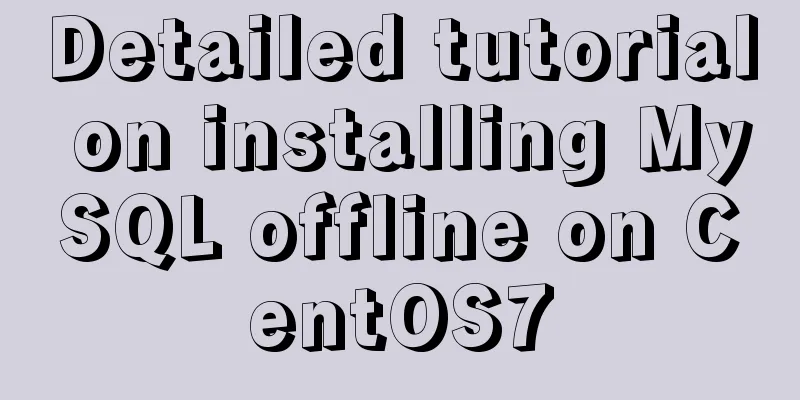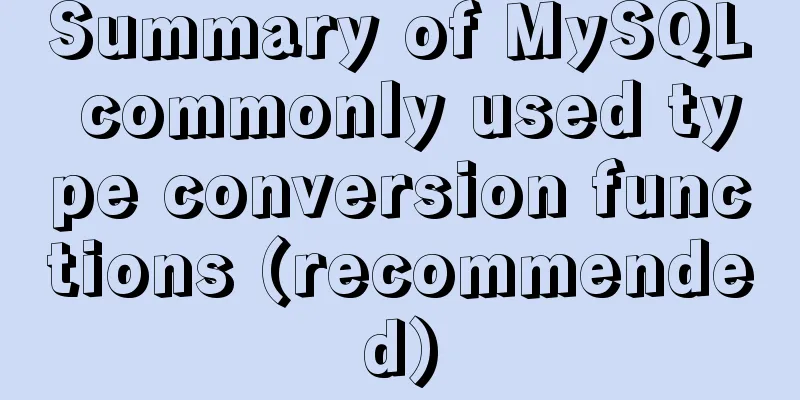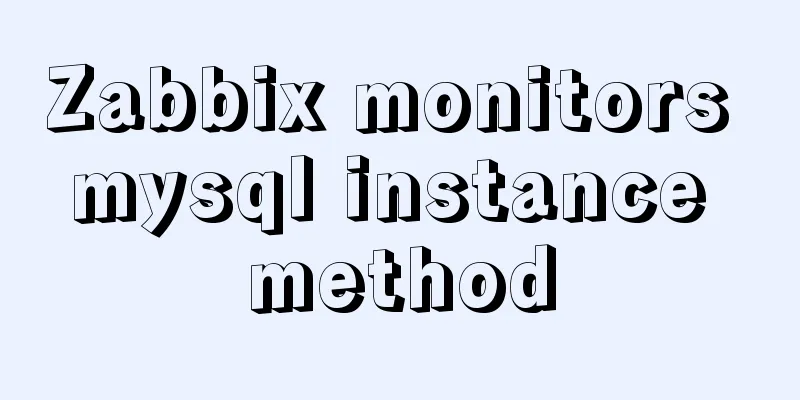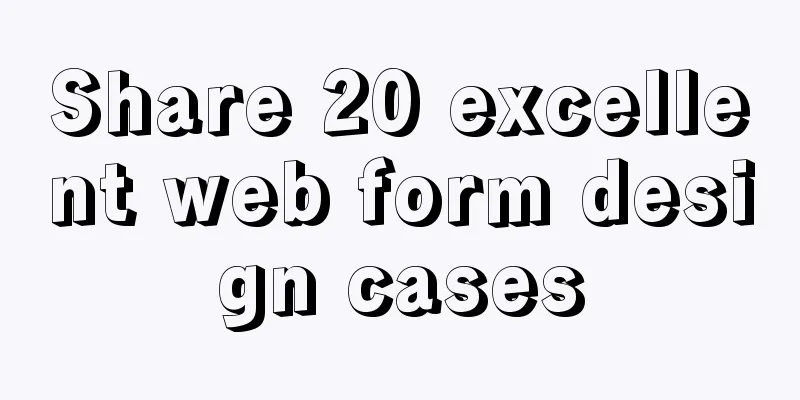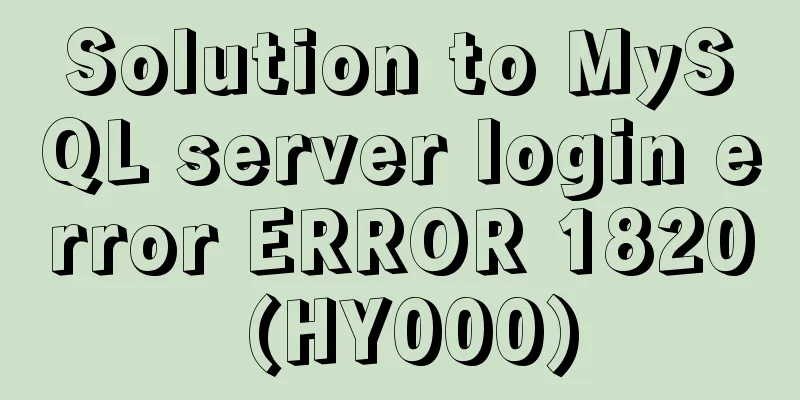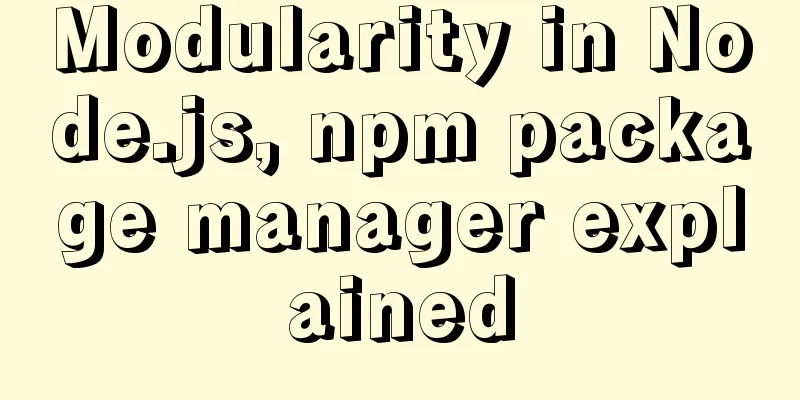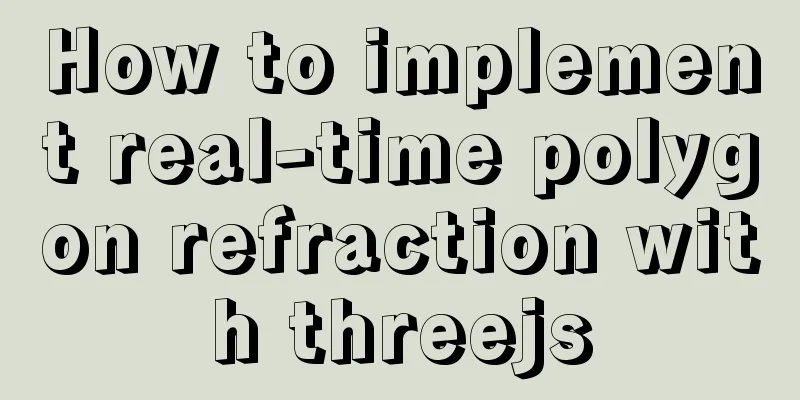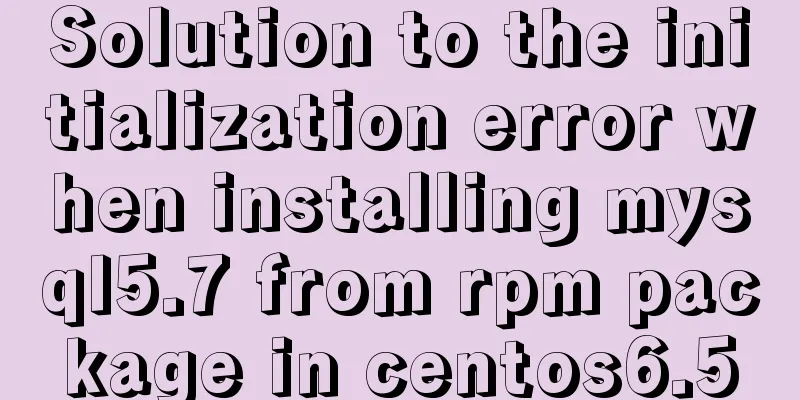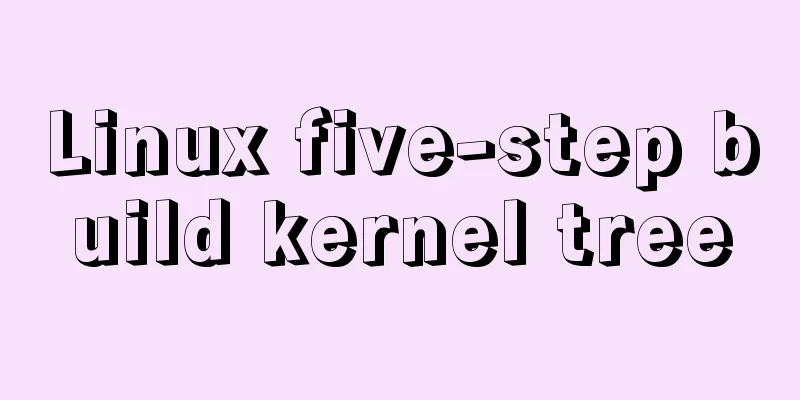What magical uses does CSS filter have
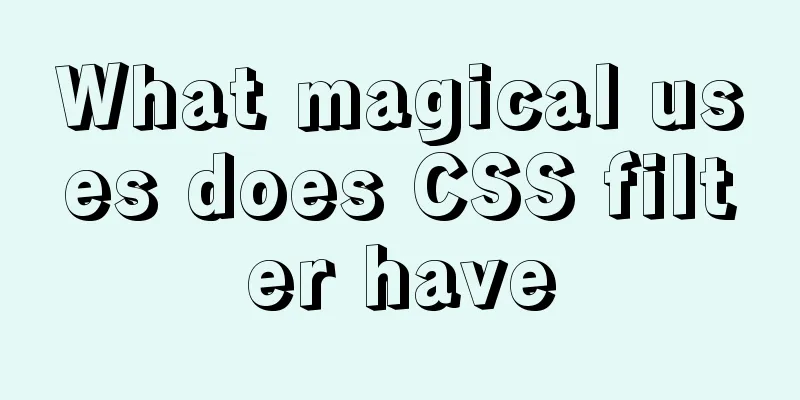
|
backgroundBasic Concepts filter: <filter-function> [<filter-function>]* | none filter: url(file.svg#filter-element-id)
Usage Examples
/* Using SVG filter */
filter: url("filters.svg#filter-id");
/* Use filter function */
filter: blur(5px);
filter: brightness(0.4);
filter:contrast(200%);
filter: drop-shadow(16px 16px 20px blue);
filter: grayscale(50%);
filter: hue-rotate(90deg);
filter: invert(75%);
filter: opacity(25%);
filter: saturate(30%);
filter: sepia(60%);
/* Multiple filters */
filter: contrast(175%) brightness(3%);
/* Do not use filter */
filter: none;
/* Global variables */
filter: inherit;
filter: initial;
filter: unset;
Application CasesSmarter shadows When adding shadows to elements, we generally use the In addition to being able to penetrate transparent elements, the shadow added by The filter: drop-shadow(x offset, y offset, blur size, color value); like: filter: drop-shadow(1px 1px 15px rgba(0, 0, 0, .5)); The following figure compares the use of
<img class="box-shadow" src="futurama.jpg" /> <img class="drop-shadow" src="futurama.jpg" />
.box-shadow {
box-shadow: 1px 1px 15px rgba(0, 0, 0, .5);
}
.drop-shadow {
filter: drop-shadow(1px 1px 15px rgba(0, 0, 0, .5));
}Gray out elements and web pages When a major disaster or other mourning event occurs, state-owned enterprise and government websites often need to gray out all web pages. Or many web pages have a style effect where a gray element turns into a colored element when the mouse <body> <h1 class="title">FUTURAMA</h1> <img class="img" width="500" src="./images/futurama.jpg" /> </body>
Now we add a
.gray {
filter: grayscale(100%);
}
In order to be compatible with other lower version browsers such as
.gray {
-webkit-filter: grayscale(1);
-webkit-filter: grayscale(100%);
-moz-filter: grayscale(100%);
-ms-filter: grayscale(100%);
-o-filter: grayscale(100%);
filter: url("data:image/svg+xml;utf8,<svg xmlns=\'http://www.w3.org/2000/svg\'><filter id=\'grayscale\'><feColorMatrix type=\'matrix\' values=\'0.3333 0.3333 0.3333 0 0 0.3333 0.3333 0.3333 0 0 0.3333 0.3333 0 0 0 0 0 1 0\'/></filter></svg>#grayscale");
filter: progid:DXImageTransform.Microsoft.BasicImage(grayscale=1);
filter: grayscale(100%);
} When there is an urgent need to gray out a web page, it is often necessary to remove this function after it has been online for a period of time. We can also add the following similar methods when it is first launched to control the automatic online and offline time of the graying effect, so that it can be automatically removed when the scheduled time is reached, without going through the construction process twice.
(function setGray() {
var endTime = Date.parse("Apr 06 2077 00:00:01");
var timestamp = Date.parse(new Date());
if (timestamp <= endTime) {
document.querySelector('html').classList.add('gray');
}
})();Element emphasis, highlight
<div class="container"> <a class="button">🍋</a> <a class="button">🍎</a> <a class="button">🍐</a> <a class="button dark">🥑</a> 🍄 🌽 <a class="button disabled">🍒</a> <a class="button disabled">🍅</a> <a class="button disabled">🥔</a> </div>
.container {
margin: 40px;
}
.button {
padding: 0.5em 0.5em;
background: #E0E0E0;
border-radius: 3px;
}
.button.dark {
background: #333;
}
.button:hover:not(.disabled) {
cursor: pointer;
border-radius: 3px;
filter: brightness(110%) saturate(140%);
}
.button.disabled {
filter: grayscale(100%);
}Frosted glass effect The There are two <div class="glass glass-by-filter"></div> <div class="glass glass-by-backdrop-filter"></div> General style, set the size, rounded corners and other basic styles of frosted glass elements:
.glass {
height: 300px;
width: 300px;
border: 1px groove #EFEFEF;
border-radius: 12px;
background: rgba(242, 242, 242, 0.5);
box-shadow: 0 0.3px 0.7px rgba(0, 0, 0, 0.126),
0 0.9px 1.7px rgba(0, 0, 0, 0.179), 0 1.8px 3.5px rgba(0, 0, 0, 0.224),
0 3.7px 7.3px rgba(0, 0, 0, 0.277), 0 10px 20px rgba(0, 0, 0, 0.4);
}
.glass-by-filter {
z-index: 1;
box-sizing: border-box;
position: relative;
}
.glass-by-filter::before {
content: "";
position: absolute;
top: 0; right: 0; bottom: 0; left: 0;
z-index: -1;
background: inherit;
filter: blur(10px);
}
.glass-by-backdrop-filter {
backdrop-filter: blur(10px);
} The effect is shown in the following figure (left:
Read extension: Blurred glass border effect: https://css-tricks.com/blurred-borders-in-css Artistic photo! Even a simplified version Retro, printmaking, oil painting, comics, liquefaction, old photos, minimalist, Morandi, cyberpunk, and WandaVision styles can all be achieved! By combining all the
The main code of the page is as follows. The control area
<form id="imageEditor">
<p>
<label for="gs">Grayscale</label>
<input id="gs" name="gs" type="range" min="0" max="100" value="0">
</p>
<p>
<label for="blur">Blur</label>
<input id="blur" name="blur" type="range" min="0" max="10" value="0">
</p>
<p>
<label for="br">Exposure</label>
<input id="br" name="br" type="range" min="0" max="200" value="100">
</p>
<p>
<label for="ct">Contrast</label>
<input id="ct" name="ct" type="range" min="0" max="200" value="100">
</p>
<p>
<label for="huer">Hue Rotate</label>
<input id="huer" name="huer" type="range" min="0" max="360" value="0">
</p>
<p>
<label for="opacity">Opacity</label>
<input id="opacity" name="opacity" type="range" min="0" max="100" value="100">
</p>
<p>
<label for="invert">Invert</label>
<input id="invert" name="invert" type="range" min="0" max="100" value="0">
</p>
<p>
<label for="saturate">Saturate</label>
<input id="saturate" name="saturate" type="range" min="0" max="500" value="100">
</p>
<p>
<label for="sepia">Sepia</label>
<input id="sepia" name="sepia" type="range" min="0" max="100" value="0">
</p>
<input type="reset" form="imageEditor" id="reset" value="Reset" />
</form>
<div id="imageContainer" class="center">
<img src="futurama.jpg">
</div>
function editImage() {
var gs = $("#gs").val(); // grayscale
var blur = $("#blur").val(); // blur
var br = $("#br").val(); // brightness
var ct = $("#ct").val(); // contrast
var huer = $("#huer").val(); // hue-rotate
var opacity = $("#opacity").val(); // opacity
var invert = $("#invert").val(); // invert
var saturate = $("#saturate").val(); // saturate
var sepia = $("#sepia").val(); // sepia
$("#imageContainer img").css(
"filter", 'grayscale(' + gs+
'%) blur(' + blur +
'px) brightness(' + br +
'%) contrast(' + ct +
'%) hue-rotate(' + huer +
'deg) opacity(' + opacity +
'%) invert(' + invert +
'%) saturate(' + saturate +
'%) sepia(' + sepia + '%)'
);
$("#imageContainer img").css(
"-webkit-filter", 'grayscale(' + gs+
'%) blur(' + blur +
'px) brightness(' + br +
'%) contrast(' + ct +
'%) hue-rotate(' + huer +
'deg) opacity(' + opacity +
'%) invert(' + invert +
'%) saturate(' + saturate +
'%) sepia(' + sepia + '%)'
);
}
// Apply filters when input value changes $("input[type=range]").change(editImage).mousemove(editImage); Currently, we have only realized the real-time preview of the filter. The subsequent functions to be realized include supporting complex Save space and increase web page loading speed Practice has proved that the volume of the same image after reducing the brightness, contrast and hue saturation can be greatly reduced compared with the original image. A picture of about For detailed operations, please read the following tutorials: Contrast Swap Technique: Improved Image Performance Using compatibility From the
Summarize This article simply lists several commonly used page effects using The following examples are good applications. If you are interested, you can read more: Frosted glass effect https://codepen.io/KazuyoshiGoto/pen/nhstF Broken glass effect https://codepen.io/bajjy/pen/vwrKk Hover effect using filter https://codepen.io/nxworld/details/ZYNOBZ Inverted color button https://codepen.io/monkey-company/pen/zZZvRp Old photo https://codepen.io/dudleystorey/pen/pKoqa Advanced filter editor: https://codepen.io/stoumann/pen/MWeNmyb Finally, attached is a picture of
The above are the details of the magical uses of CSS filters. For more information about the magical uses of CSS filters, please pay attention to other related articles on 123WORDPRESS.COM! |
<<: Two ways to specify the character set of the html page
>>: Detailed explanation of HTML basic tags and structures
Recommend
Detailed explanation of common usage of MySQL query conditions
This article uses examples to illustrate the comm...
The difference between MySQL execute, executeUpdate and executeQuery
The differences among execute, executeUpdate, and...
Sharing tips on using scroll bars in HTML
Today, when we were learning about the Niu Nan new...
Use CSS to draw a file upload pattern
As shown below, if it were you, how would you ach...
Analysis and description of network configuration files under Ubuntu system
I encountered a strange network problem today. I ...
A brief discussion on how to customize the host file in Docker
Table of contents 1. Command 2. docker-compose.ym...
How to implement data persistence using the vuex third-party package
Purpose: Allow the state data managed in vuex to ...
Implementation of Nginx filtering access logs of static resource files
Messy log Nginx in daily use is mostly used as bo...
MySQL extracts Json internal fields and dumps them as numbers
Table of contents background Problem Analysis 1. ...
Detailed explanation of modifying the default style of external component Vant based on Vue cli development
Table of contents Preface 1. Less 2. Import your ...
js to achieve simple image drag effect
This article shares the specific code of js to ac...
How to use VLAN tagged Ethernet card in CentOS/RHEL system
In some scenarios, we want to assign multiple IPs...
vue-pdf realizes online file preview
This article example shares the specific code of ...
Introduction to Common XHTML Tags
<br />For some time, I found that many peopl...
Use of MySQL truncate table statement
The Truncate table statement is used to delete/tr...