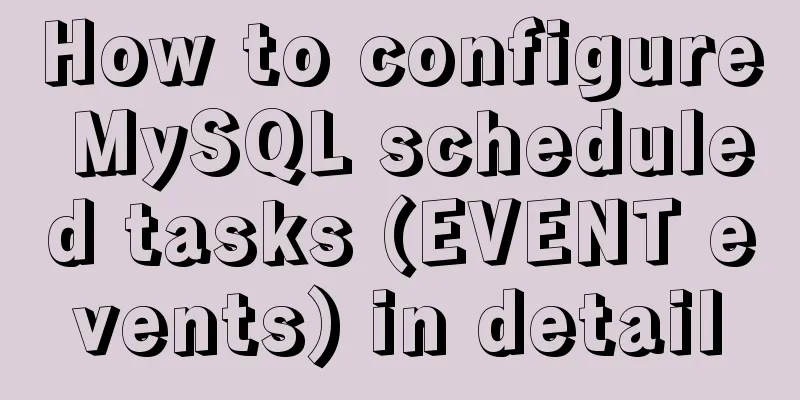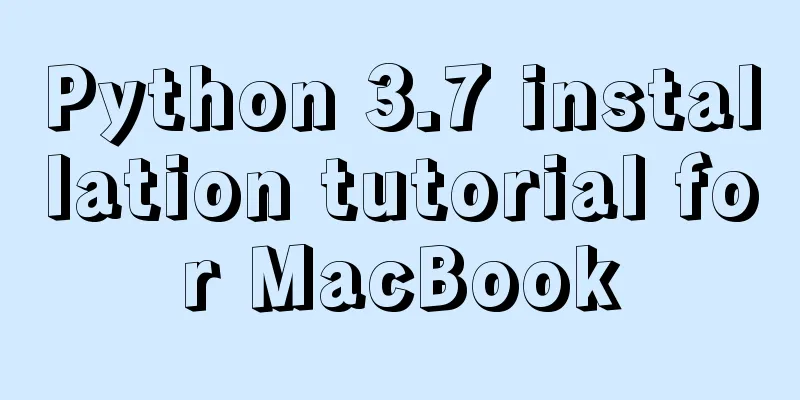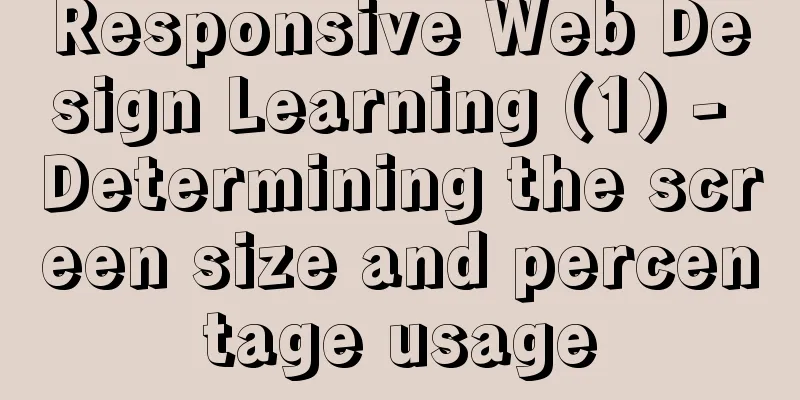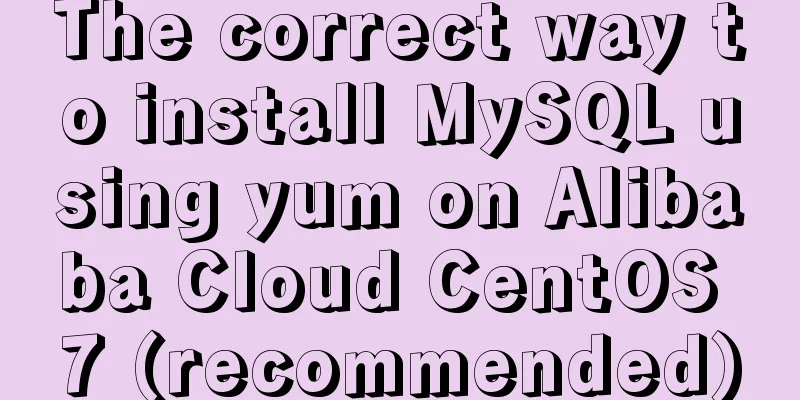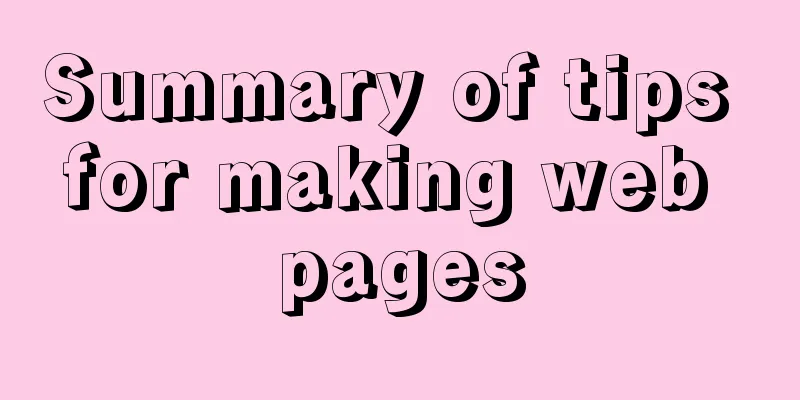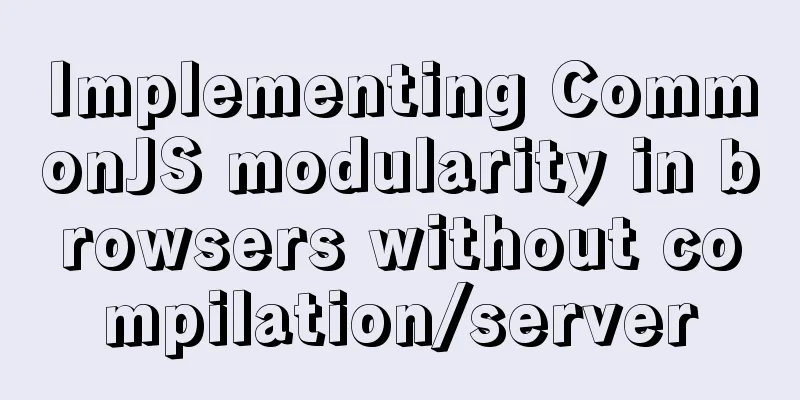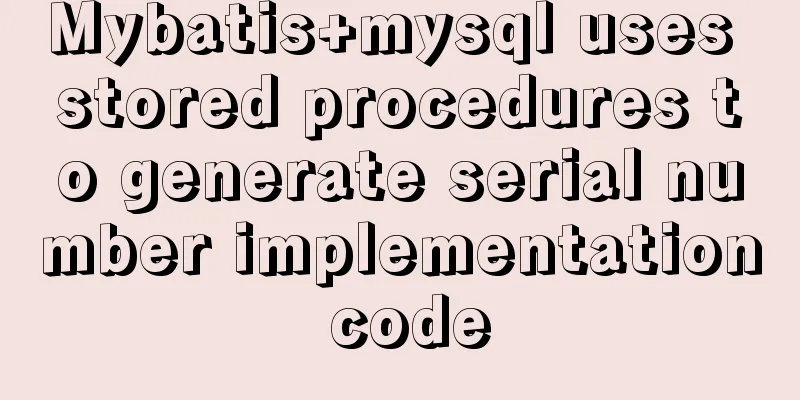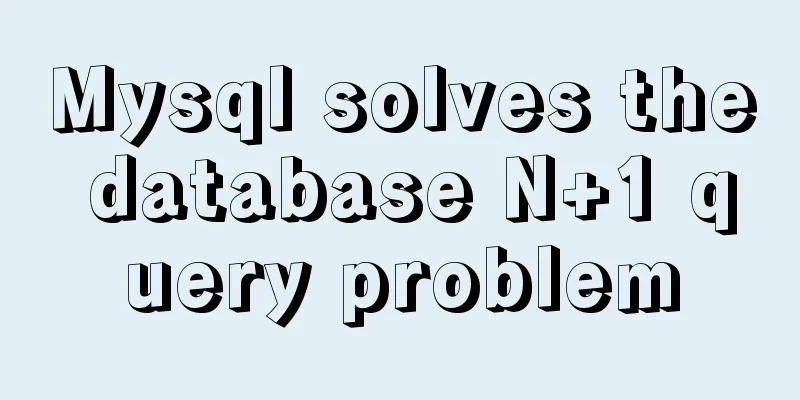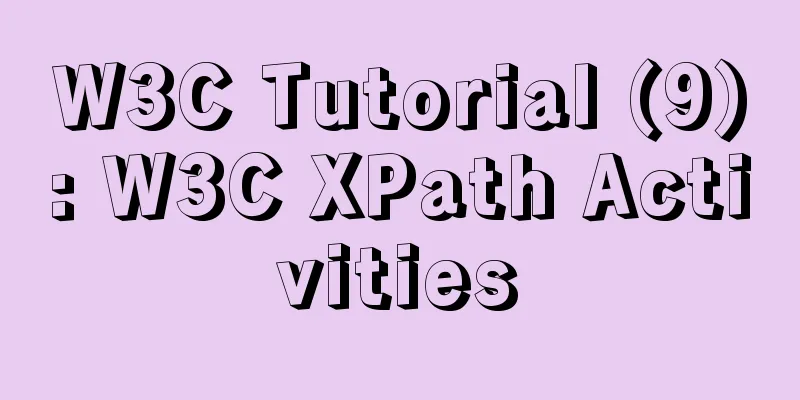How to use VLAN tagged Ethernet card in CentOS/RHEL system
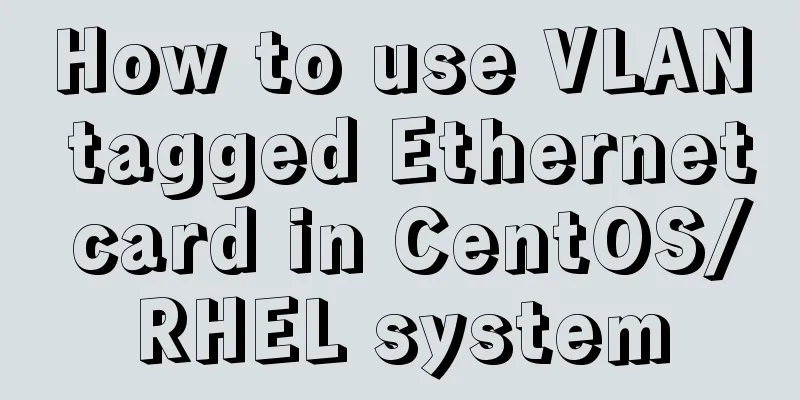
|
In some scenarios, we want to assign multiple IPs from different VLANs on the same Ethernet Card (NIC) in Linux servers (CentOS/RHEL). This can be achieved by using VLAN tagged interfaces. But to do this, we must ensure that multiple VLANs are connected to the switch ports, that is, we can add multiple VLANs to the switch to configure Aggregate Ports (LCTT translation note: Generally there are Aggregate Ports , Access port , Hybrid Port three types). Assume we have a Linux server, we have two Ethernet cards here ( I assume that the port connected to the data NIC of my server is configured as an aggregate port by mapping multiple VLANs. The following are the VLANs mapped to the data transmission network interface card (NIC):
To use VLAN tagged interfaces in CentOS 7 / RHEL 7 / CentOS 8 / RHEL 8 systems, you must load the kernel module To load the kernel module [root@linuxtechi ~]# lsmod | grep -i 8021q [root@linuxtechi ~]# modprobe --first-time 8021q [root@linuxtechi ~]# lsmod | grep -i 8021q 8021q 29022 0 garp 14384 1 8021q mrp 18542 1 8021q [root@linuxtechi ~]# You can use [root@linuxtechi ~]# modinfo 8021q filename: /lib/modules/3.10.0-327.el7.x86_64/kernel/net/8021q/8021q.ko version: 1.8 license: GPL alias: rtnl-link-vlan rhelversion: 7.2 srcversion: 2E63BD725D9DC11C7DA6190 depends: mrp,garp intree: Y vermagic: 3.10.0-327.el7.x86_64 SMP mod_unload modversions signer: CentOS Linux kernel signing key sig_key: 79:AD:88:6A:11:3C:A0:22:35:26:33:6C:0F:82:5B:8A:94:29:6A:B3 sig_hashalgo: sha256 [root@linuxtechi ~]# Now use the ip command to tag (or map) VLANs (LCTT translation note: This is to map the VLAN tag [root@linuxtechi ~]# ip link add link enp0s3 name enp0s3.200 type vlan id 200 Use the following [root@linuxtechi ~]# ip link set dev enp0s3.200 up Similarly, map the VLAN tag [root@linuxtechi ~]# ip link add link enp0s3 name enp0s3.300 type vlan id 300 [root@linuxtechi ~]# ip link set dev enp0s3.300 up Now use the
Now we can assign IP addresses to the tagged interfaces from their respective VLANs using the following [root@linuxtechi ~]# ip addr add 172.168.10.51/24 dev enp0s3.200 [root@linuxtechi ~]# ip addr add 172.168.20.51/24 dev enp0s3.300 Use the following
After the reboot, all the changes made through the Therefore, to make the marked interface persistent across reboots, you need to use the Edit the interface ( Author's reminder: Replace with the interface name in your environment. [root@linuxtechi ~]# vi /etc/sysconfig/network-scripts/ifcfg-enp0s3 TYPE=Ethernet DEVICE=enp0s3 BOOTPROTO=none ONBOOT=yes Save and exit the file. Create an interface file [root@linuxtechi ~]# vi /etc/sysconfig/network-scripts/ifcfg-enp0s3.200 DEVICE=enp0s3.200 BOOTPROTO=none ONBOOT=yes IPADDR=172.168.10.51 PREFIX=24 NETWORK=172.168.10.0 VLAN=yes Save and exit the file. Similarly, create an interface file [root@linuxtechi ~]# vi /etc/sysconfig/network-scripts/ifcfg-enp0s3.300 DEVICE=enp0s3.300 BOOTPROTO=none ONBOOT=yes IPADDR=172.168.20.51 PREFIX=24 NETWORK=172.168.20.0 VLAN=yes Save and exit the file. At this time, use the following command to restart the network service [root@linuxtechi ~]# systemctl restart network Now verify that the marked interface is configured, up and running using the following
This is the end of this article about how to use Ethernet cards with VLAN tags in CentOS/RHEL systems. For more information about using Ethernet cards with VLAN tags in CentOS systems, please search for previous articles on 123WORDPRESS.COM or continue to browse the following related articles. I hope everyone will support 123WORDPRESS.COM in the future! You may also be interested in:
|
<<: Implementation steps of Mysql merge results and horizontal splicing fields
>>: JS implements circular progress bar drag and slide
Recommend
How to check whether the graphics driver has been successfully installed in Ubuntu
Run the command: glxinfo | grep rendering If the ...
Implementation of importing and exporting docker images
Docker usage of gitlab gitlab docker Startup Comm...
How to deal with garbled characters in Mysql database
In MySQL, database garbled characters can general...
Typescript+react to achieve simple drag and drop effects on mobile and PC
This article shares the specific code of typescri...
Using group by in MySQL always results in error 1055 (recommended)
Because using group by in MySQL always results in...
Zabbix monitors the process of Linux system services
Zabbix automatically discovers rules to monitor s...
How to open MySQL binlog log
binlog is a binary log file, which records all my...
Summary of events that browsers can register
Html event list General Events: onClick HTML: Mous...
Creative opening effect achieved by combining CSS 3.0 with video
Let me share with you a creative opening realized...
How to use Docker Compose to implement nginx load balancing
Implement Nginx load balancing based on Docker ne...
Analysis of Context application scenarios in React
Context definition and purpose Context provides a...
Summary of using MySQL online DDL gh-ost
background: As a DBA, most of the DDL changes of ...
Several specific methods of Mysql space cleaning
Table of contents Preface 1. Check the file disk ...
The latest collection of 18 green style web design works
Toy Story 3 Online Marketing Website Zen Mobile I...
Four methods of using JS to determine data types
Table of contents Preface 1. typeof 2. instanceof...