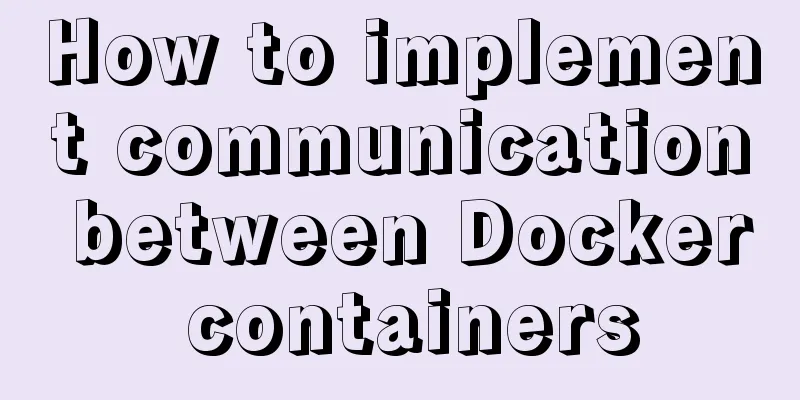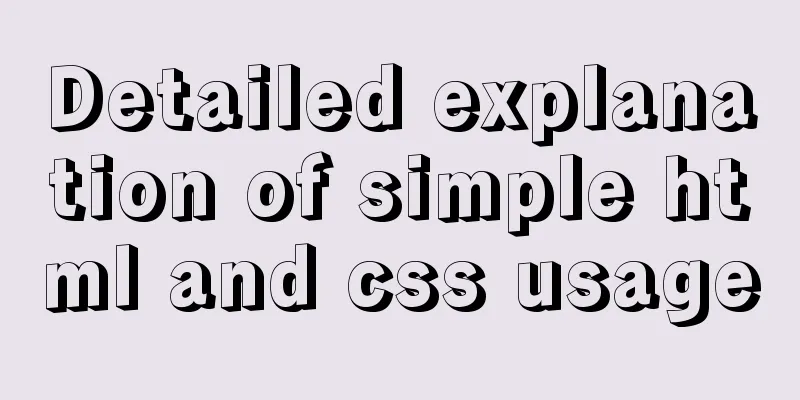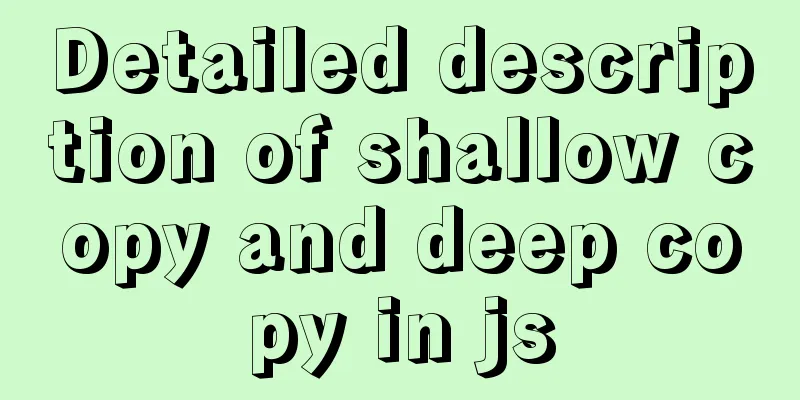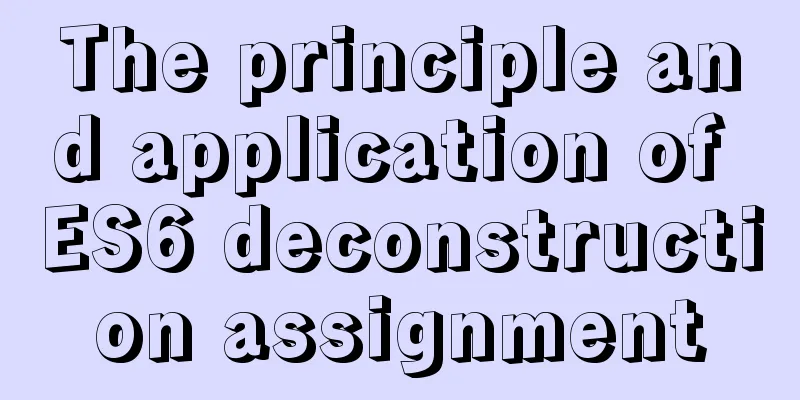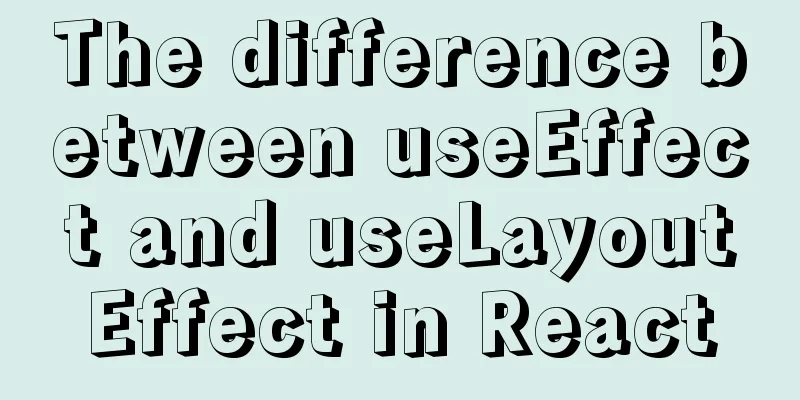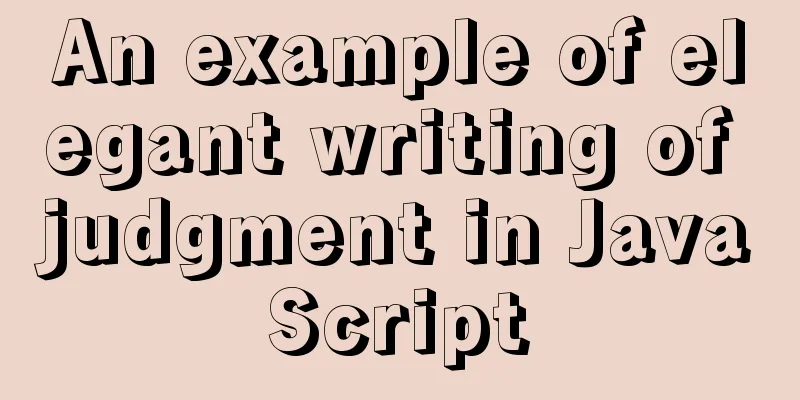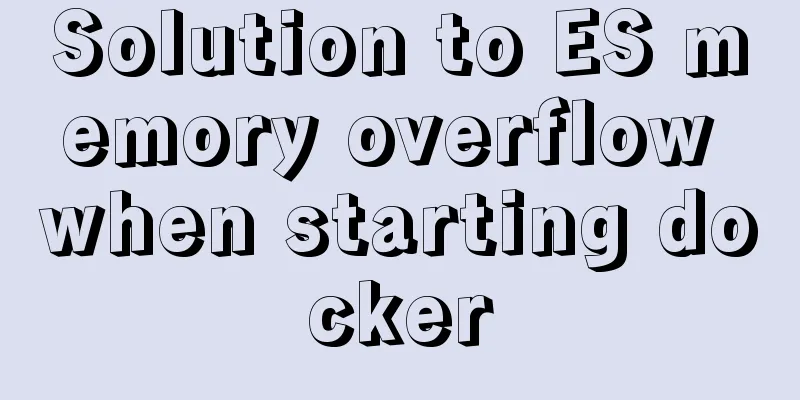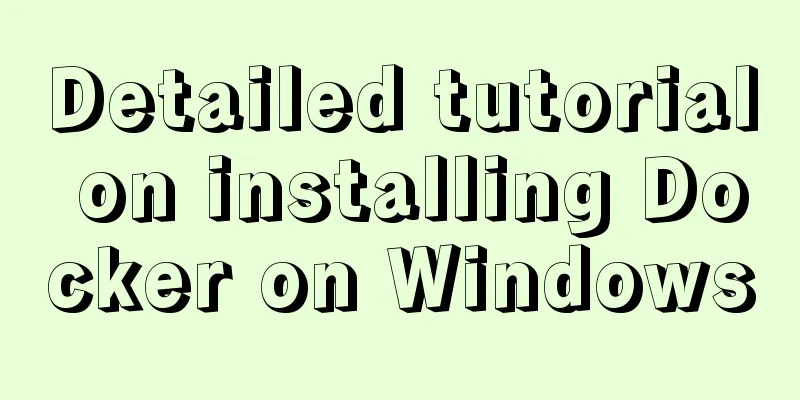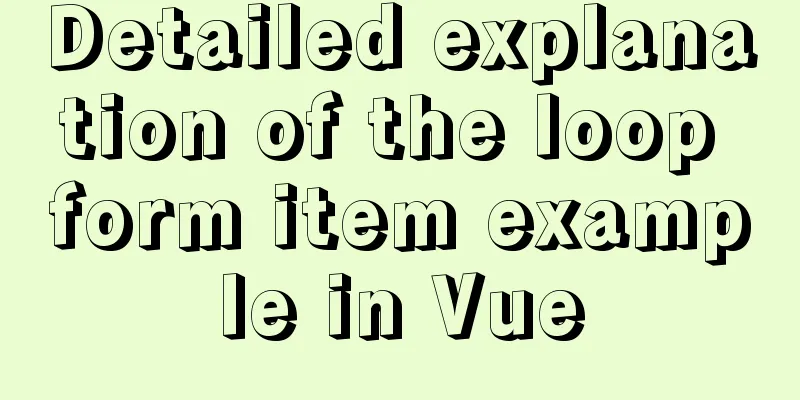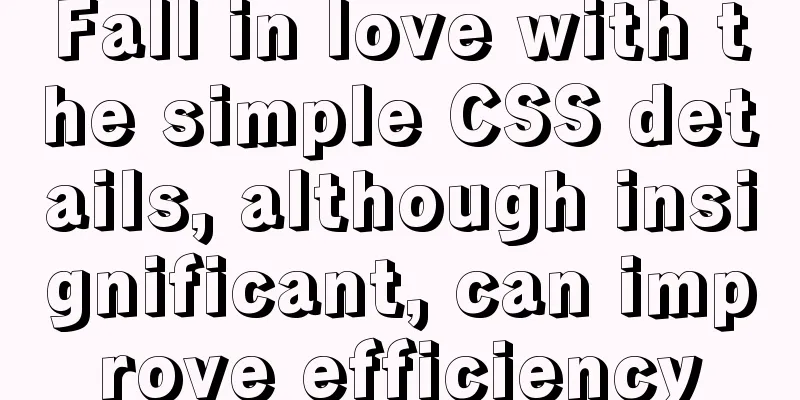How to check whether the graphics driver has been successfully installed in Ubuntu
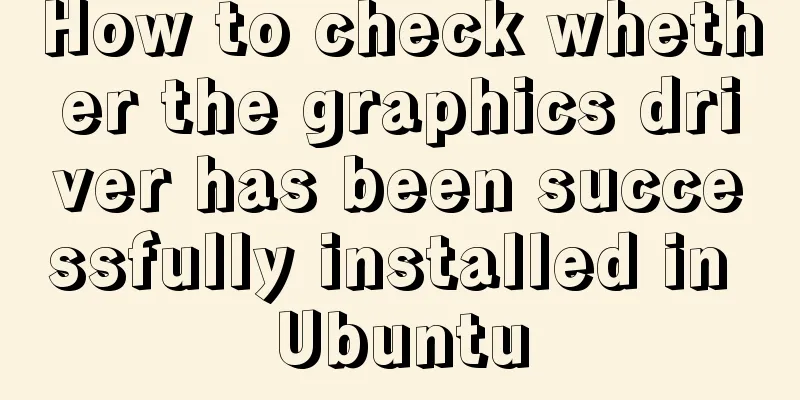
|
Run the command: glxinfo | grep rendering If the result is "yes", it proves that the graphics driver has been successfully installed. If there is a problem, it may be that mesa-utils is not installed in the system. Installation process: Enter the command in the terminal: sudo apt-get install mesa-utils Then run the command: glxinfo | grep rendering The above method to check whether the graphics card driver has been successfully installed under Ubuntu is all the content that the editor shares with you. I hope it can give you a reference. I also hope that you will support 123WORDPRESS.COM. You may also be interested in:
|
<<: How to create a trigger in MySQL
>>: Detailed explanation of reduce fold unfold usage in JS
Recommend
Detailed explanation of the differences between px, em, rem, %, vw, vh units in CSS
1. px px is the abbreviation of pixel, a relative...
How to make your JavaScript functions more elegant
Table of contents Object parameters using destruc...
Teach you a trick to achieve text comparison in Linux
Preface In the process of writing code, we will i...
Basic knowledge of HTML: a preliminary understanding of web pages
HTML is the abbreviation of Hypertext Markup Langu...
Introduction to Vue life cycle and detailed explanation of hook functions
Table of contents Vue life cycle introduction and...
MySQL uses the Partition function to implement horizontal partitioning strategy
Table of contents 1 Review 2 Five strategies for ...
nginx proxy_cache batch cache clearing script introduction
Preface: I used the official nginx proxy_cache as...
How to prompt and open hyperlink a
<br />The countless information on the Inter...
How to install docker under centos and remotely publish docker in springboot
Table of contents 1. Installation of JDK1.8 under...
Introduction to using MySQL commands to create, delete, and query indexes
MySQL database tables can create, view, rebuild a...
Issues with locking in MySQL
Lock classification: From the granularity of data...
WeChat applet implements waterfall flow paging scrolling loading
This article shares the specific code for WeChat ...
JavaScript Document Object Model DOM
Table of contents 1. JavaScript can change all HT...
Similar to HTML tags: strong and em, q, cite, blockquote
There are some tags in XHTML that have similar fu...
How to process local images dynamically loaded in Vue
Find the problem Today I encountered a problem of...