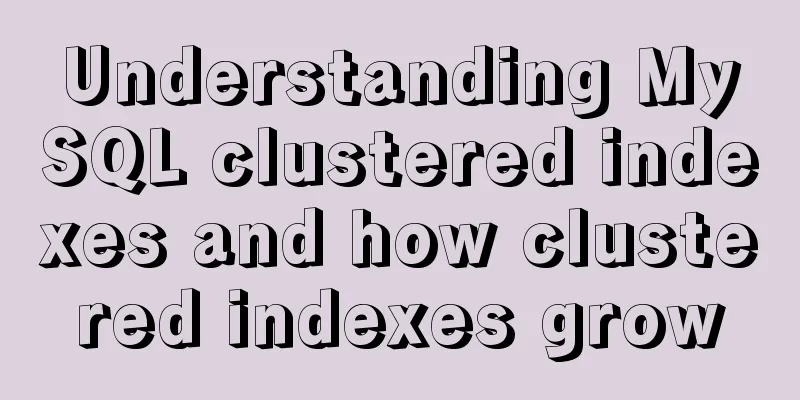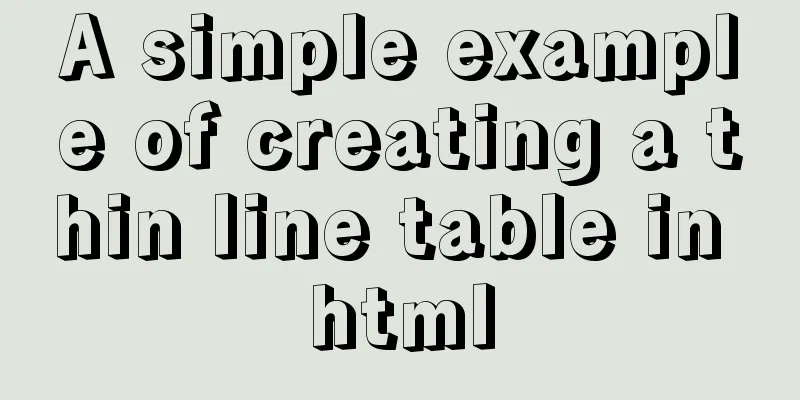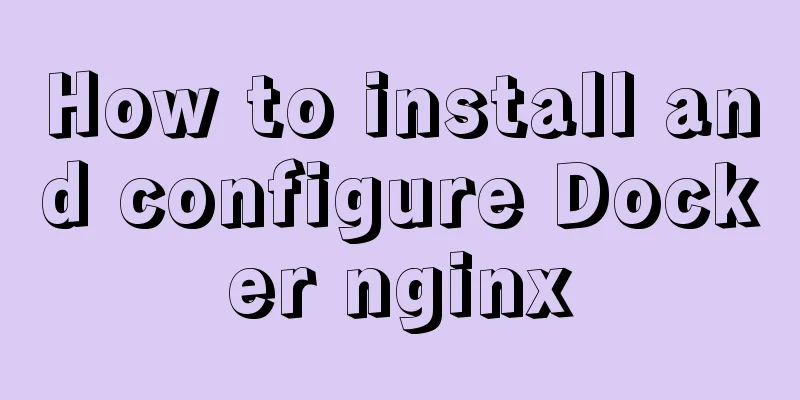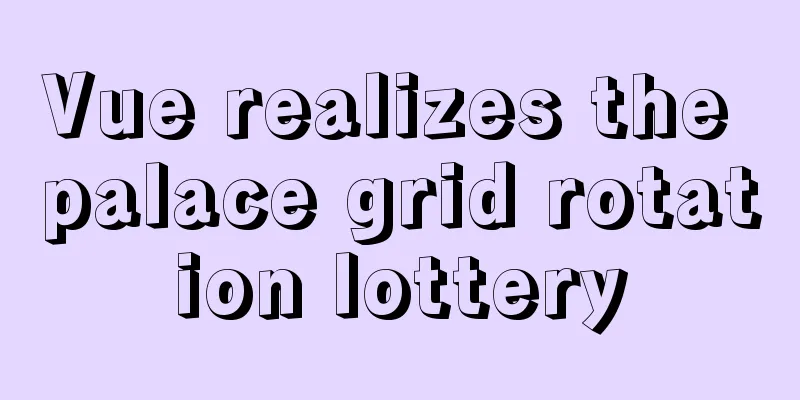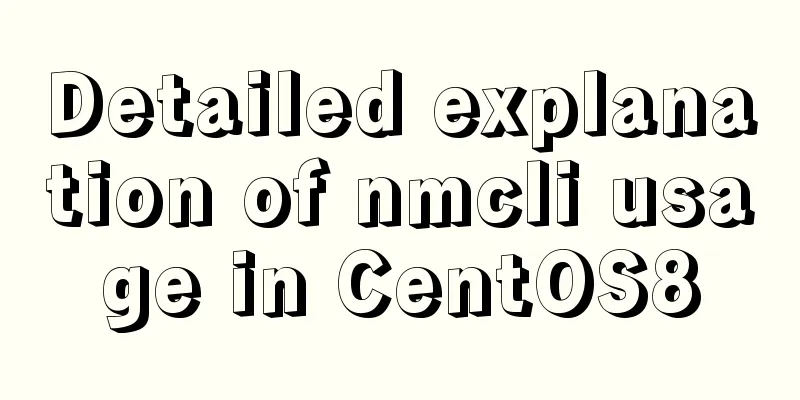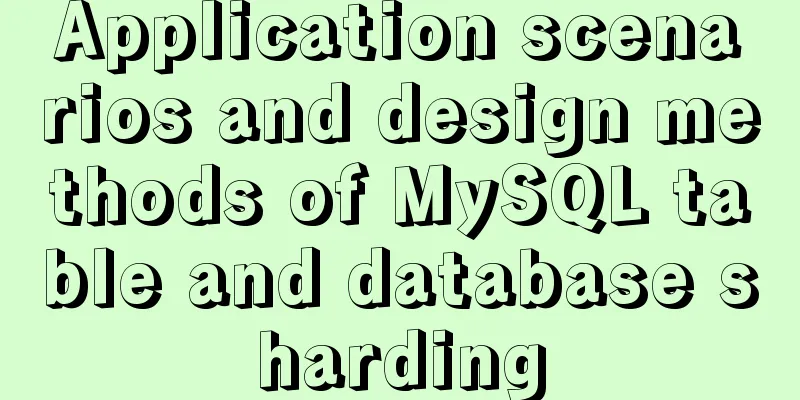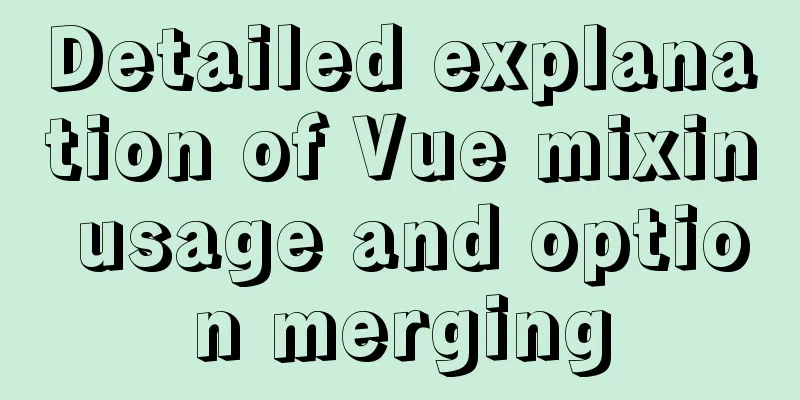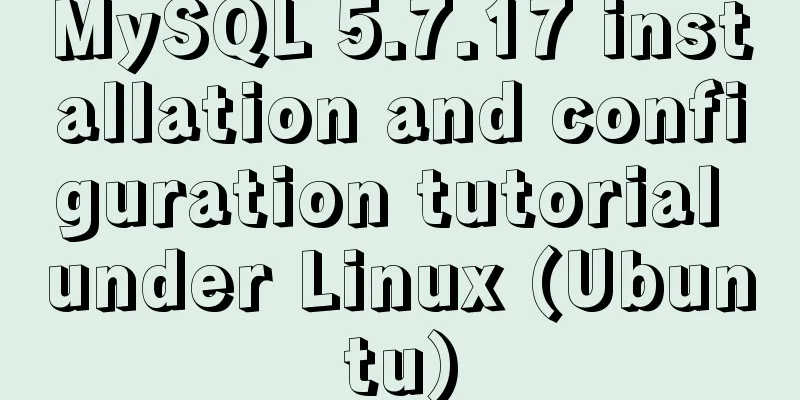How to install docker under centos and remotely publish docker in springboot
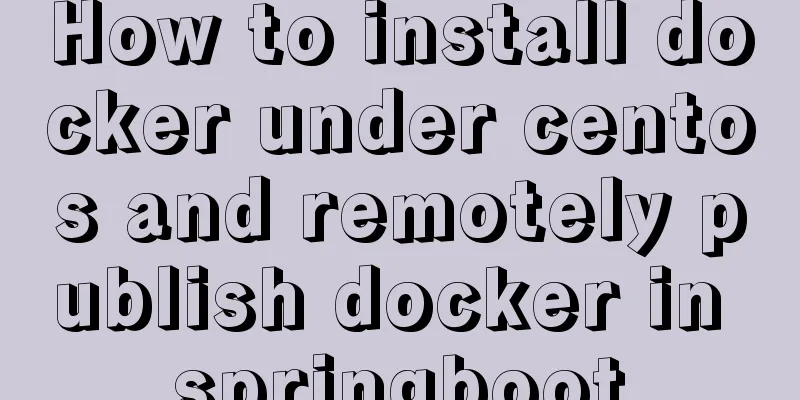
1. Installation of JDK1.8 under CentOS7.0(1) Download jdk-8u291-linux-i586.tar.gz from Oracle official website. (2) Uninstall the system's own java java -version rpm -qa | grep java yum -y remove [the above found contents, multiple separated by spaces] (3) Install JDK mkdir /usr/java cd /usr/java tar -zxvf jdk-8u291-linux-i586.tar.gz (4) Configure environment variables vim /etc/profile Add the following content export JAVA_HOME=/usr/java/jdk1.8.0_291 export PATH=$JAVA_HOME/bin:$PATH export CLASSPATH=.:$JAVA_HOME/lib/dt.jar:$JAVA_HOME/lib/tools.jar Make environment variables effective source /etc/profile test java -version 2. Installation of Docker(1) Check the kernel version (Docker requires a 64-bit version and a kernel version above 3.10. If the version is lower than 3.10, you need to upgrade the kernel) uname -r
(2) Update the yum package: yum update -y (3) Add the Alibaba Cloud yum repository: cd /etc/yum.repos.d/ wget "http://mirrors.aliyun.com/repo/Centos-7.repo" mv CentOS-Base.repo CentOS-Base.repo.bak mv Centos-7.repo CentOS-Base.repo Execute the update command of the yum source yum clean all yum makecache yum update (4) Install Docker yum install -y docker-ce (5) Start Docker systemctl start docker docker info
You can set the startup item later systemctl enable docker (6) Configure Docker remote access to execute command editing files vim /usr/lib/systemd/system/docker.service Find this line ExecStart=/usr/bin/dockerd -H fd:// --containerd=/run/containerd/containerd.sock Append -H tcp://0.0.0.0:2375 -H unix:///var/run/docker.sock Restart the service service docker restart If the prompt file needs to be reloaded, execute systemctl daemon-reload
Remote access testing http://192.168.2.200:2375/version
3.Docker uses the Maven plugin to build and upload images(1) Create a new Dockerfile Add a new folder docker under the project's /src/main, and create a Dockerfile file in the folder. The content of the file is as follows # Based on which image FROM java:8 # Mount the local folder to the current container VOLUME /tmp # Copy the file to the container, swaggertest-0.0.1-SNAPSHOT.jar here is the name after Maven packaging ADD swaggertest-0.0.1-SNAPSHOT.jar swaggertest.jar RUN bash -c 'touch /swaggertest.jar' # Configure the command to be executed after the container is started ENTRYPOINT ["java","-Djava.security.egd=file:/dev/./urandom","-jar","/swaggertest.jar"] EXPOSE 8080 (2) Modify the pom.xml file and add the following plugin
<plugin>
<!-- https://mvnrepository.com/artifact/com.spotify/docker-maven-plugin -->
<groupId>com.spotify</groupId>
<artifactId>docker-maven-plugin</artifactId>
<version>1.2.2</version>
<configuration>
<imageName>swaggertest-service</imageName>
<dockerDirectory>src/main/resources/docker</dockerDirectory>
<dockerHost>http://192.168.2.200:2375</dockerHost>
<resources>
<resource>
<targetPath>/</targetPath>
<directory>${project.build.directory}</directory>
<include>${project.build.finalName}.jar</include>
</resource>
</resources>
</configuration>
</plugin>Each microservice project needs to be configured. (3) Build the image and upload it to Docker mvn clean package docker:build -DskipTests After the upload is successful, enter docker images You can see the newly created Docker image.
Start the current image docker run -p 8080:8080 swaggertest-service:latest
This is the end of this article about installing docker under centos and how to remotely publish docker in springboot. For more information about installing docker under centos, please search for previous articles on 123WORDPRESS.COM or continue to browse the following related articles. I hope you will support 123WORDPRESS.COM in the future! You may also be interested in:
|
<<: Pure CSS to achieve input box placeholder animation and input verification
>>: HTML tag overflow processing application
Recommend
Convert XHTML CSS pages to printer pages
In the past, creating a printer-friendly version ...
How to create a table by month in MySQL stored procedure
Without going into details, let's go straight...
How to set default value for datetime type in MySQL
I encountered a problem when modifying the defaul...
How to implement h5 input box prompt + normal text box prompt
XML/HTML CodeCopy content to clipboard < input...
A brief analysis of MySQL backup and recovery
Table of contents 1. Introduction 2. Simple defin...
Antd+vue realizes the idea of dynamic verification of circular attribute form
I hope to implement some properties of the query ...
Summary of MySQL 8.0 memory-related parameters
Theoretically, the memory used by MySQL = global ...
Native JS to achieve sliding button effect
The specific code of the sliding button made with...
CSS code abbreviation div+css layout code abbreviation specification
Using abbreviations can help reduce the size of yo...
Vue component library ElementUI implements table loading tree data tutorial
ElementUI implements a table tree list loading tu...
The basic use of html includes links, style sheets, span and div, etc.
1. Links Hypertext links are very important in HTM...
A brief discussion on MySQL event planning tasks
1. Check whether event is enabled show variables ...
Installation tutorial of mysql8.0rpm on centos7
First, download the diagram 1. First uninstall th...
MySQL Series II Multi-Instance Configuration
Tutorial Series MySQL series: Basic concepts of M...
Detailed explanation of the case of Vue child component calling parent component method
1. Call the parent component method directly thro...

![[External link image transfer failed, the source site may have an anti-hotlink mechanism, it is recommended to save the image and upload it directly (img-H5LW4OhZ-1619537409080)(imgclip_1.png "imgclip_1.png")]](upload/2022/web/2021042909582461.png)



![[External link image transfer failed, the source site may have an anti-hotlink mechanism, it is recommended to save the image and upload it directly (img-5AeaDxYA-1619537409091)(imgclip_6.png "imgclip_6.png")]](upload/2022/web/2021042909582465.jpg)
![[External link image transfer failed, the source site may have an anti-hotlink mechanism, it is recommended to save the image and upload it directly (img-PBM9nq3f-1619537409091)(imgclip_7.png "imgclip_7.png")]](upload/2022/web/2021042909582566.png)