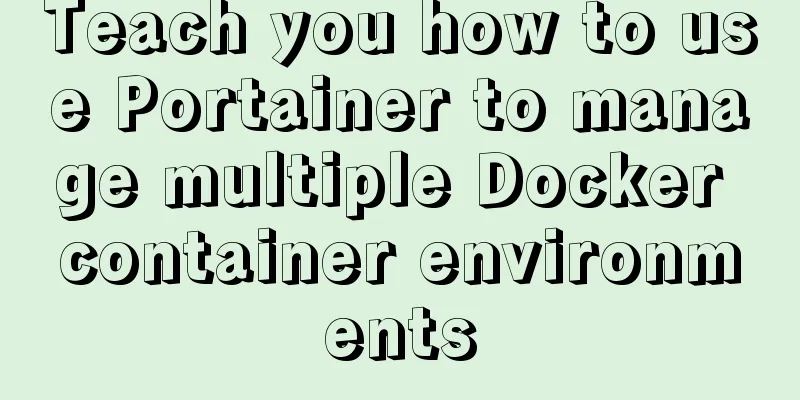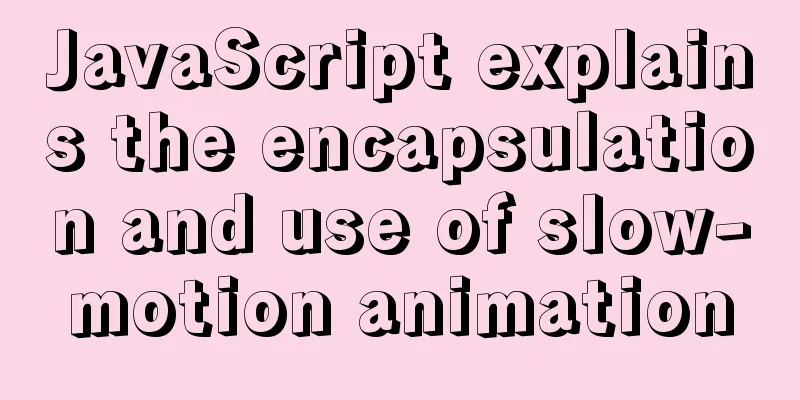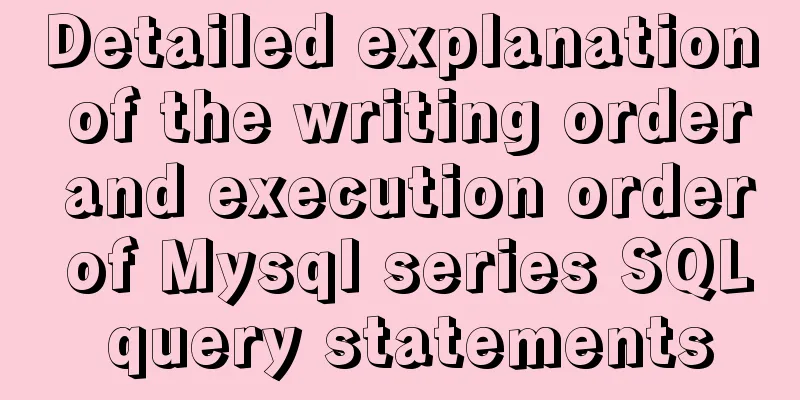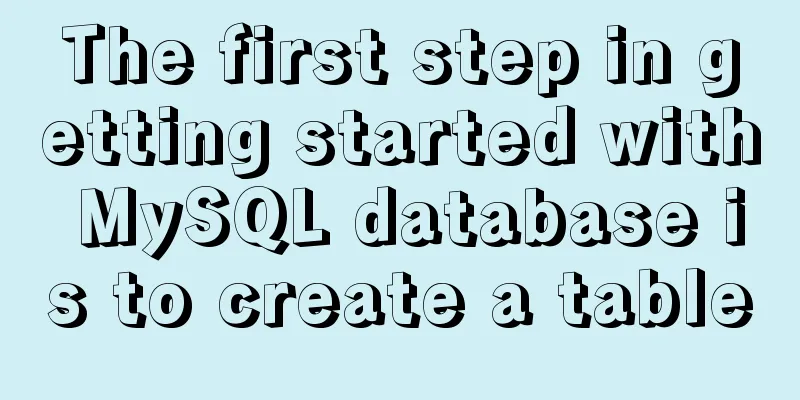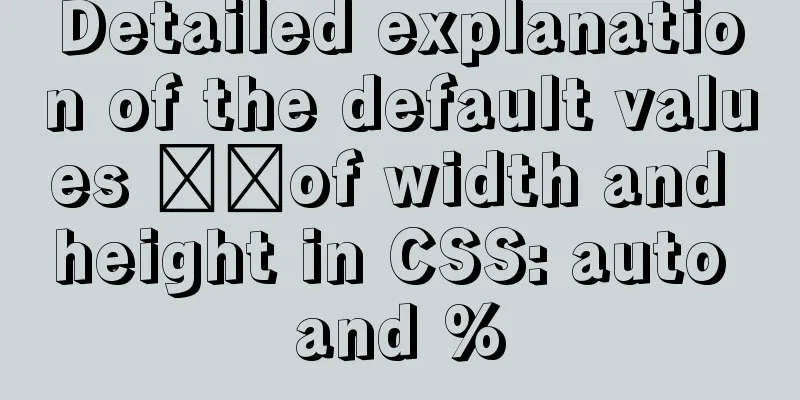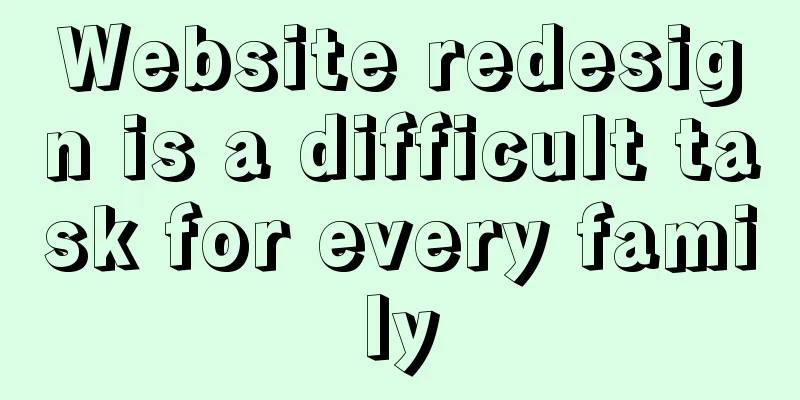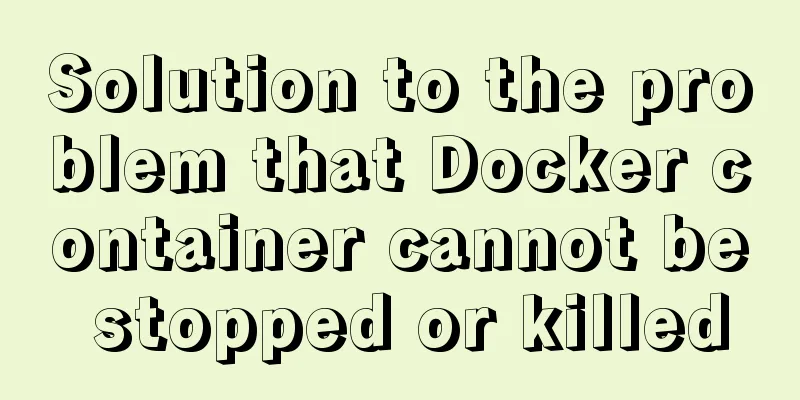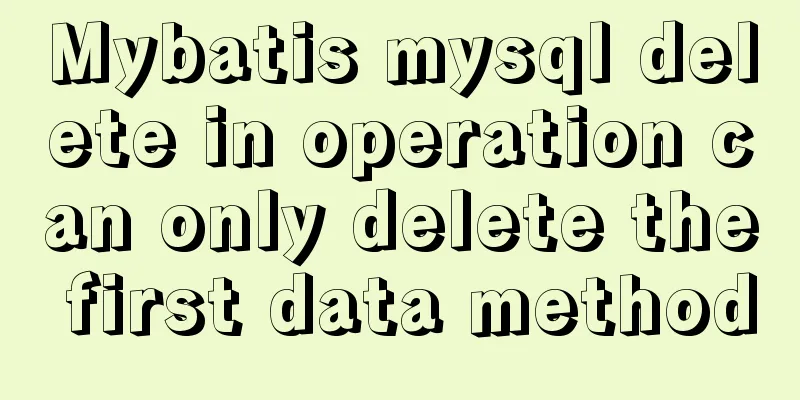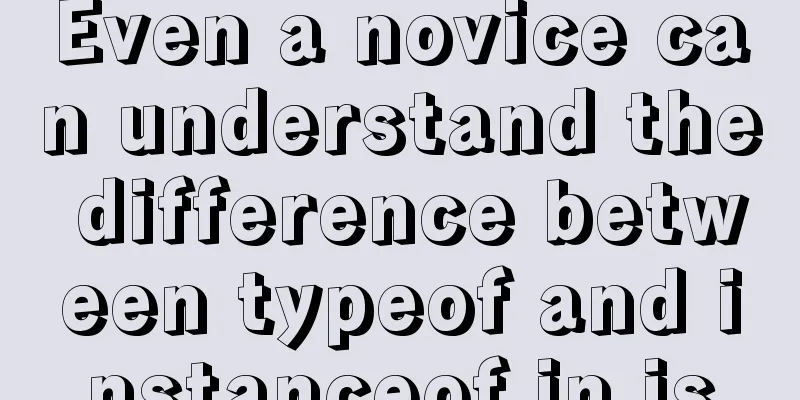Vue component library ElementUI implements table loading tree data tutorial
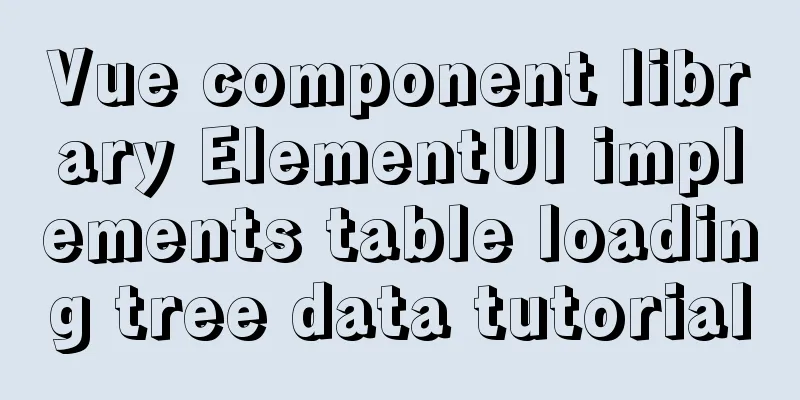
|
ElementUI implements a table tree list loading tutorial for your reference. The specific contents are as follows Element UI is a component library based on Vue 2.0, a component library based on Vue 2.0 for developers, designers and product managers, providing supporting design resources to help websites take shape quickly. The key code is to add properties to el-table : tree-props="{children: 'children'}" . Note that row must be named children . The official website also explains: Supports display of tree-type data. When a row contains the children field, it is considered as tree data. When rendering tree data, you must specify the row-key. Support asynchronous loading of child node data. Set the lazy property of Table to true and load the function load. You can specify which rows contain child nodes by specifying the hasChildren field in row. Both children and hasChildren can be configured via tree-props.
<el-table
ref="Table"
:data="apprItemData"
:header-cell-style="headClass"
@select="handleSelection"
row-key="approveItem"
height="420"
border
default-expand-all
:tree-props="{children: 'children'}">
<el-table-column
type="selection"
width="55">
</el-table-column>
<el-table-column
prop="itemCode"
label="Item code">
</el-table-column>
<el-table-column
prop="approveName"
label="Item Name">
</el-table-column>
<el-table-column
prop="apprStatusStr"
label="Configuration link"
color="blue">
</el-table-column>
</el-table>Background json data:
{
"id":3,
"itemCode":"123",
"approveName":"Test items",
"apprStatusStr":"Link Name",
"children":[
{
"id":31,
"itemCode":"111",
"approveName":"Test items",
"apprStatusStr":"Link name"
}
]
}
<script type="text/babel">
var vm = new Vue({
el: '#app',
data:{
apprItemData : [],
currentPage: 1, //Current page totalRow: 0, //Total number of pages pageSize: 10 //Current number of displayed items},
computed: {},
watch: {},
created() {},
mounted() {
this.loadItemData();
},
methods: {
// Load item information loadItemData () {
var pageSize = this.pageSize;
var currentPage = this.currentPage;
console.log("pageSize:"+pageSize+",currentPage:"+currentPage);
//debugger;
var geturl = '${root}/config/loadItemData.do?rows='+pageSize + '&page=' + currentPage;
$.ajax({
type: 'get',
url:geturl,
contentType: "application/json; charset=utf-8",
success: function(data) {
//debugger;
console.log("totalRow:"+data.total);
vm.apprItemData = data.rows;
},
error: function(e) {
console.log("Error in updating data:",e);
}
})
}
}
});
</script>
The above is the full content of this article. I hope it will be helpful for everyone’s study. I also hope that everyone will support 123WORDPRESS.COM. You may also be interested in:
|
<<: Detailed explanation of how to view MySQL memory usage
>>: Ubuntu 19.04 installation tutorial (picture and text steps)
Recommend
React+TypeScript project construction case explanation
React project building can be very simple, but if...
Make your website run fast
Does performance really matter? Performance is im...
How to clear the cache after using keep-alive in vue
What is keepalive? In normal development, some co...
Several CSS3 tag shorthands (recommended)
border-radius: CSS3 rounded corners Syntax: borde...
CSS realizes corner cutting + border + projection + content background color gradient effect
Simply use CSS to achieve all the effects of corn...
Detailed steps to delete environment variables in Linux
How to delete environment variables in Linux? Use...
JavaScript implements password box input verification
Sometimes it is necessary to perform simple verif...
Detailed introduction to nobody user and nologin in Unix/Linux system
What is the nobody user in Unix/Linux systems? 1....
Detailed explanation of the JVM series memory model
Table of contents 1. Memory model and runtime dat...
A time-consuming troubleshooting process record of a docker error
Table of contents origin Environmental Informatio...
js to achieve a simple carousel effect
This article shares the specific code of js to ac...
Usage of Vue filters and timestamp conversion issues
Table of contents 1. Quickly recognize the concep...
4 ways to achieve a two-column layout with fixed left column and adaptive right column using CSS
1. float+overflow:hidden This method mainly trigg...
How to implement simple data monitoring with JS
Table of contents Overview first step Step 2 Why ...
Detailed process of installing and deploying onlyoffice in docker
0. System requirements CPU I5-10400F or above Mem...