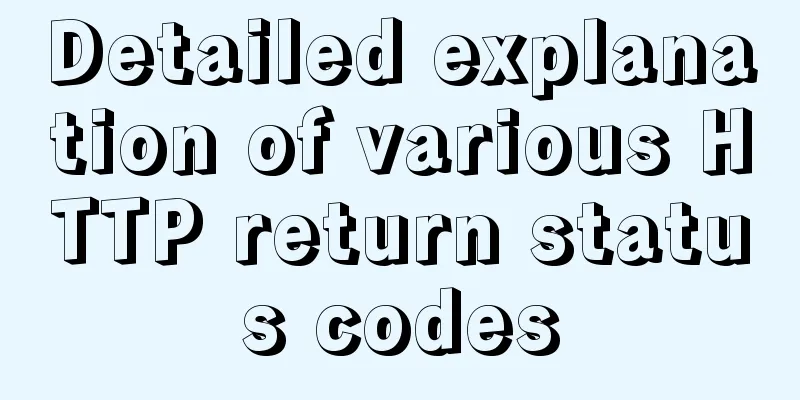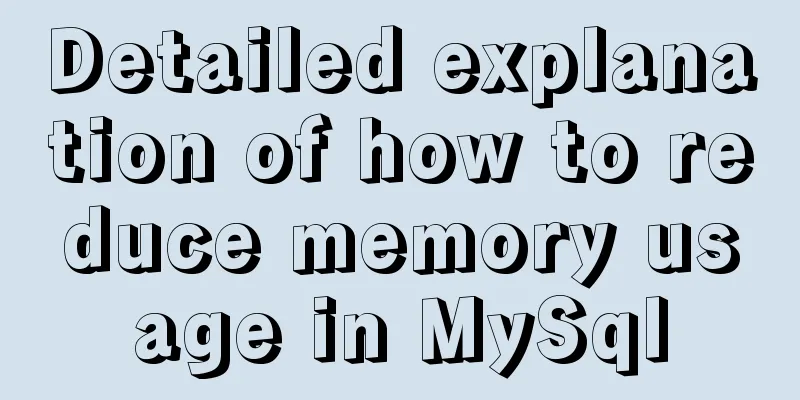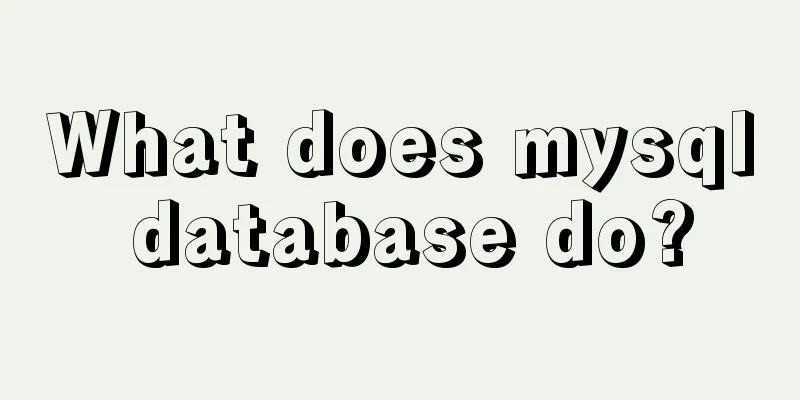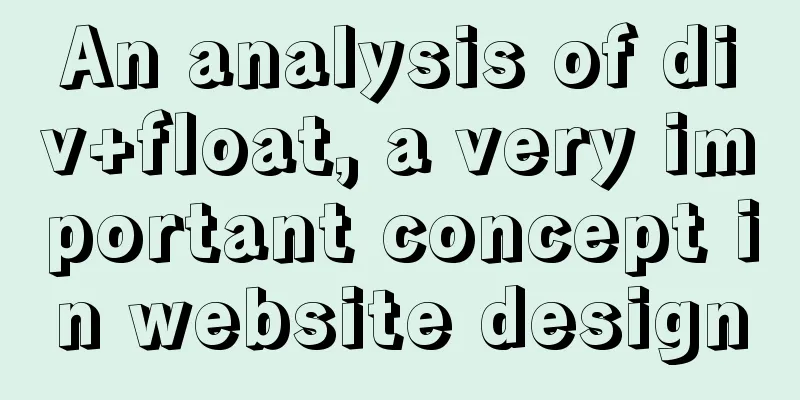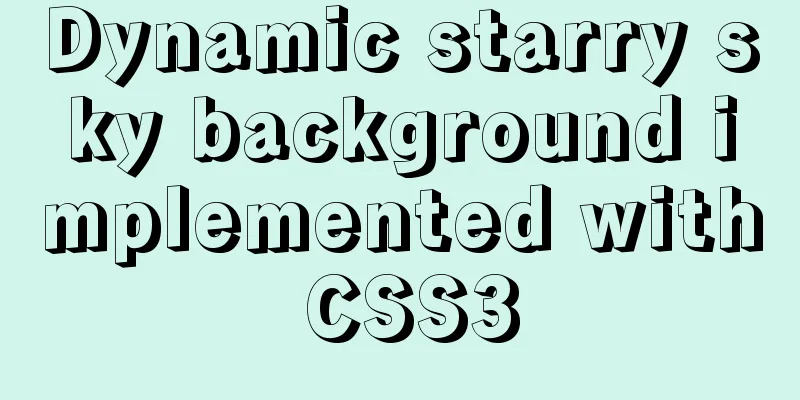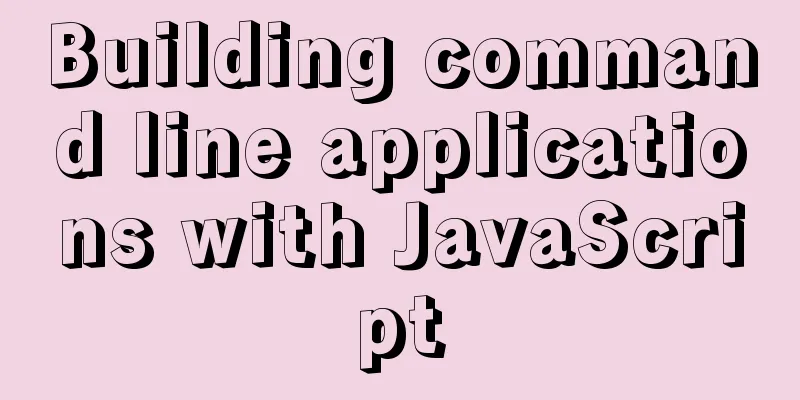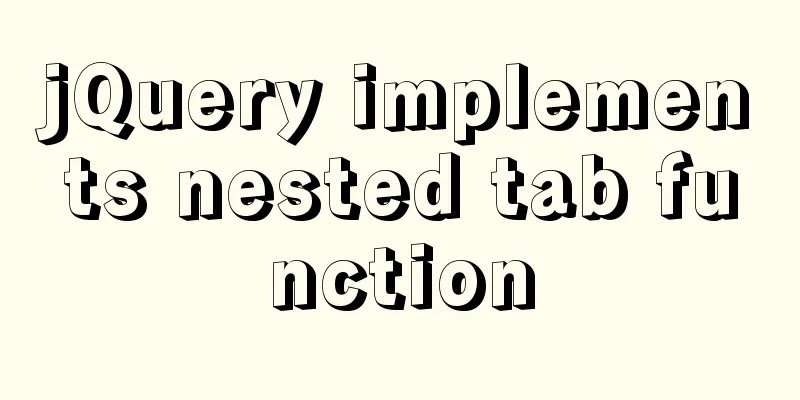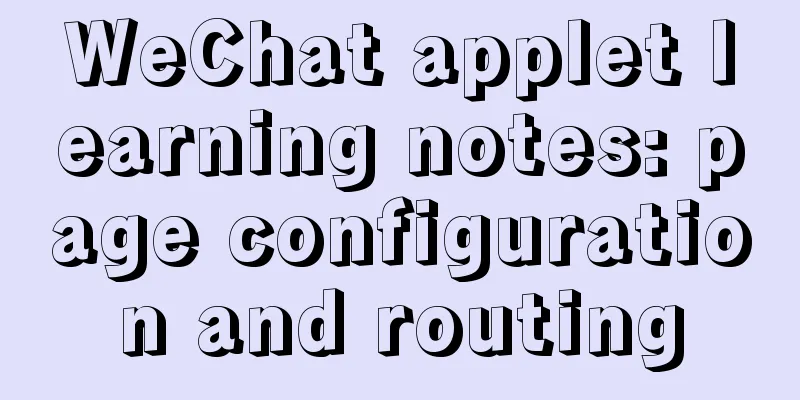JavaScript implements password box input verification
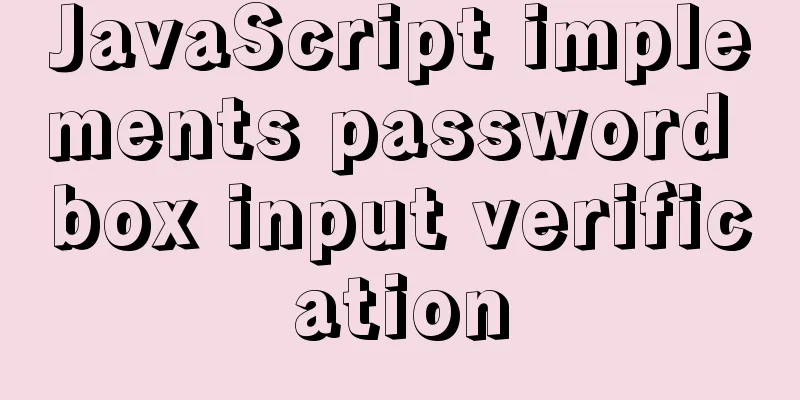
|
Sometimes it is necessary to perform simple verification on the front-end page when the user inputs to reduce the pressure on the server For example, to limit the input length of a field: There is an input range prompt message after the input box. If you enter the wrong length, it will become an error prompt message. If you enter the correct length, the correct prompt message will be displayed. Implementation ideas 1. Write the input prompt information first. Sample Code
<!DOCTYPE html>
<html lang="en">
<head>
<meta charset="UTF-8">
<meta http-equiv="X-UA-Compatible" content="IE=edge">
<meta name="viewport" content="width=device-width, initial-scale=1.0">
<title>Password box input prompt</title>
<style>
div {
width: 600px;
margin: 100px auto;
}
input {
outline: none;
}
.message {
display: inline-block;
font-size: 12px;
color: #999;
background: url(images/提示.png) no-repeat left center/16px 16px;
padding-left: 20px;
}
.wrong {
background-image: url(images/error.png);
color: red;
}
.right {
background-image: url(images/correct.png);
color: green;
}
</style>
</head>
<body>
<div class="register">
<input type="password" class="inp">
<p class="message">Please enter a 8-18 digit password</p>
</div>
<script>
var password = document.querySelector('.inp');
var message = document.querySelector('.message');
password.onblur = function() {
if (this.value.length < 8 || this.value.length > 18) {
message.innerHTML = 'The password length is incorrect, it should be 8 to 18 characters';
message.className = 'message wrong';
} else {
message.innerHTML = 'The password length is correct';
message.className = 'message right';
}
}
</script>
</body>
</html>Page effect:
The above is the full content of this article. I hope it will be helpful for everyone’s study. I also hope that everyone will support 123WORDPRESS.COM. You may also be interested in:
|
<<: Detailed explanation of where the images pulled by docker are stored
>>: What does the n after int(n) in MySQL mean?
Recommend
Differences between MySQL CHAR and VARCHAR when storing and reading
Introduction Do you really know the difference be...
Why should you be careful with Nginx's add_header directive?
Preface As we all know, the nginx configuration f...
The difference between Vue interpolation expression and v-text directive
Table of contents 1. Use plugin expressions 2. Us...
A brief introduction to VUE uni-app basic components
1. scroll-view When using vertical scrolling, you...
Detailed process of FastAPI deployment on Docker
Docker Learning https://www.cnblogs.com/poloyy/p/...
Summary of Common Commands for Getting Started with MySQL Database Basics
This article uses examples to describe the common...
How to add a certificate to docker
1. Upgrade process: sudo apt-get update Problems ...
Detailed example of locating and optimizing slow query sql in MySQL
Table of contents 1. How to locate and optimize s...
Installation tutorial of the latest stable version of MySQL 5.7.17 under Linux
Install the latest stable version of MySQL on Lin...
How to view and configure password expiration on Linux
With the right settings, you can force Linux user...
How to implement horizontal bar chart with percentage in echarts
Table of contents Example Code Rendering Code Ana...
Detailed explanation of JavaScript timer and button effect settings
Timer Effects: <div> <font id='timeC...
Nginx configuration and compatibility with HTTP implementation code analysis
Generate SSL Key and CSR file using OpenSSL To co...
A guide to writing flexible, stable, high-quality HTML and CSS code standards
The Golden Rule Always follow the same set of cod...
How to install and configure Redis in CentOS7
Introduction There is no need to introduce Redis ...