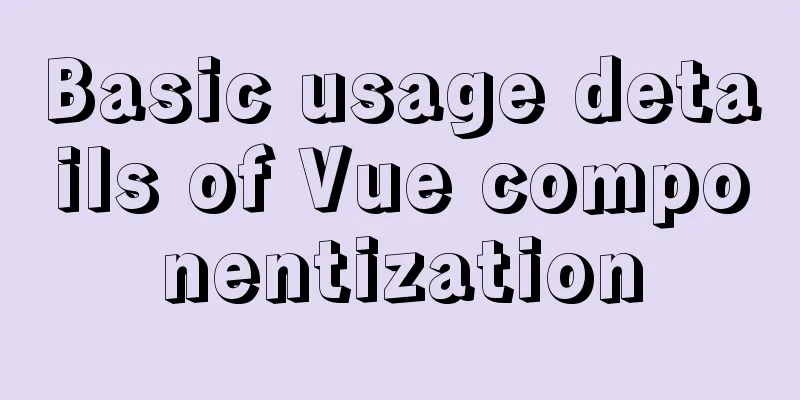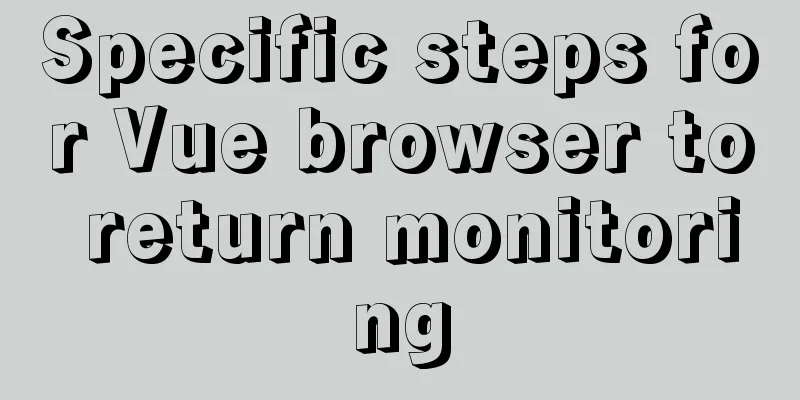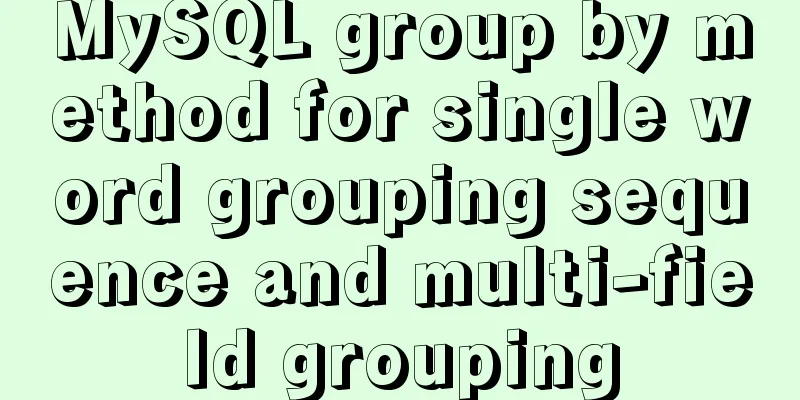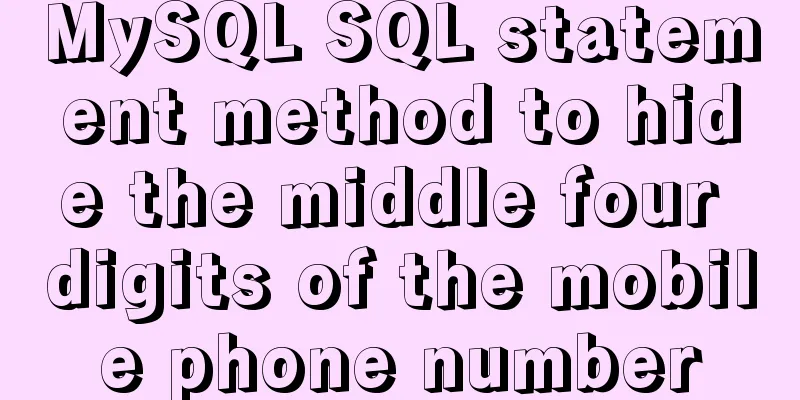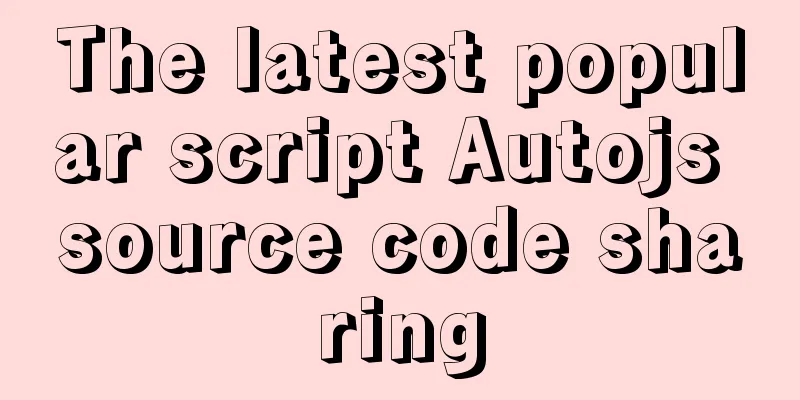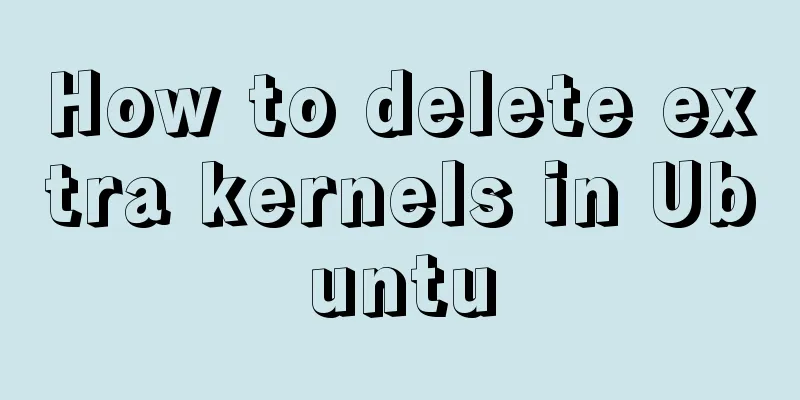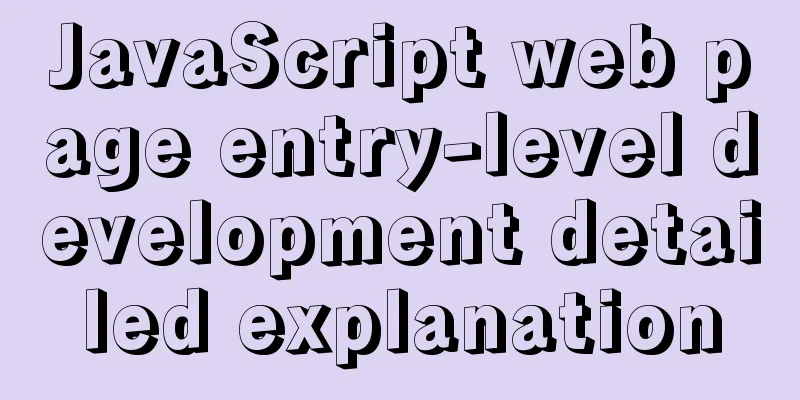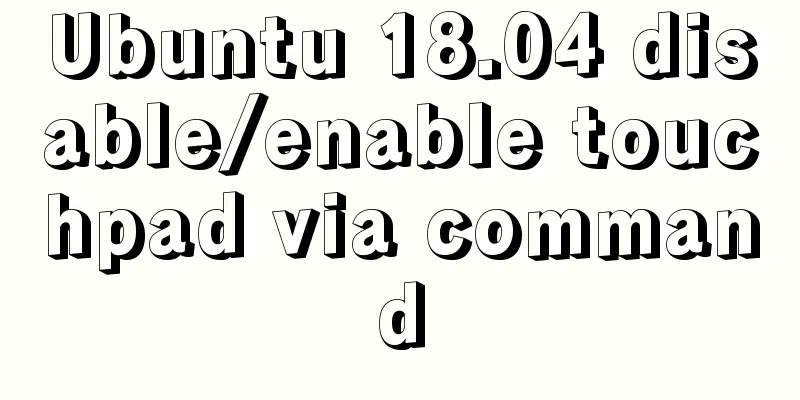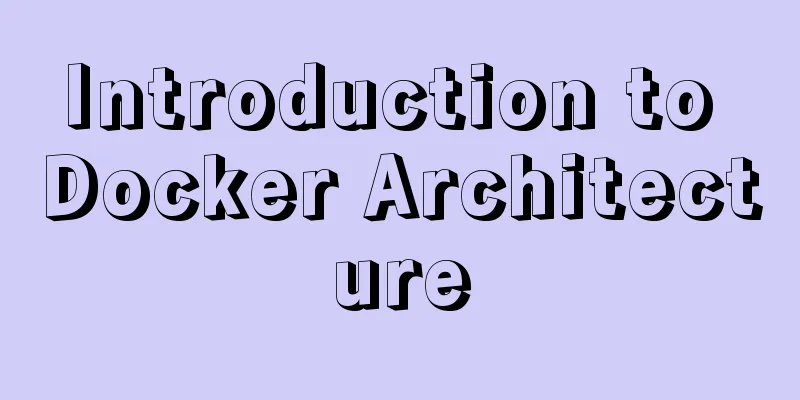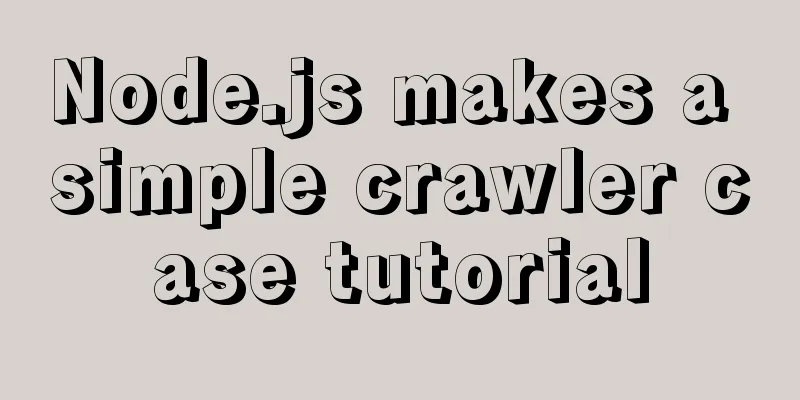Detailed explanation of where the images pulled by docker are stored
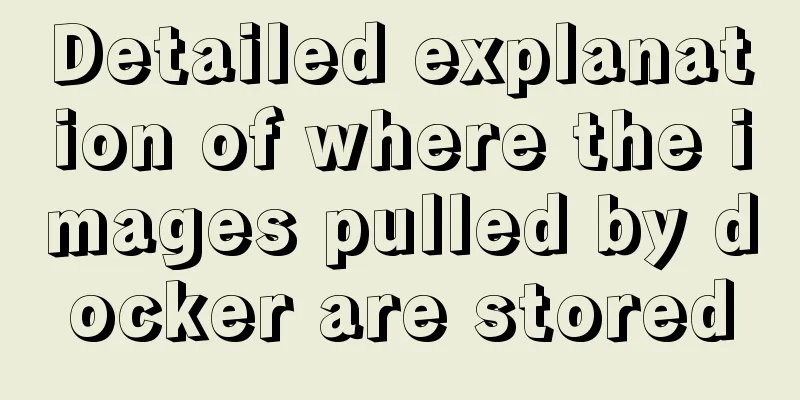
|
The commands pulled by docker are stored in the /var/lib/docker/ folder by default. View the /var/lib/docker/image/overlay2/repositories.json file: It is exactly the same as the content of docker images. 1. Enter the docker directory, the file structure is as follows:
2. Enter the containers directory, which stores the ID of the pulled container, that is, a serial number corresponding to a container.
Enter and select a serial number at random. After entering, you will find that the specific structure of the container is as follows:
3. Enter the image directory This directory stores information about the pulled images. In the figure below, you can see that there is an overlay2 directory under the images directory. The repositories.json file in this directory records the detailed information of the pulled image: image name, image ID, etc. (Note: Older Docker versions may not have an overlay2 directory, but an aufs directory, which also has similar directories and files)
For comparison, the following docker command is used directly to display the image information:
You can see that the repositories.json file above records the pulled image information. This is the end of this article about where the images pulled by docker are stored. For more information about docker pull image storage, please search for previous articles on 123WORDPRESS.COM or continue to browse the following related articles. I hope you will support 123WORDPRESS.COM in the future! You may also be interested in:
|
<<: How to use time as a judgment condition in MySQL
>>: JavaScript implements password box input verification
Recommend
Detailed tutorial on installing mysql 5.7.26 on centOS7.4
MariaDB is installed by default in CentOS, which ...
Application of Hadoop counters and data cleaning
Data cleaning (ETL) Before running the core busin...
Detailed explanation of :key in VUE v-for
When key is not added to the v-for tag. <!DOCT...
Detailed explanation of script debugging mechanism in bash
Run the script in debug mode You can run the enti...
Detailed explanation of the practical record of solving network isolation through Nginx
need Recently, we need to migrate Node online ser...
Teach you step by step to develop a brick-breaking game with vue3
Preface I wrote a few examples using vue3, and I ...
MySql index detailed introduction and correct use method
MySql index detailed introduction and correct use...
Summarize the common properties of BigIn functions in JavaScript
Table of contents 1. Overview 2. Attributes 1. Ma...
Detailed explanation of the integer data type tinyint in MySQL
Table of contents 1.1Tinyint Type Description 1.2...
Web Design Tutorial (5): Web Visual Design
<br />Previous article: Web Design Tutorial ...
Parsing Linux source code epoll
Table of contents 1. Introduction 2. Simple epoll...
Handwriting implementation of new in JS
Table of contents 1 Introduction to the new opera...
The complete implementation process of Sudoku using JavaScript
Table of contents Preface How to solve Sudoku Fil...
Multiple ways to insert SVG into HTML pages
SVG (Scalable Vector Graphics) is an image format...
Detailed explanation of the process of modifying Nginx files in centos7 docker
1. Install nginx in docker: It is very simple to ...