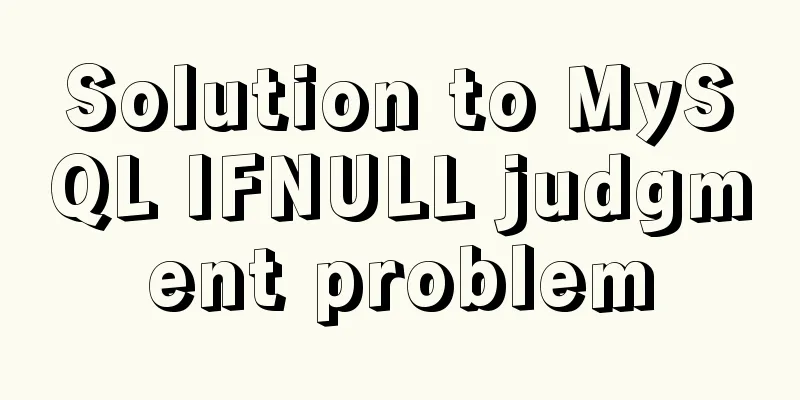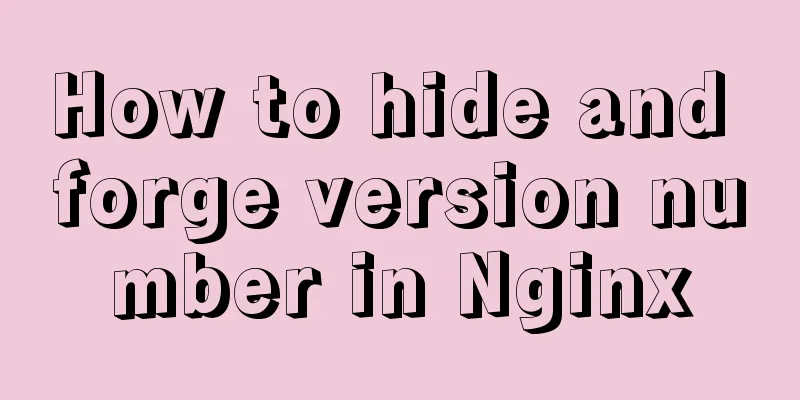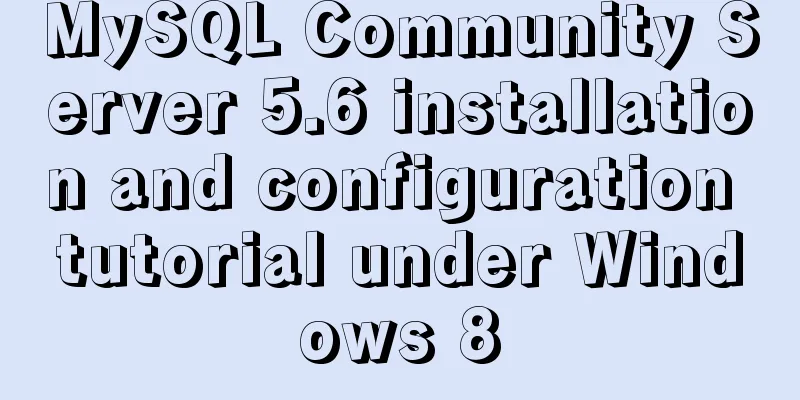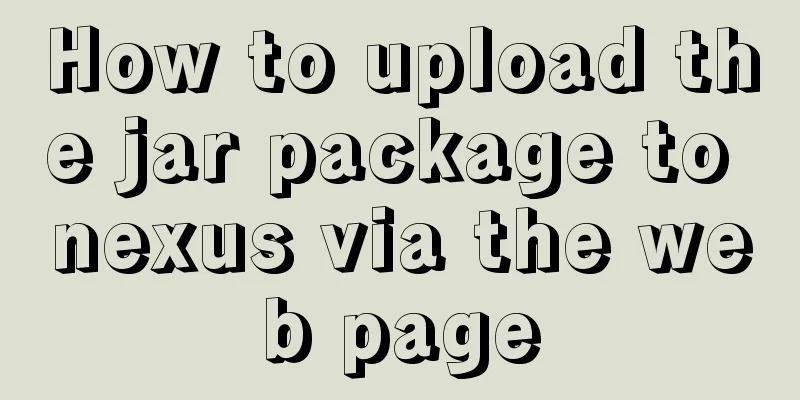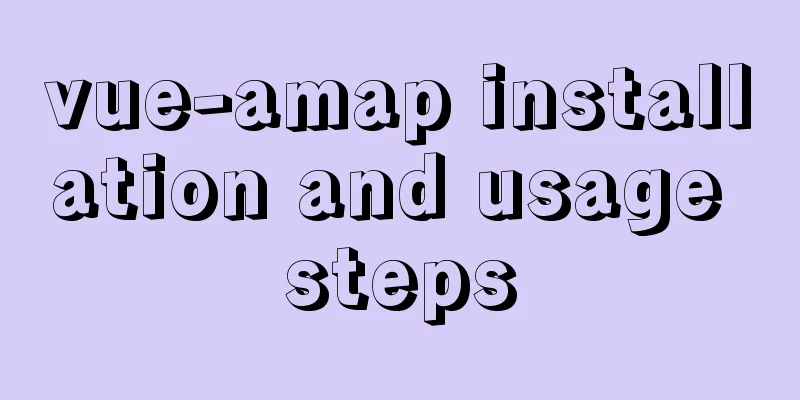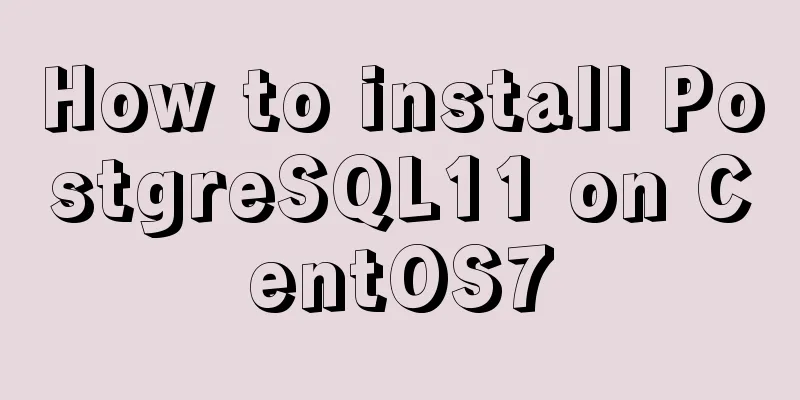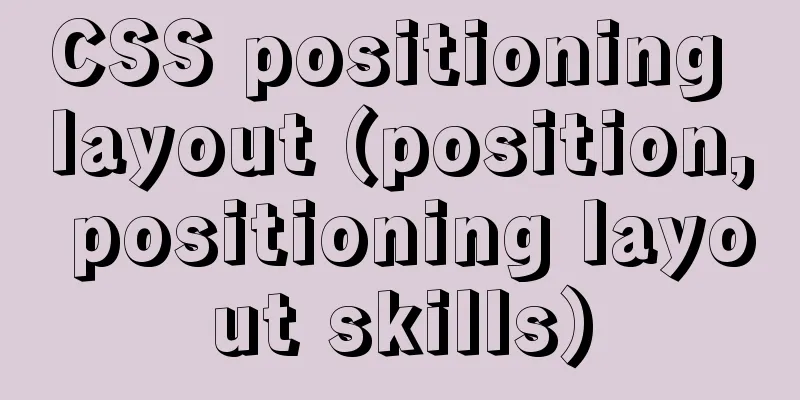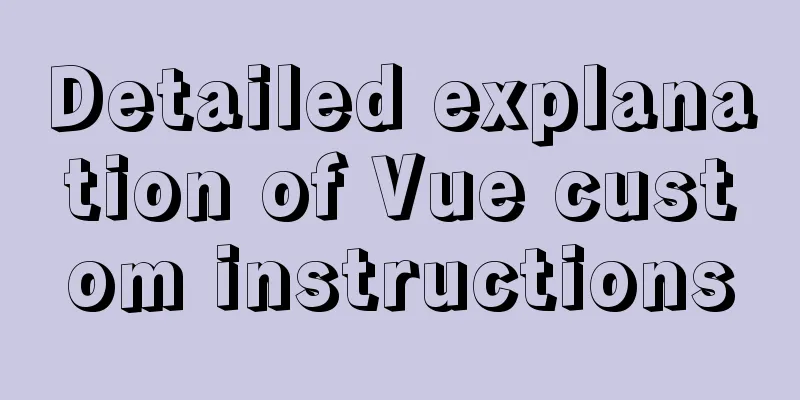Multiple ways to insert SVG into HTML pages
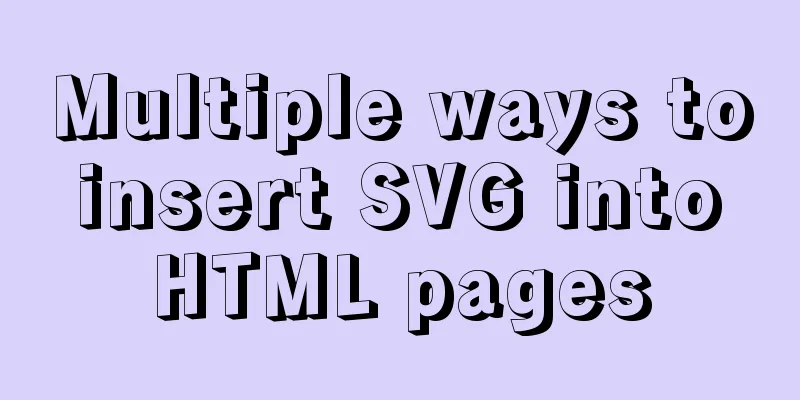
|
SVG (Scalable Vector Graphics) is an image format based on XML syntax. Other image formats are based on pixel processing, while SVG is a description of the shape of the image, so it is essentially a text file with a relatively small size and will not be distorted when enlarged. Insert svg tag Use the A simple circle:
<svg width="400" height="300" id="testSvg">
<circle cx="100" cy="100" r="50" fill="red" stroke="black" strock-width="2" id="testCircle"></circle>
</svg>
//You can use CSS to control the style of SVG, but the attributes are different from those of ordinary web elements <style type="text/css">
#testSvg {border:1px solid #ccc;}
#testSvg circle {
fill: red;
stroke: blue;
stroke-width: 3;
}
</style>
//You can use JS to manipulate SVG, create simple animations, etc. <script type="text/javascript">
var circle = document.getElementById("testCircle");
circle.addEventListener("click", function(e) {
console.log("Click circle ...");
circle.setAttribute("r", 65);
}, false);
</script>
//In addition to using JS, you can use SVG's own animate to create animation effects<svg width="400" height="300" id="testSvg">
<circle cx="100" cy="100" r="50" id="testCircle">
<animate attributeName="cx" from="100" to="300" dur="2s" repeatCount="indefinite"></animate>
</circle>
</svg>Display effect:
Insert svg file You can use tags such as
//Use <img> tag <img src="test.svg'" />
//Or base64 encoding of SVG <img src="data:image/svg+xml;base64,[data]" />
//Use the <embed> tag <embed id="embedSvg" type="image/svg+xml" src="test.svg"></embed>
//Get the SVG DOM
var embedSvg = document.getElementById("embedSvg").getSVGDocument();
console.log("SVG DOM: ", embedSvg);
//Use the <object> tag <object id="objectSvg" type="image/svg+xml" data="test.svg"></object>
//Get the SVG DOM
var objectSvg = document.getElementById("objectSvg").getSVGDocument();
console.log("SVG DOM: ", objectSvg);
//Use <iframe> tag <iframe id="iframeSvg" src="test.svg"></iframe>
//Get the SVG DOM
var iframeSvg = document.getElementById("iframeSvg").contentDocument;
console.log("SVG DOM: ", iframeSvg);SVG DOM output:
Use SVG as the background image of other web page elements This is a disguised way of inserting SVG into a web page, that is, using SVG as an ordinary picture and unable to display animation effects.
<style type="text/css">
.svg-div {
width:400px;
height:300px;
background:url("test.svg") no-repeat center / 50%;
border:1px solid #ccc;
}
</style>
<div class="svg-div"></div>Effect:
Read SVG source code Because an SVG file is essentially an XML text, the SVG source code can be read by reading the XML code.
var svgStr = new XMLSerializer().serializeToString(document.getElementById("testSvg"));
console.log(svgStr);Summarize This concludes this article about various ways to insert SVG into HTML pages. For more information about inserting SVG into HTML, please search 123WORDPRESS.COM’s previous articles or continue browsing the following related articles. I hope you will support 123WORDPRESS.COM in the future! |
<<: Use the njs module to introduce js scripts in nginx configuration
>>: Detailed explanation of the correct way to open em in CSS
Recommend
Detailed explanation of Zabbix installation and deployment practices
Preface Zabbix is one of the most mainstream op...
Detailed explanation of this reference in React
Table of contents cause: go through: 1. Construct...
Solution to the problem of z-index not taking effect in CSS3
I recently wrote a combination of CSS3 and js, an...
How to write a Node.JS version of a game
Table of contents Overview Build Process Related ...
How to display a small icon in front of the browser URL
When you browse many websites, you will find that ...
How to implement responsive layout with CSS
Implementing responsive layout with CSS Responsiv...
Linux completely removes node.js and reinstalls it through the yum command
first step Delete it once with the built-in packa...
An article to understand MySQL master-slave replication and read-write separation
Table of contents introduction 1. MySQL master-sl...
Analysis of the principles of Mysql dirty page flush and shrinking table space
mysql dirty pages Due to the WAL mechanism, when ...
Example code for implementing triangles and arrows through CSS borders
1. CSS Box Model The box includes: margin, border...
Vue realizes the function of book shopping cart
This article example shares the specific code of ...
Detailed installation process of Jenkins on Linux
Table of contents 1. Install JDK 2. Install Jenki...
Detailed explanation of multiple implementation methods of Mysql counting by conditions
Recently, I was adding a series of statistical fu...
How to call the interrupted system in Linux
Preface Slow system calls refer to system calls t...
Detailed explanation of the differences between similar tags and attributes in HTML
【1】<i></i> and <em></em> ...