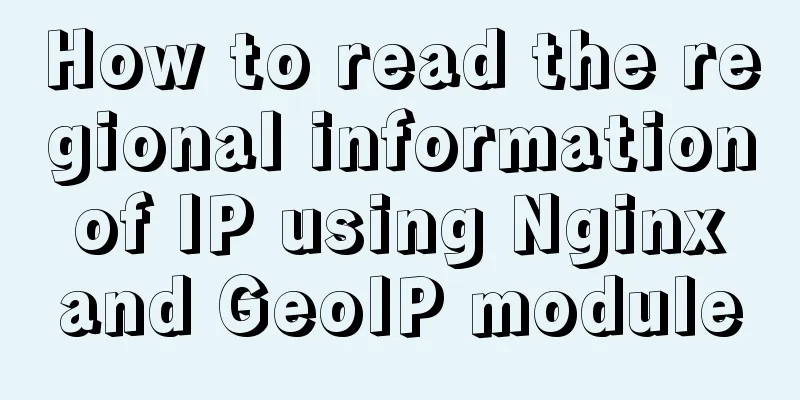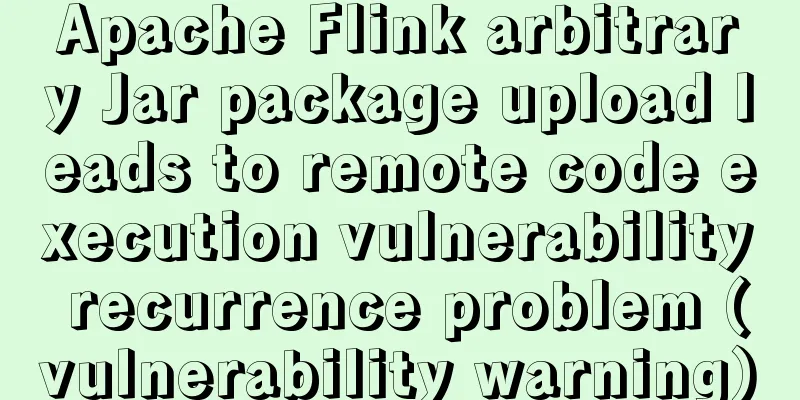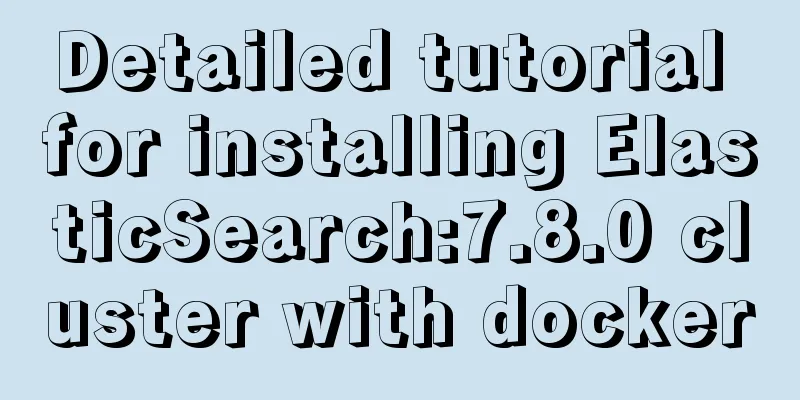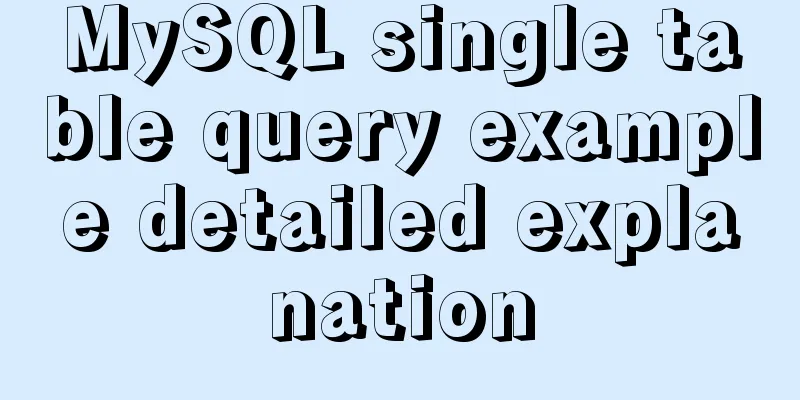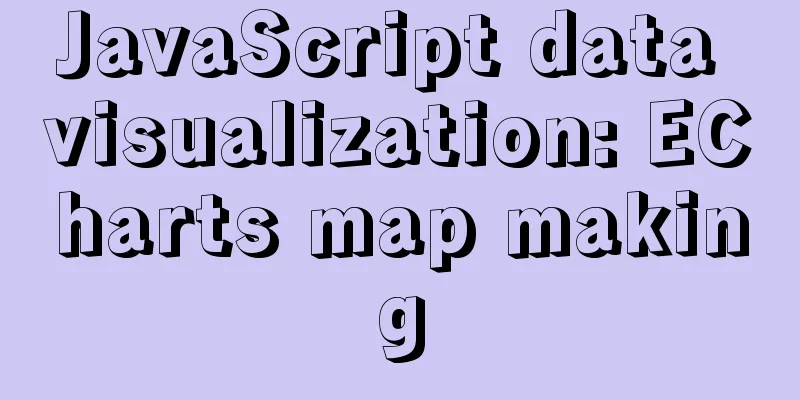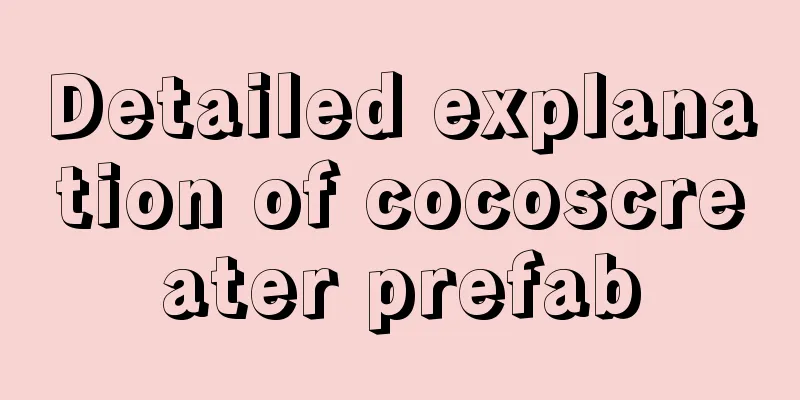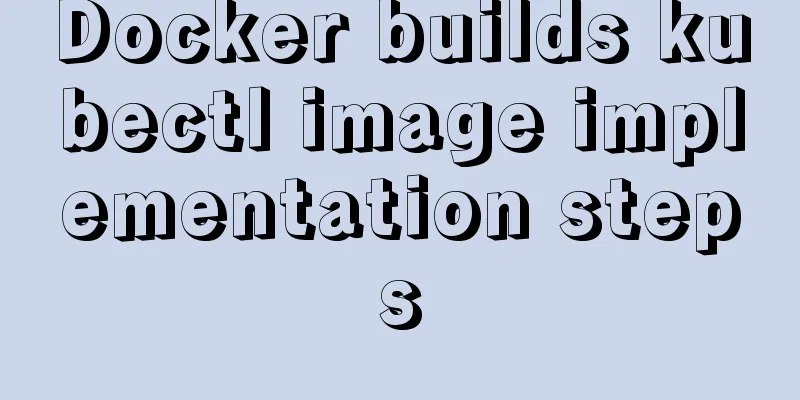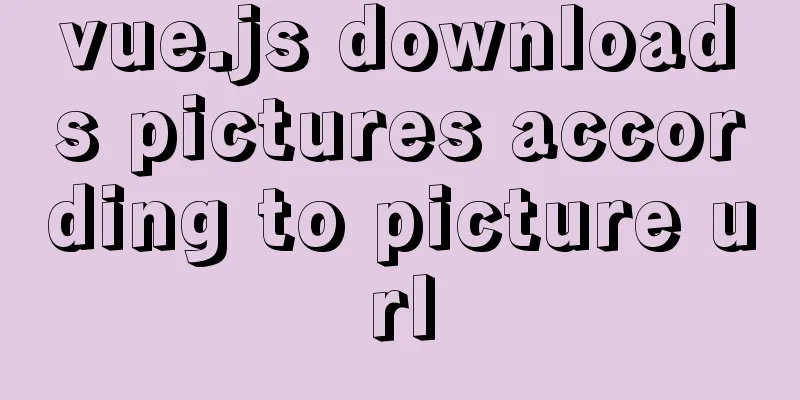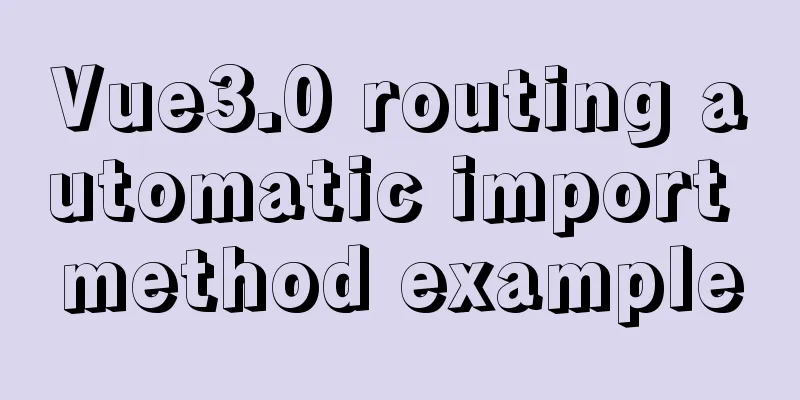Detailed explanation of the differences between similar tags and attributes in HTML
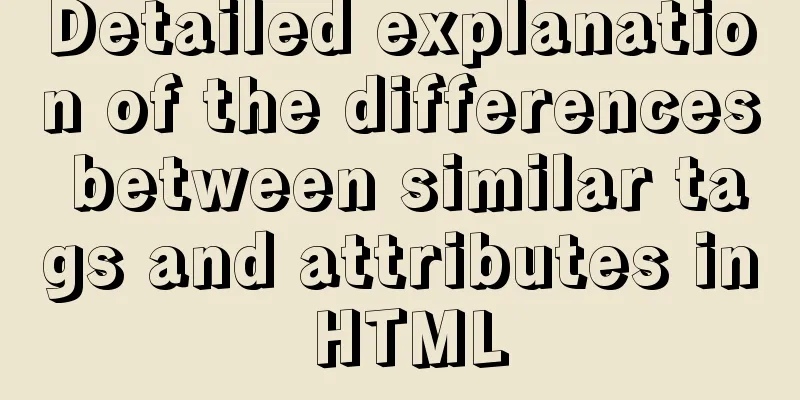
|
【1】<i></i> and <em></em> tags Same: Both indicate italics. the difference: (1) <em> indicates emphasized content, while <i> is physically italic and has no meaning in terms of content. (2) The <em> tag is a "semantic" tag, and search engines will understand these semantics. It is specifically set to mean "emphasis" in HTML. When seeing these "emphasis" tags, some screen readers may use different inflection that is more beneficial to SEO. 【2】<br/> and <p> tags Similarities: Both have line break properties. Difference: <br/> is used alone; it performs a small line break. <p></p> is used in pairs; it executes a line break between paragraphs. 【3】<strong> and <b> tags <strong> is a logical tag that strengthens the tone of a character and expresses emphasis. You can also use CSS to change the specific performance of strong. <b> is an entity tag, which means bold. In order to comply with current W3C standards, it is recommended to use the strong tag. 【4】<span> and <div> tags Same: It is a container tag and is widely used in HTML language. If you replace "<div>" with "<span>", you will find that the effect is exactly the same after execution. Both of them play the role of separating each block. Difference: <span> is a row-type element and will not wrap before and after it; The <div> is a block-level element and the elements it encloses will automatically wrap. One div occupies one line. 【5】valign and align attributes valign: represents the vertical alignment of the row [top, center/mmiddle, bottom] align: represents the horizontal alignment [left center/middle right] 【6】center and middle attributes align=middle usually centers the image align=center usually centers the text Can be used for the same effect Usually use center, middle may not work in IE 【7】<button> and <input type="button"> <button> provides more powerful functions and richer content. Everything between the <button> and </button> tags is the content of the button, including any acceptable body content, such as text or multimedia content. The only prohibited element is image maps. Always specify a type attribute for buttons. The default type for Internet Explorer is "button", while the default in other browsers (including the W3C specification) is "submit". 【8】text-align:center and <center> <center> not only affects the text, it also centers the entire element. text-align does not control the alignment of an element, only the inner content. The element itself is not moved from one section to the other, only the text within it is affected. 【9】Letter-spacing and word-spacing Letter-spacing refers to the spacing between letters; Word-spacing refers to the spacing between words. Chinese characters are usually controlled by letter-spacing. word-spacing does not work for Chinese |
<<: SQL Aggregation, Grouping, and Sorting
>>: Summary of WEBAPP development skills (notes for mobile website development)
Recommend
JavaScript code to implement Weibo batch unfollow function
A cool JavaScript code to unfollow Weibo users in...
Some functions of using tcpdump to capture packets in the Linux command line
tcpdump is a flexible and powerful packet capture...
Analysis of the Principle of MySQL Index Length Limit
This article mainly introduces the analysis of th...
About nginx to implement jira reverse proxy
Summary: Configure nginx reverse proxy jira and i...
Summary of MySQL ALTER command knowledge points
When we need to change the table name or modify t...
uniapp Sample code for implementing global sharing of WeChat mini-programs
Table of contents Create a global shared content ...
Detailed explanation of the usage of Object.assign() in ES6
Table of contents 2. Purpose 2.1 Adding propertie...
Detailed introduction to MySQL database index
Table of contents Mind Map Simple understanding E...
The rel attribute of the HTML link tag
The <link> tag defines the relationship bet...
Database issues and pitfalls in connecting to cloud servers with Navicat Premium15
When using a cloud server, we sometimes connect t...
Html page supports dark mode implementation
Since 2019, both Android and IOS platforms have s...
MySQL recursion problem
MySQL itself does not support recursive syntax, b...
Detailed explanation of Zabbix installation and deployment practices
Preface Zabbix is one of the most mainstream op...
mysql uses stored procedures to implement tree node acquisition method
As shown in the figure: Table Data For such a tre...
How to write elegant JS code
Table of contents variable Use meaningful and pro...