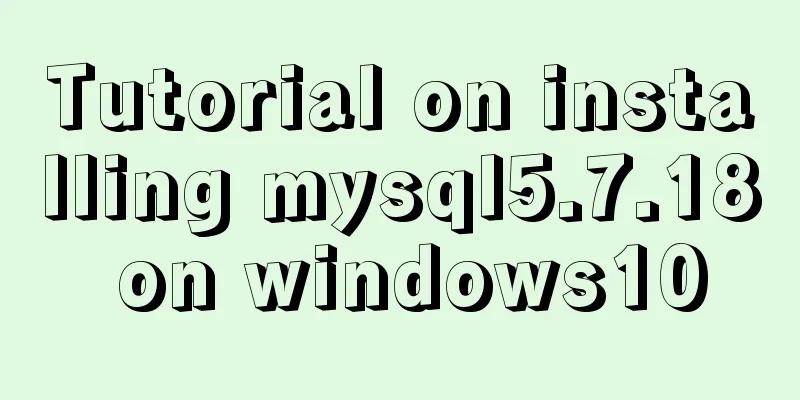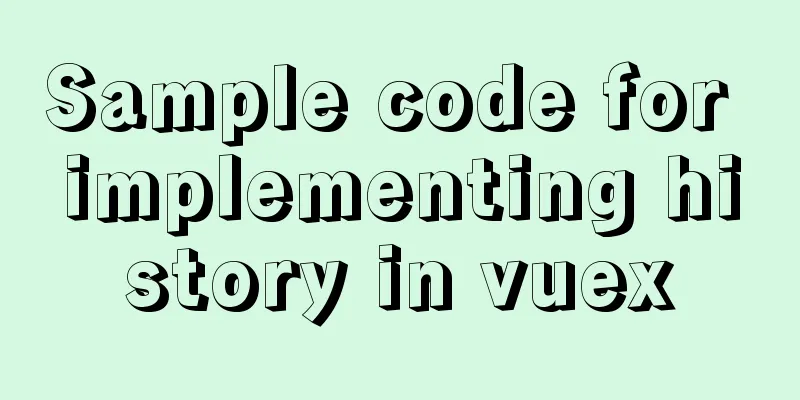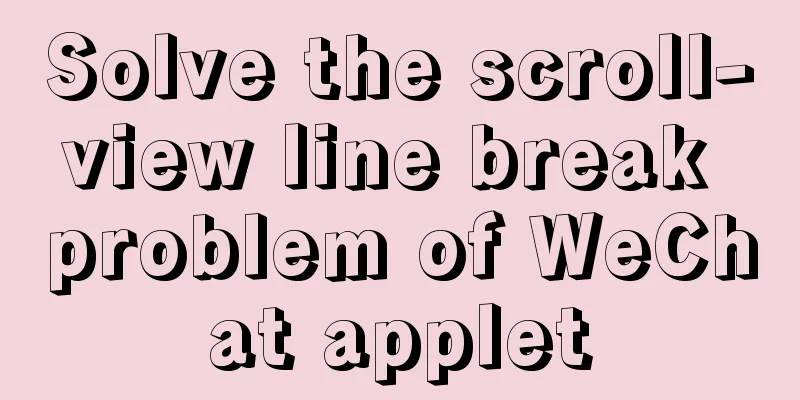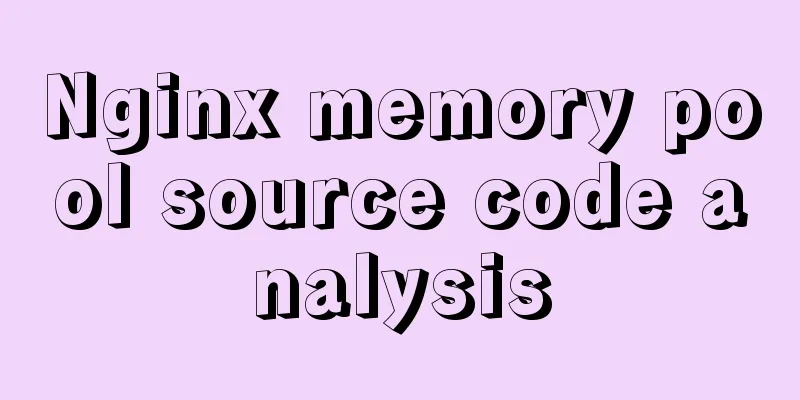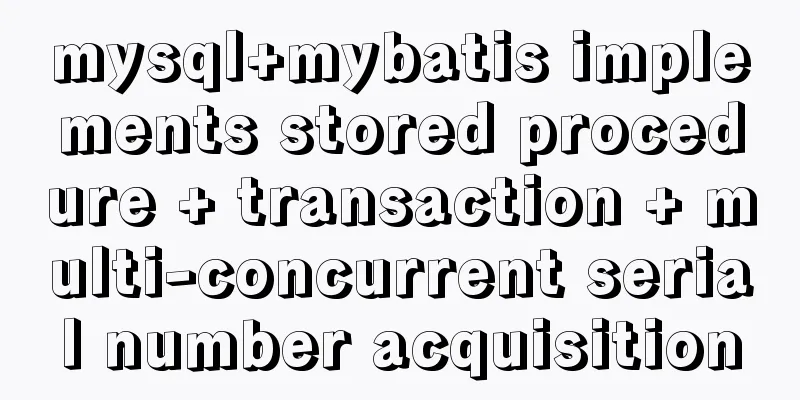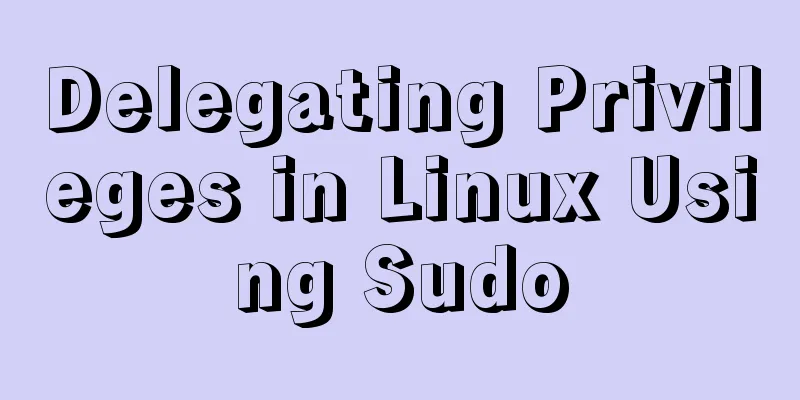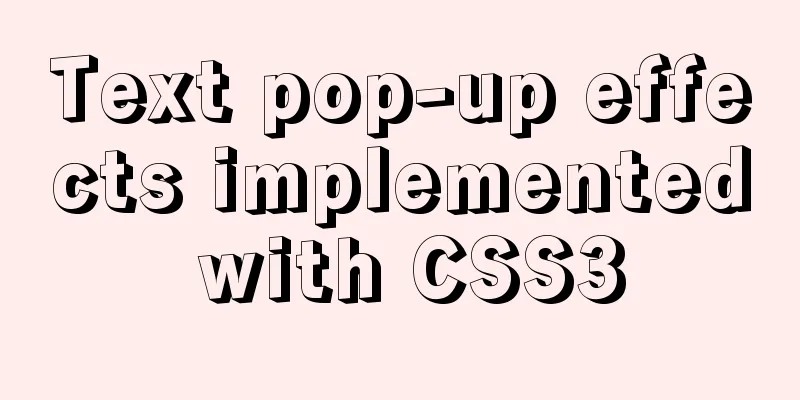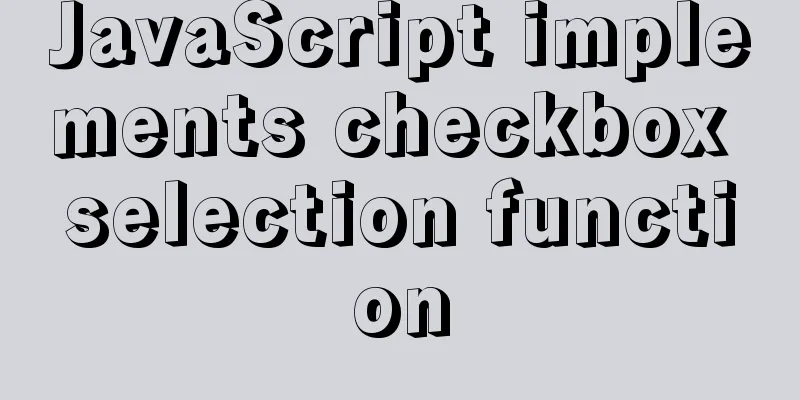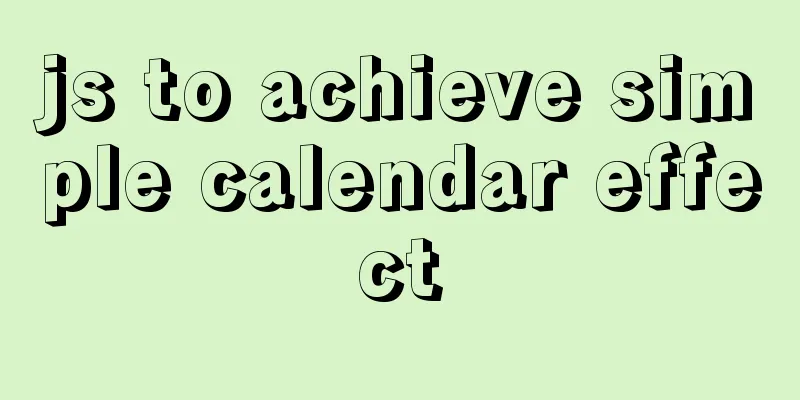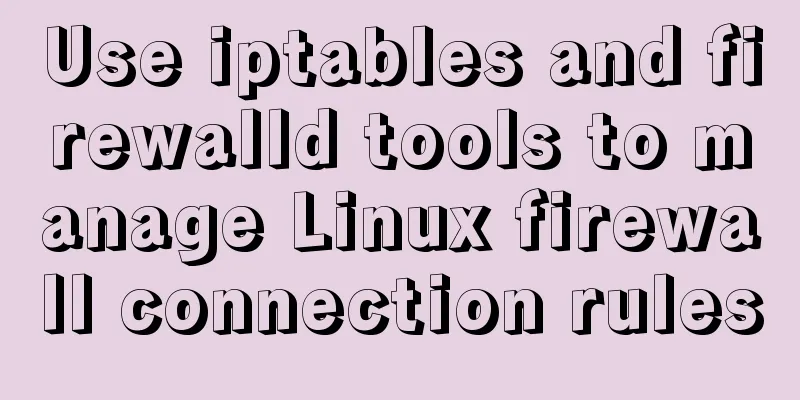How to display a small icon in front of the browser URL
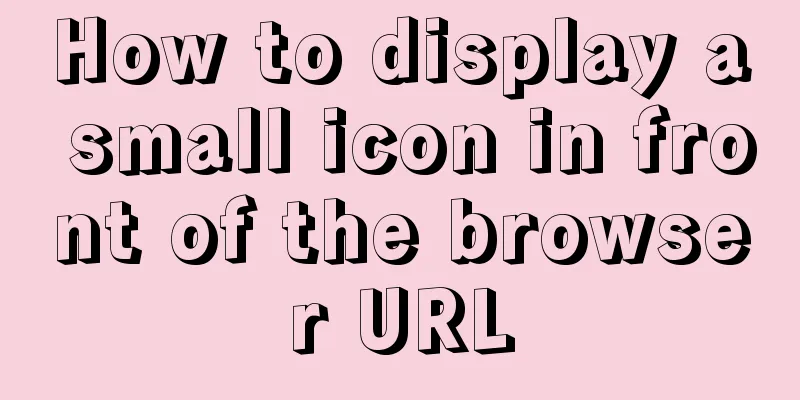
|
When you browse many websites, you will find that there is a small icon in front of the browser address bar, and there is also a small icon in the browser tab position. For example, Baidu, Tencent and other websites have such icons. Do you want to add a small icon like this to your website? With this small icon, your website will be more eye-catching than others and will attract more attention from others. PHOTOSHOP, FLASHFXP, Notepad need to make a small icon in ico format steps/methods: 1. Use PHOTOSHOP to create a small icon with a width and height of 32 pixels. After the creation is completed, save it in ico format. 2. Use FLASHFXP to download the web page to your local computer and make a backup copy just in case. Use Notepad to open the source code of the web page. 3. Find the head part of the web page source code and insert the following code in the head part. Note that the address in href is the address where you store the ico icon. Write it according to the location where it is stored on your website. <link rel="shortcut icon" type="image/x-icon" href="http://www.iswweb.com/images/favicon.ico" media="screen" /> 4. Upload the modified web page file to the virtual host, and then store the finished ico file in the images website directory of the virtual host. 5. Mission accomplished! Open IE browser and enter your URL to try? Is there already a small icon? The format of the small icon must be ico format, and the width and height are both 32 pixels. If you cannot see the small icon after following the above steps, please clear the cache of the IE browser. You can see the small icon after clearing the cache. The storage location of the small icon must be consistent with the storage location in the code, otherwise it cannot be displayed. |
<<: Building a Redis cluster on Docker
>>: Design Association: Why did you look in the wrong place?
Recommend
Detailed application of Vue dynamic form
Overview There are many form requirements in the ...
Steps to install MySQL 5.7.10 on Windows server 2008 r2
Install using the MSI installation package Downlo...
Angular framework detailed explanation of view abstract definition
Preface As a front-end framework designed "f...
Detailed explanation of 7 SSH command usages in Linux that you don’t know
A system administrator may manage multiple server...
Linux general java program startup script code example
Although the frequency of starting the shell is v...
Detailed steps for setting up and configuring nis domain services on Centos8
Table of contents Introduction to NIS Network env...
Sample code for implementing dark mode with CSS variables
Recently, WeChat was forced by Apple to develop a...
Solution to the problem that docker logs cannot be retrieved
When checking the service daily, when I went to l...
Details of using vue activated in child components
Page: base: <template> <div class="...
Detailed explanation of MYSQL stored procedure comments
Table of contents 1. Instructions for use 2. Prep...
Detailed tutorial on installing Nginx 1.16.0 under Linux
Because I have been tinkering with Linux recently...
Two ways to correctly clean up mysql binlog logs
mysql correctly cleans up binlog logs Preface: Th...
Using react-virtualized to implement a long list of images with dynamic height
Table of contents Problems encountered during dev...
Detailed explanation of docker command to backup linux system
tar backup system sudo tar cvpzf backup.tgz --exc...
MySql sharing of null function usage
Functions about null in MySql IFNULL ISNULL NULLI...