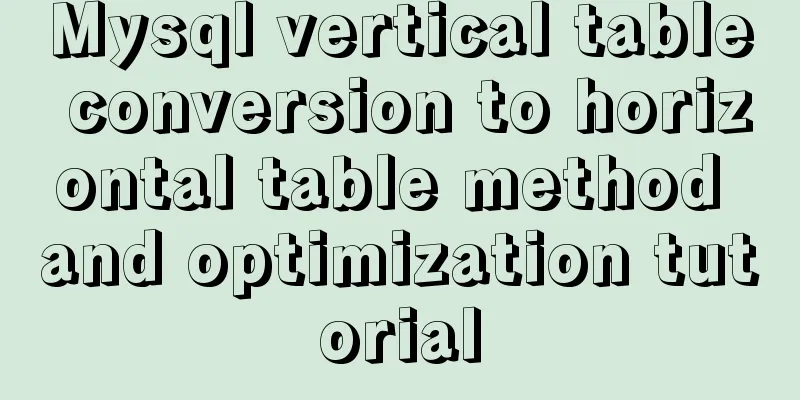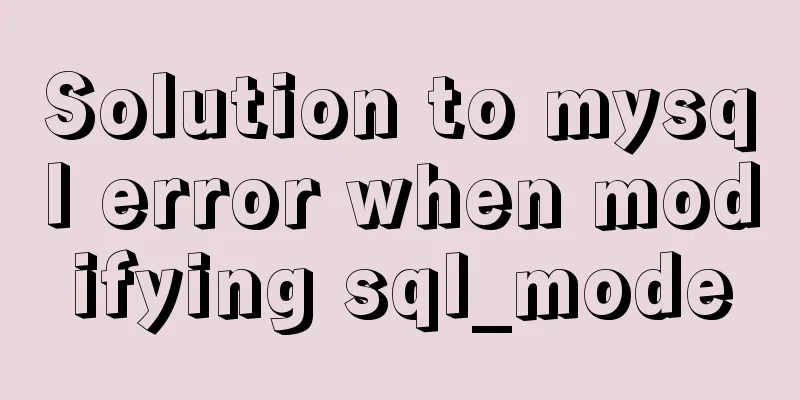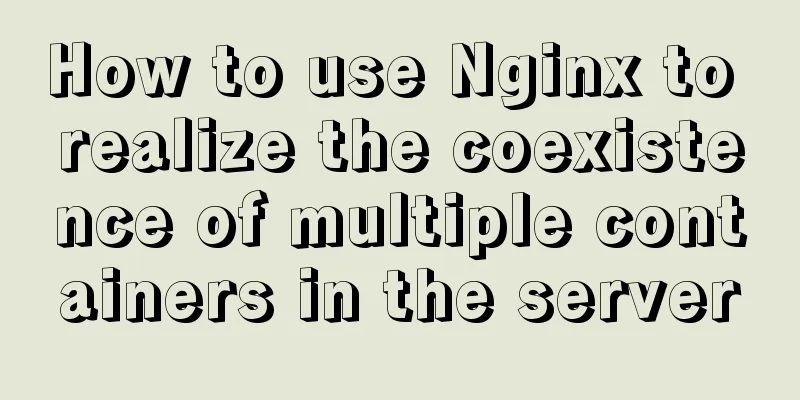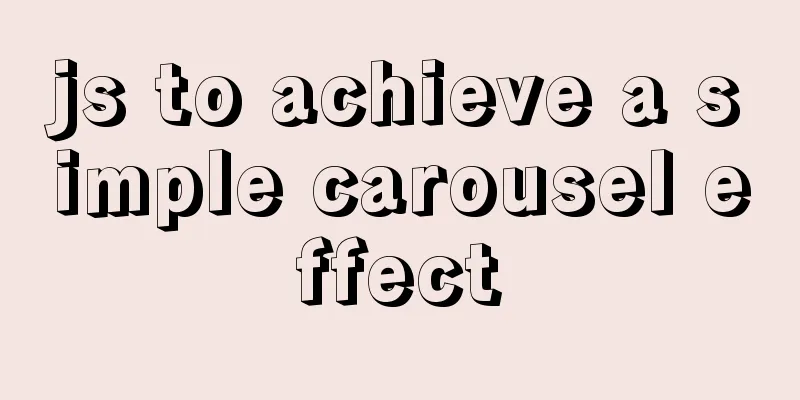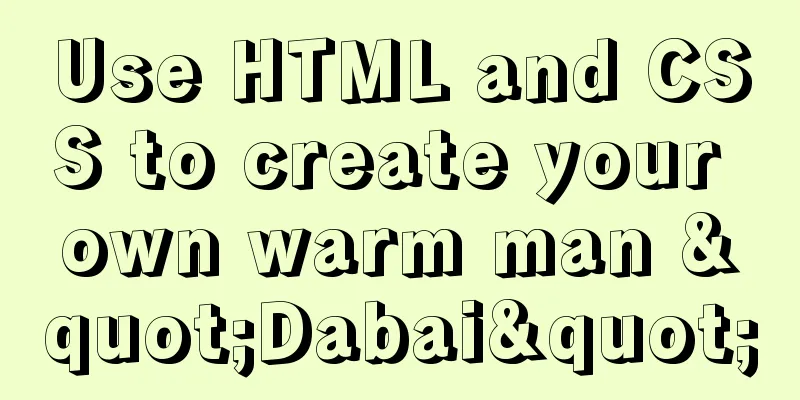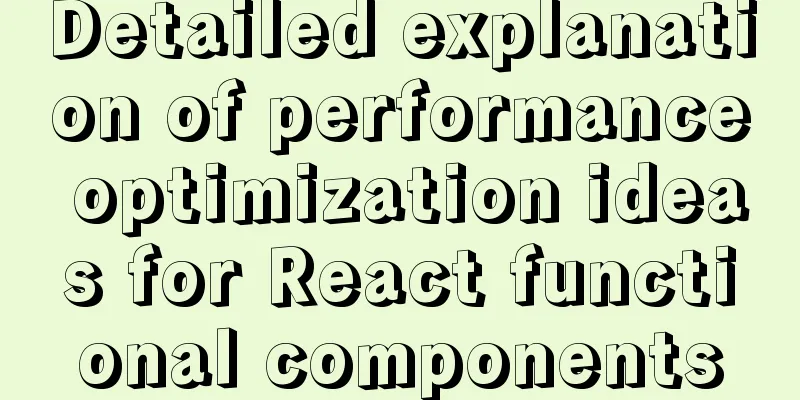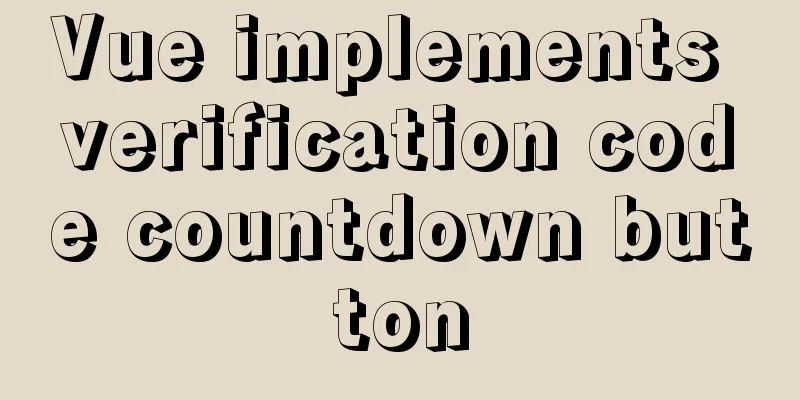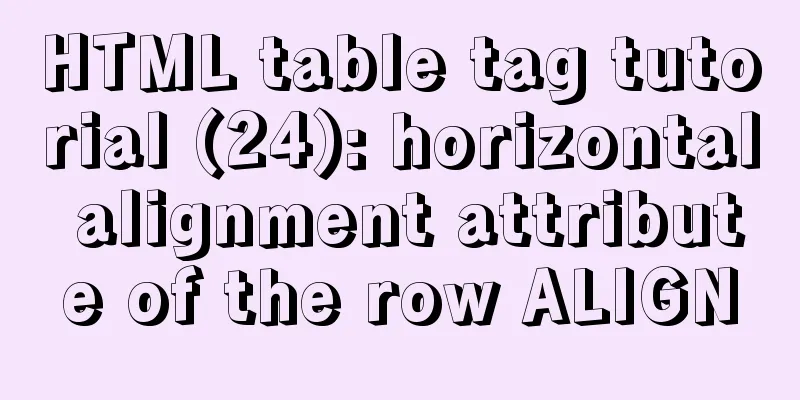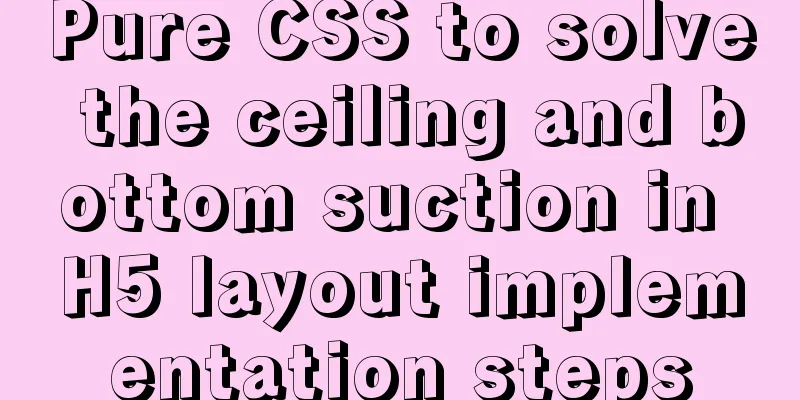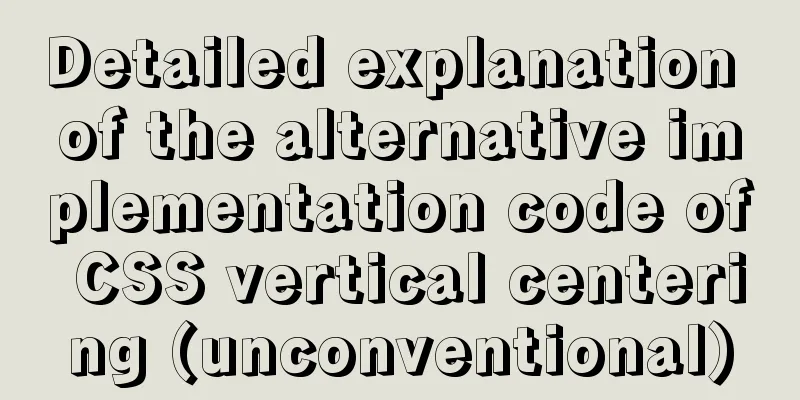JavaScript implements checkbox selection function
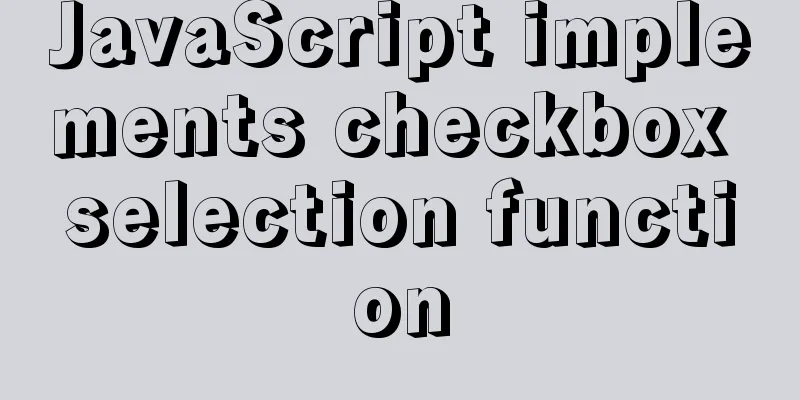
|
This article example shares the specific code of JavaScript to achieve the selection of all checkboxes for your reference. The specific content is as follows
Code:
<!DOCTYPE html>
<html lang="en">
<head>
<meta charset="UTF-8">
<meta http-equiv="X-UA-Compatible" content="IE=edge">
<meta name="viewport" content="width=device-width, initial-scale=1.0">
<title>Document</title>
<style>
table {
width: 300px;
border-spacing: 0;
/* text-align: center; */
margin: 100px auto;
border-collapse: collapse;
}
table tr:nth-child(n+2)>td {
text-align: left;
background-color: rgb(250, 245, 245);
color: dimgray;
font-size: 14px;
}
table tr:nth-child(1) {
background-color: skyblue;
color: white;
}
th,
td {
padding: 10px;
border: 0.5px solid gray;
}
</style>
</head>
<body>
<table>
<tr>
<th><input type="checkbox" name="" id="all"></th>
<th>Products</th>
<th>Price</th>
</tr>
<tr>
<td><input type="checkbox" name="" id="ip8"></td>
<td>iPhone8</td>
<td>8000</td>
</tr>
<tr>
<td><input type="checkbox" name="" id="pro"></td>
iPad Pro
<td>5000</td>
</tr>
<tr>
<td><input type="checkbox" name="" id="air"></td>
iPad Air
<td>2000</td>
</tr>
<tr>
<td><input type="checkbox" name="" id="watch"></td>
<td>Apple Watch</td>
<td>2000</td>
</tr>
</table>
<script>
var all = document.getElementById('all');
var items = document.querySelectorAll('tr>td>input');
all.onclick = function() {
for (var i = 0; i < items.length; i++) {
items[i].checked = this.checked;
}
}
for (var i = 0; i < items.length; i++) {
items[i].onclick = function() {
var flag_all = 1;
for (var j = 0; j < items.length; j++) {
if (items[j].checked == 0) {
flag_all = 0;
all.checked = flag_all;
break;
}
}
all.checked = flag_all;
}
}
</script>
</body>
</html>The above is the full content of this article. I hope it will be helpful for everyone’s study. I also hope that everyone will support 123WORDPRESS.COM. You may also be interested in:
|
<<: More Ways to Use Angle Brackets in Bash
>>: 2017 latest version of windows installation mysql tutorial
Recommend
How to use resize to implement image switching preview function
Key Points The CSS resize property allows you to ...
Pure JavaScript to implement the number guessing game
Develop a number guessing game that randomly sele...
Implementation of Vue top tags browsing history
Table of contents nonsense Functions implemented ...
Detailed explanation of how MySQL (InnoDB) handles deadlocks
1. What is deadlock? The official definition is a...
HTML text escape tips
Today I saw a little trick for HTML text escaping ...
Causes and solutions for cross-domain issues in Ajax requests
Table of contents 1. How is cross-domain formed? ...
About Tomcat combined with Atomikos to implement JTA
Recently, the project switched the environment an...
Introduction to Vue3 Composition API
Table of contents Overview Example Why is it need...
How to delete an image in Docker
The command to delete images in docker is docker ...
A brief discussion on the optimization of MySQL paging for billions of data
Table of contents background analyze Data simulat...
Detailed steps for building, running, publishing, and obtaining a Docker image for the first time
1. Introduction In the past, if you wanted to sta...
MySQL import and export backup details
Table of contents 1. Detailed explanation of MySQ...
Beginners understand MySQL deadlock problem from source code
After many difficult single-step debugging late a...
Linux /etc/network/interfaces configuration interface method
The /etc/network/interfaces file in Linux is used...
How to delete the container created in Docker
How to delete the container created in Docker 1. ...