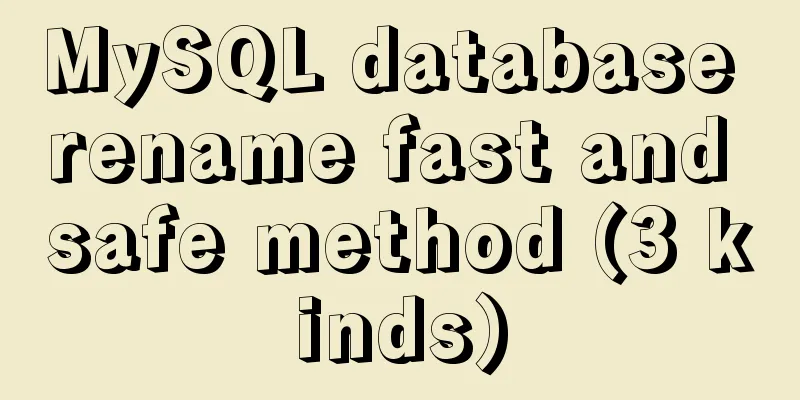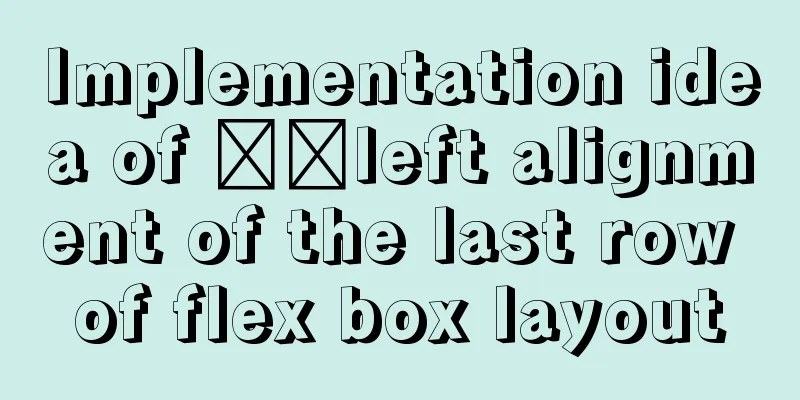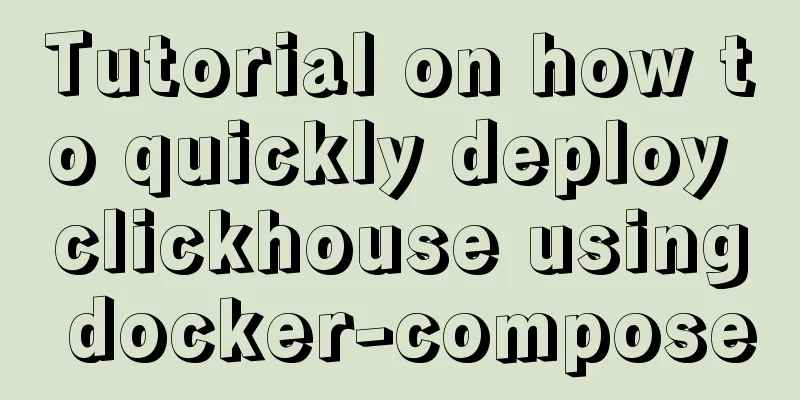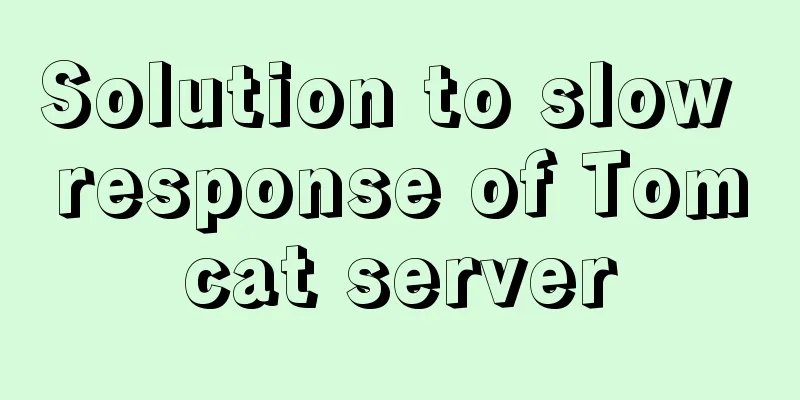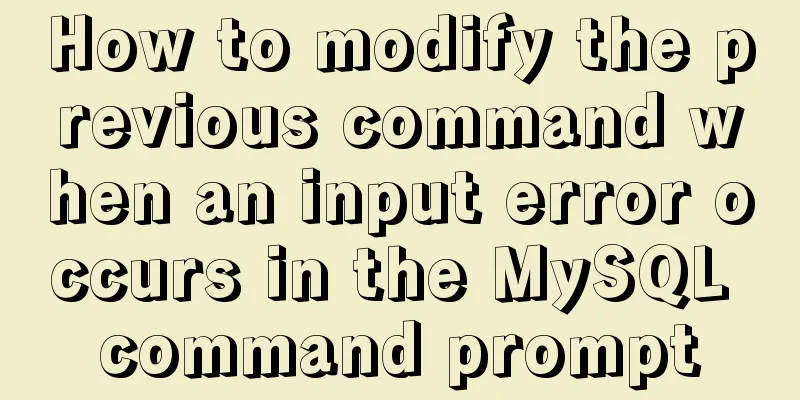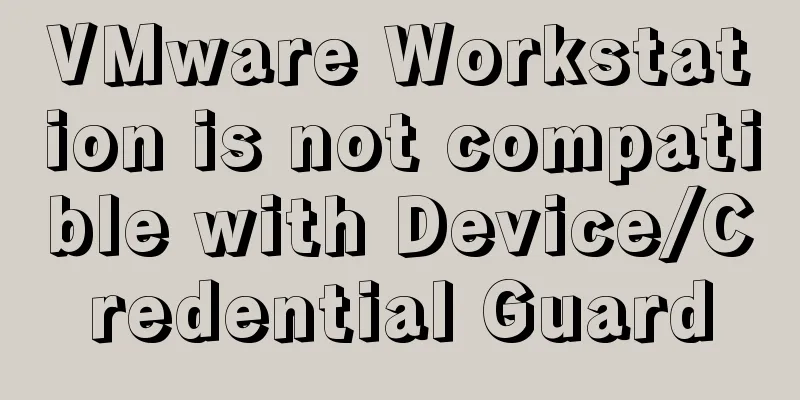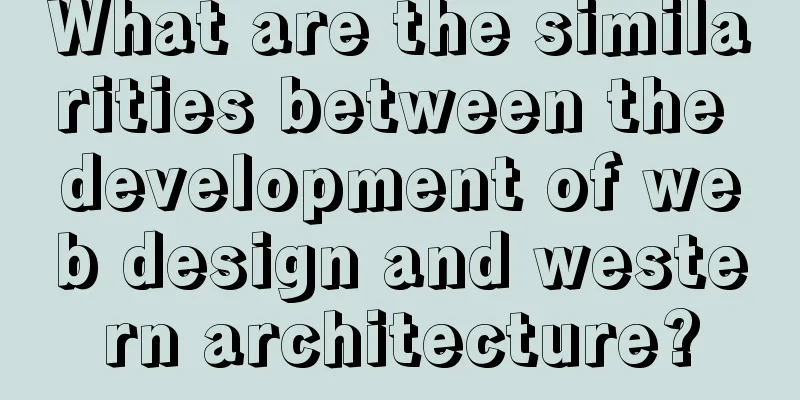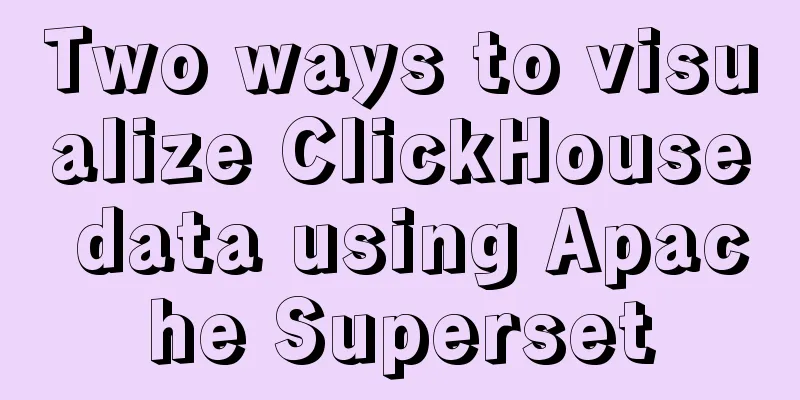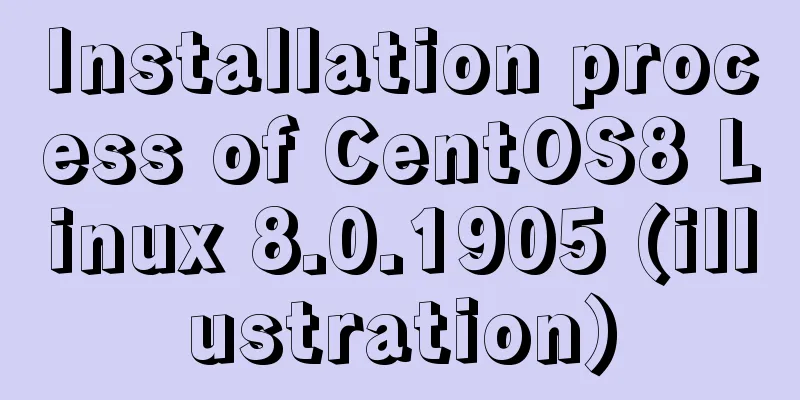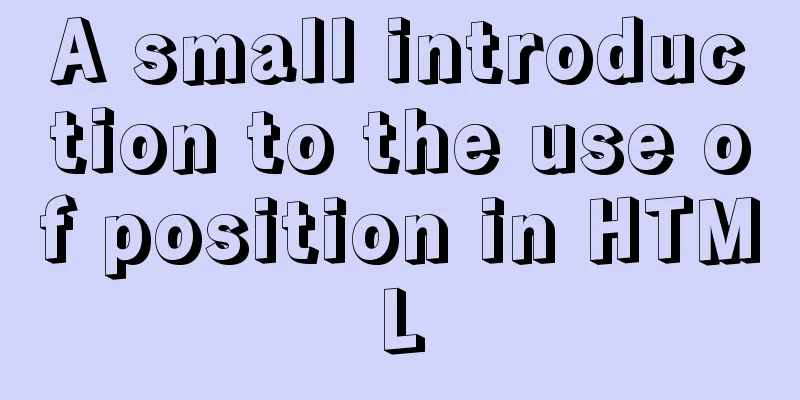Linux /etc/network/interfaces configuration interface method
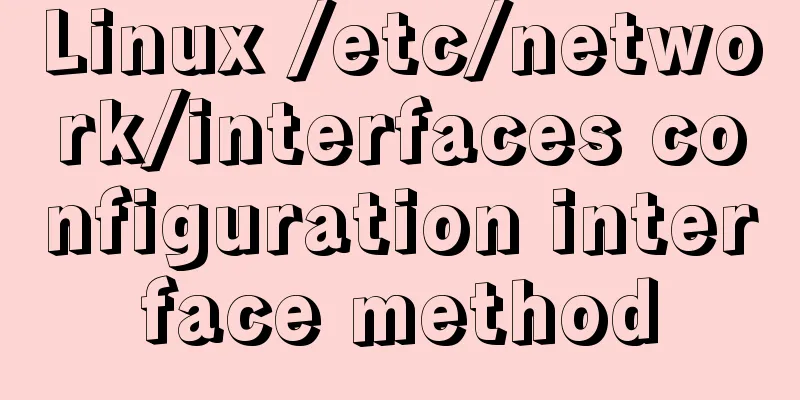
|
The /etc/network/interfaces file in Linux is used to configure network interfaces. Initialize Ethernet Interface Most network interface configurations can be done in /etc/network/interfaces. For example, configure a static IP (DHCP) for the network card, set routing information, configure the IP mask, set the default route, etc. PS: If you want to automatically start the network port when the system starts, you need to add a line of auto, as shown in the example below. 1. Use a dynamic IP address auto eth0 iface eth0 inet dhcp 2. Use a static IP address auto eth0 iface eth0 inet static address 192.168.1.100 netmask 255.255.255.0 gateway 192.168.1.1 # network 192.168.1.0 # broadcast 192.168.1.255 The default values for network and broadcast are usually sufficient. 3. Check the routing table # route Kernel IP routing table Destination Gateway Genmask Flags Metric Ref Use Iface default 192.168.1.1 0.0.0.0 UG 0 0 0 eth0 192.168.1.0 * 255.255.255.0 U 0 0 0 eth0 # route -n Kernel IP routing table Destination Gateway Genmask Flags Metric Ref Use Iface 0.0.0.0 192.168.1.1 0.0.0.0 UG 0 0 0 eth0 192.168.1.0 0.0.0.0 255.255.255.0 U 0 0 0 eth0 route -n does not resolve names. The above is the relevant content compiled by the editor of 123WORDPRESS.COM. Thank you for your learning and support. You may also be interested in:
|
<<: SQL serial number acquisition code example
>>: Native js to achieve puzzle effect
Recommend
Sample code for the test script for indexes and locks at RR and RC isolation levels
Basic Concepts Current read and snapshot read In ...
Two ways to create SSH server aliases in Linux
Preface If you frequently access many different r...
HTML web page image tag
Insert image tag <IMG> The colorful web page...
Example explanation of MySQL foreign key constraints
MySQL's foreign key constraint is used to est...
Summary of Nginx location and proxy_pass path configuration issues
Table of contents 1. Basic configuration of Nginx...
Solution to the problem that crontab output redirection does not take effect in Linux
question In LINUX, periodic tasks are usually han...
Detailed explanation of MySQL index selection and optimization
Table of contents Index Model B+Tree Index select...
Analysis of the principle of Nginx+Tomcat to achieve load balancing and dynamic and static separation
1. Implementation principle of Nginx load balanci...
How to solve the problem of absolutely positioned elements mysteriously disappearing or being blocked in IE6/7
1. When the width of the adjacent floating layer o...
Detailed use cases of MySql escape
MySQL escape Escape means the original semantics ...
Deploy Varnish cache proxy server based on Centos7
1. Varnish Overview 1. Introduction to Varnish Va...
Summary of 11 amazing JavaScript code refactoring best practices
Table of contents 1. Extracting functions 2. Merg...
Docker image export, import and copy example analysis
The first solution is to push the image to a publ...
HTML tag marquee realizes various scrolling effects (without JS control)
The automatic scrolling effect of the page can be...
MySQL example to explain single-row functions and character math date process control
Table of contents 1. Character Function 1. Case c...