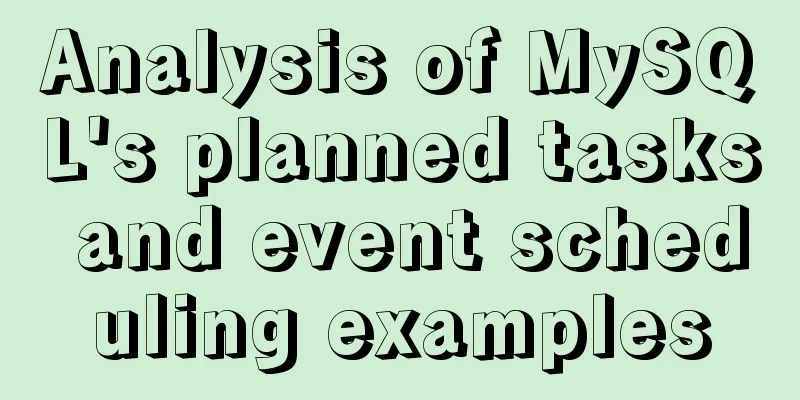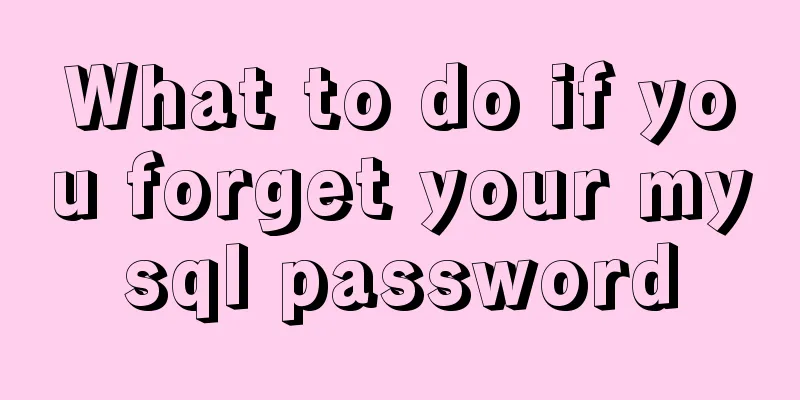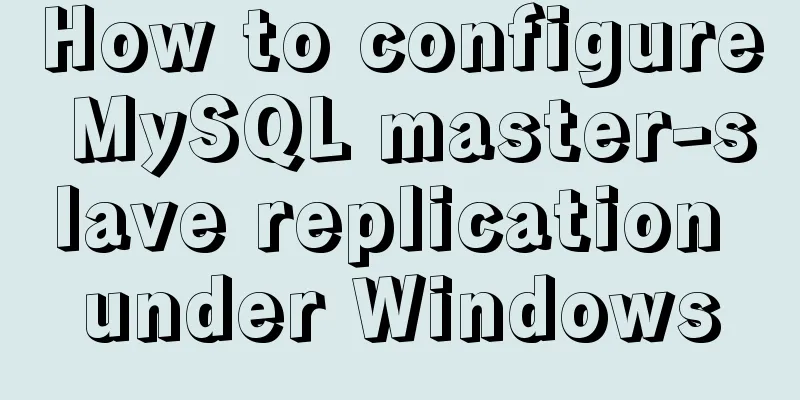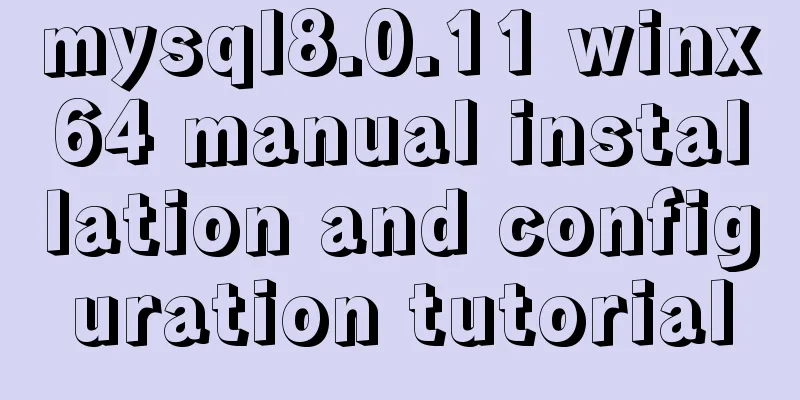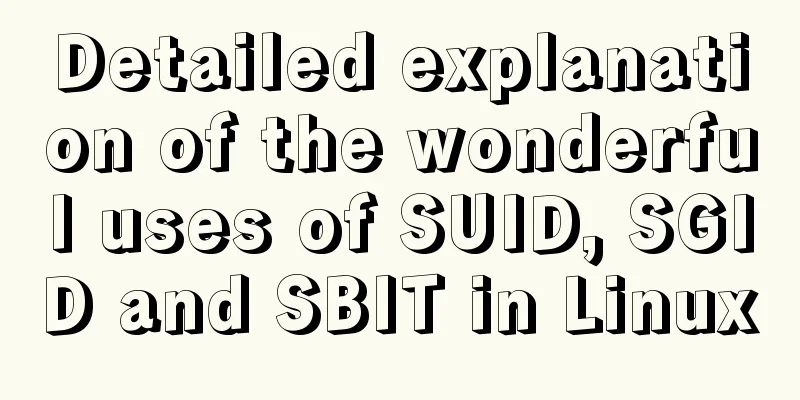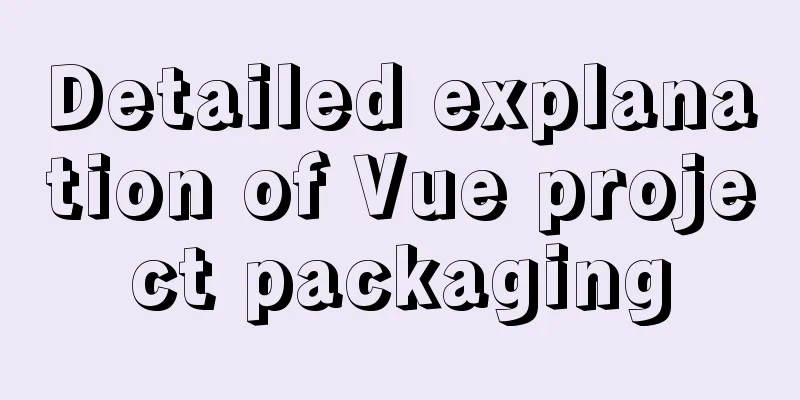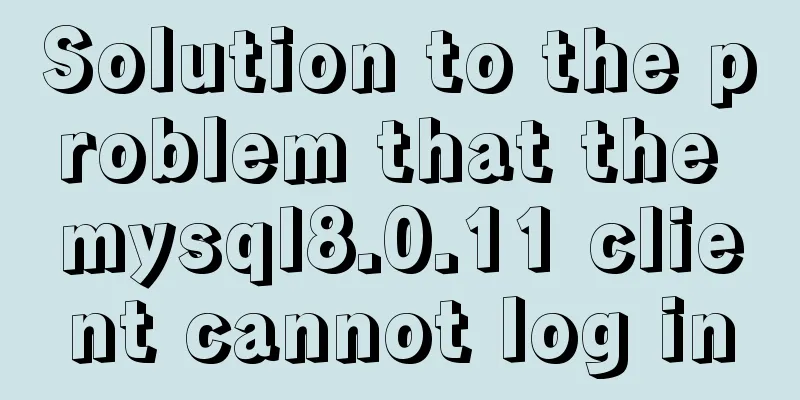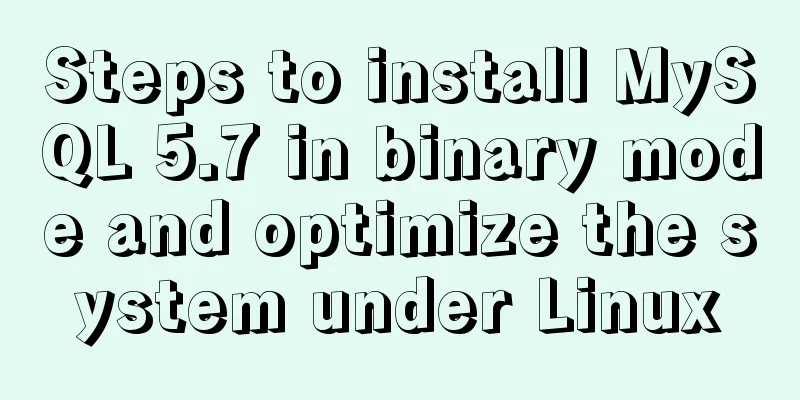Analysis of the principle of Nginx+Tomcat to achieve load balancing and dynamic and static separation
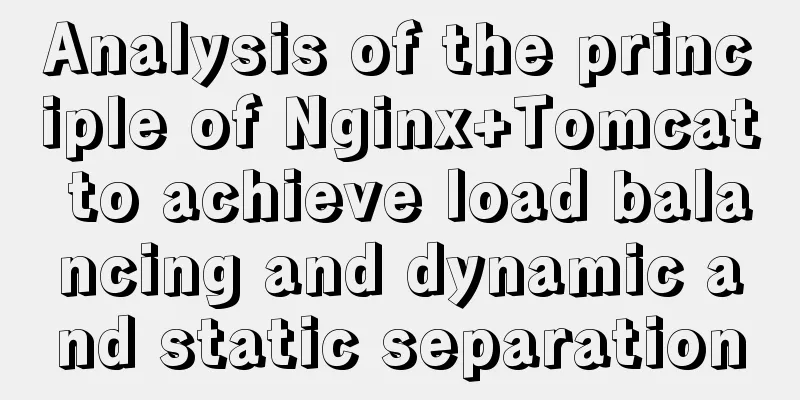
1. Implementation principle of Nginx load balancing1. Nginx implements load balancing through reverse proxy Reverse Proxy refers to using a proxy server (e.g. Nginx) to accept connection requests on the Internet, then forward the requests to a server on the internal network (e.g. Tomcat), and return the results obtained from the server to the client requesting the connection on the Internet. At this time, the proxy server (e.g. Nginx) appears to the outside world as a reverse proxy server. 2. Main parameters of Nginx reverse proxy configuration upstream service pool name {} Role: Configure the backend server pool to provide response data proxy_pass http:// service pool name Function: Configure the server processing that forwards access requests to the backend server pool 2. Implementation principle of Nginx dynamic and static separation1. Dynamic and static separation principle The server receives requests from the client, which include both static resources and dynamic resources. Static resources are served by Nginx, and dynamic resources are forwarded to the backend by Nginx. 2. Advantages of Nginx static processing Nginx is much more efficient at processing static pages than Tomcat. If Tomcat handles 1,000 requests, Nginx handles 6,000 requests. 3. Nginx + Tomcat dynamic and static separation, load balancing configuration steps and environment preparation |
| Host | operating system | IP address | Required Software |
|---|---|---|---|
| Nginx Server | CentOS7 | 192.168.109.7 | nginx-1.12.0.tar.gz |
| Tomcat Server1 | CentOS7 | 192.168.109.22 | apache-tomcat-9.0.16.tar.gz, jdk-8u201-linux-x64.rpm |
| Tomcat Server2 | CentOS7 | 192.168.109.23 | apache-tomcat-9.0.16.tar.gz, jdk-8u201-linux-x64.rpm |

#!/bin/bash #Script description: Compile and install nginx service #Note: Please put nginx-1.12.0.tar.gz into /opt directory before use #Shut down the firewall systemctl stop firewalld systemctl disable firewalld setenforce 0 #Install the required development packages, compilation environment, and compiler yum -y install pcre-devel zlib-devel openssl-devel gcc gcc-c++ make #Create a program user to accurately control access useradd -M -s /sbin/nologin nginx #Unzip the installation package cd /opt tar zxvf nginx-1.12.0.tar.gz -C /opt/ #Compile and install nginx; specify the installation path, user name, group name, and enable modules to support statistics cd /opt/nginx-1.12.0/ ./configure --prefix=/usr/local/nginx --user=nginx --group=nginx --with-http_stub_status_module --with-file-aio --with-http_gzip_static_module --with-http_flv_module --with-http_ssl_module make && make install #Soft link makes it easier for the system to identify the nginx operation command ln -s /usr/local/nginx/sbin/nginx /usr/local/sbin/ #Add nginx system service echo '[Unit] Description=nginx After=network.target [Service] Type=forking PIDFile=/usr/local/nginx/logs/nginx.pid ExecStart=/usr/local/nginx/sbin/nginx ExecrReload=/bin/kill -s HUP $MAINPID ExecrStop=/bin/kill -s QUIT $MAINPID PrivateTmp=true [Install] WantedBy=multi-user.target' > /lib/systemd/system/nginx.service #Empower and enable services, enable automatic startup chmod 754 /lib/systemd/system/nginx.service systemctl restart nginx.service systemctl enable nginx.service


2. Deploy two Tomcat application servers

#!/bin/bash #Install Tomcat service#Shut down the firewallsystemctl stop firewalld systemctl disable firewalld setenforce 0 #Install JDK cd /opt rpm -ivh jdk-8u201-linux-x64.rpm #Set JDK environment variable echo 'export JAVA_HOME=/usr/java/jdk1.8.0_201-amd64 export CLASSPATH=.:$JAVA_HOME/lib/tools.jar:$JAVA_HOME/lib/dt.jar export PATH=$JAVA_HOME/bin:$PATH' > /etc/profile.d/java.sh source /etc/profile #Install and start Tomcat cd /opt tar zxvf apache-tomcat-9.0.16.tar.gz mv apache-tomcat-9.0.16 /usr/local/tomcat /usr/local/tomcat/bin/startup.sh

3. Dynamic and static separation configuration
Please see tomcat
1) Tomcat1 server configuration
mkdir /usr/local/tomcat/webapps/test
#Configure dynamic page vim /usr/local/tomcat/webapps/test/index.jsp
<%@ page language="java" import="java.util.*" pageEncoding="UTF-8"%>
<html>
<head>
<title>JSP test1 page</title>
</head>
<body>
<% out.println("Dynamic page 1: www.test1.com");%>
</body>
</html> 
#Modify the configuration file vim /usr/local/tomcat/conf/server.xml <Host name="192" appBase="webapps" unpackWARs="true" autoDeploy="true" xmlValidation="false" xmlNamespaceAware="false"> <Context docBase="/usr/local/tomcat/webapps/test" path="" reloadable="true" /> </Host> /usr/local/tomcat/bin/shutdown.sh /usr/local/tomcat/bin/startup.sh


2) Tomcat2 server configuration
mkdir /usr/local/tomcat/webapps/test
vim /usr/local/tomcat/webapps/test/index.jsp
<%@ page language="java" import="java.util.*" pageEncoding="UTF-8"%>
<html>
<head>
<title>JSP test2 page</title>
</head>
<body>
<% out.println("Dynamic page 1: www.test2.com");%>
</body>
</html> 
#Modify the configuration file vim /usr/local/tomcat/conf/server.xml <Host name="192" appBase="webapps" unpackWARs="true" autoDeploy="true" xmlValidation="false" xmlNamespaceAware="false"> <Context docBase="/usr/local/tomcat/webapps/test" path="" reloadable="true" /> </Host> /usr/local/tomcat/bin/shutdown.sh /usr/local/tomcat/bin/startup.sh


3) Nginx server configuration
#Prepare static pages and static images echo '<html><body><h1>this is static</h1></body></html>' > /usr/local/nginx/html/index.html mkdir /usr/local/nginx/html/long cd /usr/local/nginx/html/long

vim /usr/local/nginx/conf/nginx.conf
......
http {
......
#gzip on;
upstream tomcat_server {
server 192.168.109.22:8080 weight=1;
server 192.168.109.23:8080 weight=1;
}
server {
listen 80;
server_name www.long.com;
#charset koi8-r;
#access_log logs/host.access.log main;
#Configure Nginx to handle dynamic page requests and forward .jsp file requests to the Tomcat server for processing location ~ .*\.jsp$ {
proxy_pass http://tomcat_server;
proxy_set_header HOST $host;
proxy_set_header X-Real-IP $remote_addr;
proxy_set_header X-Forwarded-For $proxy_add_x_forwarded_for;
}
#Configure Nginx to handle static image requests location ~ .*\.(gif|jpg|jpeg|png|bmp|swf|css)$ {
root /usr/local/nginx/html/img/;
expires 10d;
}
location / {
root html;
index index.html index.htm;
}
systemctl restart nginx.service 


4. Access test
Test the static page effect. Browser access http://192.168.109.7/
Browser access http://192.168.109.7/long.jpg

Test the load balancing effect, refresh the browser continuously to test the browser access http://192.168.109.7/test/index.jsp


This concludes this article on the analysis of the principles of load balancing and dynamic and static separation achieved with Nginx+Tomcat. For more relevant content on Nginx load balancing and dynamic and static separation, please search for previous articles on 123WORDPRESS.COM or continue to browse the following related articles. I hope you will support 123WORDPRESS.COM in the future!
- Basic configuration example of Nginx with Apache or Tomcat for dynamic and static separation
- Using Nginx+uWsgi to separate the dynamic and static parts of Python's Django framework site
- Simple implementation of nginx+tomcat reverse proxy and dynamic and static separation
- Detailed explanation of nginx to separate static and dynamic tomcat
- nginx realizes load balancing and dynamic and static separation
- Nginx sample code for implementing dynamic and static separation
- Detailed example of deploying Nginx+Apache dynamic and static separation
- Sample code for nginx to achieve dynamic and static separation
- Nginx implements dynamic and static separation example explanation
- Nginx dynamic and static separation implementation case code analysis
- Detailed explanation of the process of realizing dynamic and static separation in Springmvc nginx
- Docker Nginx container and Tomcat container to achieve load balancing and dynamic and static separation operations
- The principle and configuration of Nginx load balancing and dynamic and static separation
- Example of how nginx implements dynamic and static separation
- Detailed instructions for nginx from installation to configuration (installation, security configuration, anti-hotlinking, dynamic and static separation, HTTPS configuration, performance optimization)
- Implementation of Nginx+Tomcat load balancing and dynamic and static separation cluster
- Server load balancing nginx+tomcat to achieve dynamic and static separation
- Nginx dynamic and static separation configuration implementation and description
<<: W3C Tutorial (6): W3C CSS Activities
>>: CSS fixes the container level (div...) tag in one position (on the far right of the page)
Recommend
How to build nfs service in ubuntu16.04
Introduction to NFS NFS (Network File System) is ...
js data types and their judgment method examples
js data types Basic data types: number, string, b...
Details of using vue activated in child components
Page: base: <template> <div class="...
Tutorial on installing Odoo14 from source code on Ubuntu 18.04
Table of contents Background of this series Overv...
JS implements dragging the progress bar to change the transparency of elements
What I want to share today is to use native JS to...
Implementation of CSS heart-shaped loading animation source code
Without further ado, let me show you the code. Th...
Front-end implementation of GBK and GB2312 encoding and decoding of strings (summary)
Preface When developing a project, I encountered ...
A brief introduction to MySQL database optimization techniques
A mature database architecture is not designed wi...
Five practical tips for web form design
1. Mobile selection of form text input: In the te...
Tomcat Server Getting Started Super Detailed Tutorial
Table of contents 1. Some concepts of Tomcat –1, ...
How to connect to MySQL database using Node-Red
To connect Node-red to the database (mysql), you ...
Implementing Markdown rendering in Vue single-page application
When rendering Markdown before, I used the previe...
Three examples of blur background effects using CSS3
Let’s not start with the introduction and get str...
CSS pixels and solutions to different mobile screen adaptation issues
Pixel Resolution What we usually call monitor res...
A "classic" pitfall of MySQL UPDATE statement
Table of contents 1. Problematic SQL statements S...