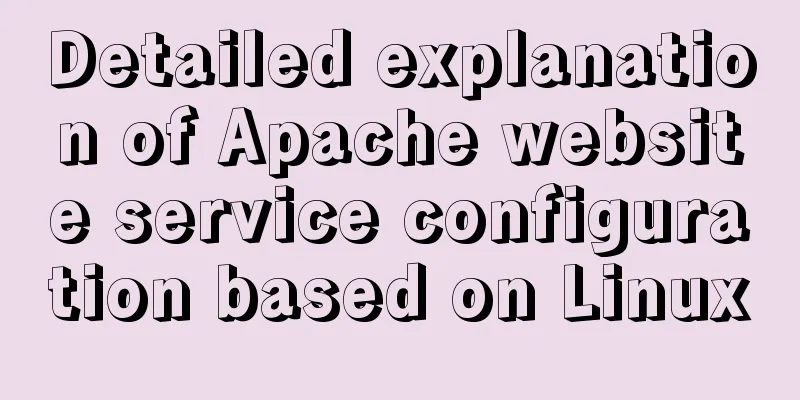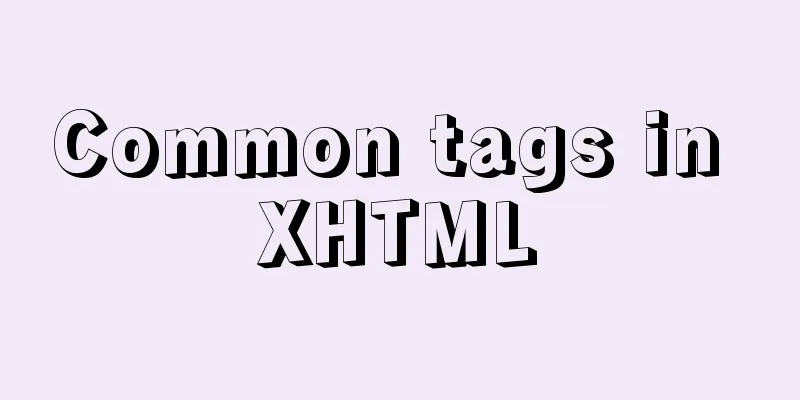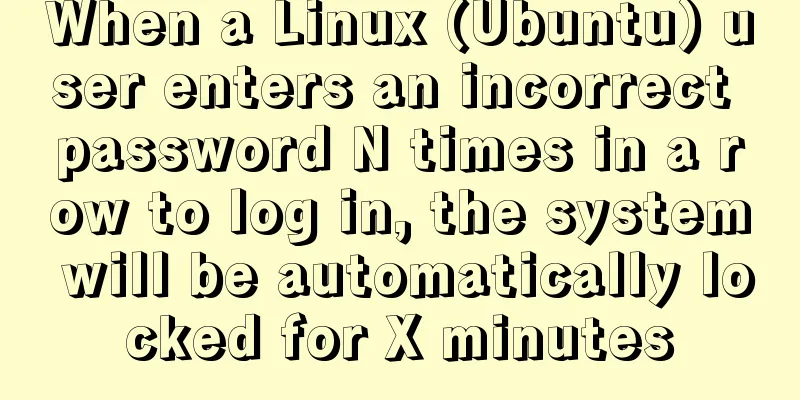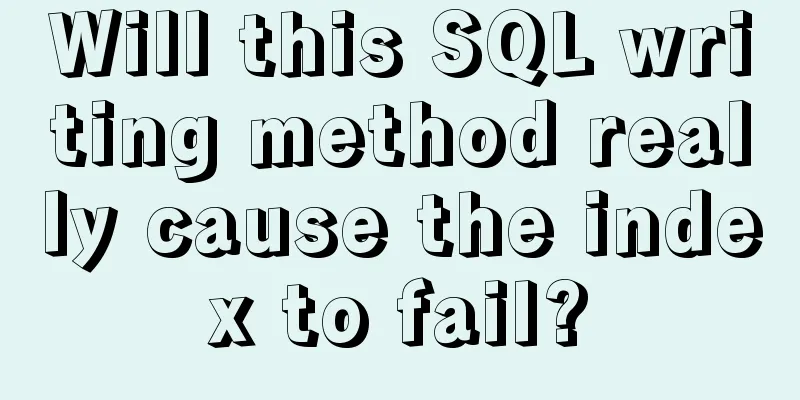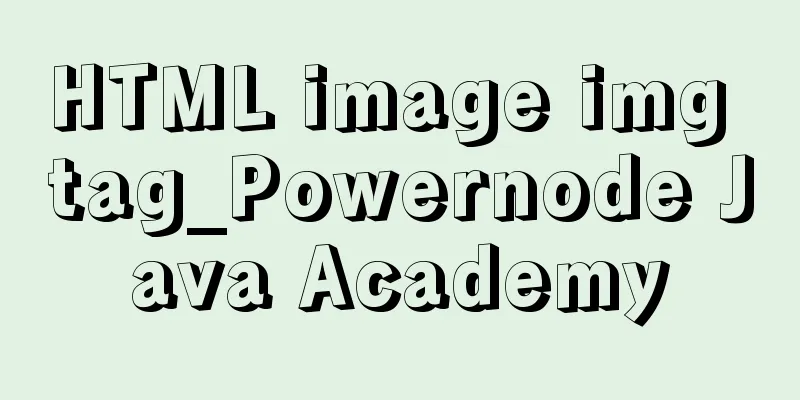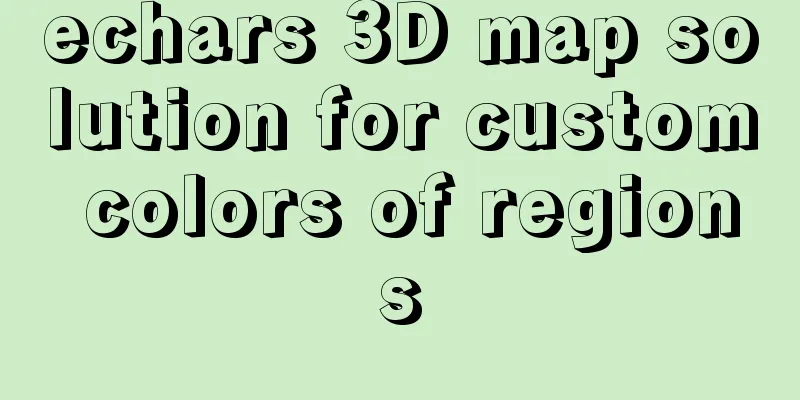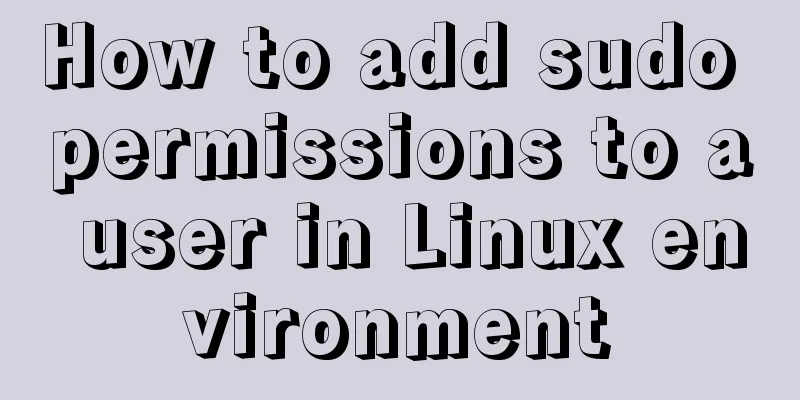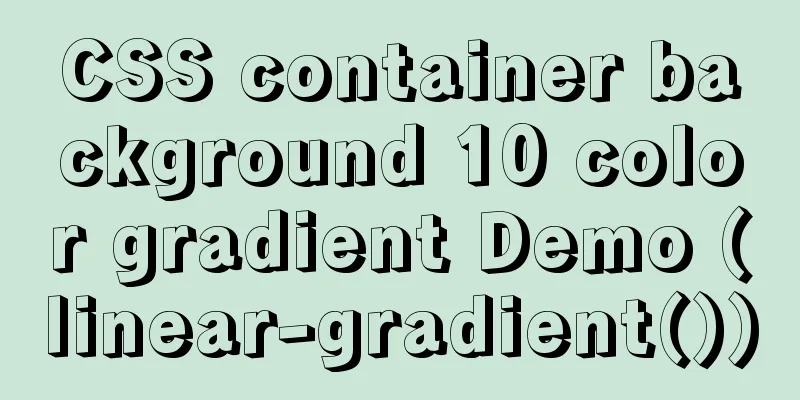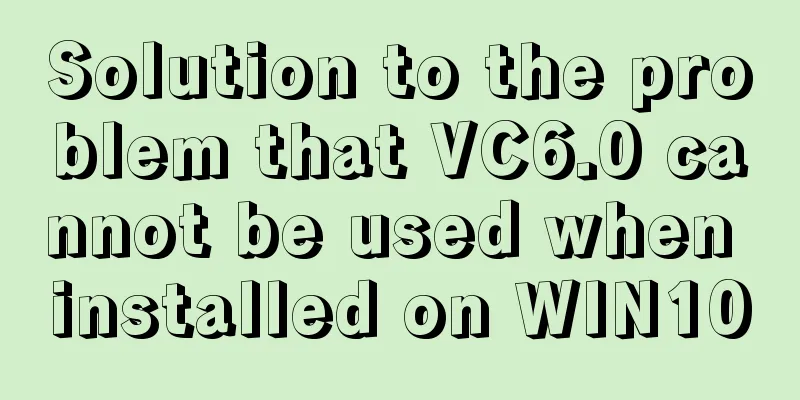Five practical tips for web form design

|
1. Mobile selection of form text input: In the text input field, if a prompt is added, visitors often have to select and delete it with the mouse, and then enter useful information. In fact, as long as you add onMouseOver="this.focus()" onFocus="this.select()" code to <textarea>, everything will become much simpler, such as: The following is the quoted content: <textarea name=textarea wrap=virtual rows=2 cols=22 onMouseOver="this.focus()" onFocus="this.select()">Please fill in your name</textarea> Similarly, you can add code to <input>. 2. Click to delete the form input unit: This column has a similar function to the above one, but there is a slight change in the use of the mouse. It needs to be clicked instead of just covering with the mouse like the above one. like: The following is the quoted content: <input type=text name="address" size=19 value="Please fill in your email" onFocus="this.value=''"> After clicking the input unit, the prompt information will be deleted. Isn’t it convenient? 3. Border setting of form input unit: Changing the traditional form unit border will make your homepage more colorful. like: The following is the quoted content: <input type=radio name=action value=subscribe checked style="BORDER-BOTTOM: dashed 1px; BORDER-LEFT: dashed 1px; BORDER-RIGHT: dashed 1px; BORDER-TOP: dashed 1px;background-color: #FEF5C8"> Among them, "style=***" is the left, right, top, bottom and background color settings, which are applicable to other units. 4. Text settings of form input cells: The font of cells in the form can be modified, such as: The following is the quoted content: <input type=text name="address" size=19 value="Please fill in your name" style=font-family:"verdana";font-size:10px > Among them, "style=***" is the font and font size settings. 5. Change the form properties to a pop-up window: After most forms are activated, they will be opened in the current page, affecting normal browsing. It is better to modify it, such as: The following is the quoted content: <form method=POST action=url target=_blank> "target=_blank" is used to control the opening of the pop-up window. |
<<: Pure HTML and CSS to achieve JD carousel effect
>>: Difference and implementation of JavaScript anti-shake and throttling
Recommend
innerHTML Application
Blank's blog: http://www.planabc.net/ The use...
JavaScript implements double-ended queue
This article example shares the specific code of ...
HTTP and HTTP Collaboration Web Server Access Flow Diagram
A web server can build multiple web sites with in...
React High-Order Component HOC Usage Summary
One sentence to introduce HOC What is a higher-or...
Practice of implementing user login through front-end and back-end interaction of Node.js
Table of contents 1. Project Requirements Second,...
Summary of 7 pitfalls when using react
Table of contents 1. Component bloat 2. Change th...
CSS method of clearing float and BFC
BFC BFC: Block Formatting Context BFC layout rule...
Detailed explanation of how Nginx solves the problem of cross-domain access to front-end resources
After being tortured by the front-end cross-domai...
Introduction to Vue life cycle and detailed explanation of hook functions
Table of contents Vue life cycle introduction and...
Some suggestions for ensuring MySQL data security
Data is the core asset of an enterprise and one o...
Encapsulation implementation of the data format returned by nestjs to the front end
Generally, during the development process, the su...
Detailed code of the example of downloading the docker installation package from yum and installing it on an offline machine
1. On a networked machine, use the default centos...
Example of how to configure the MySQL database timeout setting
Table of contents Preface 1. JDBC timeout setting...
mysql implements adding time automatically adding and updating time automatically updating operation
Time fields are often used in database usage. Com...
Tips for List Building for Website Maintenance Pages
And, many times, maintenance requires your website...