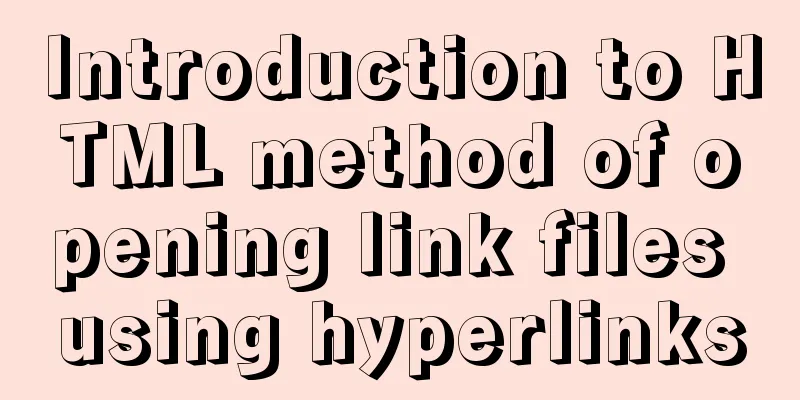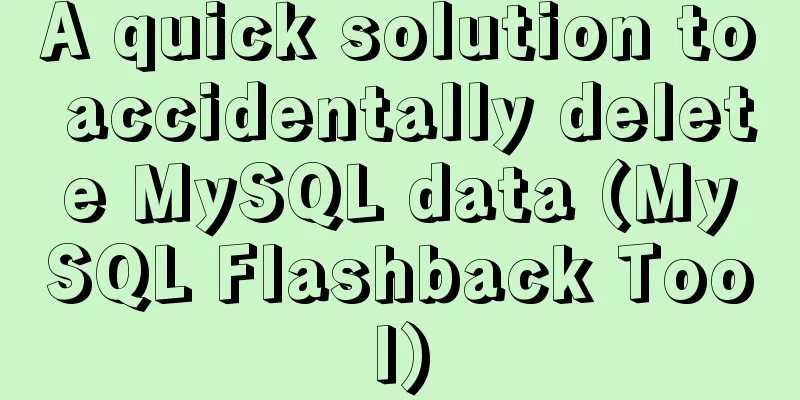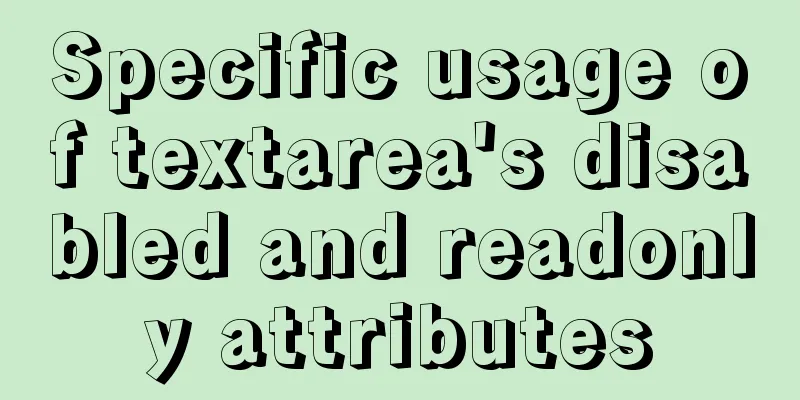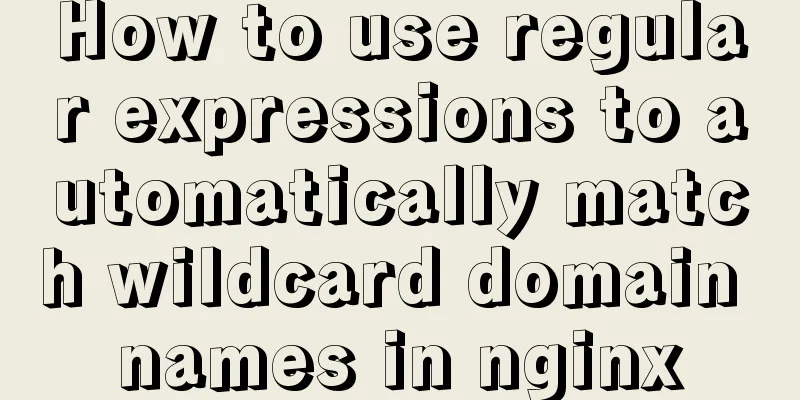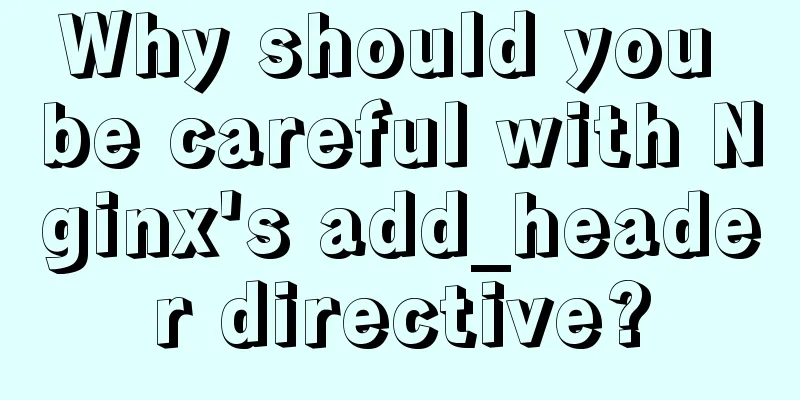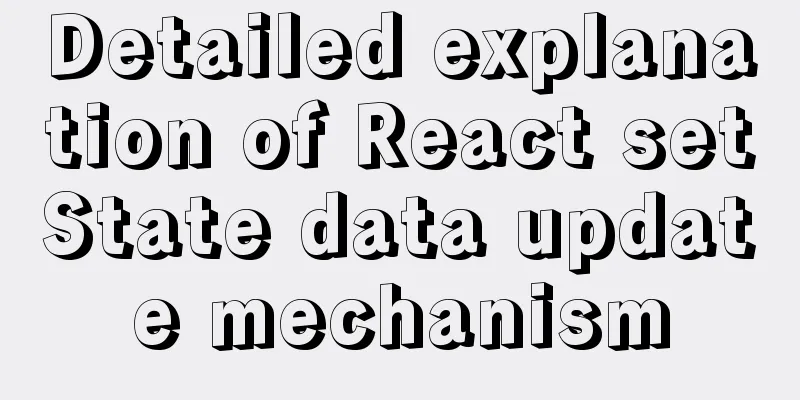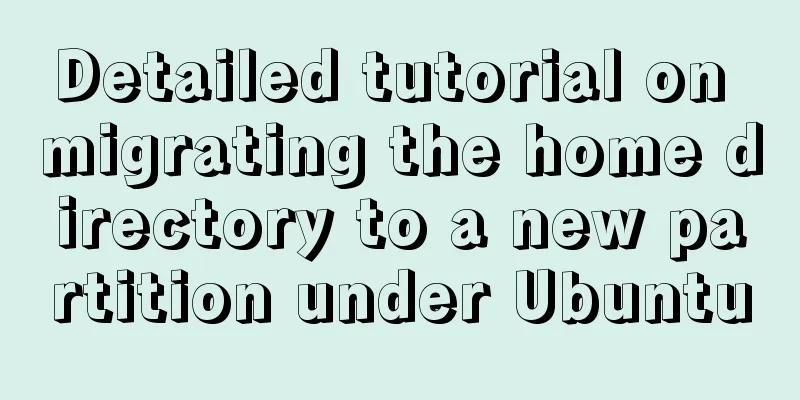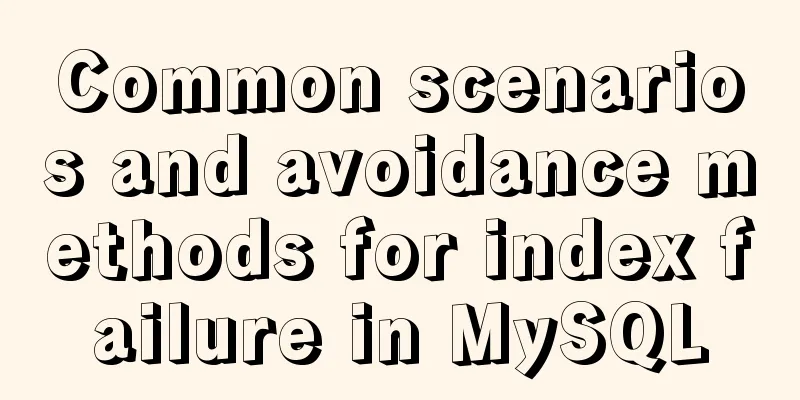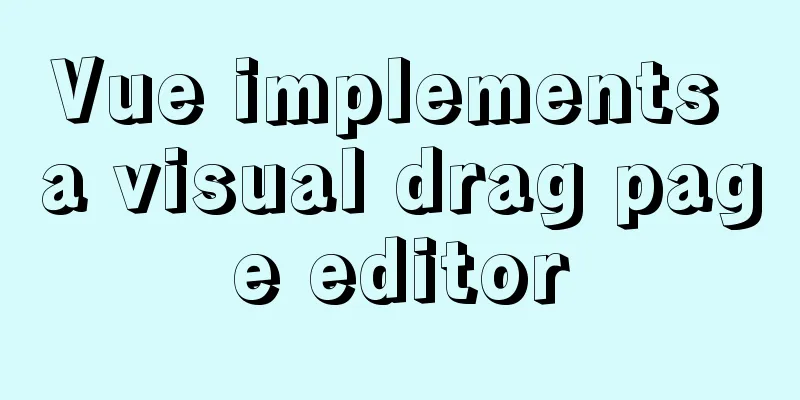Difference and implementation of JavaScript anti-shake and throttling
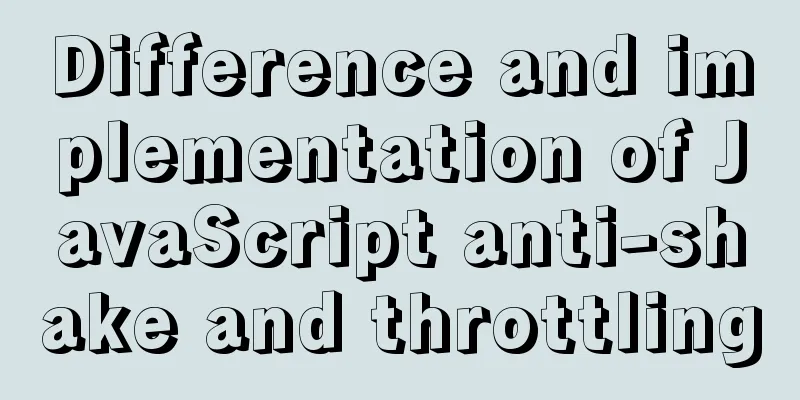
|
Preface: As a front-end developer, there are two requirements: (1) Search requirements
(2) The page loads data infinitely
The above two seem to be problems of controlling request frequency, but the requirements are slightly different: search is when the user enters multiple times in the input, and the request is sent only after the user stops entering for a short time. At this time, anti-shake is needed to achieve it. Scrolling data loading means requesting data at certain intervals while the user is scrolling the page. Even if the user keeps scrolling, the request will be made instead of waiting for the user to stop scrolling. In this case, throttling is needed to achieve this. 1. Anti-shakemeaning: A simple way to understand it is: if a user triggers an event multiple times, the event will not be executed while the user keeps triggering the event. The event will only be executed once after the user stops triggering the event for a period of time. accomplish:
// @fn is the corresponding request data // @ms is the time interval between multiple triggers of the event by the user in milliseconds function debounce(fn, ms) {
let timeout = null
return function() {
clearTimeout(timeout)
timeout = setTimeout(() => {
fn.apply(this, arguments)
}, ms)
}
}
principle: Each time the user triggers an event, the execution will be delayed. Before setting the delay timer, the previous delay timer will be cleared. Finally, the event will be triggered only when the interval between consecutive user triggers exceeds the parameter test:
<input id="searchInput"/>
function getData(){
console.log('Sending request...')
}
document.getElementById('searchInput').oninput = debounce(getData, 800)
// If the user keeps typing, no request will be sent // Data will only be requested once the user's continuous input interval exceeds 800ms, that is, data will be requested only if the user does not input within 800ms2. Throttlingmeaning: A simple way to understand it is: the user triggers the event multiple times, and the event will be executed once at a certain interval while the user keeps triggering the event, and will be executed multiple times. accomplish:
// @fn is the corresponding request data // @ms is the time interval between multiple events triggered by the user in milliseconds function throttle(fn, ms){
let flag = true
return function(){
if(!flag) return
flag = false
setTimeout(()=>{
fn.apply(this, arguments)
flag = true
}, ms)
}
}
principle: Each time a user triggers an event, a delay timer will be set. However, if a delay timer has been set, the next timer will not be started until the previous delay timer is executed. In this way, the user keeps triggering events, and the event will be executed once every certain period of time. test:
function getData(){
console.log('Sending request...')
}
window.onscroll = throttle(getData, 800)
// While the user is scrolling, he will request data at intervals 3. SummaryThrottling and anti-shake are essentially about controlling the frequency of event execution, but the timing of triggering events is essentially different. Anti-shake is when a user triggers an event multiple times, and when the user stops triggering the event, the event is executed once; throttling is when a user triggers an event multiple times, and the event is executed at intervals during the multiple triggering processes. This concludes this article about the difference and implementation of You may also be interested in:
|
<<: Five practical tips for web form design
>>: Summary of 7 reasons why Docker is not suitable for deploying databases
Recommend
A brief discussion on React Component life cycle functions
What are the lifecycle functions of React compone...
Install multiple versions of PHP for Nginx on Linux
When we install and configure the server LNPM env...
Analysis of Linux Zabbix custom monitoring and alarm implementation process
Target Display one of the data in the iostat comm...
Design Story: The Security Guard Who Can't Remember License Plates
<br />In order to manage the vehicles enteri...
Record the steps of using mqtt server to realize instant communication in vue
MQTT Protocol MQTT (Message Queuing Telemetry Tra...
How to view nginx configuration file path and resource file path
View the nginx configuration file path Through ng...
MySQL 8.0.12 installation and configuration graphic tutorial
Recorded the download and installation tutorial o...
js basic syntax and maven project configuration tutorial case
Table of contents 1. js statement Second, js arra...
Implementation of FIFO in Linux process communication
FIFO communication (first in first out) FIFO name...
You may not know these things about Mysql auto-increment id
Introduction: When using MySQL to create a table,...
MySQL 5.7 installation and configuration tutorial under CentOS7 (YUM)
Installation environment: CentOS7 64-bit, MySQL5....
How to install Linux online software gcc online
Linux online installation related commands: yum i...
Vue3 encapsulates the side navigation text skeleton effect component
Vue3 project encapsulation side navigation text s...
Bootstrap 3.0 learning notes button style
This article mainly explains the style of buttons...
8 examples of using killall command to terminate processes in Linux
The Linux command line provides many commands to ...