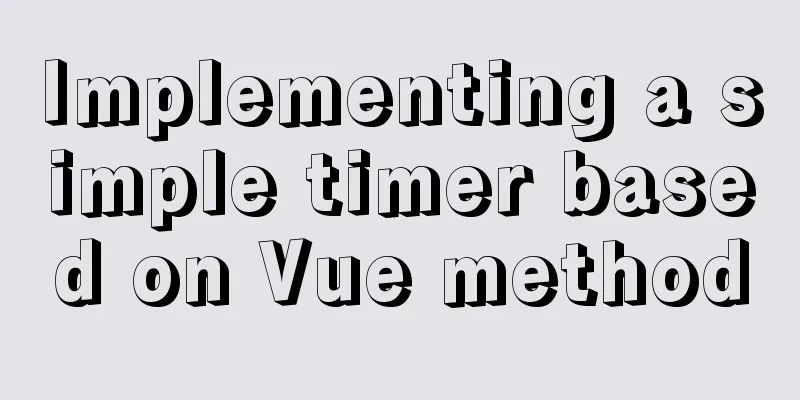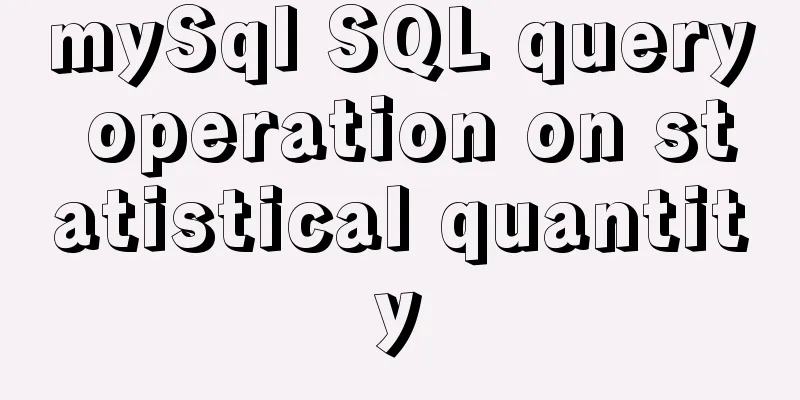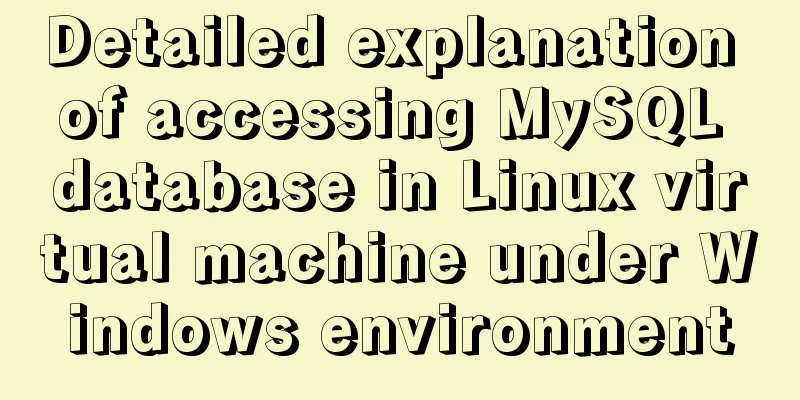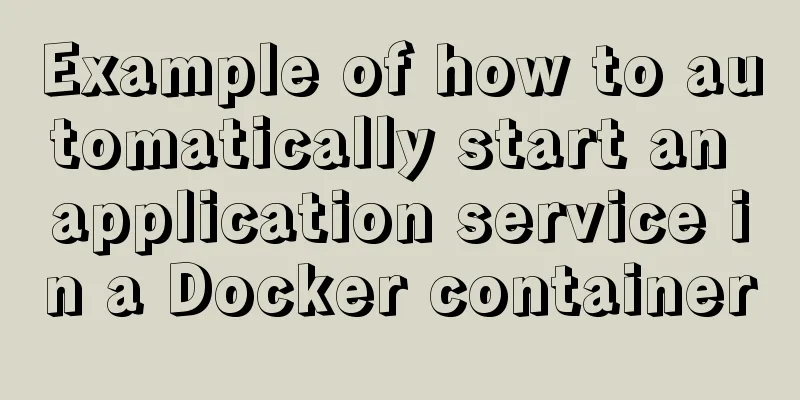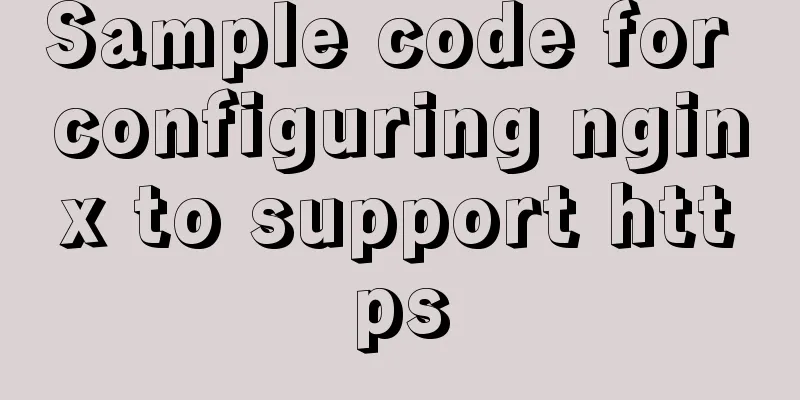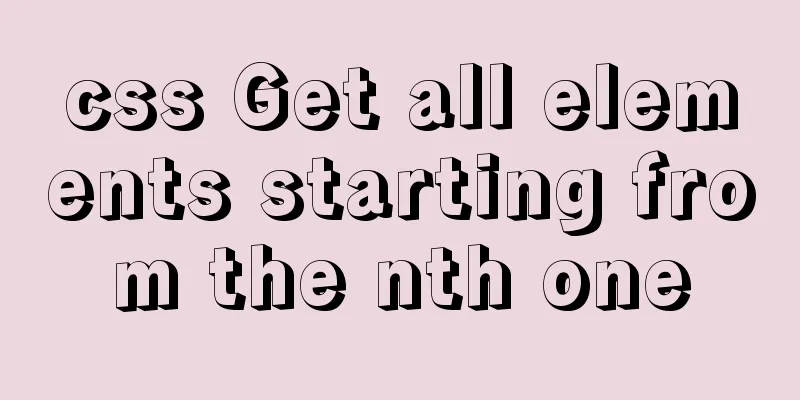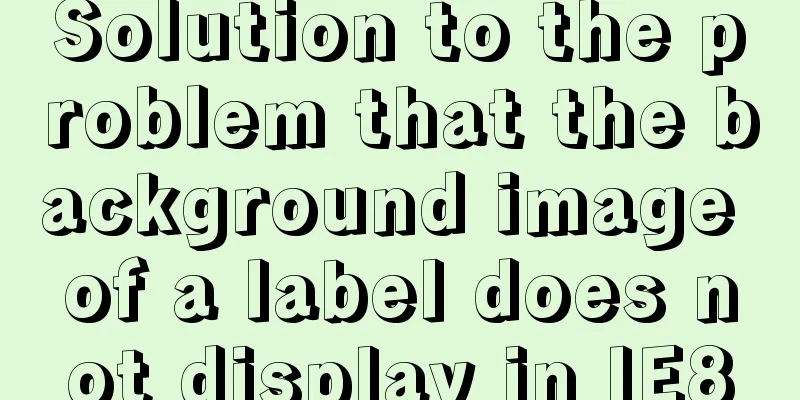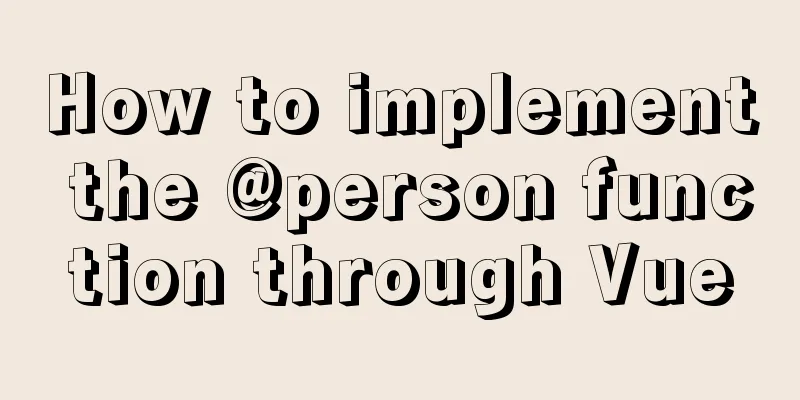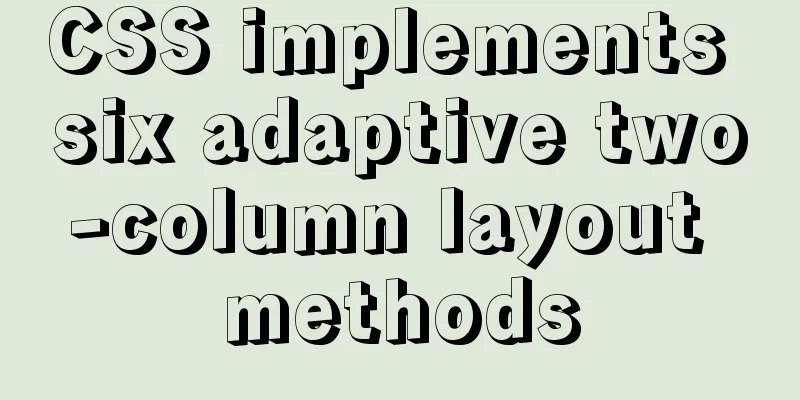MySQL 5.7 installation and configuration tutorial under CentOS7 (YUM)
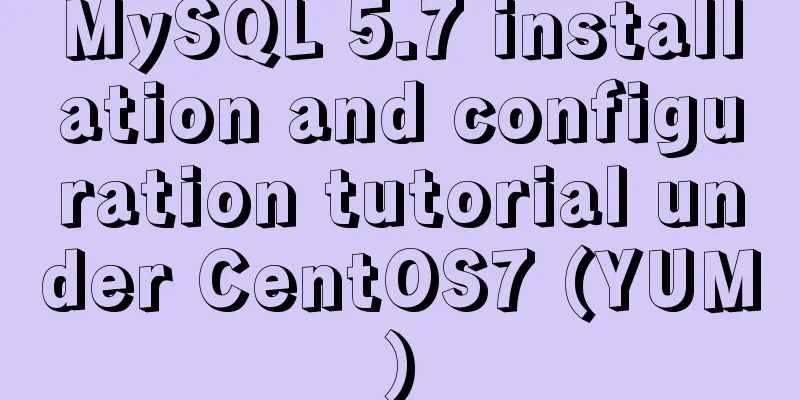
|
Installation environment: CentOS7 64-bit, MySQL5.7 1. Configure YUM source Download the YUM source rpm installation package from the MySQL official website: http://dev.mysql.com/downloads/repo/yum/
# Download the mysql source installation package shell> wget http://dev.mysql.com/get/mysql57-community-release-el7-8.noarch.rpm # Install mysql source shell> yum localinstall mysql57-community-release-el7-8.noarch.rpm Check whether the mysql source is installed successfully shell> yum repolist enabled | grep "mysql.*-community.*"
2. Install MySQL shell> yum install mysql-community-server 3. Start MySQL service shell> systemctl start mysqld Check the startup status of MySQL shell> systemctl status mysqld ● mysqld.service – MySQL Server Loaded: loaded (/usr/lib/systemd/system/mysqld.service; disabled; vendor preset: disabled) Active: active (running) since 2016-06-24 04:37:37 CST; 35 minutes ago Main PID: 2888 (mysqld) CGroup: /system.slice/mysqld.service └─2888 /usr/sbin/mysqld --daemonize --pid-file=/var/run/mysqld/mysqld.pid Jun 24 04:37:36 localhost.localdomain systemd[1]: Starting MySQL Server... Jun 24 04:37:37 localhost.localdomain systemd[1]: Started MySQL Server. 4. Start the machine shell> systemctl enable mysqld shell> systemctl daemon-reload 5. Modify the root local login password After mysql is installed, a default password is generated for root in the /var/log/mysqld.log file. Find the root default password in the following way, and then log in to mysql to modify it: shell> grep 'temporary password' /var/log/mysqld.log
shell>mysql -uroot -p mysql> ALTER USER 'root'@'localhost' IDENTIFIED BY 'MyNewPass4!'; or
mysql> set password for 'root'@'localhost'=password('MyNewPass4!');
Note: MySQL 5.7 has a password security check plug-in (validate_password) installed by default. The default password check policy requires that the password must contain uppercase and lowercase letters, numbers, and special symbols, and the length must not be less than 8 characters. Otherwise, the error message ERROR 1819 (HY000): Your password does not satisfy the current policy requirements will be displayed, as shown in the following figure: You can view password policy information through the msyql environment variable: mysql> show variables like '%password%';
validate_password_policy: Password policy, the default is MEDIUM policy There are the following password policies: |
<<: A method of hiding processes under Linux and the pitfalls encountered
>>: Secondary encapsulation of element el-table table (with table height adaptation)
Recommend
Reasons and solutions for prompting to save action after uploading files in form
The json data must be returned in html format That...
Detailed example of reading speed of js objects
1. Accessing literals and local variables is the ...
A few steps to easily build a Windows SSH server
The SSH mentioned here is called Security Shell. ...
Summary of the differences and usage of plugins and components in Vue
The operating environment of this tutorial: Windo...
Detailed explanation of how to create an updateable view in MySQL
This article uses an example to describe how to c...
Detailed explanation of HTML's <input> tag and how to disable it
Definition and Usage The <input> tag is use...
Share some tips on using JavaScript operators
Table of contents 1. Optional chaining operator [...
The implementation process of Linux process network traffic statistics
Preface Linux has corresponding open source tools...
Detailed process of changing apt source to Alibaba Cloud source in Ubuntu 18.04
Table of contents Preface: Ubuntu 18.04 changes a...
idea uses docker plug-in to achieve one-click automated deployment
Table of contents environment: 1. Docker enables ...
JavaScript to implement limited time flash sale function
This article shares the specific code of JavaScri...
Why is UTF-8 not recommended in MySQL?
I recently encountered a bug where I was trying t...
5 VueUse libraries that can speed up development (summary)
Table of contents What utilities does VueUse have...
Windows 2016 Server Security Settings
Table of contents System update configuration Cha...
Summary of the use of Vue computed properties and listeners
1. Computed properties and listeners 1.1 Computed...