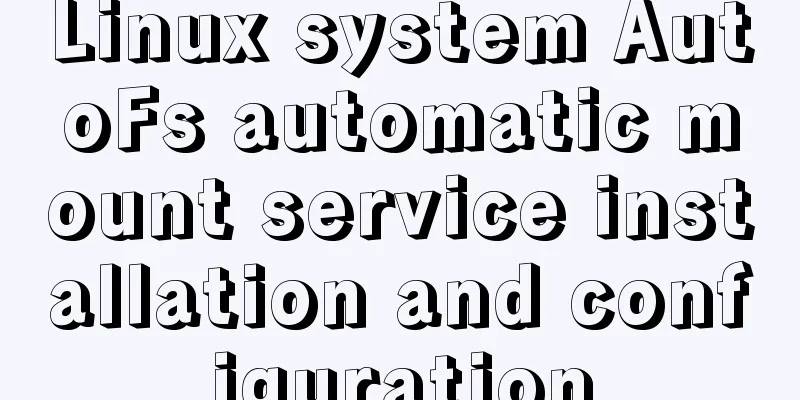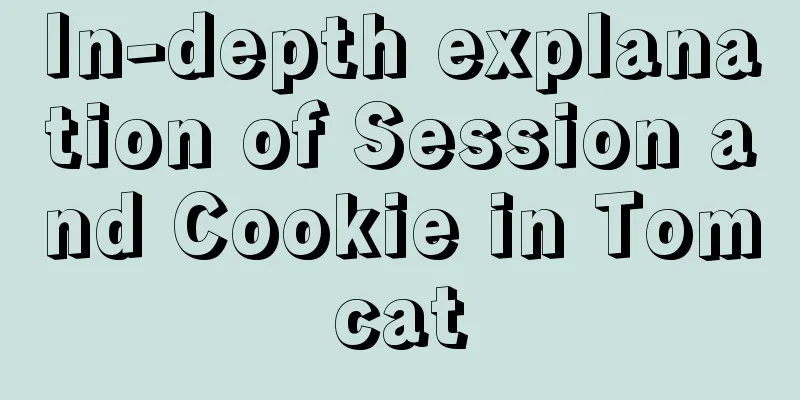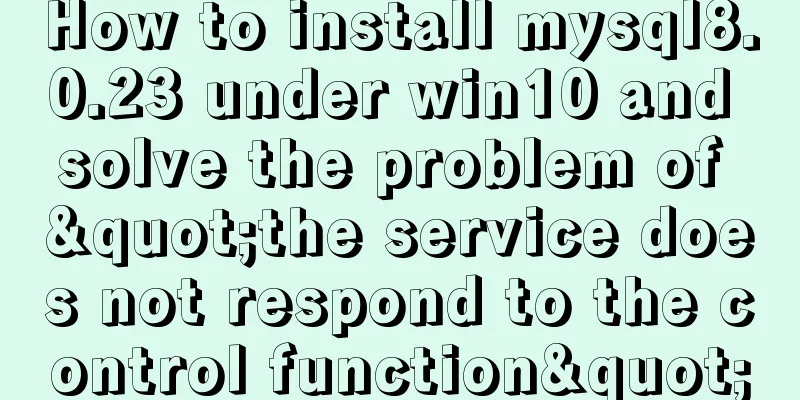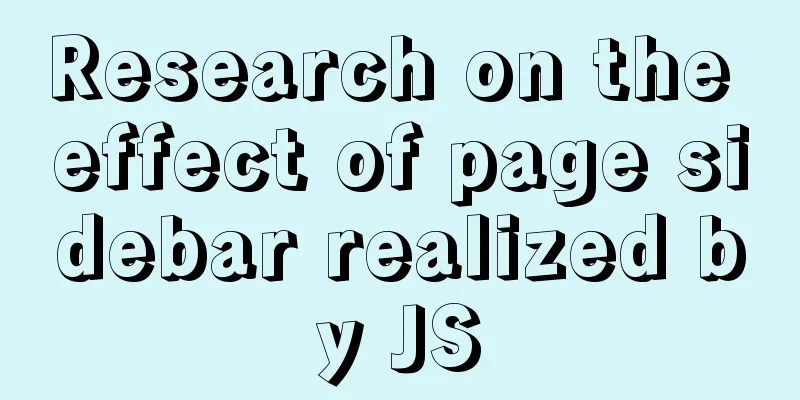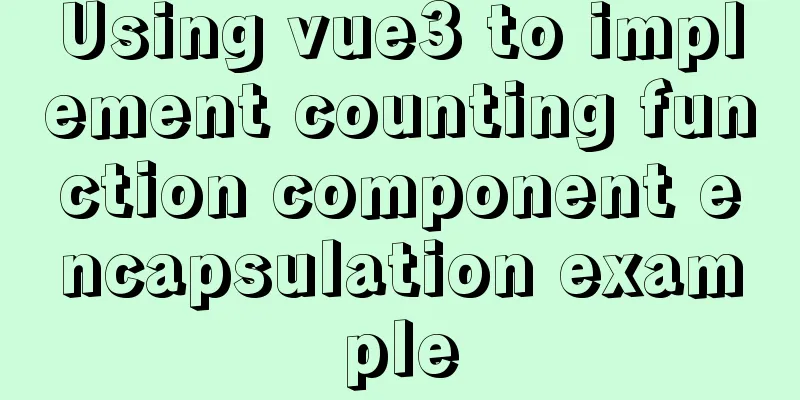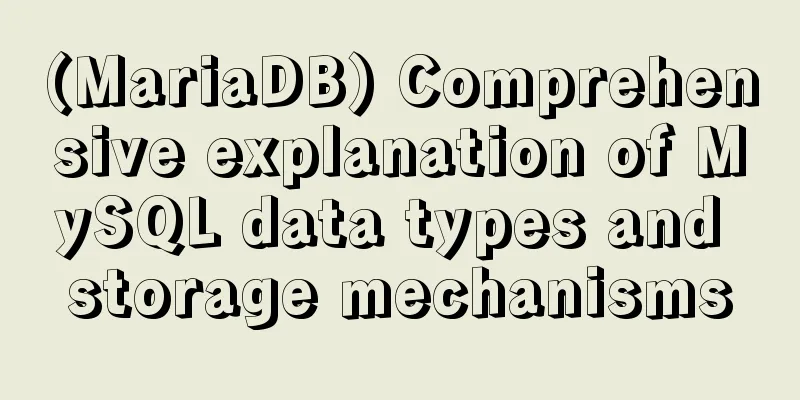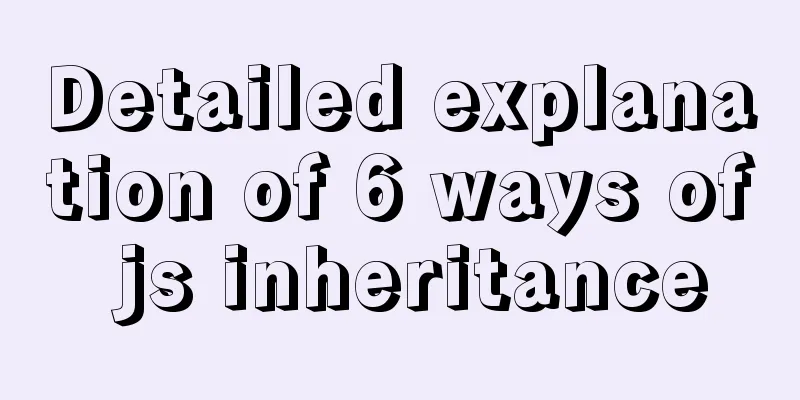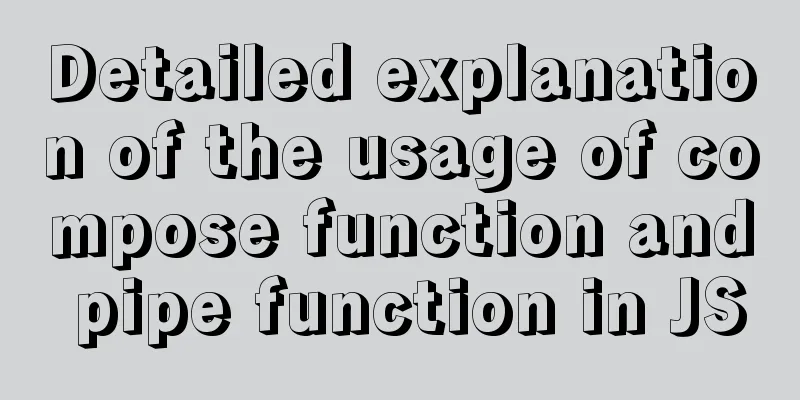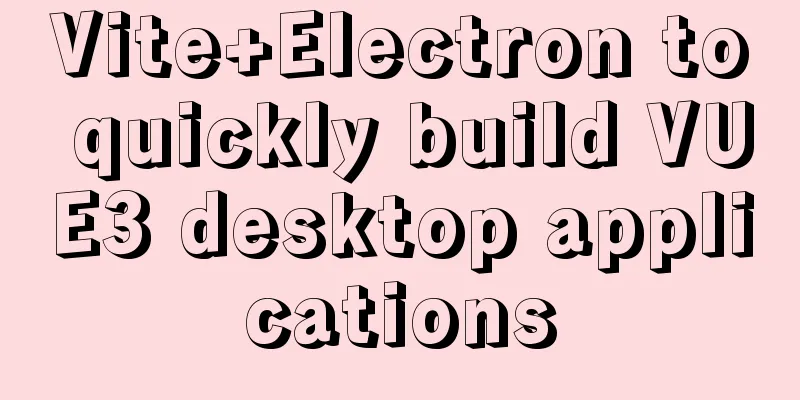Installation process of CentOS8 Linux 8.0.1905 (illustration)
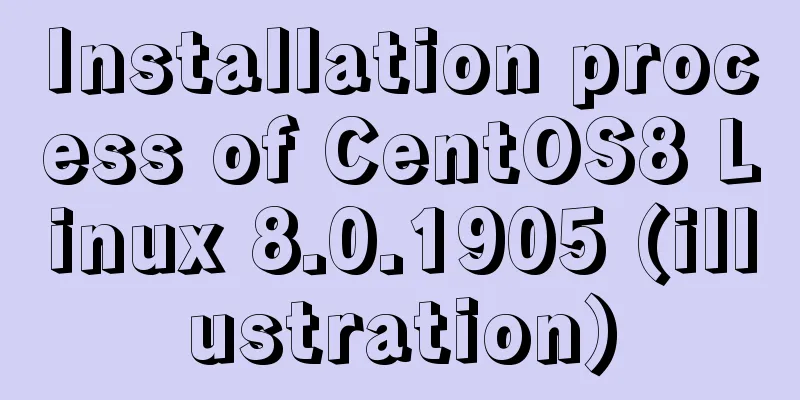
|
As of now, the latest version of CentOS is CentOS 8. Next, we will introduce the installation process of CentOS Linux 8.0.1905. 1. Install CentOS 8
A successful boot of the system will display the interface shown above: # Interface Description Install CentOS Linux 8.8.1905 Test this media & install CentOS Linux 8.0.1995: Test and install CentOS Linux 8.0.1995 Troubleshooting Here we will install directly, so select the first option, install CentOS 8, press Enter, and the following interface will pop up:
Here is a check. We can choose to skip it by pressing the [Esc] key. Then we will wait until the language selection is displayed:
We can enter Chinese in the search bar in the lower left corner to help us quickly find the Chinese option
Continue with the installation
Select System--Installation Destination and enter the disk allocation interface
Here, select the disk in the local approved disk, then select Custom in Storage Configuration, and then select Done in the upper left corner. A customized disk allocation interface will be displayed. Here we use the + sign in the lower right corner to add a swap partition, and set the space size to twice the memory. Mine is 4G.
#Swap partition, usually set to twice the memory Then add a \ to represent the remaining space, set the device type to standard partition, and select Finish.
After returning to the main interface, we can start the installation, and the following interface will be displayed
Select Root Password to set the root user's password (required), select Create User (recommended), and then wait for the installation to complete.
After restarting, you need to authenticate the license. Click to agree directly, then select Finish, and you can continue to restart.
Finally, the login interface will be displayed. We can enter the password according to the account and then start using CentOS. Summarize The above is the installation process of CentOS8 Linux 8.0.1905 introduced by the editor. I hope it will be helpful to everyone. If you have any questions, please leave me a message and the editor will reply to you in time. I would also like to thank everyone for their support of the 123WORDPRESS.COM website! You may also be interested in:
|
<<: getdata table table data join mysql method
>>: A brief analysis of the basic implementation of Vue detection data changes
Recommend
Detailed process of implementing the 2048 mini game in WeChat applet
Rendering Example Code Today we are going to use ...
Detailed explanation of the new array methods in JavaScript es6
Table of contents 1. forEach() 2. arr.filter() 3....
Implementation of communication between Vue and Flask
Install axios and implement communication Here we...
Develop calculator example code using native javascript
The main function of a calculator is to perform n...
Introduction to generating Kubernetes certificates using OpenSSL
Kubernetes supports three types of authentication...
Native js to achieve puzzle effect
This article shares the specific code of native j...
Insufficient memory problem and solution when docker starts elasticsearch
question Insufficient memory when docker installs...
In-depth explanation of MySQL stored procedures (in, out, inout)
1. Introduction It has been supported since versi...
Use Typescript configuration steps in Vue
Table of contents 1. TypeScript is introduced int...
Detailed usage of docker-maven-plugin
Table of contents Docker-Maven-Plugin Maven plugi...
Detailed explanation of the execution process of JavaScript engine V8
Table of contents 1. V8 Source 2. V8 Service Targ...
Detailed steps for smooth transition from MySQL to MariaDB
1. Introduction to MariaDB and MySQL 1. Introduct...
vue-table implements adding and deleting
This article example shares the specific code for...
Linux operation and maintenance basic swap partition and lvm management tutorial
Table of contents 1. Swap partition SWAP 1.1 Crea...
VMware15/16 Detailed steps to unlock VMware and install MacOS
VMware version: VMware-workstation-full-16 VMware...