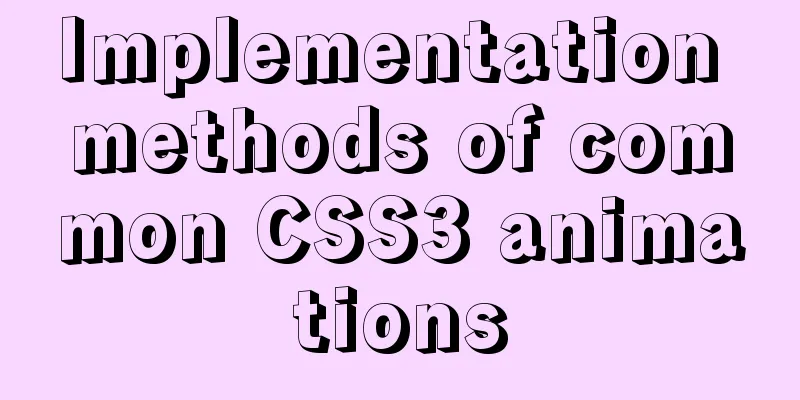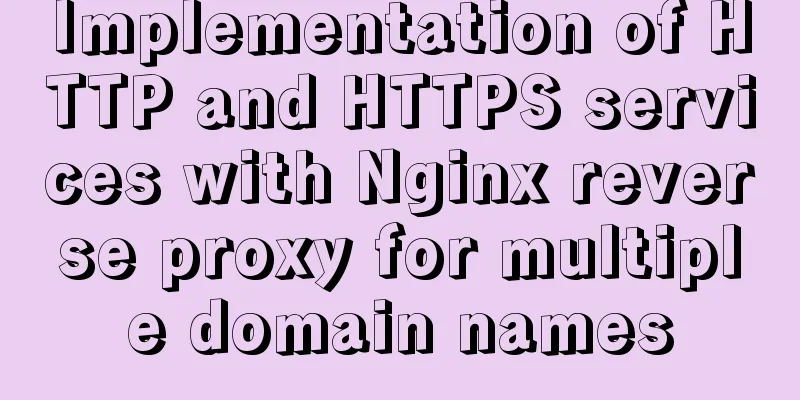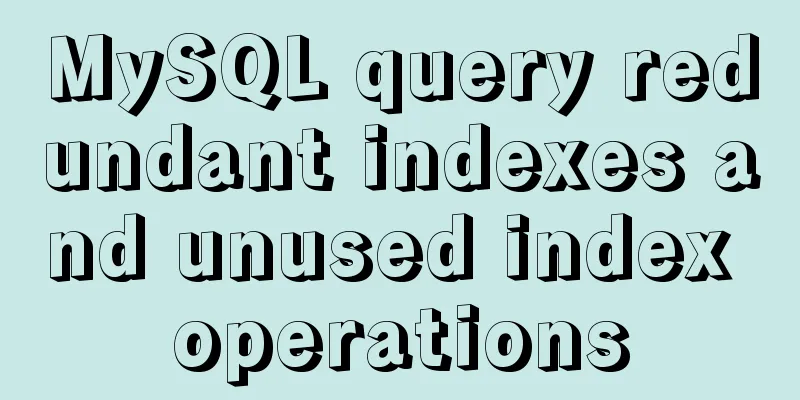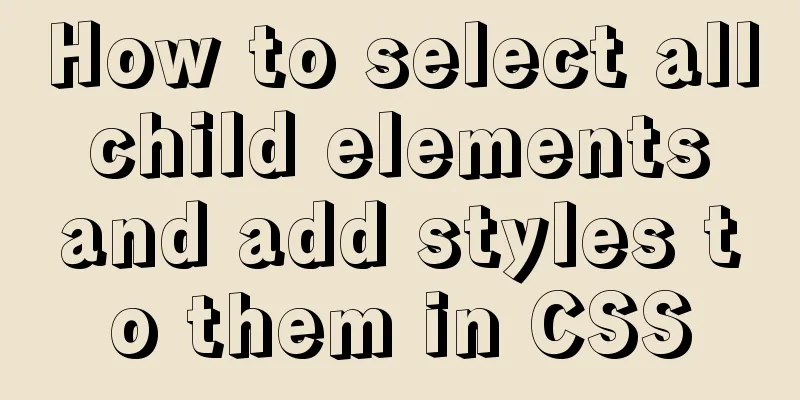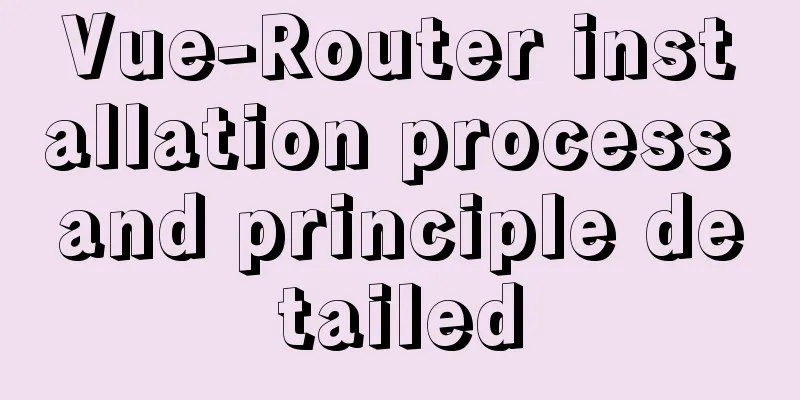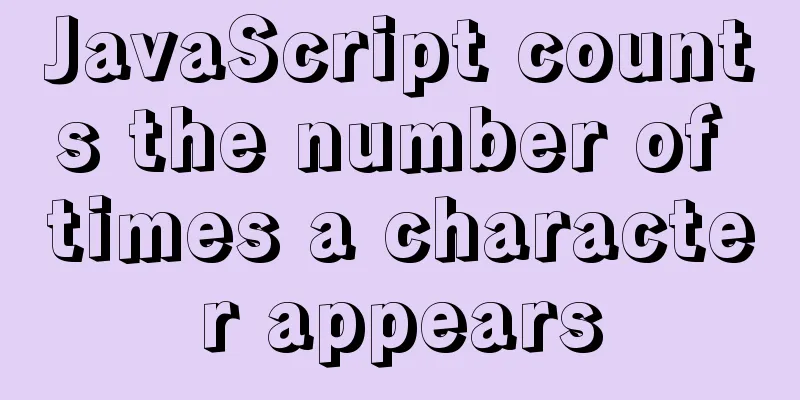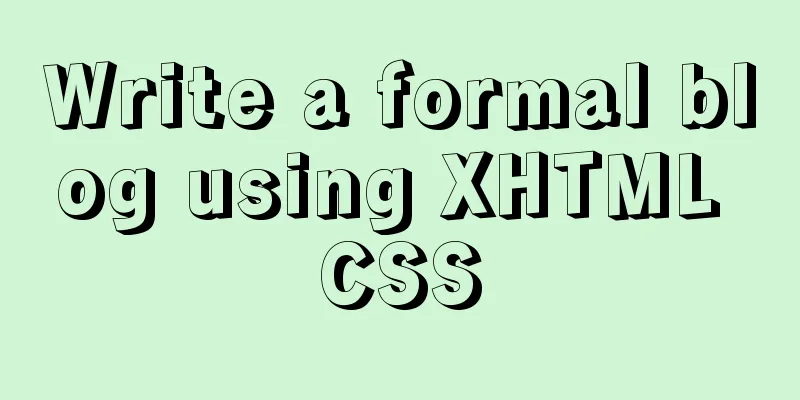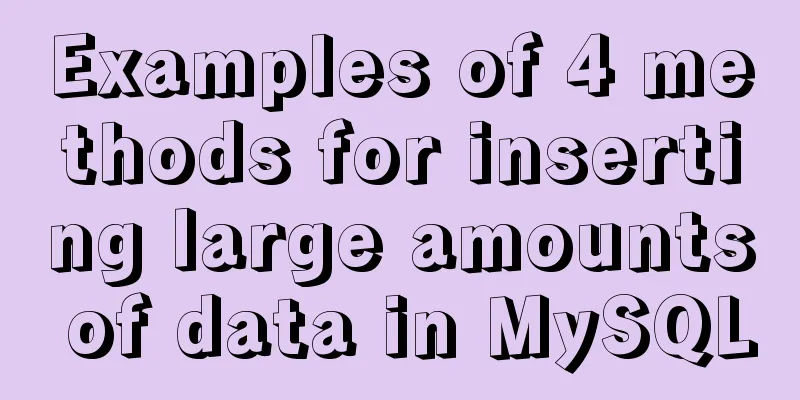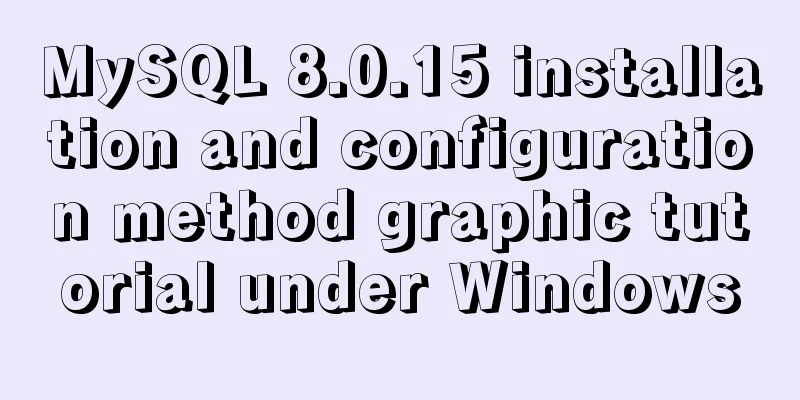Introduction to generating Kubernetes certificates using OpenSSL

|
Kubernetes supports three types of authentication: Base authentication, Token authentication, and CA authentication. This article is used to record the simplest commands required for CA authentication. Kubernetes composition
The tested version is 1.10, but it is not limited to this version. It is a common method for OpenSSL certificates. Required certificates The required certificate-related documents are as follows:
CA Certificate CA certificate private key
[root@host121 k8scert]# openssl genrsa -out ca.key 2048 Generating RSA private key, 2048 bit long modulus ........................................................+++ ..................+++ e is 65537 (0x10001) [root@host121 k8scert]# CA Certificate
[root@host121 k8scert]# openssl req -x509 -new -nodes -key ca.key -subj "/CN=host121" -days 5000 -out ca.crt [root@host121 k8scert]# ls archive ca.crt ca.key [root@host121 k8scert]# XXX certificate The certificates required by apiserver/ControllerManager/kublet can be created as follows Certificate private key
[root@host121 k8scert]# openssl genrsa -out server.key 2048 Generating RSA private key, 2048 bit long modulus ..............................+++ ........................................................................+++ e is 65537 (0x10001) [root@host121 k8scert]# Certificate Signing Request File
[root@host121 k8scert]# openssl req -new -key server.key -subj "/CN=host121" -out server.csr [root@host121 k8scert]# The subject information set in subj is the user's own data. Generally, CN is set to the domain name/machine name/or IP name. For example, kubelet can be the IP of the node where it is located. Certificate
[root@host121 k8scert]# openssl x509 -req -in server.csr -CA ca.crt -CAkey ca.key -CAcreateserial -out server.crt -days 5000 Signature ok subject=/CN=host121 Getting CA Private Key [root@host121 k8scert]# Summarize The above is the full content of this article. I hope that the content of this article will have certain reference learning value for your study or work. Thank you for your support of 123WORDPRESS.COM. If you want to learn more about this, please check out the following links You may also be interested in:
|
>>: React antd tabs switching causes repeated refresh of subcomponents
Recommend
Solve the problem of VScode configuration remote debugging Linux program
Let's take a look at the problem of VScode re...
jQuery plugin to implement minesweeper game (1)
This article shares the specific code of the firs...
Solution to the conflict between nginx and backend port
question: When developing the Alice management sy...
CSS3 mouse hover transition zoom effect
The following is a picture mouse hover zoom effec...
Detailed steps to install mysql in Win
This article shares the detailed steps of install...
Complete steps to configure basic user authentication at the Nginx level
Preface Application scenario: probably the intern...
How to hide the text in the a tag and display the image? Compatible with 360 mode rendering
Often you will encounter a style of <a> tag ...
This article takes you into the world of js data types and data structures
Table of contents 1. What is dynamic typing? 2. D...
Learn Node.js from scratch
Table of contents url module 1.parse method 2. fo...
CSS easily implements fixed-ratio block-level containers
When designing H5 layout, you will usually encoun...
Detailed steps to install 64-bit Ubuntu system and Docker tool on Raspberry Pi 3B+
If you want to install some 64-bit applications (...
Detailed explanation of JavaScript's garbage collection mechanism
Table of contents Why do we need garbage collecti...
mysql subquery and join table details
Table of contents 1. What is a subquery? 2. Self-...
Javascript Basics: Detailed Explanation of Operators and Flow Control
Table of contents 1. Operator 1.1 Arithmetic oper...
What to do if you forget your password in MySQL 5.7.17
1. Add skip-grant-tables to the my.ini file and r...