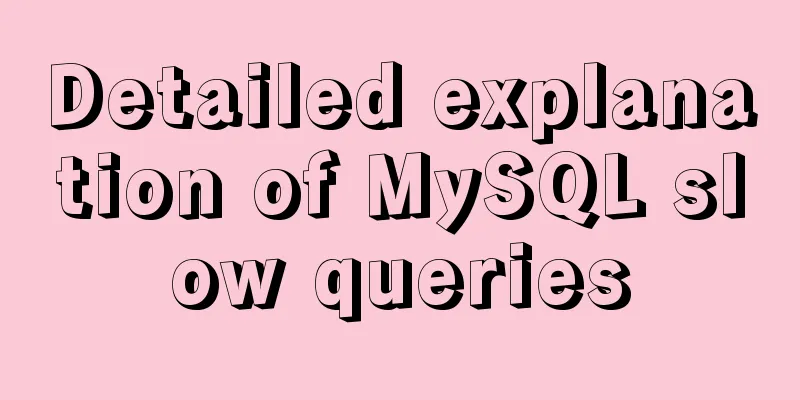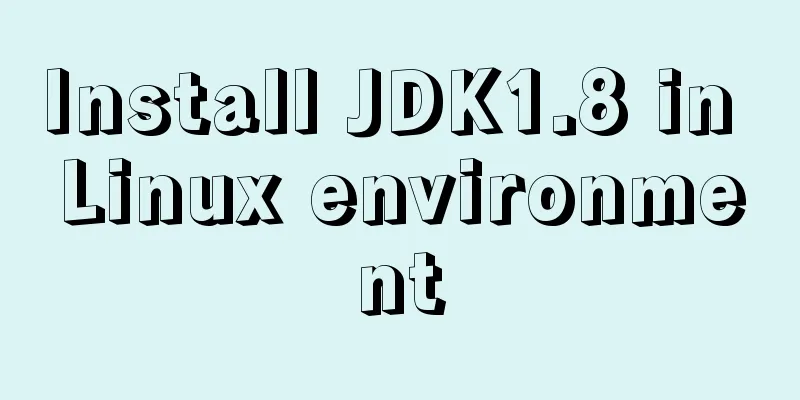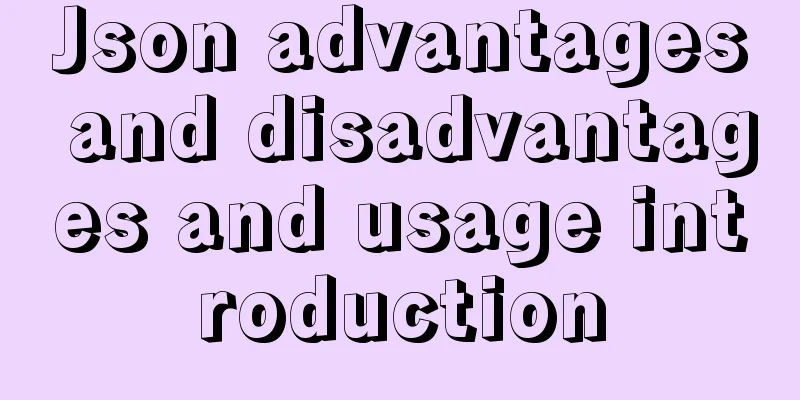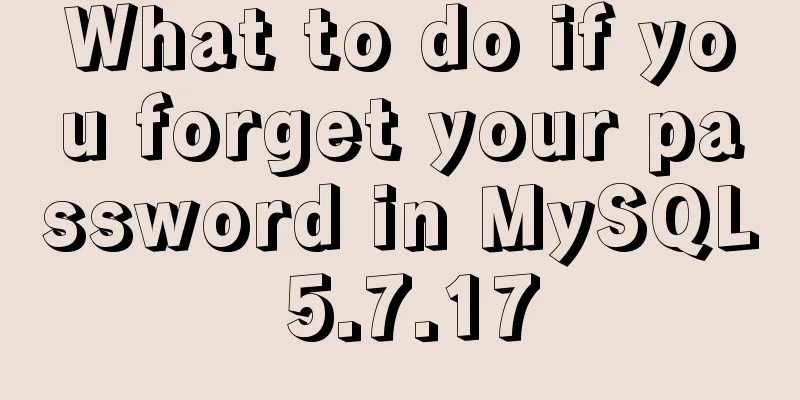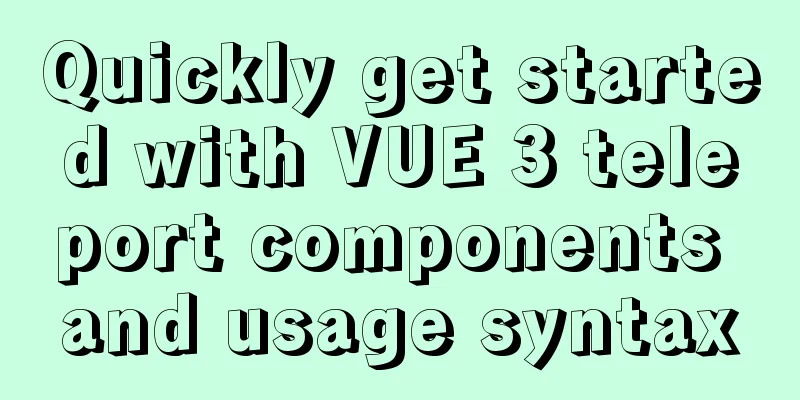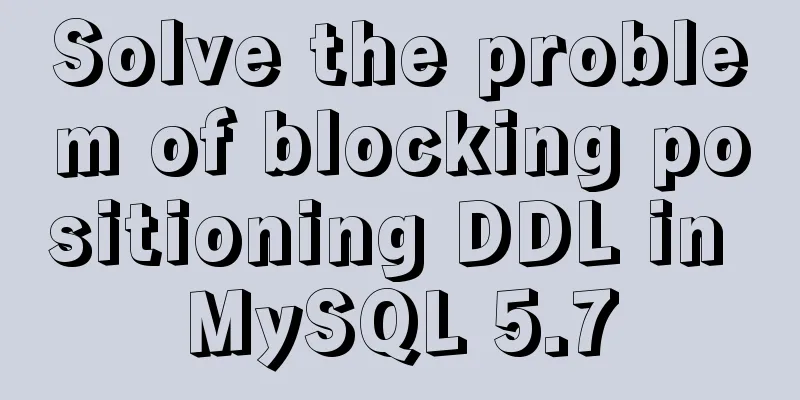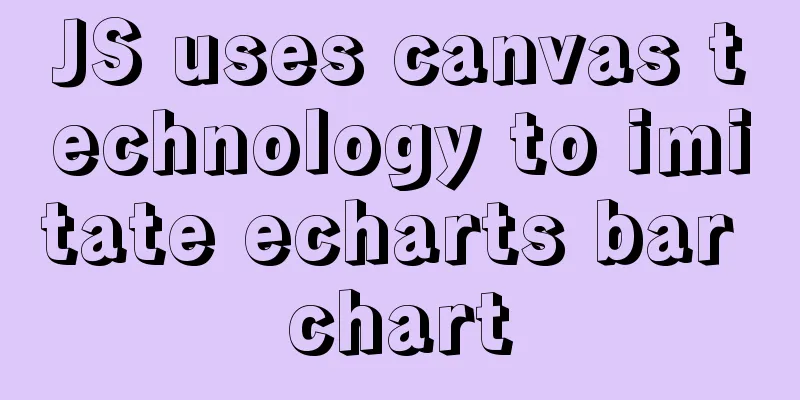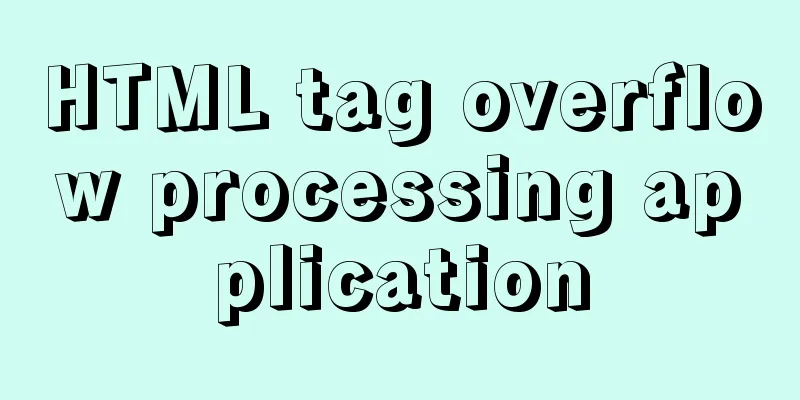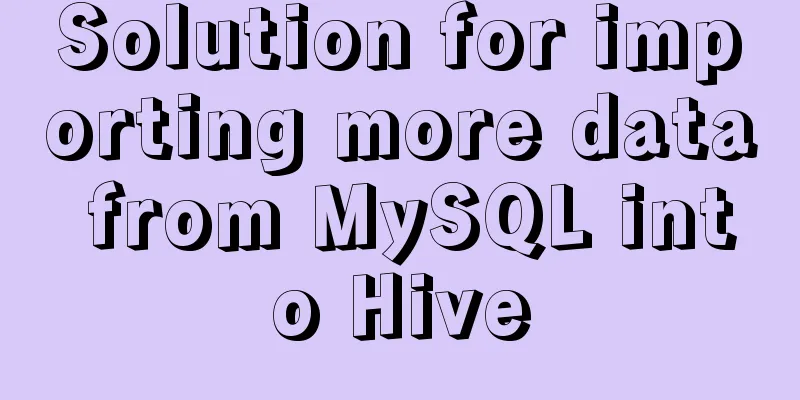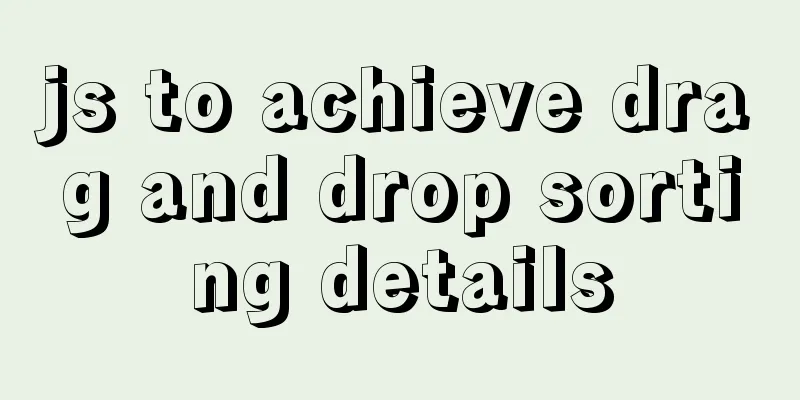How to hide the text in the a tag and display the image? Compatible with 360 mode rendering
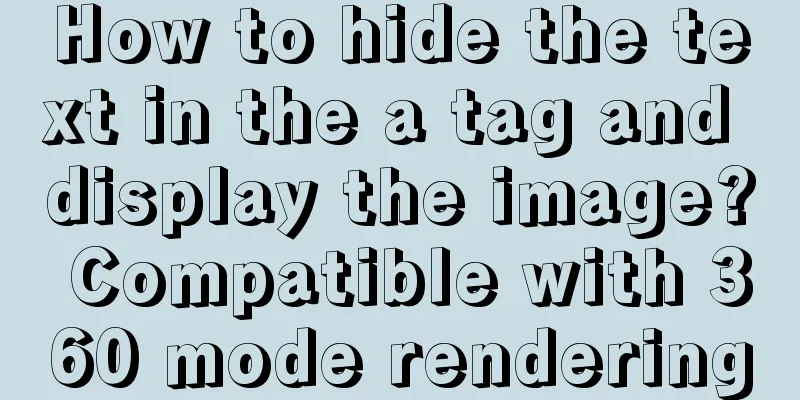
|
Often you will encounter a style of <a> tag that displays an image, but there is text in the tag and you want to hide the text. In many cases, you will think of text-indent:-9999em; But today I found that the pictures are not displayed in IE7 and 360 default IE mode, so I checked it online and summarized it below: The css writing method in ie7 mode is as follows: Copy code The code is as follows:text-indent: -9999em; overflow: hidden; float: left; //Of course you can also float: right; The above css can already solve this problem. 360 has an IE mode and a speed mode. If you want to open a web page in the default speed mode, just add the following sentence in <head>: Copy code The code is as follows:<meta name="renderer" content="webkit"> Speed mode <meta name="renderer" content="ie-comp"> Compatibility mode <meta name="renderer" content="ie-stand"> IE mode |
<<: Example code for changing the style of other tags by hovering the mouse using CSS
>>: Vue makes a simple random roll call
Recommend
Mysql view the maximum number of connections and modify the maximum number of connections
MySQL View the maximum number of connections and ...
HTML+CSS+JavaScript to achieve list loop scrolling example code
Description: Set a timer to replace the content of...
Detailed explanation of JavaScript timer and button effect settings
Timer Effects: <div> <font id='timeC...
How to build Apr module for tomcat performance optimization
Preface Tomcat is a widely used Java web containe...
Collection of 25 fonts used in famous website logos
This article collects the fonts used in the logos...
After restarting the Baota panel, it prompts -ModuleNotFoundError: No module named 'geventwebsocket'
background: Because the server deployed the flask...
It's the end of the year, is your MySQL password safe?
Preface: It’s the end of the year, isn’t it time ...
Detailed explanation of chmod command usage in Linux
chmod Command Syntax This is the correct syntax w...
Detailed explanation of how to quickly build a blog website using Docker
Table of contents 1. Preparation 2. Deployment Pr...
How to create a trigger in MySQL
This article example shares the specific code for...
Detailed explanation of how to create MySql scheduled tasks in navicat
Detailed explanation of creating MySql scheduled ...
MySQL 8.0.25 installation and configuration method graphic tutorial
The latest download and installation tutorial of ...
Example of assigning values to ActiveX control properties by param name in a web page
Copy code The code is as follows: <HTML> &l...
javascript input image upload and preview, FileReader preview image
FileReader is an important API for front-end file...
Summary of essential breakpoint debugging techniques for JavaScript (recommended)
Table of contents Why use a debugger? Basic usage...