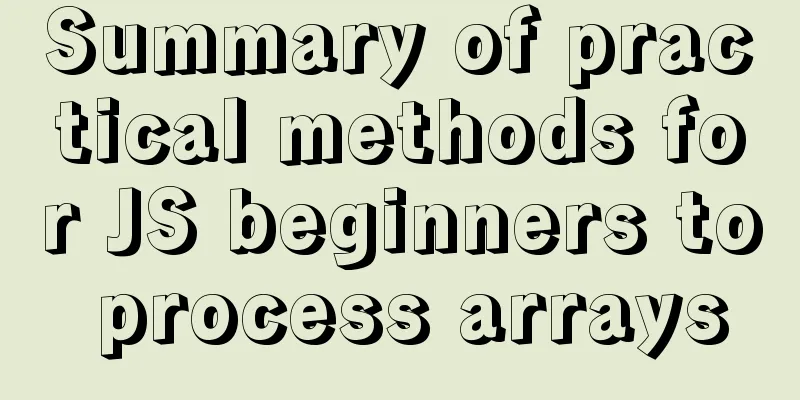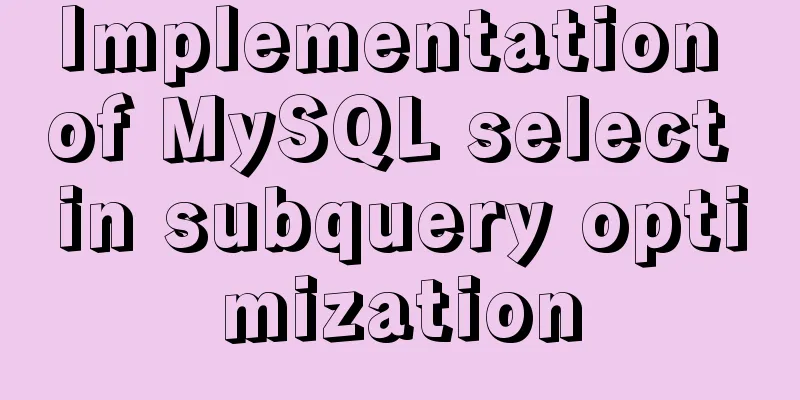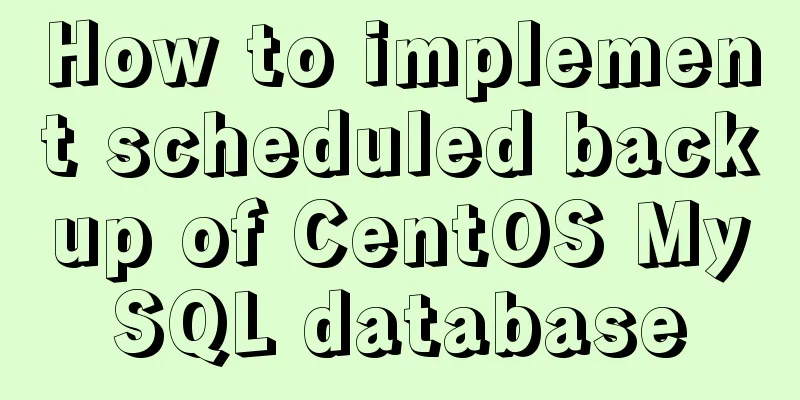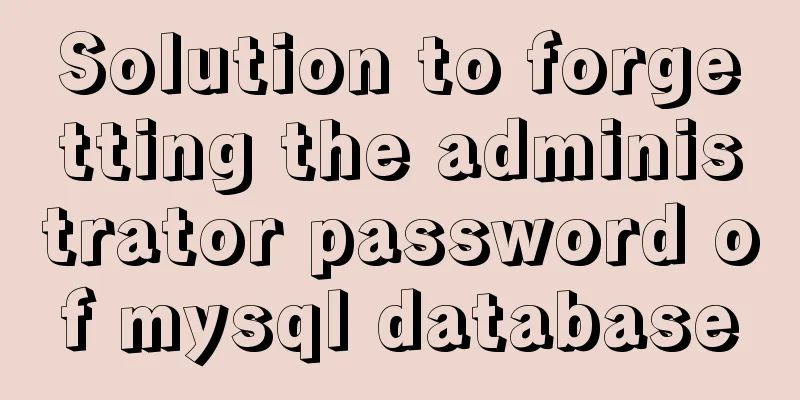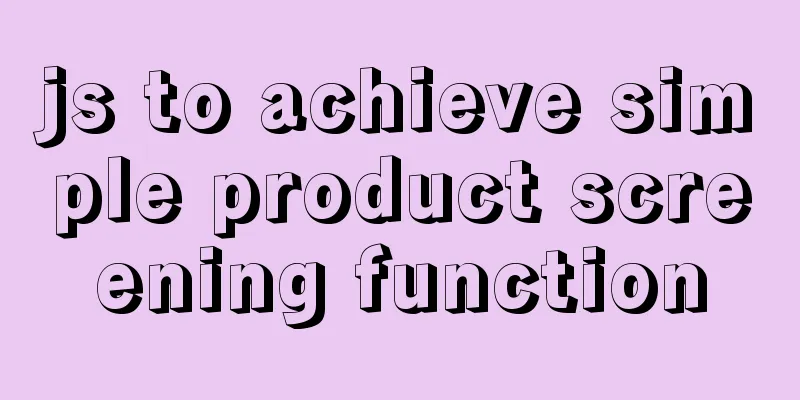What to do if you forget your password in MySQL 5.7.17
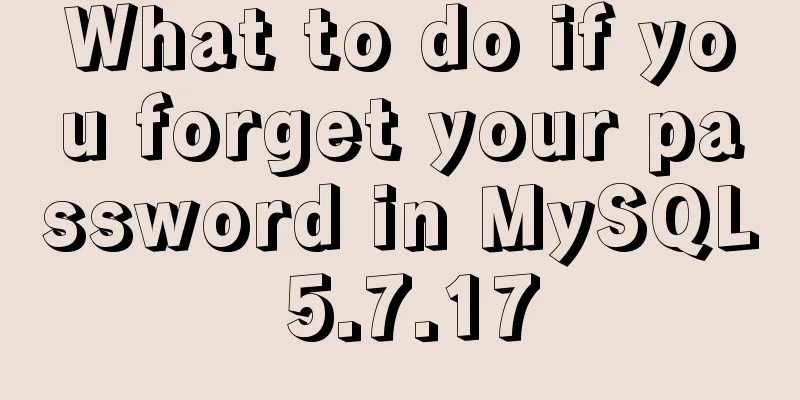
|
1. Add skip-grant-tables to the my.ini file and restart the MySQL server 2. Enter cmd as an administrator, or use a database management tool. I use navicat to connect to the database.
Fill in the connection name casually, leave the password blank, and click OK 3. Double-click the MySQL database, click the menu bar query, and create a new query
4. Execute 5. Comment out or delete 6. Restart the Mysql server. The password of user root will become root. You can refer to the following MySQL topics provided by this site: Mysql installation tutorials in various systems Mysql Root Password Operation Skills MySql Database Getting Started Tutorial Summary of database operation knowledge in MySQL The above is what I introduced to you about Mysql 5.7.17 forgotten password. I hope it will be helpful to you. If you have any questions, please leave me a message and I will reply to you in time. I would also like to thank everyone for their support of the 123WORDPRESS.COM website! You may also be interested in:
|
<<: JS+CSS to realize dynamic clock
>>: How to install docker on centos
Recommend
Example tutorial on using the sum function in MySQL
Introduction Today I will share the use of the su...
Simple example of adding and removing HTML nodes
<br />Simple example of adding and removing ...
6 inheritance methods of JS advanced ES6
Table of contents 1. Prototype chain inheritance ...
Customize the style of the <input type="file"> element used when uploading files in HTML
In a web page, the <input type="file"...
How to install and configure GitLab on Ubuntu 20.04
introduce GitLab CE or Community Edition is an op...
Unicode signature BOM detailed description
Unicode Signature BOM - What is the BOM? BOM is th...
Detailed explanation of how to easily switch CSS themes
I recently added a very simple color scheme (them...
Detailed explanation of basic operation commands such as starting and stopping Nginx under Windows
To use Nginx under Windows, we need to master som...
Pure CSS meteor shower background sample code
GitHub address, you can star it if you like it Pl...
Implementation of CSS linear gradient concave rectangle transition effect
This article discusses the difficulties and ideas...
Detailed explanation of template tag usage (including summary of usage in Vue)
Table of contents 1. Template tag in HTML5 2. Pro...
Use node-media-server to build a simple streaming media server
Record some of the processes of using node-media-...
Introduction to the use and disabling of transparent huge pages in Linux
introduction As computing needs continue to grow,...
WeChat applet implements countdown for sending SMS verification code
This article shares the specific code for the WeC...
Detailed explanation of nginx-naxsi whitelist rules
Whitelist rule syntax: BasicRule wl:ID [negative]...


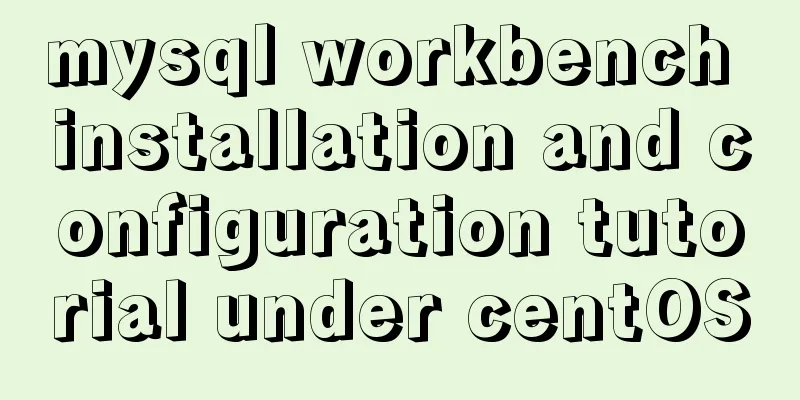
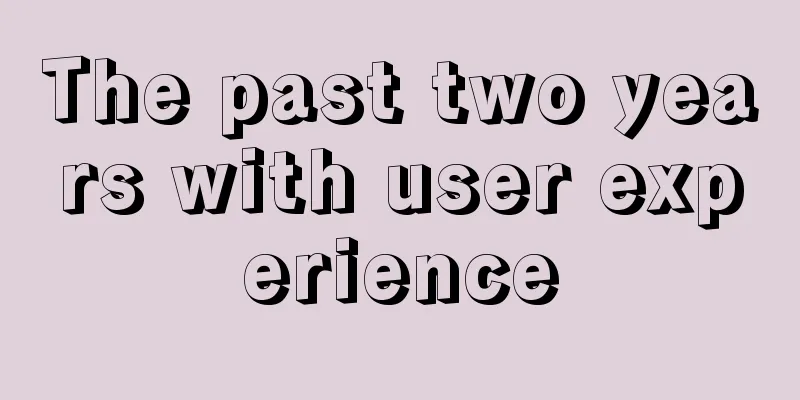
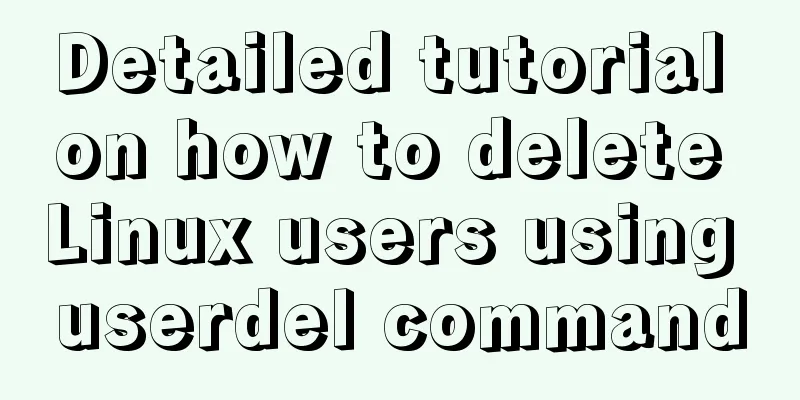
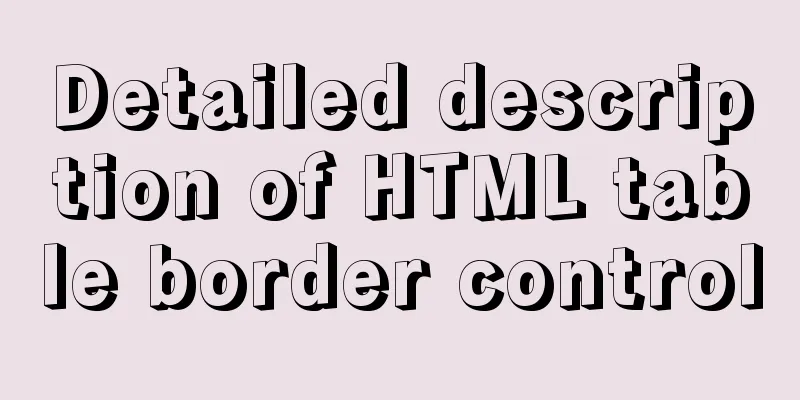
![Detailed explanation of MySQL multi-table query examples [link query, subquery, etc.]](/upload/images/67cad8b045301.webp)