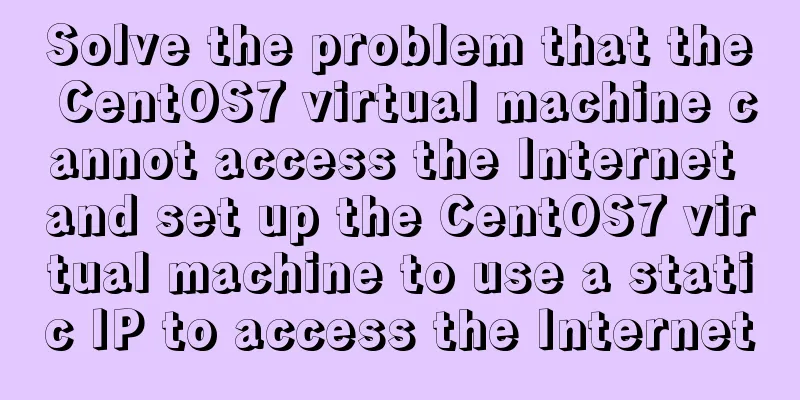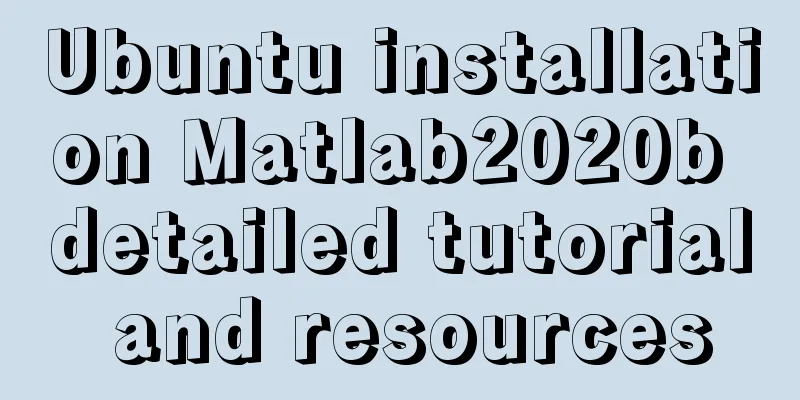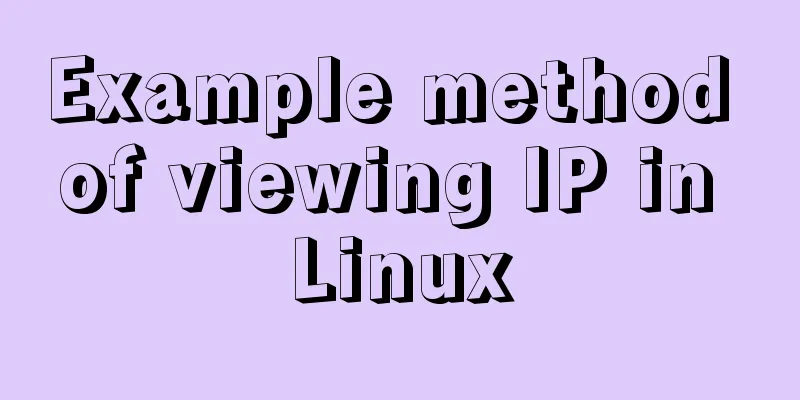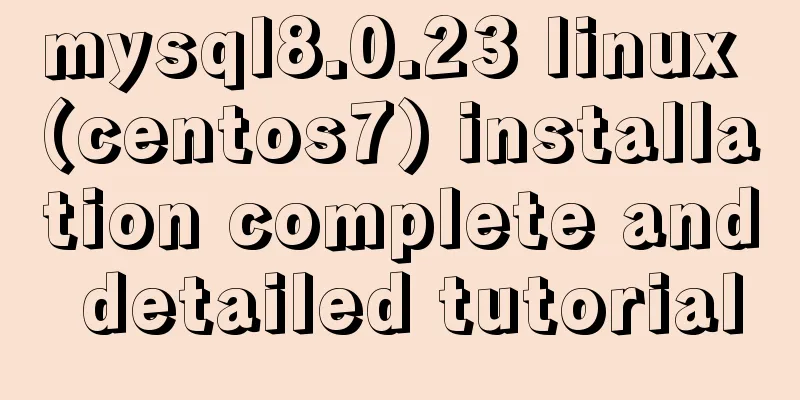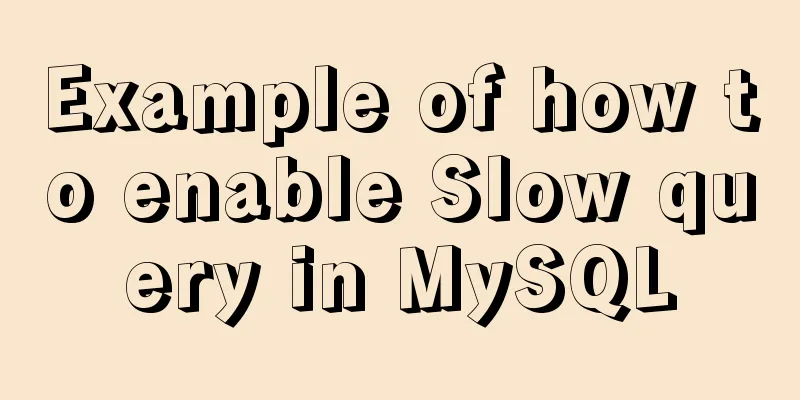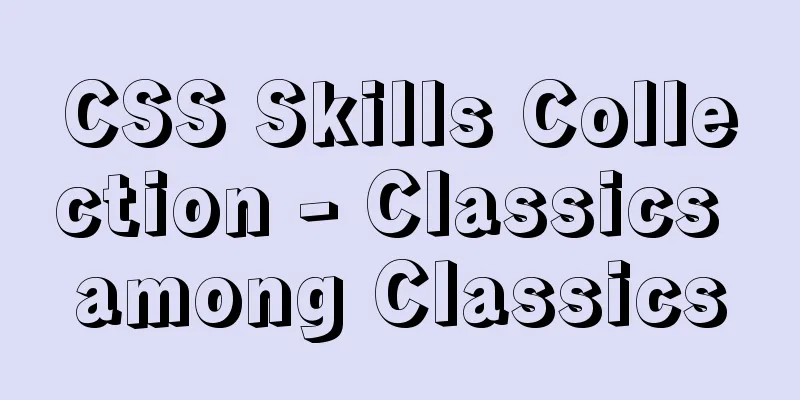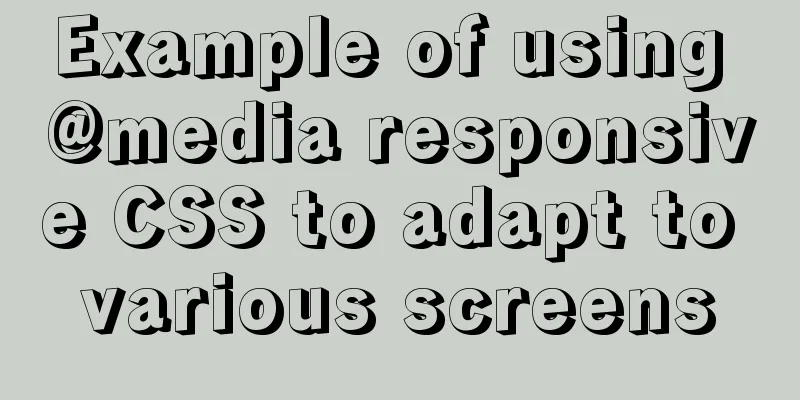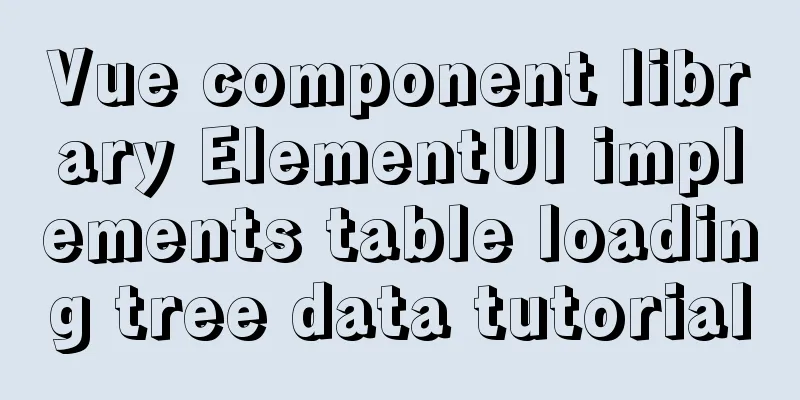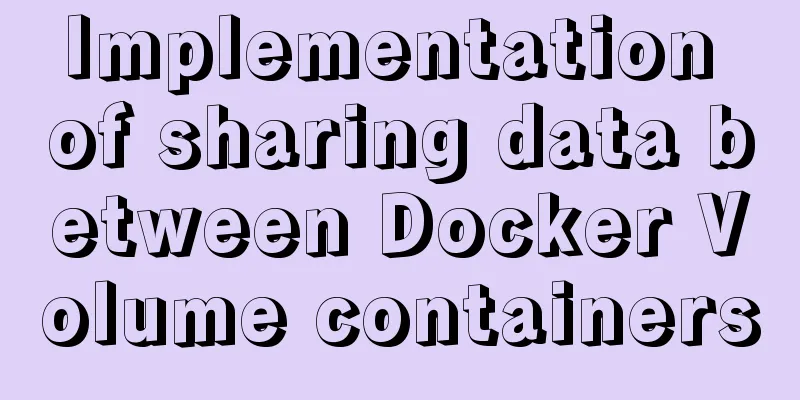Detailed description of HTML table border control
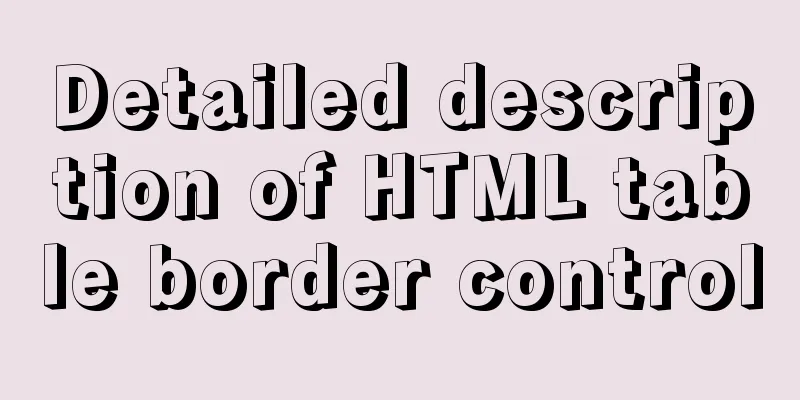
|
Only show the top border <table frame=above> Only show the bottom border <table frame=below> Only show left and right borders <table frame=vsides> Only display the top and bottom borders <table frame=hsides> Only show the left border <table frame=lhs> Only show the right border <table frame=rhs> Do not display any border <table frame=void> Copy code The code is as follows:<html> <head> <title>Hide table border</title> <meta http-equiv="Content-Type" content="text/html; charset=utf-8"> <style type="text/css"> body { color:"#ffffff"; font-family: "宋体"; font-size: 12px; margin-top : 4; } .t { border: #000000; border-style: solid; border-width: 1px } td { font-family: "Tahoma", "MS Shell Dlg"; font-size: 12px } textarea {border: 1 solid #000000"} </style> </head> <body bgcolor="#999999" text="#000000"> <center> <table width="600" border="0" cellspacing="0" cellpadding="8" class="t"> <tr> <td> <table border="1" width="200" cellpadding="0" cellspacing="0"> <tr align="center"> <td>Public</td> <td>Table</td> </tr> <tr align="center"> <td>Pass</td> <td>grid</td> </tr> </table> </td> <td>This is a normal table</td> </tr> <tr> <td> <table width="200" border="1" cellspacing="0" cellpadding="0" frame=above> <tr align="center"> <td>Head</td> <td>Top</td> </tr> <tr align="center"> <td>Yes</td> <td>day</td> </tr> </table> </td> <td>Show only top border</td> </tr> <tr> <td> <table width="200" border="1" cellspacing="0" cellpadding="0" frame=below> <tr> <td align="center">Feet</td> <td align="center">Next</td> </tr> <tr> <td align="center">Yes</td> <td align="center">ground</td> </tr> </table> </td> <td>Show only the bottom border</td> </tr> <tr> <td> <table width="200" border="1" cellspacing="0" cellpadding="0" frame=vsides> <tr> <td align="center">No way to reach the sky</td> <td> </td> </tr> <tr> <td> </td> <td align="center">Can't touch the ground</td> </tr> </table> </td> <td>Show only left and right borders</td> </tr> <tr> <td> <table border="1" cellspacing="0" cellpadding="0" frame=hsides width="200"> <tr> <td align="center">Remove both sides</td> <td></td> </tr> <tr> <td></td> <td align="center">Only the character "王" remains</td> </tr> </table> </td> <td>Show only top and bottom borders</td> </tr> <tr> <td> <table width="200" border="1" cellspacing="0" cellpadding="0" frame=lhs> <tr> <td width="100" align="center">only</td> <td width="100" align="center">Yes</td> </tr> <tr> <td align="center">Left</td> <td align="center">Side</td> </tr> </table> </td> <td>Show only the left border</td> </tr> <tr> <td> <table width="200" border="1" cellspacing="0" cellpadding="0" frame=rhs> <tr> <td width="100" align="center">only</td> <td width="100" align="center">Yes</td> </tr> <tr> <td align="center">Right</td> <td align="center">Side</td> </tr> </table> </td> <td>Show only the right border</td> </tr> <tr> <td> <table width="200" border="1" cellspacing="0" cellpadding="0" frame=void> <tr> <td align="center">Around</td> <td align="center">Remove</td> </tr> <tr> <td align="center">Only</td> <td align="center">Middle</td> </tr> </table> </td> <td>Do not display any borders</td> </tr> <tr> <td colspan="2"> <hr size="1" color=black> The display and hiding of the table border can be controlled by the frame parameter. Please note that this only controls the border image of the table and does not affect the cells. Show only the top border <table frame=above> Show only the bottom border <table frame=below> Only show the left and right borders <table frame=vsides> Only show top and bottom borders <table frame=hsides> Show only the left border <table frame=lhs> Show only the right border <table frame=rhs> Do not display any border<table frame=void></td> </tr> </table> </center> </body> </html> |
<<: Seven Principles of a Skilled Designer (2): Color Usage
>>: CSS Reset style reset implementation example
Recommend
How to install and deploy MySQL 8.0 under CentOS8
MySQL 8 official version 8.0.11 has been released...
Introduction to html form control disabled attributes readonly VS disabled
There are two ways to disable form submission in ...
Example code comparing different syntax formats of vue3
The default template method is similar to vue2, u...
The difference between html, xhtml and xml
Development Trends: html (Hypertext Markup Languag...
Vue realizes the percentage bar effect
This article shares the specific code of Vue to r...
How to deploy Oracle using Docker on Mac
How to deploy Oracle using Docker on Mac First in...
Detailed tutorial on using the Prettier Code plugin in vscode
Why use prettier? In large companies, front-end d...
Tutorial on configuring and changing passwords for the MySQL free installation version
Step 1: Configure environment variables (my decom...
React Native startup process detailed analysis
Introduction: This article takes the sample proje...
Call the font according to the font name to let the browser display the font you want
Question 1: How do you instruct the browser to dis...
Detailed steps for installing and configuring MySQL 8.0 on CentOS
Preface Here are the steps to install and configu...
nginx automatically generates configuration files in docker container
When a company builds Docker automated deployment...
XHTML Tutorial: The Difference Between Transitional and Strict
In fact, XHTML 1.0 is divided into two types (thr...
How to Check Memory Usage in Linux
When troubleshooting system problems, application...
Operations of communication between Docker containers and external network communication
Communication between containers 1. Network shari...