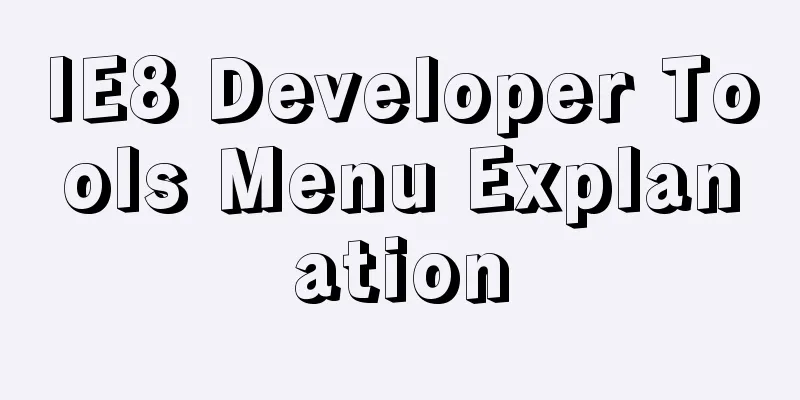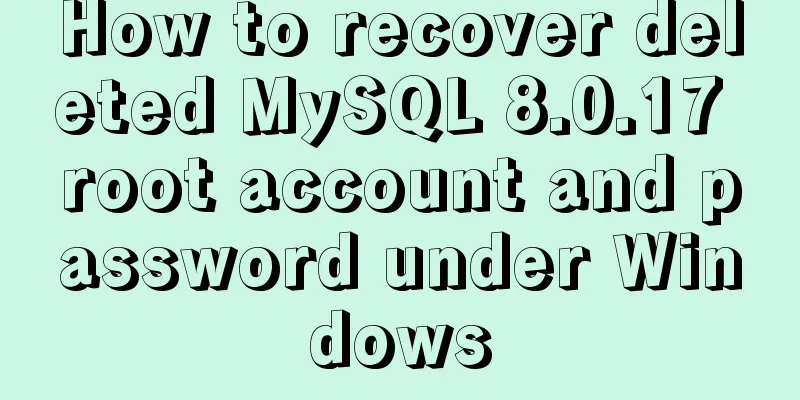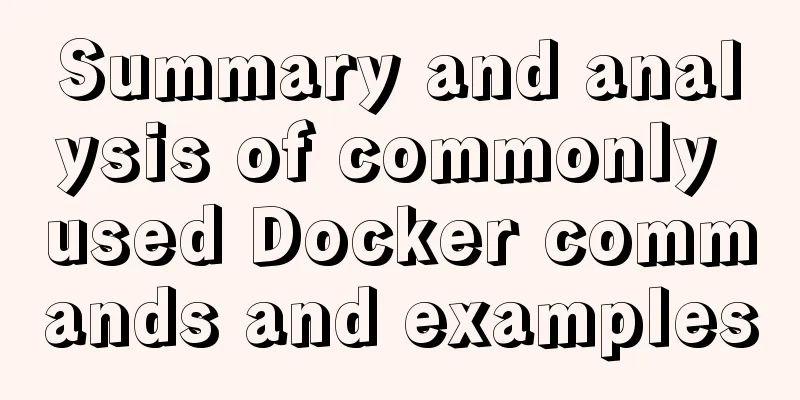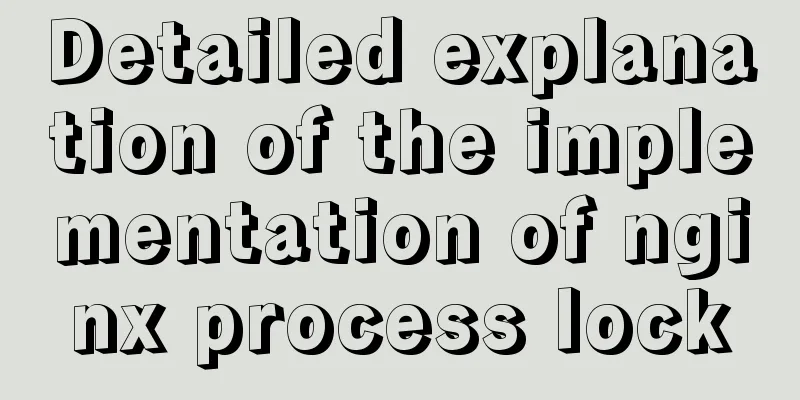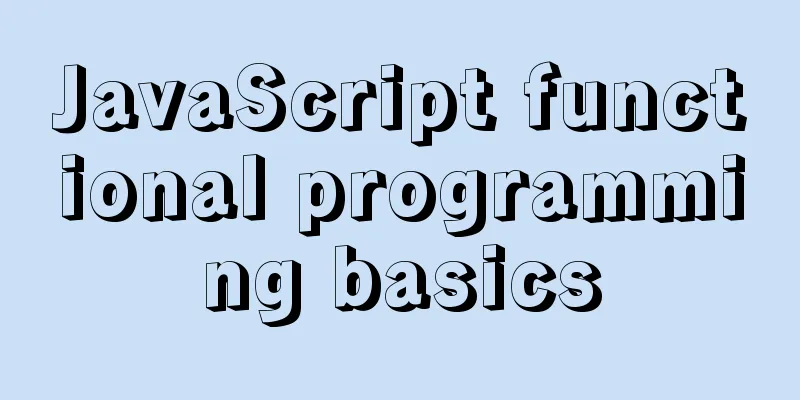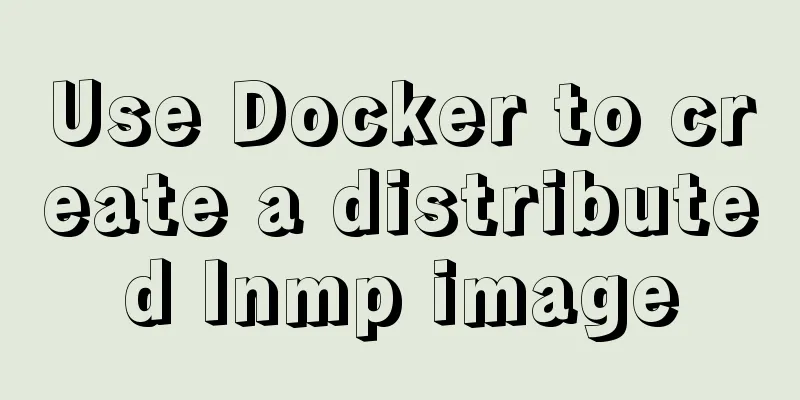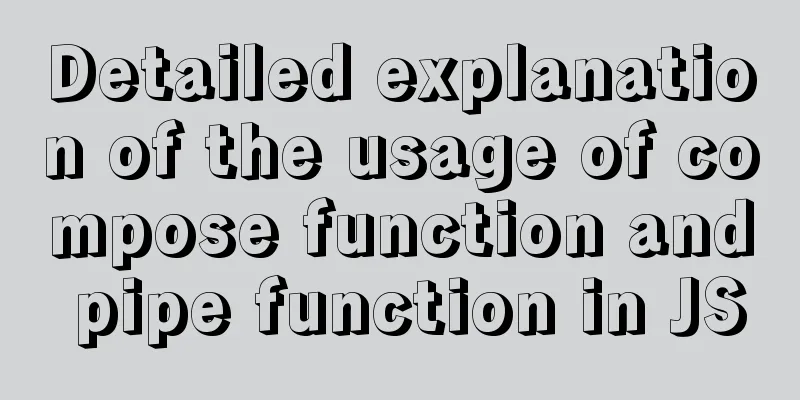How to Check Memory Usage in Linux
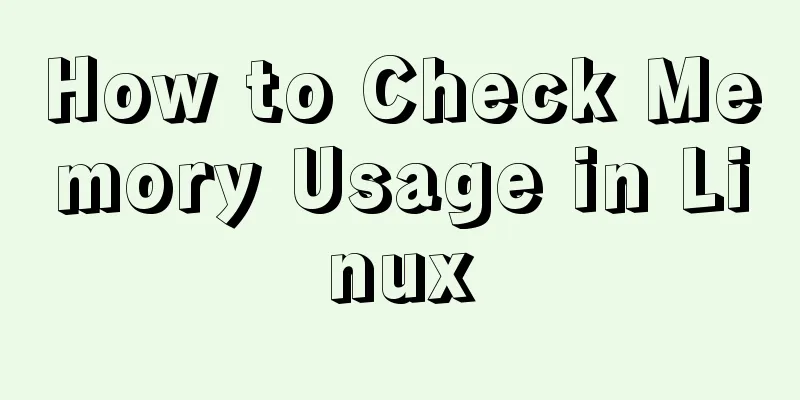
|
When troubleshooting system problems, application slowdowns, or unexplained problems, the first thing to do is to check the system's memory usage. This article explains how to check RAM memory usage in Linux using different commands. 1. free command The Normally, free -h
total used free shared buff/cache available
Mem: 3936 1087 252 130 2596 2427
Swap: 0 0 0Here is what each column means:
The free command prints information about physical memory and swap memory. 2. top command To run the command, simply type top The output will look something like this:
The output header includes the following information: system memory, free memory, used memory, and swap memory. The %MEM column provides information including the proportion of shared memory used by each running process to the available physical memory. 3. /proc/meminfo The easiest way to check RAM memory is to display the Use cat /proc/meminfo The file contains a number of information about system memory and swap memory usage:
This information from the 4. ps_mem script ps_mem is a Python script that reports the RAM usage of each process. It works in both Python 2 and 3, and can be installed using sudo pip3 install ps_mem Running sudo ps_mem The output will include the memory usage of each running program in ascending order:
Private + Shared = RAM used Program
...
11.9 MiB + 20.2 MiB = 32.1 MiB nginx (4)
8.2 MiB + 42.4 MiB = 50.6 MiB systemd-journald
55.8 MiB + 307.2 MiB = 363.0 MiB php-fpm7.4 (6)
233.9 MiB + 234.0 MiB = 467.9 MiB redis-server
578.2 MiB + 578.6 MiB = 1.1 GiB mysqld
---------------------------------
2.2 GiB
=================================V. Conclusion We have shown you some commands that you can use to check your system memory usage. Original: https://linuxize.com/post/check-memory-linux/ The above is the details of how to check memory usage under Linux. For more information about checking memory usage in Linux, please pay attention to other related articles on 123WORDPRESS.COM! You may also be interested in:
|
<<: Let's talk about the two functions of try catch in Javascript
>>: Pessimistic locking and optimistic locking in MySQL
Recommend
Native js custom right-click menu
This article example shares the specific code of ...
Detailed steps to build an NFS file sharing server in Linux
Linux builds NFS server In order to achieve data ...
CocosCreator learning modular script
Cocos Creator modular script Cocos Creator allows...
How to use shtml include
By applying it, some public areas of the website c...
Docker5 full-featured harbor warehouse construction process
Harbor is an enterprise-level registry server for...
Solve the problem of "Welcome to nginx on Fedora!" after installing nginx on Centos7, and there is no default.conf file in the conf.d directory
Problem Description Install nginx on Tencent Clou...
CentOS7 configuration Alibaba Cloud yum source method code
Open the centos yum folder Enter the command cd /...
Tutorial on installing MySQL8 compressed package version on Win10
1 Download MySQL8 from the official website and i...
Docker installation and configuration steps for MySQL
Table of contents Preface environment Install Cre...
TCP performance tuning implementation principle and process analysis
Three-way handshake phase Number of retries for c...
Introduction to MySQL database performance optimization
Table of contents Why optimize? ? Where to start?...
HTML Web Page List Tags Learning Tutorial
HTML web page list tag learning tutorial. In HTML ...
Is it easy to encapsulate a pop-up component using Vue3?
Table of contents Summary put first: 🌲🌲 Preface: ...
Solution to the failure of entering the container due to full docker space
Since the problem occurred rather suddenly and th...
Solution to 700% CPU usage of Linux process that cannot be killed
Table of contents 1. Problem Discovery 2. View de...