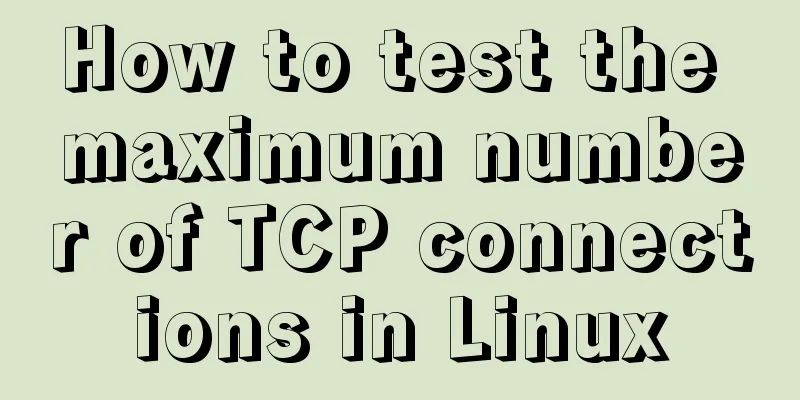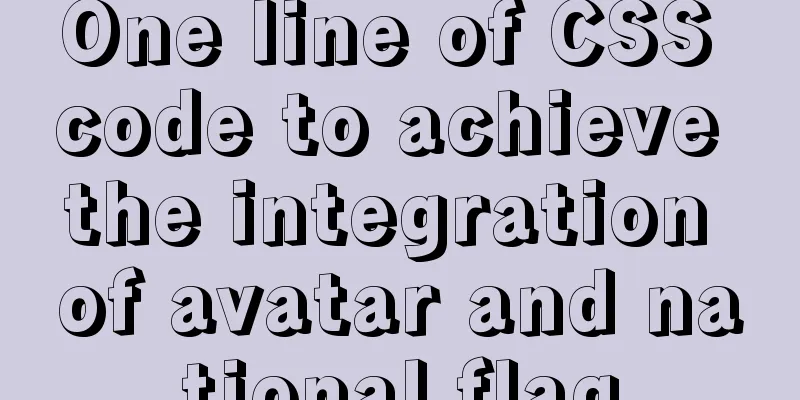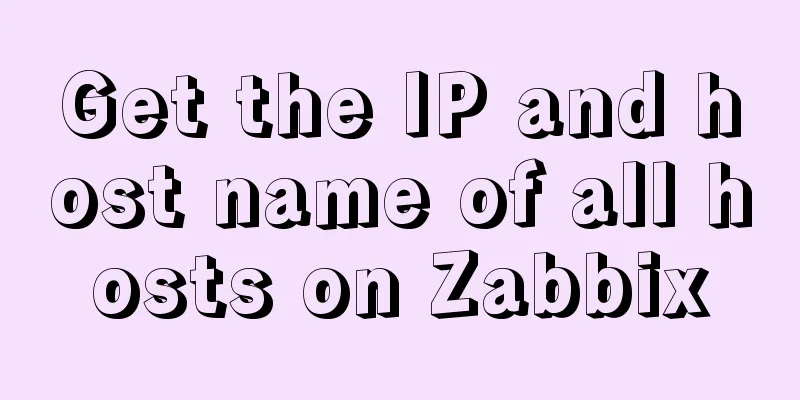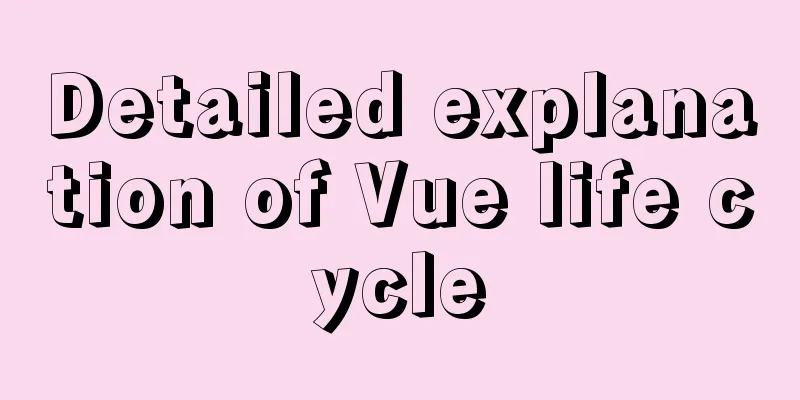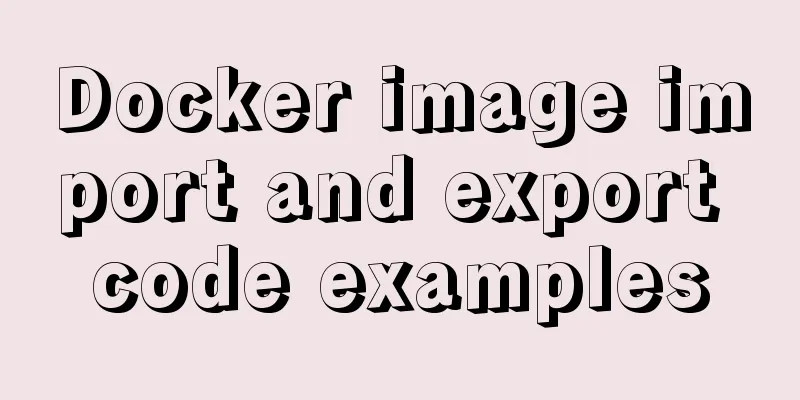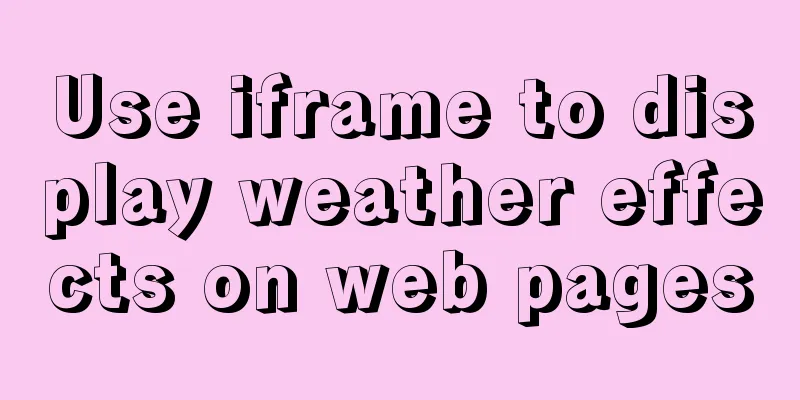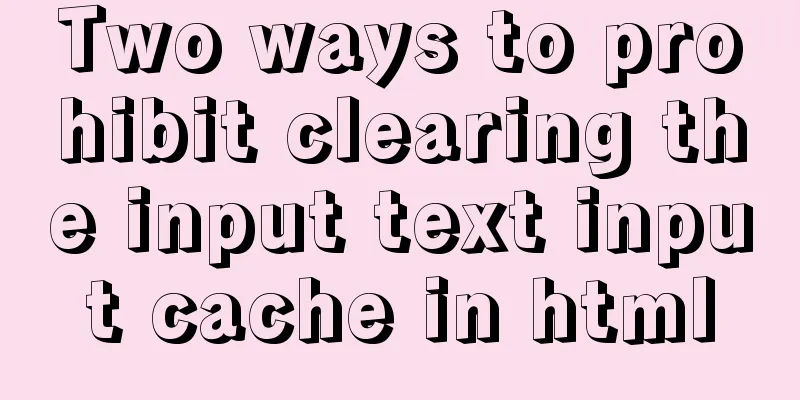Detailed explanation of MySQL multi-table query examples [link query, subquery, etc.]
![Detailed explanation of MySQL multi-table query examples [link query, subquery, etc.]](/upload/images/67cad8b045301.webp)
|
This article describes MySQL multi-table query with examples. Share with you for your reference, the details are as follows: Preparation: Prepare two tables, department table (department) and employee table (employee)
create table department(
id int,
name varchar(20)
);
create table employee(
id int primary key auto_increment,
name varchar(20),
sex enum('male','female') not null default 'male',
age int,
dep_id int
);
#Insert data into department values
(200,'Technology'),
(201,'Human Resources'),
(202, 'Sales'),
(203,'Operation');
insert into employee(name,sex,age,dep_id) values
('egon','male',18,200),
('alex','female',48,201),
('wupeiqi','male',38,201),
('yuanhao','female',28,202),
('nvshen','male',18,200),
('xiaomage','female',18,204)
;
# View the table structure and data mysql> desc department; +-------+-------------+------+-----+---------+-------+ | Field | Type | Null | Key | Default | Extra | +-------+-------------+------+-----+---------+-------+ | id | int(11) | YES | | NULL | | | name | varchar(20) | YES | | NULL | | +-------+-------------+------+-----+---------+-------+ 2 rows in set (0.19 sec)
mysql> desc employee;
+--------+-----------------------+------+-----+---------+----------------+
| Field | Type | Null | Key | Default | Extra |
+--------+-----------------------+------+-----+---------+----------------+
| id | int(11) | NO | PRI | NULL | auto_increment |
| name | varchar(20) | YES | | NULL | |
| sex | enum('male','female') | NO | | male | |
| age | int(11) | YES | | NULL | |
| dep_id | int(11) | YES | | NULL | |
+--------+-----------------------+------+-----+---------+----------------+
5 rows in set (0.01 sec)
mysql> select * from department; +------+--------------+ | id | name | +------+--------------+ | 200 | Technology | | 201 | Human Resources | | 202 | Sales | | 203 | Operations | +------+--------------+ 4 rows in set (0.02 sec) mysql> select * from employee; +----+----------+--------+------+--------+ | id | name | sex | age | dep_id | +----+----------+--------+------+--------+ | 1 | egon | male | 18 | 200 | | 2 | alex | female | 48 | 201 | | 3 | wupeiqi | male | 38 | 201 | | 4 | yuanhao | female | 28 | 202 | | 5 | nvshen | male | 18 | 200 | | 6 | xiaomage | female | 18 | 204 | +----+----------+--------+------+--------+ 6 rows in set (0.00 sec) ps: By observing the two tables, it is found that the department with id=203 in the department table has no corresponding employee in the employee, and it is found that the employee with id=6 in the employee has no corresponding relationship in the department table. One-to-many table link query
(1) Let’s first look at the first case of cross-connection : no matching conditions apply. Generates Cartesian product. ---> Maximum number of repetitions mysql> select * from employee,department; +----+----------+--------+------+--------+------+--------------+ | id | name | sex | age | dep_id | id | name | +----+----------+--------+------+--------+------+--------------+ | 1 | egon | male | 18 | 200 | 200 | technology | | 1 | egon | male | 18 | 200 | 201 | Human Resources | | 1 | egon | male | 18 | 200 | 202 | for sale | | 1 | egon | male | 18 | 200 | 203 | operations | | 2 | alex | female | 48 | 201 | 200 | technology | | 2 | alex | female | 48 | 201 | 201 | human resources | | 2 | alex | female | 48 | 201 | 202 | sales | | 2 | alex | female | 48 | 201 | 203 | operations | | 3 | wupeiqi | male | 38 | 201 | 200 | technology | | 3 | wupeiqi | male | 38 | 201 | 201 | Human Resources | | 3 | wupeiqi | male | 38 | 201 | 202 | sales | | 3 | wupeiqi | male | 38 | 201 | 203 | Operations | | 4 | yuanhao | female | 28 | 202 | 200 | Technology | | 4 | yuanhao | female | 28 | 202 | 201 | Human Resources | | 4 | yuanhao | female | 28 | 202 | 202 | Sales | | 4 | yuanhao | female | 28 | 202 | 203 | Operations | | 5 | nvshen | male | 18 | 200 | 200 | technology | | 5 | nvshen | male | 18 | 200 | 201 | Human Resources | | 5 | nvshen | male | 18 | 200 | 202 | sales | | 5 | nvshen | male | 18 | 200 | 203 | Operations | | 6 | xiaomage | female | 18 | 204 | 200 | technology | | 6 | xiaomage | female | 18 | 204 | 201 | Human Resources | | 6 | xiaomage | female | 18 | 204 | 202 | sales | | 6 | xiaomage | female | 18 | 204 | 203 | Operations | (2) Inner join : only connect matching rows, based on both sides #Find the common parts of the two tables, which is equivalent to using the conditions to filter out the matching results from the Cartesian product results. #Department does not have department 204, so the employee information about employee 204 in the employee table is not matched.mysql> select employee.id,employee.name,employee.age,employee.sex,department.name from employee inner join department on employee.dep_id=department.id; +----+---------+------+--------+--------------+ | id | name | age | sex | name | +----+---------+------+--------+--------------+ | 1 | egon | 18 | male | technology | | 2 | alex | 48 | female | human resources | | 3 | wupeiqi | 38 | male | Human Resources | | 4 | yuanhao | 28 | female | Sales | | 5 | nvshen | 18 | male | technology | +----+---------+------+--------+--------------+ 5 rows in set (0.00 sec) #The above sql is equivalent to mysql> select employee.id,employee.name,employee.age,employee.sex,department.name from employee,department where employee.dep_id=department.id; (3) Left join of external link : all records in the left table are displayed first #Take the left table as the standard, that is, find all employee information, including employees without departments. #The essence is: add the results on the left but not on the right based on the inner joinmysql> select employee.id,employee.name,department.name as depart_name from employee left join department on employee.dep_id=department.id; +----+----------+--------------+ | id | name | depart_name | +----+----------+--------------+ | 1 | egon | technology | | 5 | nvshen | Technology | | 2 | alex | Human Resources | | 3 | wupeiqi | Human Resources | | 4 | yuanhao | Sales | | 6 | xiaomage | NULL | +----+----------+--------------+ 6 rows in set (0.00 sec) (4) Right join of external link : all records of the right table are displayed first #Based on the right table, find all department information, including departments without employees. #The essence is: add the results on the right but not on the left based on the inner joinmysql> select employee.id,employee.name,department.name as depart_name from employee right join department on employee.dep_id=department.id; +------+---------+--------------+ | id | name | depart_name | +------+---------+--------------+ | 1 | egon | technology | | 2 | alex | Human Resources | | 3 | wupeiqi | Human Resources | | 4 | yuanhao | Sales | | 5 | nvshen | Technology | | NULL | NULL | Operations | +------+---------+--------------+ 6 rows in set (0.00 sec) (5) Full outer join : Display all records of the left and right tables (understanding)
mysql> select * from employee left join department on employee.dep_id = department.id
union
select * from employee right join department on employee.dep_id = department.id
;
+------+----------+--------+------+--------+------+--------------+
| id | name | sex | age | dep_id | id | name |
+------+----------+--------+------+--------+------+--------------+
| 1 | egon | male | 18 | 200 | 200 | technology |
| 5 | nvshen | male | 18 | 200 | 200 | technology |
| 2 | alex | female | 48 | 201 | 201 | human resources |
| 3 | wupeiqi | male | 38 | 201 | 201 | Human Resources |
| 4 | yuanhao | female | 28 | 202 | 202 | Sales |
| 6 | xiaomage | female | 18 | 204 | NULL | NULL |
| NULL | NULL | NULL | NULL | NULL | 203 | Operations |
+------+----------+--------+------+--------+------+--------------+
7 rows in set (0.01 sec)
#Note the difference between union and union all: union will remove identical records2. Query the connection that meets the conditions Query the employee and department tables using inner join, and the age field value in the employee table must be greater than 25, that is, find employees who are older than 25 and the departments they belong to. select employee.name,department.name from employee inner join department on employee.dep_id = department.id where age > 25; 3. Subquery
(1) Subquery with the in keyword
#Query the department names with an average age of over 25 years old select id,name from department
where id in
(select dep_id from employee group by dep_id having avg(age) > 25);
# View the names of technical department employees select name from employee
where dep_id in
(select id from department where name='Technology');
#View the department names with less than 1 person select name from department
where id not in
(select dep_id from employee group by dep_id);
(2) Subqueries with comparison operators #Comparison operators: =, !=, >, >=, <, <=, <> #Query the name and age of employees who are older than the average age of all employeesmysql> select name,age from employee where age > (select avg(age) from employee); +---------+------+ | name | age | +---------+------+ | alex | 48 | | wupeiqi | 38 | +---------+------+ #Query the name and age of employees who are older than the average age in the department Ideas: (1) First, group the employees in the employee table (employee) and query the dep_id and average age.
mysql> select t1.name,t1.age from employee as t1
inner join
(select dep_id,avg(age) as avg_age from employee group by dep_id) as t2
on t1.dep_id = t2.dep_id
where t1.age > t2.avg_age;
+------+------+
| name | age |
+------+------+
| alex | 48 |
(3) Subquery with EXISTS keyword #EXISTS keyword indicates existence. When the EXISTS keyword is used, the inner query statement does not return the queried records. Instead, it returns a true or false value. True or False #When True is returned, the outer query statement will query; when False is returned, the outer query statement will not query #department table has dept_id=203, True mysql> select * from employee where exists (select id from department where id=200); +----+----------+--------+------+--------+ | id | name | sex | age | dep_id | +----+----------+--------+------+--------+ | 1 | egon | male | 18 | 200 | | 2 | alex | female | 48 | 201 | | 3 | wupeiqi | male | 38 | 201 | | 4 | yuanhao | female | 28 | 202 | | 5 | nvshen | male | 18 | 200 | | 6 | xiaomage | female | 18 | 204 | +----+----------+--------+------+--------+ #department table contains dept_id=205, False mysql> select * from employee where exists (select id from department where id=204); Empty set (0.00 sec) Readers who are interested in more MySQL-related content can check out the following topics on this site: "MySQL query skills", "MySQL common functions summary", "MySQL log operation skills", "MySQL transaction operation skills summary", "MySQL stored procedure skills" and "MySQL database lock related skills summary" I hope this article will be helpful to everyone's MySQL database design. You may also be interested in:
|
>>: Detailed explanation of the encapsulation and use of the Vue image magnifier component
Recommend
MySQL calculates the number of days, months, and years between two dates
The MySQL built-in date function TIMESTAMPDIFF ca...
Linux installation MySQL5.6.24 usage instructions
Linux installation MySQL notes 1. Before installi...
How to add Tomcat Server configuration to Eclipse
1. Window -> preferences to open the eclipse p...
MySQL 8.0.22 winx64 installation and configuration method graphic tutorial
The database installation tutorial of MySQL-8.0.2...
Introduction to html form control disabled attributes readonly VS disabled
There are two ways to disable form submission in ...
Linux solves the problem that Deepin cannot start Google Chrome browser as root user
To solve the problem that Deepin cannot start Goo...
Detailed explanation of Linux copy and paste in VMware virtual machine
1. Linux under VMware Workstation: 1. Update sour...
MySQL 5.7 cluster configuration steps
Table of contents 1. Modify the my.cnf file of se...
A quick solution to the problem of PC and mobile adaptation
When making a web page, we usually need to consid...
Implementation of Nginx load balancing cluster
(1) Experimental environment youxi1 192.168.5.101...
Mysql delete data and data table method example
It is very easy to delete data and tables in MySQ...
Conventional JS processing functions for Vue Element front-end application development
Table of contents 1. Filter, map, and reduce proc...
Summary of some common methods of JavaScript array
Table of contents 1. How to create an array in Ja...
Detailed explanation of the English names corresponding to the font-family of Chinese fonts in CSS styles
Songti: SimSun Bold: SimHei Microsoft YaHei: Micr...
Display mode of elements in CSS
In CSS, element tags are divided into two categor...