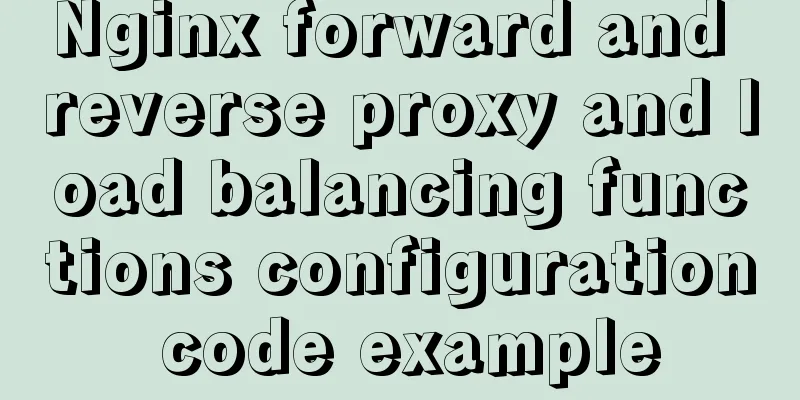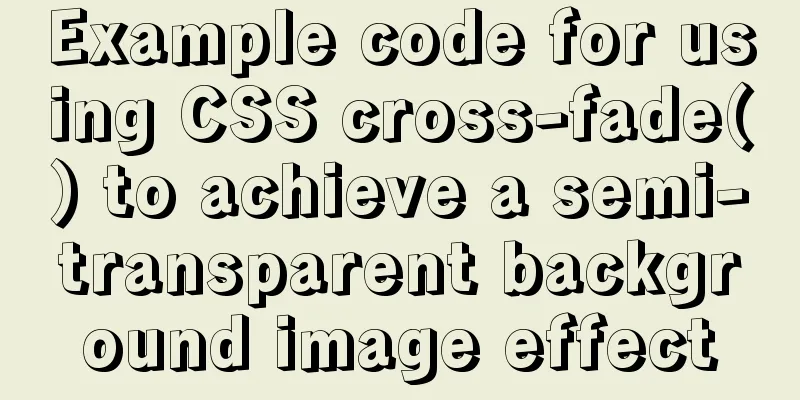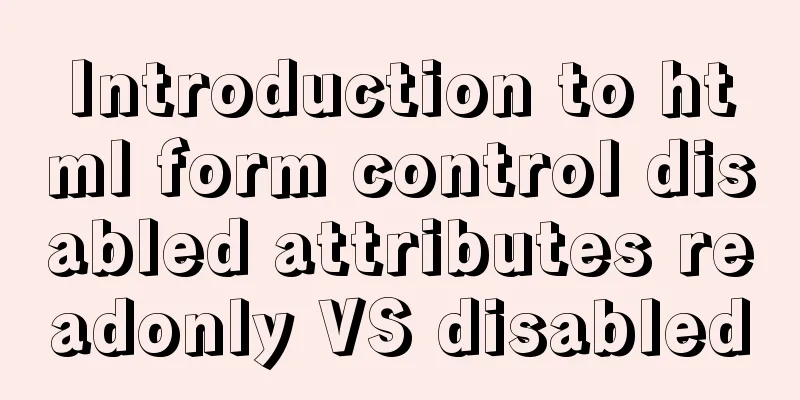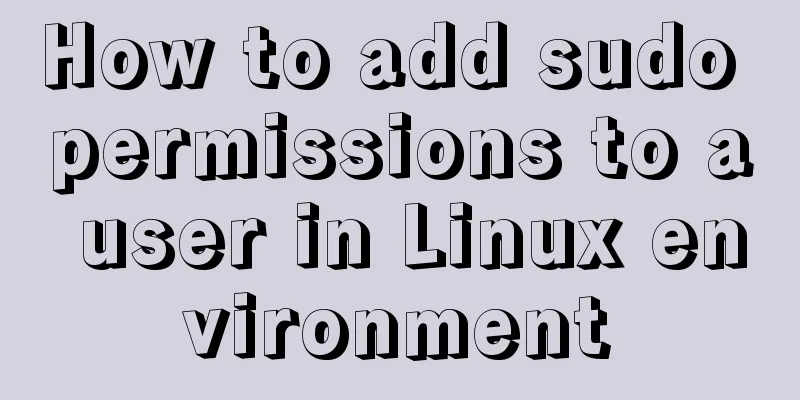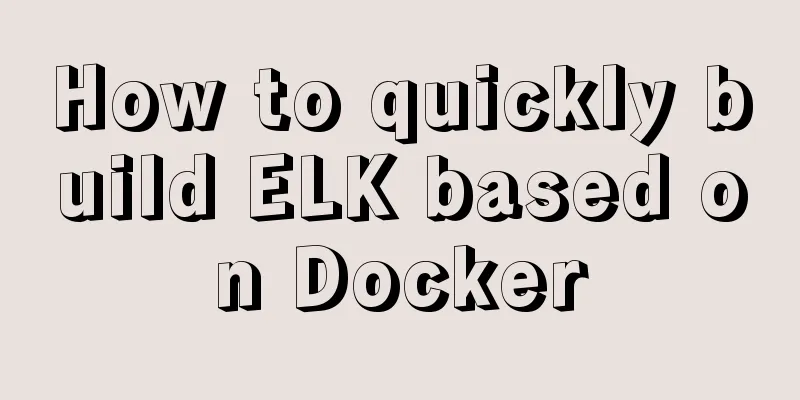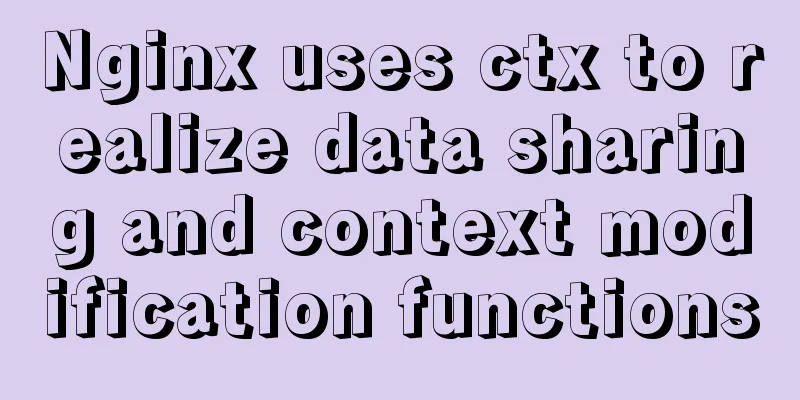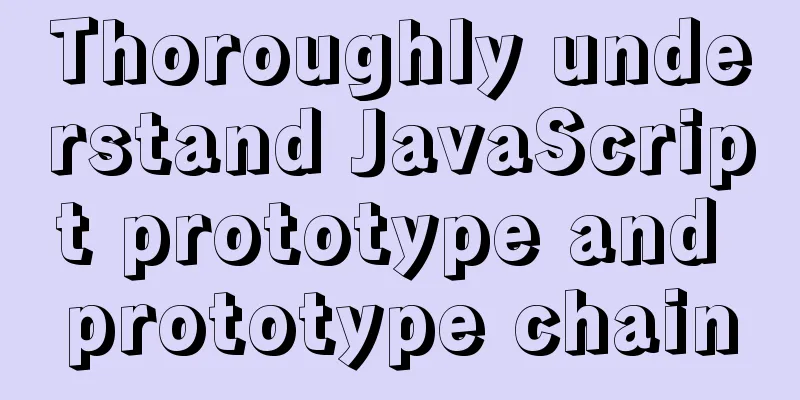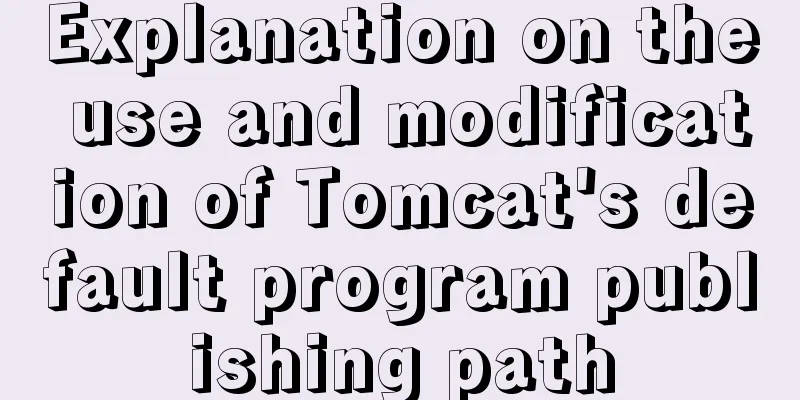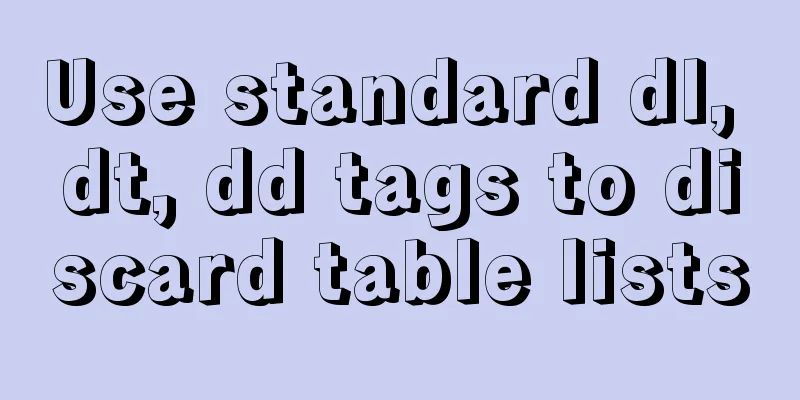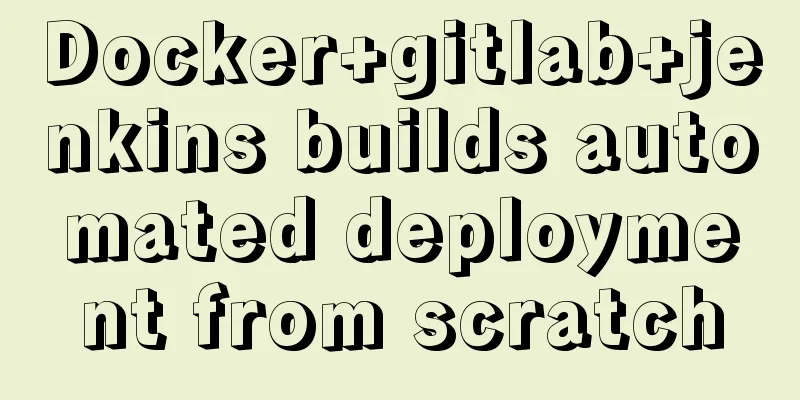Detailed explanation of Vue life cycle
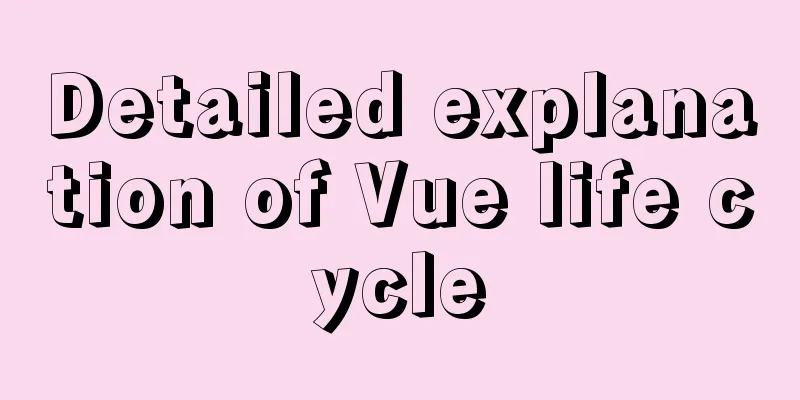
Why understand the life cycle
What is Life Cycle
In addition, the Vue instance is the entry point of the Vue framework and can be understood as the front-end ViewModel. It contains the business logic processing and data model in the page. It also has its own series of life cycle function hooks to assist us in performing js control over the entire Vue instance generation, compilation, hanging, and destruction process.
Lifecycle hook functions Lifecycle hook is just an alias for lifecycle event. Lifecycle hook = lifecycle function = lifecycle event The main life cycle function categories are:
created and mountedAmong the life cycle hook functions, the most commonly used ones are probably created and mounted.
In fact, the two are relatively easy to understand. Usually create is used more often, while mounted is usually performed when using some plug-ins or components. For example, when using the chart.js plug-in: var ctx = document.getElementById(ID); there is usually this step. If you write it into a component, you will find that you cannot perform some initialization configuration on the chart in create. You must wait until the html is rendered before you can proceed. In this case, mounted is the only choice. Some practical uses of hooks 1. Asynchronous functionsHere we use a timer to do asynchronous functions
<div id="app">
<ul>
<li v-for="(item,index) of list" key="index">{{item}}</li>
</ul>
</div>
<script type="text/javascript">
var app = new Vue({
el:'#app',
data:{
list:['aaaaaaaa','bbbbbbb','ccccccc']
},
created:function(){
consoloe.log('created asynchronously: aaaaa');
//Asynchronous data acquisition // Because it is asynchronous, it is the same as our ajax data acquisition setTimeout(()=>{
this.list=['111','222','333','444'],
console.log('created asynchronously:', document.getElementsByTagName('li').length);
},0)
},
mounted: function () {
console.log('mounted:',document.getElementsByTagName('li').length);
},
updated: function () {
console.log('updated:',document.getElementsByTagName('li').length)
},
})
</script>
The result is:
explain: You can see that because the asynchronous function is added to the created hook, the execution order of the function is: ceated hook, mounted hook, asynchronous function, updated hook (according to the event queue principle, only after updated, the li is truly rendered as 4 DOM, so the number of li obtained in the asynchronous function is the same as the number of li that has not changed). Because mounted gets the DOM rendered by setting the initial value in Vue's data, and we are changing the list data in the asynchronous function, the number of li obtained by mounted is 3. The update function is triggered as long as the data bound by the data vue changes, so it is executed last, which is 4 Does this mean that we can operate directly in the update function? Actually, not really, because the update function is for all data changes in vue, and we may also have other data changes. For example, the following example:
// We use the asynchronous function to change the list twice, and we will find that the update is triggered twice created: function() {
//Asynchronous data acquisition // Because it is asynchronous, it is the same as our ajax data acquisition setTimeout(()=>{
this.list=['111','222','333','444'],
console.log('created asynchronously:', document.getElementsByTagName('li').length);
},0)
setTimeout(()=>{
this.list=['Happy Camp', 'Down to Earth', '300033', 'Everyday Progress', 'Study Hard'],
console.log('created asynchronously:', document.getElementsByTagName('li').length);
},1000)
},
mounted: function () {
console.log('mounted:',document.getElementsByTagName('li').length);
},
updated: function () {
console.log('updated:',document.getElementsByTagName('li').length)
},
The result is:
2. Vue.nextTick operates on the results of asynchronous functionsWhen we want to change the data, each triggers its own method
created:function(){
//Asynchronous data acquisition // Because it is asynchronous, it is the same as our ajax data acquisition // In order to wait for Vue to complete updating the DOM after the data changes, you can use Vue.nextTick(callback) immediately after the data changes. This way the callback function will be called after the DOM update is completed.
setTimeout(()=>{
this.list=['111','222','333','444'],
console.log('created asynchronously:', document.getElementsByTagName('li').length);
this.$nextTick(function(){
console.log("created$nextTick:",document.getElementsByTagName('li').length)
});
},0)
setTimeout(()=>{
this.list=['Happy Camp', 'Down to Earth', '300033', 'Everyday Progress', 'Study Hard'],
console.log('created asynchronously:', document.getElementsByTagName('li').length);
this.$nextTick(function(){
console.log("created$nextTick:",document.getElementsByTagName('li').length)
});
},1000)
},
mounted: function () {
console.log('mounted:',document.getElementsByTagName('li').length);
},
updated: function () {
console.log('updated:',document.getElementsByTagName('li').length)
},
The result is: We can see that through $nextTick we can perform our own operations on the results of asynchronous functions
SummarizeThis article ends here. I hope it can be helpful to you. I also hope that you can pay more attention to more content on 123WORDPRESS.COM! You may also be interested in:
|
<<: Detailed explanation of the basic usage of the Linux debugger GDB
>>: What kinds of MYSQL connection queries do you know?
Recommend
How to use Vue3 to achieve a magnifying glass effect example
Table of contents Preface 1. The significance of ...
Solve the problem of mysql data loss when docker restarts redis
Official documentation: So mysql should be starte...
Detailed explanation of JavaScript operation mechanism and a brief discussion on Event Loop
Table of contents 1. Why is JavaScript single-thr...
Detailed explanation of the installation and configuration process of mysql8.018 on linux
Installation introduction under Windows: Check ou...
How to use the MySQL authorization command grant
The examples in this article run on MySQL 5.0 and...
JavaScript to implement login slider verification
This article example shares the specific code of ...
Nginx reverse proxy to go-fastdfs case explanation
background go-fastdfs is a distributed file syste...
Detailed explanation of how to synchronize data from MySQL to Elasticsearch
Table of contents 1. Synchronization Principle 2....
Summary of various methods for JavaScript to determine whether it is an array
Table of contents Preface Array.isArray construct...
Using group by in MySQL always results in error 1055 (recommended)
Because using group by in MySQL always results in...
Detailed explanation of Linux kernel macro Container_Of
Table of contents 1. How are structures stored in...
Web design must have purpose, ideas, thoughts and persistence
<br />Introduction: This idea came to me whe...
Upgrading Windows Server 2008R2 File Server to Windows Server 2016
The user organization has two Windows Server 2008...
Detailed explanation of MySQL execution principle, logical layering, and changing database processing engine
Having used MySQL for such a long time, I believe...
Detailed explanation of MySQL's MERGE storage engine
The MERGE storage engine treats a group of MyISAM...