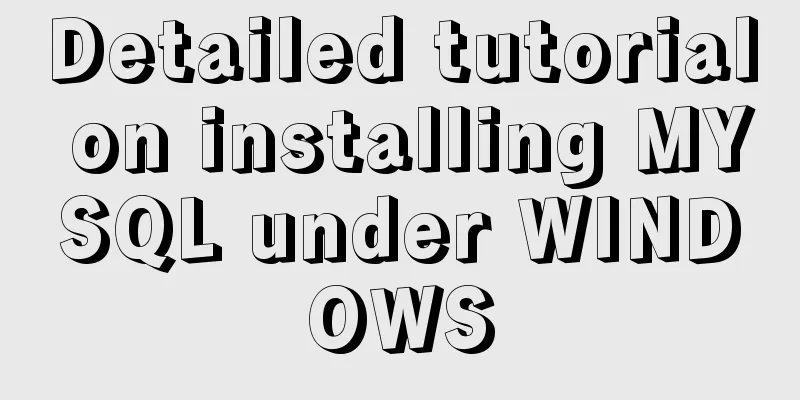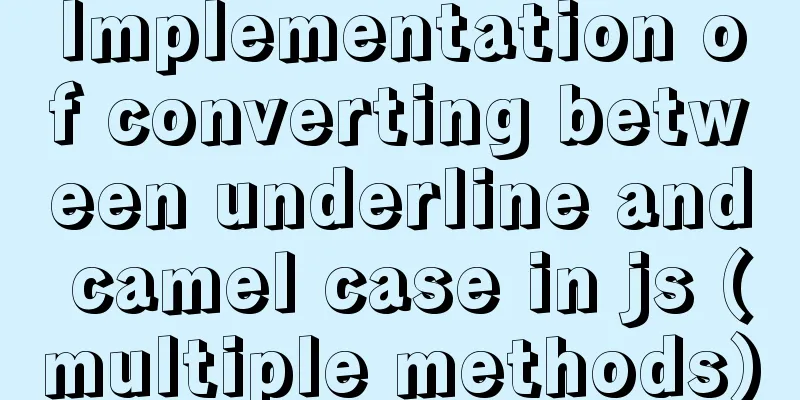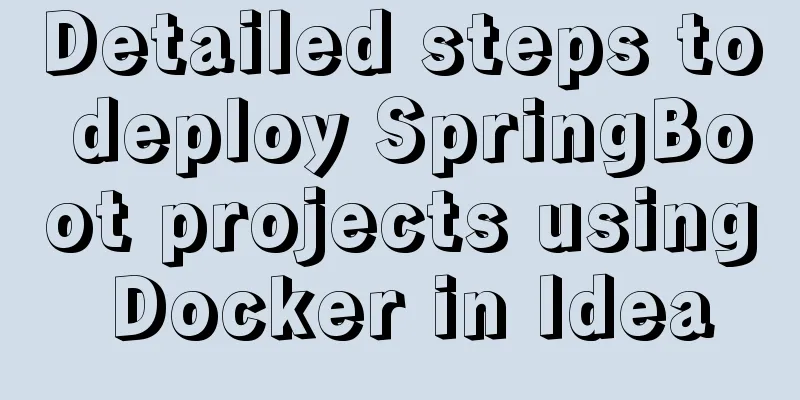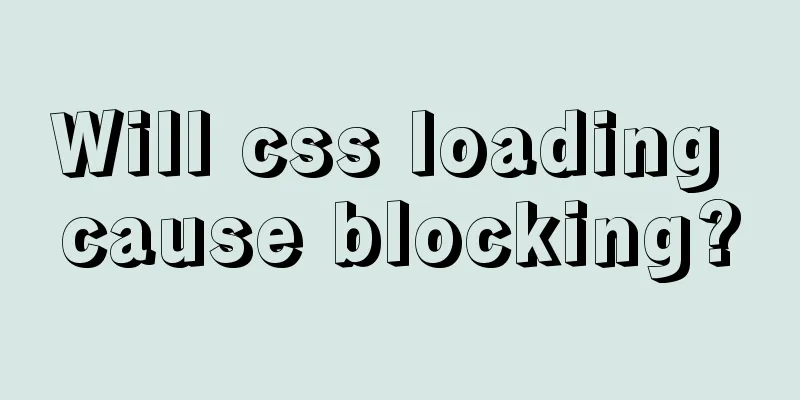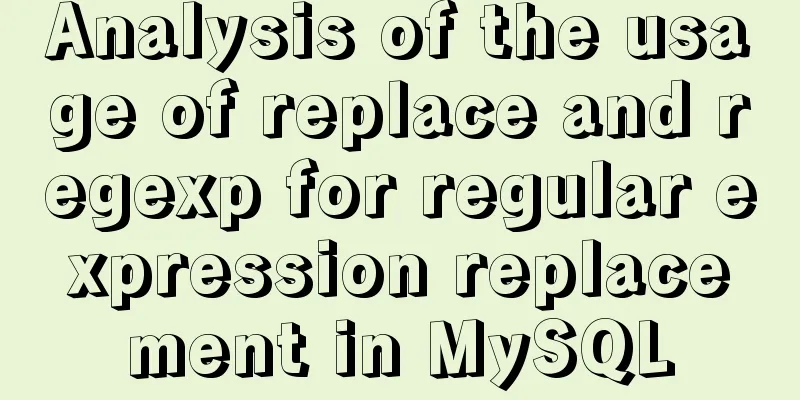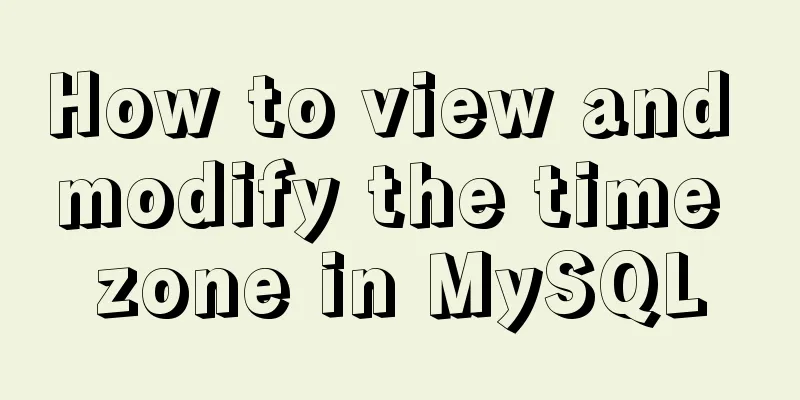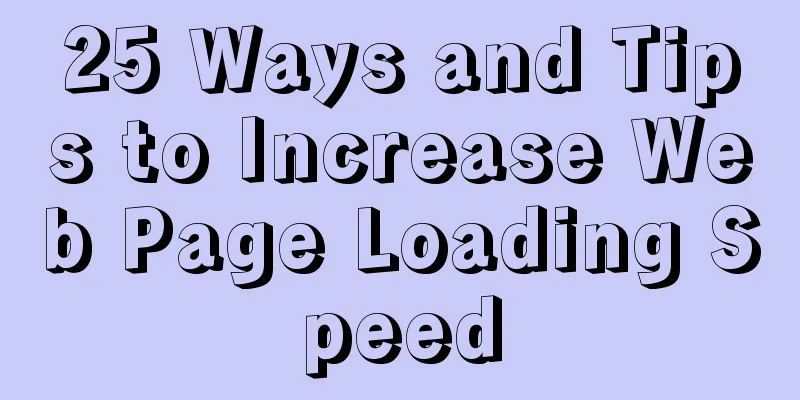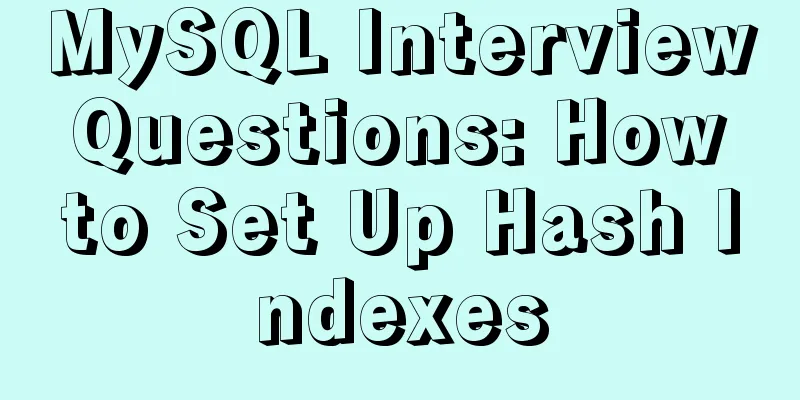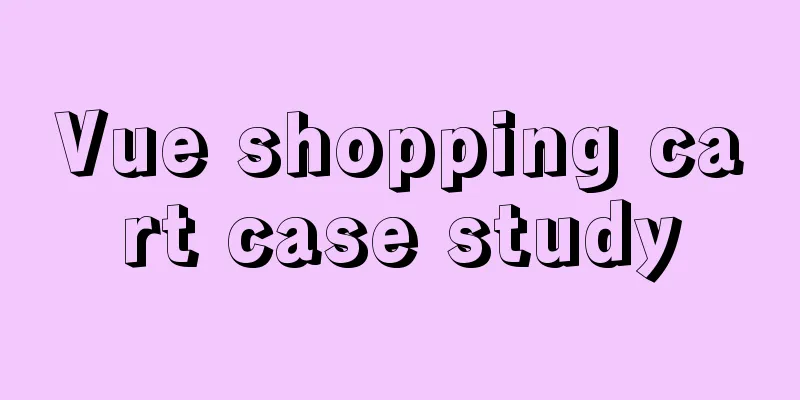What kinds of MYSQL connection queries do you know?
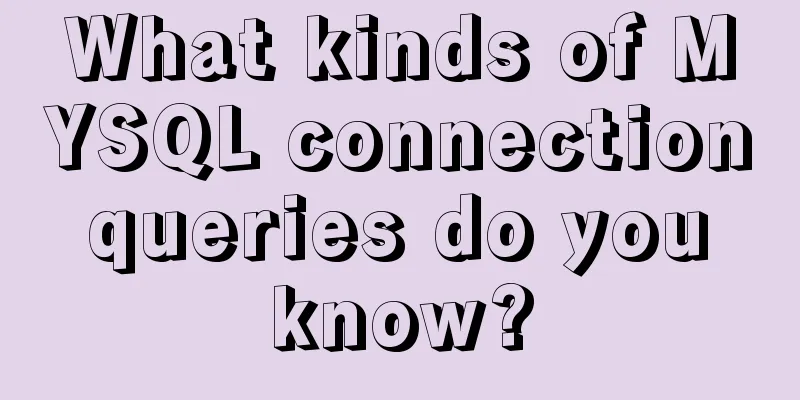
PrefaceIf the query information comes from multiple tables, these tables must be joined for query. Join is the most common method to connect records from different tables. Through join query, multiple tables can be processed as one table. Join queries are divided into inner joins and outer joins. 1. Cross-connectA cross join, also known as a "Cartesian join" or "cross product", is the basis of all types of inner joins. Example: To implement the route table and vehicle table, the statements are as follows: `select * from line CROSS JOIN vehicle is equivalent to: select * from line, vehicle Second, inner joinInner join is a very common join operation in applications and is generally the default join type. The syntax is as follows: SELECT fieldlist FROM table1 【INNER】JOIN table2 ON table1.column1=table2.column2 【where condition】 3. Natural Connection A natural join is a special inner join that requires that the basis columns of the two connected tables must be the same fields (with the same field names and the same field attributes). select fieldlist FROM table1 NATURAL JOIN table2 【where condition】 4. Multi-table join queryIf the information to be queried comes from multiple tables, a multi-table join query can be established by connecting two tables in reverse order. The three-table join query syntax is as follows: SELECT fieldlist FROM table1 JOIN table2 ON tabke1.column1=table.column2_1 JOIN table3 on table2.column2_2=table.column3【where condition】 If you directly list all the tables to be connected in the FROM clause and then specify the connection conditions in the WHERE clause, this is a simple multi-table query, which has the same function as an inner join. The query syntax for joining two tables is as follows: SELECT fieldlist FROM table1, table2 HERE table1.column1=table2.column2 [and other conditions] Five, outer connectionIn an inner join query, only records that meet the join conditions appear in the query results. However, in actual use, if the records that do not meet the connection conditions also appear in the query results, an outer join query is required. Outer joins are divided into left outer joins and right outer joins. The syntax is as follows: `SELECT field name FROM table name 1 LEFT|RIGHT|FULL [OUTER] JOIN table name 2 ON table name 1. field name 1 = table name 2. field name 2` 1. Left outer join The result set of the outer join includes all records in the left table and the records in the right table that meet the join conditions. The column values from the table that do not meet the join conditions in the result set are nullo. 2. Right outer join A right outer join is the reverse of a left outer join. The result set of a right outer join includes all records in the right table and the records in the left table that meet the join condition. The column values from the left table that do not meet the join condition are nullo. Operation: Get the license plate number, model and driver name of all non-air-conditioned vehicles, the route number of the route they belong to, the starting station and the terminal station information; SELECT v.plateNO license plate number, v.model model, d. NAME driver's name, l.lineNo line number, l.from_station starting station, l.end_station terminal station FROM line l, vehicle v, driver WHERE v.type = 'Non-air-conditioned car' AND l.lineID = v.lineID AND d.driverID = v.driverID; Get all the driver information of Bus Company 2. Requires output of driver's name, ID card, gender and phone number; SELECT NAME Driver's name, licenseNO ID card, d.gender, phone FROM vehicle v, driver d, line l WHERE v.driverID = d.driverID AND v.lineID = l.lineID AND company = 'Bus Company 2' GROUP BY Check the license plate number, model, route number, starting station and terminal station of all non-air-conditioned vehicles; SELECT v.plateNO license plate number, v.model model, l.lineNo line number, l.from_station starting station, l.end_station terminal station FROM line l, vehicle v WHERE v.type = 'Non-air-conditioned car' AND l.lineID = v.lineID; Display the basic information of all routes and their assigned vehicles, and query the relevant information of the drivers assigned to the vehicles, requiring the output of the driver's name, gender, phone number, license plate number, model, route number, starting station and terminal station; SELECT d.NAME driver's name, licenseNO ID card, d.gender, phone, v.plateNO license plate number, v.model model, l.lineNo line number, l.from_station starting station, l.end_station terminal station FROM vehicle v, driver d, line l WHERE v.driverID = d.driverID AND v.lineID = l.lineID GROUP BY driver_name; 6. Get the order details of the order ID 4, and output the product name, unit price and quantity. SELECT c.cName customer name, o.ordersDate order date, g.goodsName product name, g.unitPrice unit price, od.quantity number of pieces FROM ordersdetail od, goods g, orders o, customer c WHERE c.cName = 'Wang Chuanhua' AND c.customerID = o.customerID AND o.ordersID = od.ordersID AND od.goodsID = g.goodsID; Get the order details of the customer "Wang Chuanhua", requiring to display the customer name, order ID, order date, product name, unit price and number of pieces. SELECT c.cName customer name, o.ordersDate order date, g.goodsName product name, g.unitPrice unit price, od.quantity number of pieces FROM ordersdetail od, goods g, orders o, customer c WHERE c.cName = 'Wang Chuanhua' AND c.customerID = o.customerID AND o.ordersID = od.ordersID AND od.goodsID = g.goodsID; Use the left connection to obtain the basic information and order information of all customers, requiring the output of customer name, phone number, order ID and order time. SELECT c.cName customer name, c.phone, o.ordersID Order ID, o.ordersDate Order time FROM customer c LEFT JOIN orders o on c.customerID=o.customerID; 8. Use the right link to obtain the basic information and order information of all customers, requiring the output of customer name, phone number, order ID and order time. SELECT c.cName customer name, c.phone, o.ordersID Order ID, o.ordersDate Order time FROM orders right JOIN customer c on c.customerID=o.customerID; SummarizeThis is the end of this article about MYSQL connection query. For more relevant MYSQL connection query content, please search for previous articles on 123WORDPRESS.COM or continue to browse the following related articles. I hope everyone will support 123WORDPRESS.COM in the future! You may also be interested in:
|
<<: Detailed explanation of Vue life cycle
>>: Introduction to the use of the indeterminate property of the checkbox
Recommend
Bootstrap 3.0 study notes grid system principle
Through the brief introduction in the previous tw...
Pure CSS to modify the browser scrollbar style example
Use CSS to modify the browser scroll bar style ::...
Summary of MySQL password modification methods
Methods for changing passwords before MySQL 5.7: ...
JavaScript to implement search data display
This article shares the data display code for Jav...
How to install docker on ubuntu20.04 LTS
Zero: Uninstall old version Older versions of Doc...
The easiest way to reset mysql root password
My mysql version is MYSQL V5.7.9, please use the ...
React sample code to implement automatic browser refresh
Table of contents What is front-end routing? How ...
Detailed explanation of the difference between CSS link and @import
How to add css in html? There are three ways to s...
jQuery plugin to achieve image suspension
This article shares the specific code of the jQue...
Details of 7 kinds of component communication in Vue3
Table of contents 1. Vue3 component communication...
MySQL InnoDB monitoring (system layer, database layer)
MySQL InnoDB monitoring (system layer, database l...
MySQL 5.7.21 decompression version installation and configuration method graphic tutorial (win10)
The installation and configuration method of MySQ...
HTML dynamically loads css styles and js scripts example
1. Dynamically loading scripts As the demand for ...
HTML introductory tutorial HTML tag symbols quickly mastered
Side note <br />If you know nothing about HT...
Chrome plugin (extension) development guide (complete demo)
Table of contents Written in front Preface What i...