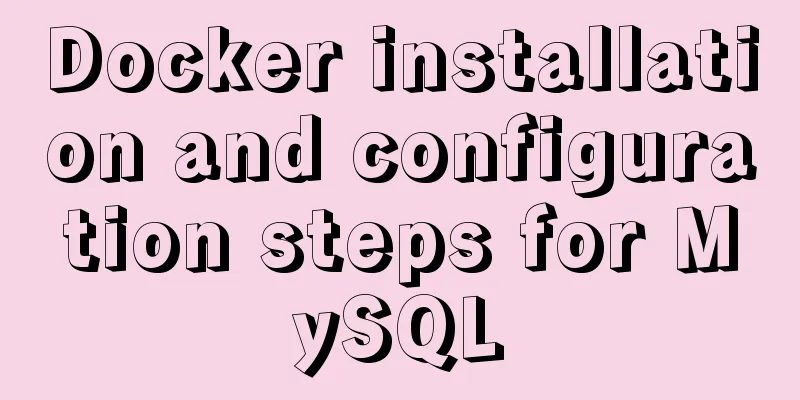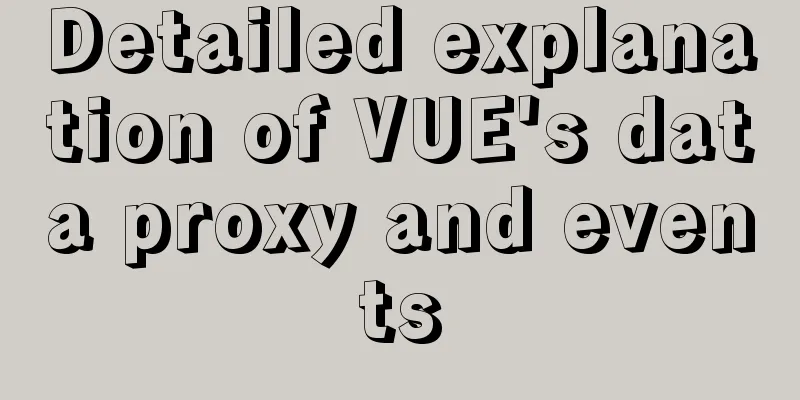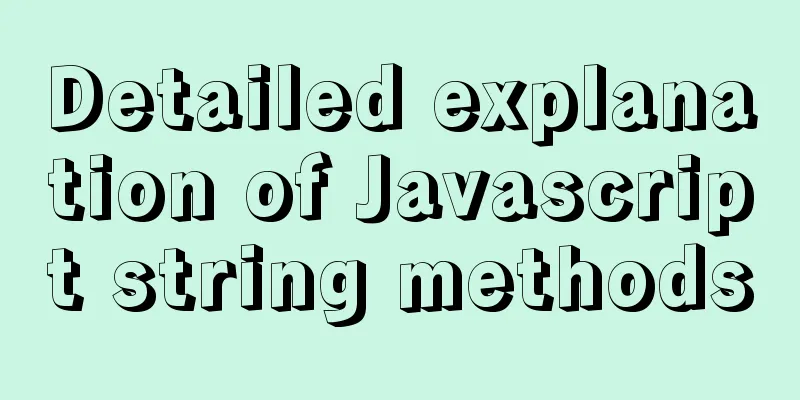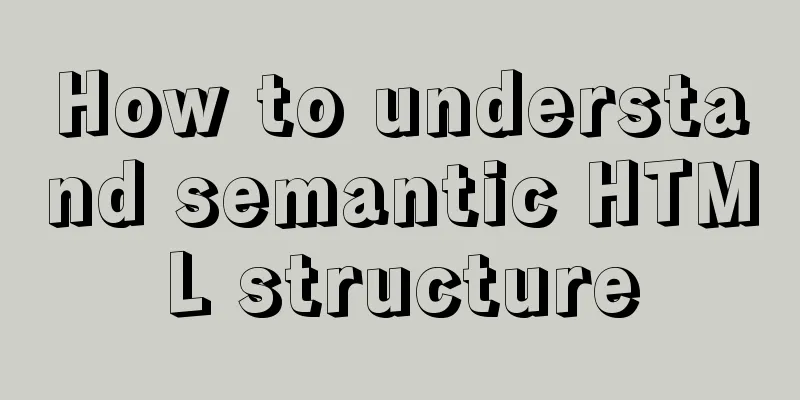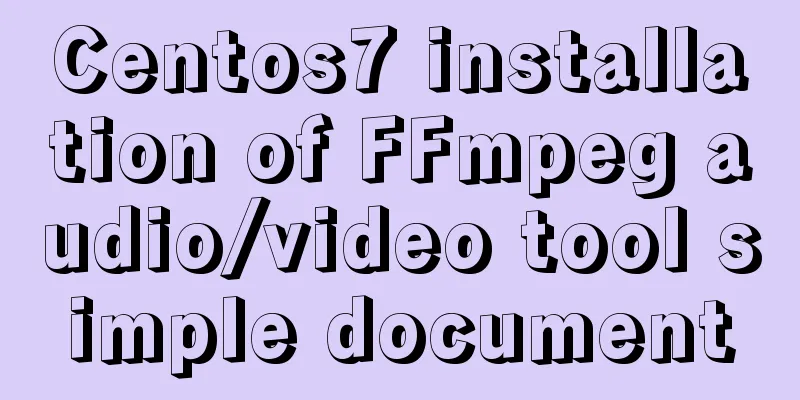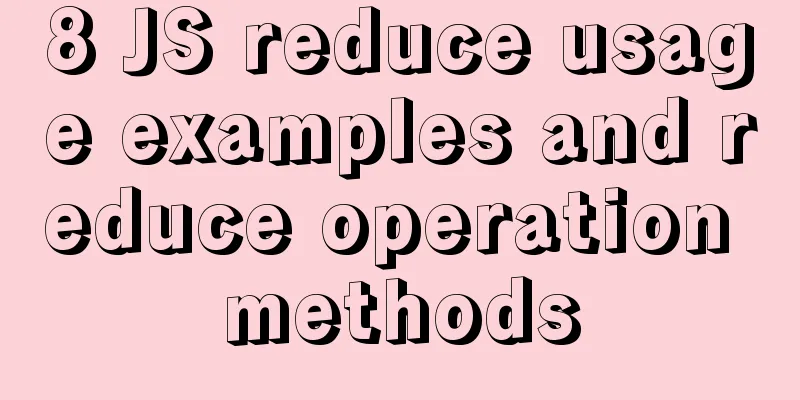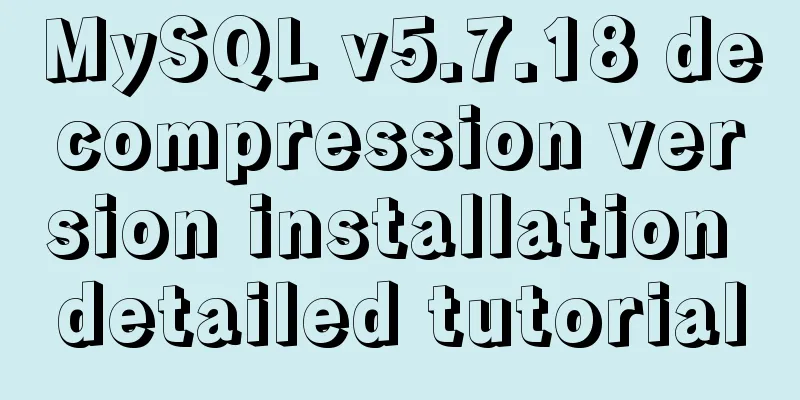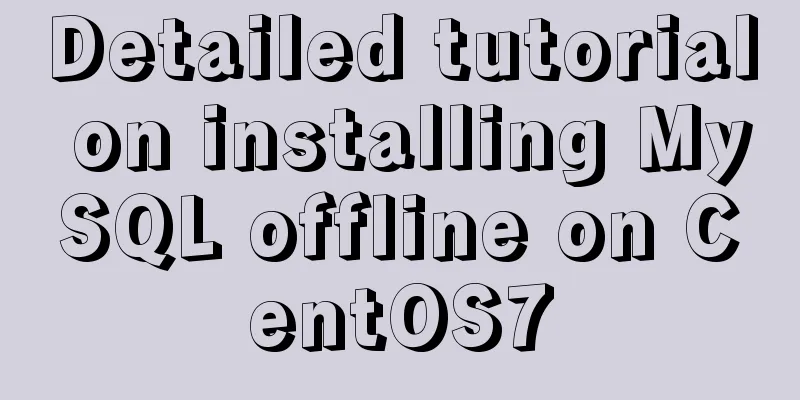Details of 7 kinds of component communication in Vue3

1. Vue3 component communication method
2. How to use Vue3 communication2.1 props There are two ways to pass data to child components using Method 1: Mixed writing
// Parent.vue transmits <child :msg1="msg1" :msg2="msg2"></child>
<script>
import child from "./child.vue"
import { ref, reactive } from "vue"
export default {
data(){
return {
msg1: "This is the information of the sub-component 1"
}
},
setup(){
// Create a responsive data // Writing method 1 is applicable to the basic type ref and has other uses. The following chapter introduces const msg2 = ref("This is the information of the subcomponent 2")
// Method 2 is suitable for complex types, such as arrays and objects const msg2 = reactive(["This is the information of the subcomponent 2"])
return {
msg2
}
}
}
</script>
// Child.vue receives <script>
export default {
props: ["msg1", "msg2"], // If this line is not written, the following will not receive setup(props) {
console.log(props) // { msg1: "This is information 1 passed to the child component", msg2: "This is information 2 passed to the child component" }
},
}
</script>
Method 2: Pure Vue3 writing
// Parent.vue transmits <child :msg2="msg2"></child>
<script setup>
import child from "./child.vue"
import { ref, reactive } from "vue"
const msg2 = ref("This is the information passed to the child component 2")
// or complex type const msg2 = reactive(["This is the information of the subcomponent 2"])
</script>
// Child.vue receives <script setup>
// No need to import directly // import { defineProps } from "vue"
const props = defineProps({
//Writing method 1 msg2: String
//Writing method 2 msg2:{
type:String,
default:""
}
})
console.log(props) // { msg2: "This is the information of the subcomponent 2" }
</script>
Notice: If the parent component is written in mixed style and the child component is written in pure If the parent component is written in pure The official also said that since 3 is used, don’t write 2, so mixed writing is not recommended. In the following examples, only pure Vue3 is used, and no mixed writing is used. 2.2 $emit // Child.vue dispatch
// Parent.vue responds to <template>
<child @myClick="onMyClick"></child>
</template>
<script setup>
import child from "./child.vue"
const onMyClick = (msg) => {
console.log(msg) // This is the information received by the parent component}
</script>
2.3 expose / refThe parent component obtains the properties of the child component or calls the child component method
// Child.vue
<script setup>
// Method 1 is not applicable to Vue 3.2, in which useContext() is deprecated import { useContext } from "vue"
const ctx = useContext()
// Externally exposed properties and methods can be ctx.expose({
childName: "This is a property of the child component",
someMethod(){
console.log("This is the method of the child component")
}
})
// Method 2 is applicable to Vue 3.2 version, no need to import // import { defineExpose } from "vue"
defineExpose({
childName: "This is a property of the child component",
someMethod(){
console.log("This is the method of the child component")
}
})
</script>
// Parent.vue Note ref="comp"
<template>
<child ref="comp"></child>
<button @click="handlerClick">Button</button>
</template>
<script setup>
import child from "./child.vue"
import { ref } from "vue"
const comp = ref(null)
const handlerClick = () => {
console.log(comp.value.childName) // Get the properties exposed by the child component comp.value.someMethod() // Call the method exposed by the child component }
</script>
2.4 attrs
// Parent.vue transmits <child :msg1="msg1" :msg2="msg2" title="3333"></child>
<script setup>
import child from "./child.vue"
import { ref, reactive } from "vue"
const msg1 = ref("1111")
const msg2 = ref("2222")
</script>
// Child.vue receives <script setup>
import { defineProps, useContext, useAttrs } from "vue"
// Version 3.2 does not need to introduce defineProps, just use const props = defineProps({
msg1: String
})
// Method 1 is not applicable to Vue 3.2, where useContext() is deprecated const ctx = useContext()
// If msg1 is not received using props, it will be { msg1: "1111", msg2: "2222", title: "3333" }
console.log(ctx.attrs) // { msg2:"2222", title: "3333" }
// Method 2 is applicable to Vue 3.2 version const attrs = useAttrs()
console.log(attrs) // { msg2:"2222", title: "3333" }
</script>
2.5 v-modelCan support multiple data two-way binding
// Parent.vue
<child v-model:key="key" v-model:value="value"></child>
<script setup>
import child from "./child.vue"
import { ref, reactive } from "vue"
const key = ref("1111")
const value = ref("2222")
</script>
// Child.vue
<template>
<button @click="handlerClick">Button</button>
</template>
<script setup>
// Method 1 is not applicable to Vue 3.2, in which useContext() is deprecated import { useContext } from "vue"
const { emit } = useContext()
// Method 2 is applicable to Vue 3.2 version and does not need to be introduced // import { defineEmits } from "vue"
const emit = defineEmits(["key","value"])
// Usage const handlerClick = () => {
emit("update:key", "new key")
emit("update:value", "new value")
}
</script>
2.6 provide / inject
// Parent.vue
<script setup>
import { provide } from "vue"
provide("name", "Muhua")
</script>
// Child.vue
<script setup>
import { inject } from "vue"
const name = inject("name")
console.log(name) // Mu Hua</script>
2.7 Vuex
// store/index.js
import { createStore } from "vuex"
export default createStore({
state:{ count: 1 },
getters:{
getCount: state => state.count
},
mutations:
add(state){
state.count++
}
}
})
// main.js
import { createApp } from "vue"
import App from "./App.vue"
import store from "./store"
createApp(App).use(store).mount("#app")
// Page.vue
// Method 1: Use <template> directly
<div>{{ $store.state.count }}</div>
<button @click="$store.commit('add')">Button</button>
</template>
// Method 2 to get <script setup>
import { useStore, computed } from "vuex"
const store = useStore()
console.log(store.state.count) // 1
const count = computed(()=>store.state.count) // Responsive, will change as vuex data changes console.log(count) // 1
</script>
This is the end of this article about the details of 7 kinds of component communication in You may also be interested in:
|
<<: How to install Docker on Windows 10 Home Edition
>>: How to Communicate with Other Users on the Linux Command Line
Recommend
Method of building docker private warehouse based on Harbor
Table of contents 1. Introduction to Harbor 1. Ha...
Detailed explanation of the difference between routing hooks in Vue2.x and Vue3.x
Table of contents vue2.x Pre-concept: Routing hoo...
Implementing long shadow of text in less in CSS3
This article mainly introduces how to implement l...
Centos7 configuration fastdfs and nginx distributed file storage system implementation process analysis
1. Install libfastcommon-1.0.43. The installation...
Solution to HTML encoding problem in IE6 that causes JS error and CSS not being applied
It was found in the test that when the page defini...
A simple method to implement Linux timed log deletion
Introduction Linux is a system that can automatic...
A brief discussion on the understanding of TypeScript index signatures
Table of contents 1. What is an index signature? ...
mysql 5.7.11 winx64.zip installation and configuration method graphic tutorial
Install and configure the MySql database system. ...
How to implement Nginx reverse proxy and load balancing (based on Linux)
Let's try out nginx's reverse proxy here....
Why is the scroll bar on the web page set on the right?
Why are the scroll bars of the browsers and word ...
How to view and execute historical commands in Linux
View historical commands and execute specified co...
I have sorted out some domestic design websites that I think are good.
<br />I have compiled some domestic design w...
Detailed explanation of simple html and css usage
I will use three days to complete the static page...
WeChat applet Amap multi-point route planning process example detailed explanation
Call How to call Amap API? The official open docu...
How to use binlog for data recovery in MySQL
Preface Recently, a data was operated incorrectly...