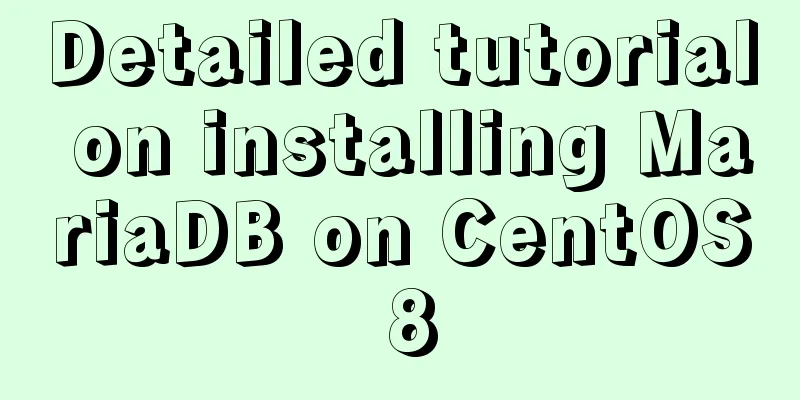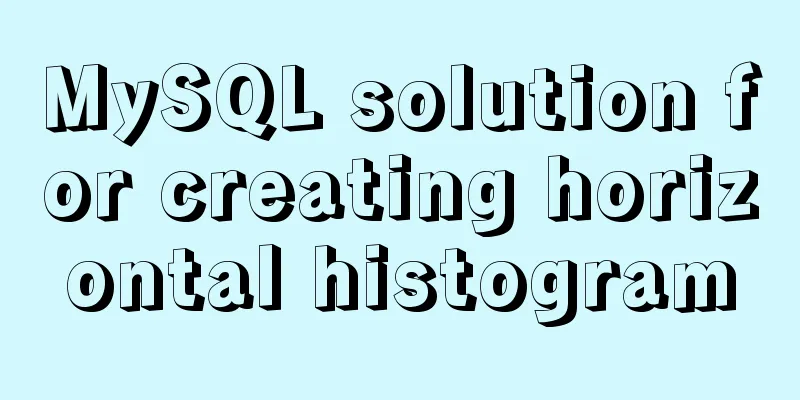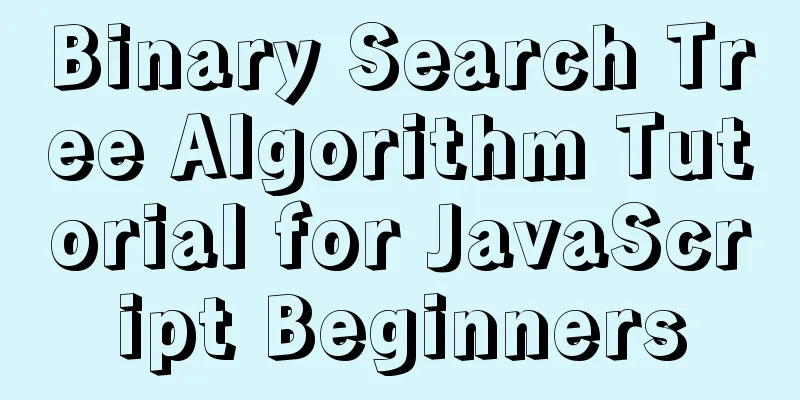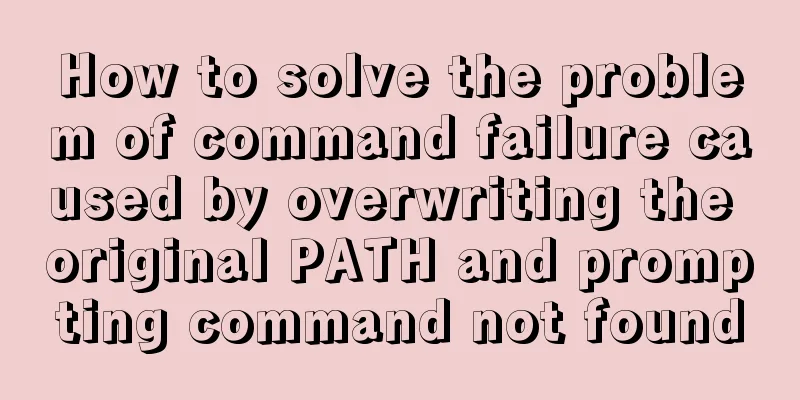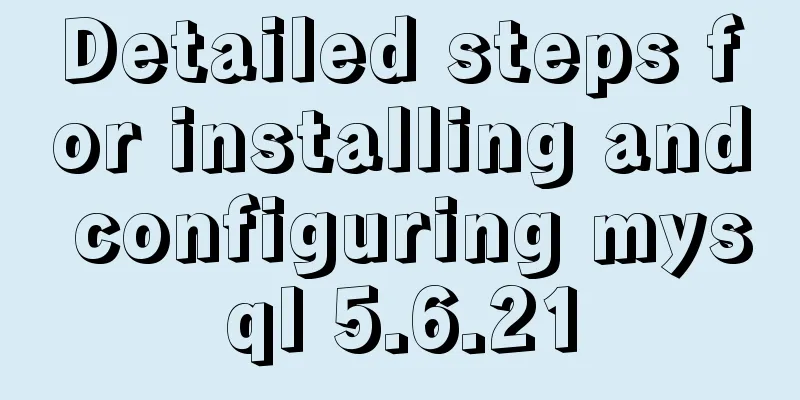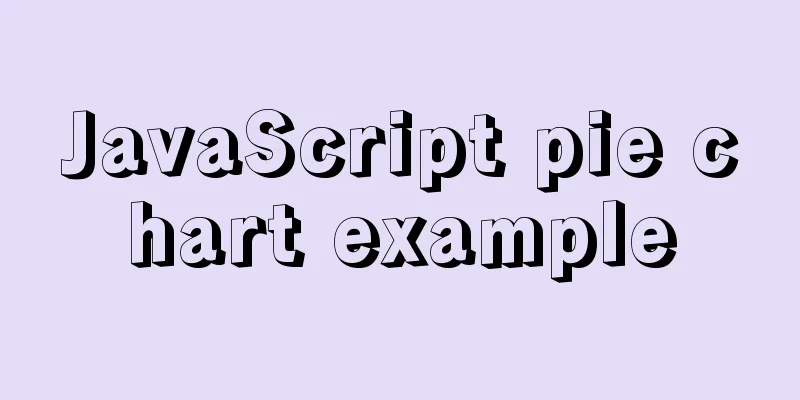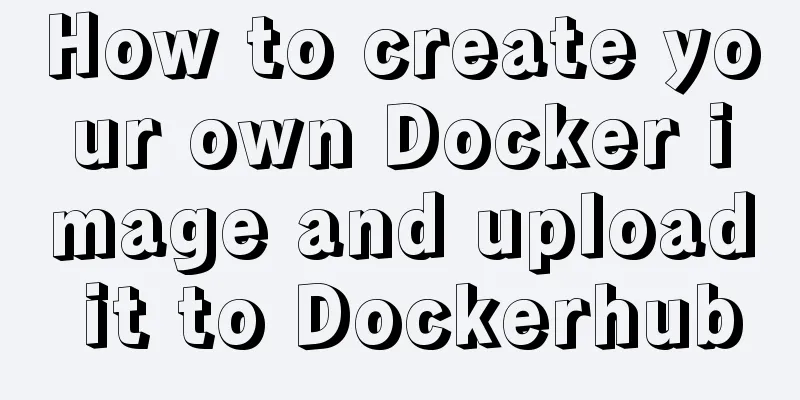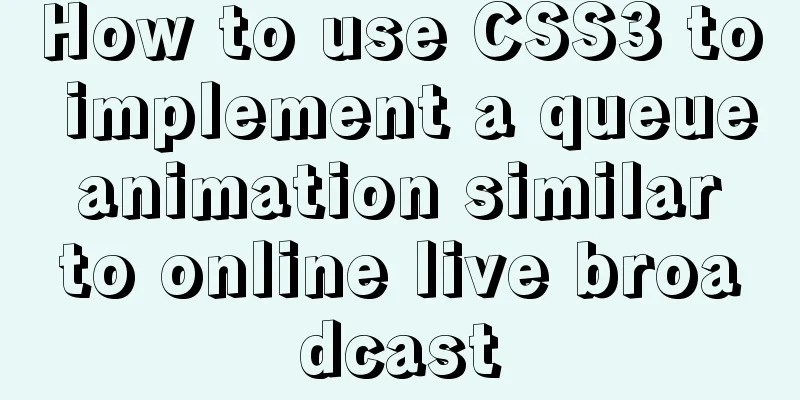Why is the scroll bar on the web page set on the right?
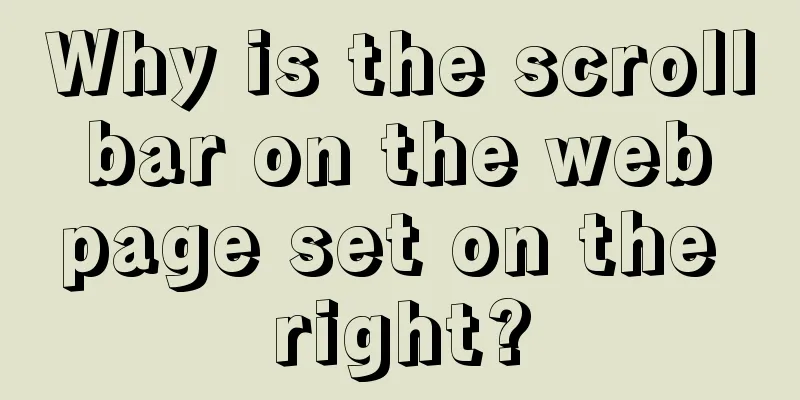
 What are your eye movements during this series of processes? Generally speaking, we read text from left to right, and important landmark information (such as names or titles) usually appears on the far left. Therefore your eyes have to constantly switch from the scroll bar on the right to the beginning of the article on the left. To experience this process more personally, you can open a document, make the window shorter and wider, and then try to drag the scroll bar to find something. You may find the constant shifting of your visual focus very uncomfortable. If the scroll bar is placed on the left, this problem is immediately solved. In fact, in the earliest WIMP interfaces, the scroll bar could be on either the left or the right, but was placed on the left by default. Until Xerox set the scroll bar on the right in Star. This setting was later inherited by Apple's Lisa, then passed down to the famous Macintosh, and finally accepted by the entire computer industry.  |
<<: html option disable select select disable option example
>>: Detailed explanation of Linux netstat command
Recommend
jQuery implements HTML element hiding and display
Let's imitate Taobao's function of displa...
Linux RabbitMQ cluster construction process diagram
1. Overall steps At the beginning, we introduced ...
Native Js implementation of calendar widget
This article example shares the specific code of ...
Basic syntax of MySQL index
An index is a sorted data structure! The fields t...
How to recover deleted MySQL 8.0.17 root account and password under Windows
I finished learning SQL by myself not long ago, a...
Teach you how to install docker on windows 10 home edition
When I wrote the Redis book and the Spring Cloud ...
Introduction to the use of alt and title attributes of HTML img tags
When browser vendors bend the standards and take i...
Example of how to set automatic creation time and modification time in mysql
This article describes how to set the automatic c...
Detailed explanation of MySQL's Seconds_Behind_Master
Table of contents Seconds_Behind_Master Original ...
Ubuntu 18.04 does not prompt for password when installing MySQL and how to solve it
The installation of MySQL 5.7 on Ubuntu 1804 is i...
18 common commands in MySQL command line
In daily website maintenance and management, a lo...
Life cycle and hook functions in Vue
Table of contents 1. What is the life cycle 2. Th...
Configure VIM as a C++ development editor in Ubuntu
1. Copy the configuration file to the user enviro...
Detailed explanation of MySQL 5.7 MGR single master determination master node method
Our bank's MGR will be launched at the end of...
How to turn off eslint detection in vue (multiple methods)
Table of contents 1. Problem Description 2. Probl...