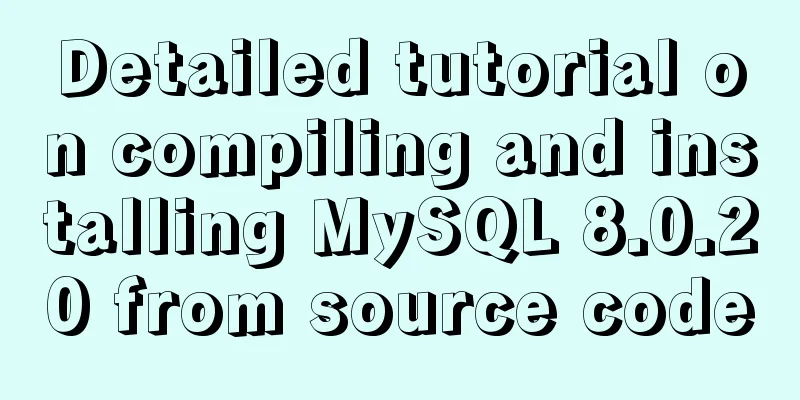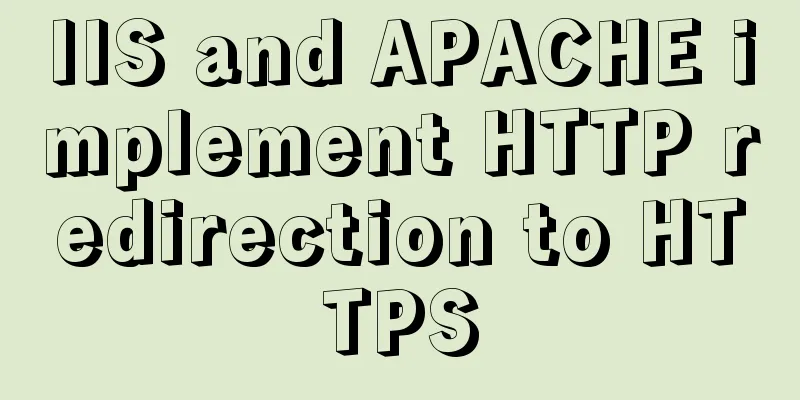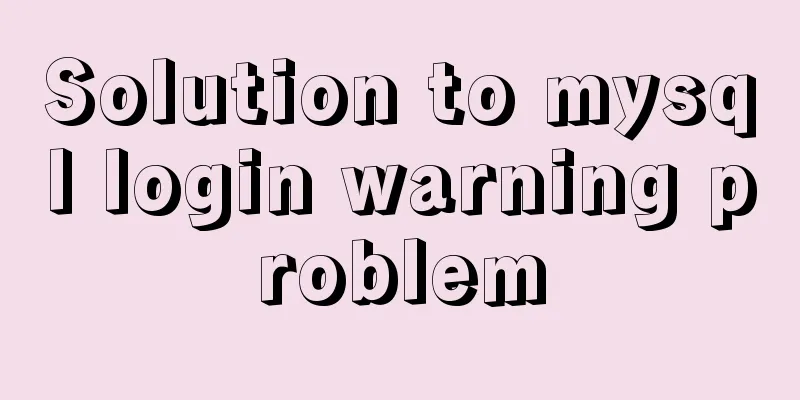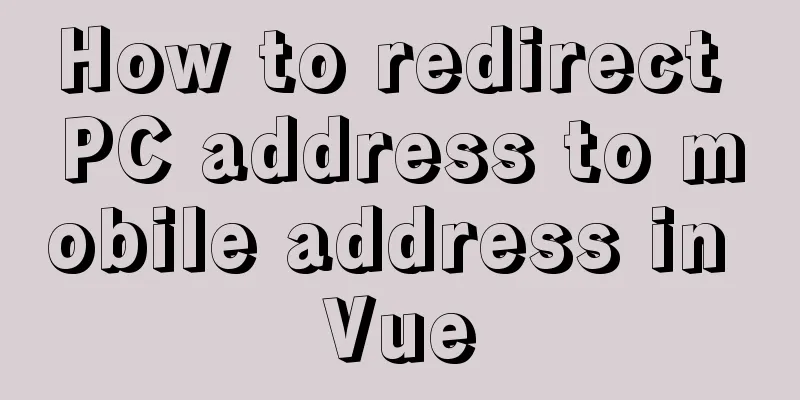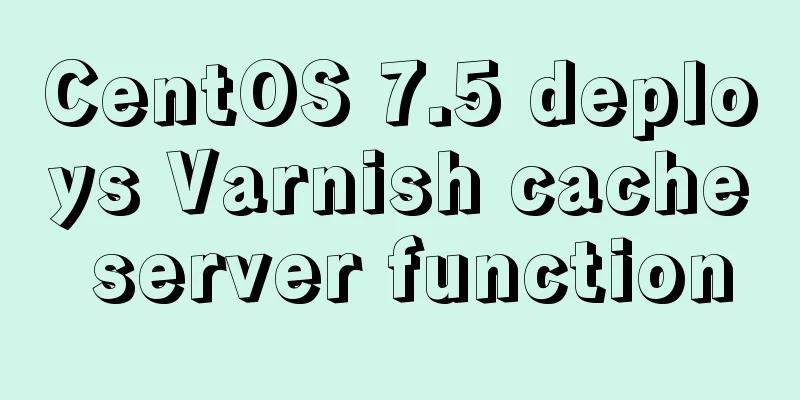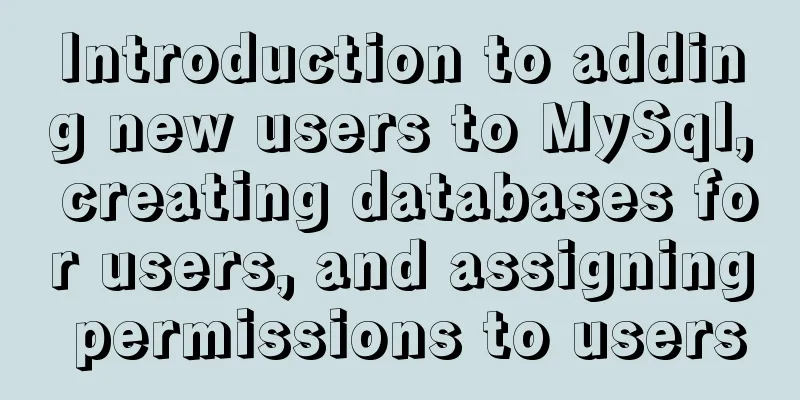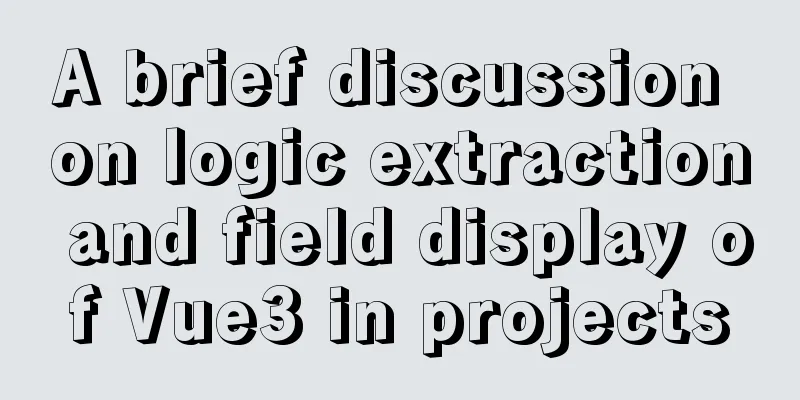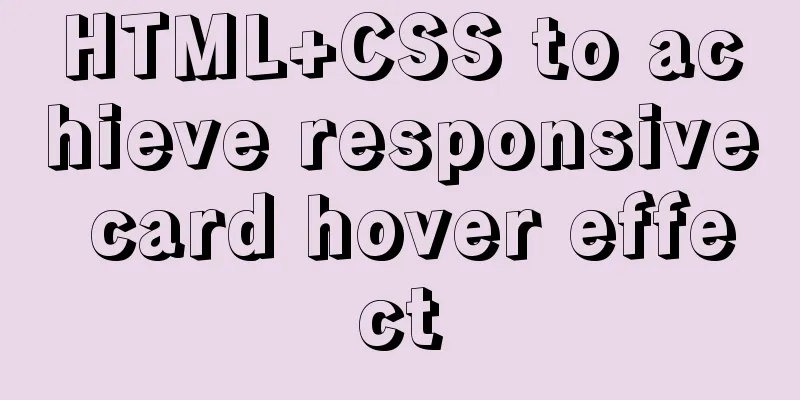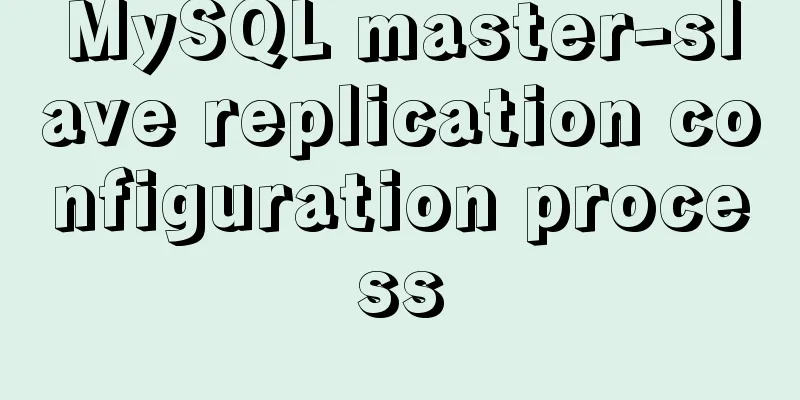Detailed explanation of Javascript string methods
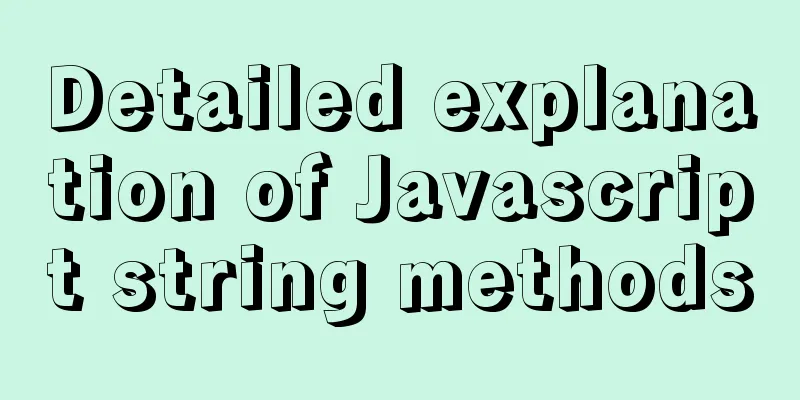
String length: lengthGet the value at a specified position in a stringcharAt()Return Value str.charAt(2) // c str[2] // c str.charAt(30) // '' str[30] // undefined When the value of index is not within the length range of str, str[index] will return undefined, and charAt(index) will return an empty string; Note: str[index] is not compatible with ie6-ie8, but charAt(index) is compatible. charCodeAt()Get the Unicode value of the character at the string index position str.charAt(2) // c str[2] // c str.charAt(30) // '' str[30] // undefined Check if a string contains a valueindexOf()Search for a character and return the index position of the first match if found , otherwise return -1, searching in positive order:
str.indexOf('e')
// 4 index position str.indexOf('e',5)
// -1
Syntax:
lastIndexOf()Search for a character, return the last matching position if found, otherwise return -1, opposite to indexOf, search in reverse order:
str.lastIndexOf('e')
// 10
str.lastIndexOf('e',8) // Search in reverse order for e within the 0-8 index
// 4
str.lastIndexOf('e',3) // Search in reverse order for e within the 0-3 indexes
// -1
Syntax:
includes()Determines whether a string contains a specified substring. Returns true if a matching string is found, false otherwise.
str.includes('e') // true
str.includes('e',11) // false
Syntax:
startsWith()This method is used to detect whether a string starts with a specified substring. Returns true if it starts with the specified substring, otherwise false.
str.startsWith('ab') // true
str.startsWith('ef') // false
str.startsWith('ef',4) // true
Syntax:
endsWith()This method is used to determine whether the current string ends with the specified substring. Returns true if the passed substring is at the end of the search string, otherwise returns false.
str.endsWith('ba') // true
str.endsWith('ef') // false
str.endsWith('ef',6) // true
Syntax:
String concatenationconcatConcatenates two or more strings. This method does not change the original string, but returns a new string that concatenates two or more strings. let a = 'asdf' let b = '123' let s = a.concat(b) let s2 = a + b console(a,b,s,s2) // 'asdf' '123' 'asdf123' 'asdf123' Syntax:
'+' signAs shown in the contact example above, this method is generally used, which is simple and efficient Split string into arraysplit()Split a string into an array of strings. This method does not change the original string.
str.split('') // ["a", "b", "c", "d", "e", "f", "g", "h", "g", "f", "e", "d", "c", "b", "a"]
str.split('',4) // ["a", "b", "c", "d"]
str.split('',20) // ["a", "b", "c", "d", "e", "f", "g", "h", "g", "f", "e", "d", "c", "b", "a"]
Syntax:
Intercepting a stringslice()Extracts a portion of a string and returns the extracted portion as a new string. str.slice(1,3) // bc str.slice(-3,-1) // cb Syntax:
substr()Used to extract a specified number of characters from a string starting from the start subscript. str.substr(5) // fghgfedcba str.substr(5,3) // fgh Syntax:
substring()Used to extract characters between two specified subscripts in a string str.substring(3,5) // de str.substring(5,3) // de Syntax:
String case conversiontoLowerCase()Converts a string to lower case. let t = 'AXC' t.toLowerCase() // axc toUpperCase()Converts a string to upper case. str.toUpperCase() // ABCDEFGHGFEDCBA String pattern matchingreplace()Used to replace some characters in a string with other characters, or to replace a substring that matches a regular expression.
str.replace('b',11) // a11cdefghgfedcba
str.replace(/b/g,11) // a11cdefghgfedc11a g: means global, if not, replace the first one by default, i: means ignore case Syntax:
replaceAll()Global replacement of replace() method: match()Used to search for a specified value within a string, or to find matches for one or more regular expressions. This method is similar to indexOf() and lastIndexOf(), but it returns the specified value instead of the position in the string.
str.match('ghg') // ["ghg", index: 6, input: "abcdefghgfedcba", groups: undefined]
str.match(/ghg/g) // ["ghg"]
str.match(/a/g) // ["a", "a"]
str.match(/t/g) // null
Syntax:
search()Used to search for a specified substring in a string, or to search for a substring that matches a regular expression. str.search(/ghg/) // 6 str.search(/a/) // 0 str.search(/a/g) // 0 str.search(/t/g) // -1 Syntax:
Remove whitespace from a stringtrim()Used to remove leading and trailing whitespace characters from a string. This method does not change the original string. This method is not applicable to null, undefined, and Number types. let s = ' 123 ' s.trim() // '123' trimStart()Used to remove whitespace at the beginning of a string. This method does not change the original string. let s = ' 123 ' s.trimStart() // '123 ' trimEnd()Used to remove the trailing whitespace character of a string. This method does not change the original string. let s = ' 123 ' s.trimEnd() // '123' Other types are converted to stringstoString() Applies to:
let arr = [1,2,3]
let num = 123
let bool = true
let obj = {a:1}
arr.toString() // '1,2,3'
num.toString() // '123'
bool.toString() // 'true'
obj.toString() // '[object Object]'
Syntax: String() Applies to:
let arr = [1,2,3]
let num = 123
let bool = true
let obj = {a:1}
String(arr) // '1,2,3'
String(num) // '123'
String(bool) // 'true'
String(obj) // '[object Object]'
Syntax: Implicit ConversionNon-string + string = string, first implicitly convert the original data type to a string, and then add the new string. Applies to:
let arr = [1,2,3]
let num = 123
let bool = true
let obj = {a:1}
arr+'' // '1,2,3'
arr+'t' // '1,2,3t'
num+'t' // '123t'
bool+'' // 'true'
obj+'' // '[object Object]'
null+'' // 'null'
JSON.stringify() Applies to:
let arr = [1,2,3]
let num = 123
let bool = true
let obj = {a:1}
JSON.stringify(arr) // '[1,2,3]' retains the brackets []
JSON.stringify(num) // '123'
JSON.stringify(bool) // 'true'
JSON.stringify(obj) // '{"a":1}'
JSON.stringify(null) // 'null'
JSON.stringify(NaN) // 'null'
Restore using JSON.parse()
let arr = [1,2,3]
let num = 123
let bool = true
let obj = {a:1}
JSON.parse(JSON.stringify(arr)) // [1,2,3]
JSON.parse(JSON.stringify(num)) // 123
JSON.parse(JSON.stringify(bool)) // true
JSON.parse(JSON.stringify(obj)) // {a:1}
JSON.parse(JSON.stringify(null)) // null
JSON.parse(JSON.stringify(NaN)) // null
Repeat a stringrepeat()Returns a new string, which means repeating the original string n times.
'cv'.repeat(3) // 'cvcvcv'
'cv'.repeat(0) // ''
'cv'.repeat(2.6) // 'cvcv'
'cv'.repeat('3') // 'cvcvcv'
'cv'.repeat('3a') // ''
Syntax:
Padding string lengthpadStart()Header completion let t = 'mosowe' t.padStart(1,'nb') // 'mosowe' t.padStart(10,'nb') // 'nbnbmosowe' t.padStart(10,'') // 'mosowe' t.padStart(10) // 'mosowe' Syntax:
padEnd()End completion, see padStart() Convert string to number
parseInt("10") // 10
parseInt("10.11") // 10
parseInt("16",8) // 14 = 8+6, convert to octal parseInt("010") // 10. Some browsers are said to be 8, but I tried several domestic browsers and they were all 10.
parseInt("") // NaN
parseInt("unh") // NaN
parseInt("123tt") // 123
parseInt("tt123") // NaN
Syntax:
parseFloat()Convert to decimal floating point number
parseFloat("10") // 10
parseFloat("10.11") // 10.11
parseFloat("10.11.11111") // 10.11
parseFloat("010") // 10
parseFloat("") // NaN
parseFloat("unh") // NaN
parseFloat("123tt") // 123
parseFloat("tt123") // NaN
Syntax: JSON.parse()
JSON.parse("10") // 10
JSON.parse("10.11") // 10.11
JSON.parse("10.11.11111") // error
JSON.parse("010") // error
JSON.parse("") // error
JSON.parse("unh") // error
JSON.parse("123tt") // error
JSON.parse("tt123") // error
Syntax: Number()
Number('') // 0
Number('10') // 10
Number('010') // 10
Number('2.3') // 2.3
Number('2.3.3') // NaN
Number('2TT') // NaN
Number('TT2') // NaN
Syntax: SummarizeThis article ends here. I hope it can be helpful to you. I also hope you can pay more attention to more content on 123WORDPRESS.COM! You may also be interested in:
|
<<: How to solve the DOS window garbled problem in MySQL
Recommend
Comparison of the use of form element attributes readonly and disabled
1) Scope of application: readonly:input[type="...
Example of using CASE WHEN in MySQL sorting
Preface In a previous project, the CASE WHEN sort...
MySQL full-text search usage examples
Table of contents 1. Environmental Preparation 2....
Javascript to achieve the drag effect of the login box
This article shares the specific code of Javascri...
Examples of vertical grid and progressive line spacing
New Questions Come and go in a hurry. It has been...
mysql5.7.17.msi installation graphic tutorial
mysql-5.7.17.msi installation, follow the screens...
Detailed example of using if statement in mysql stored procedure
This article uses an example to illustrate the us...
Mysql5.6.36 script compilation, installation and initialization tutorial
Overview This article is a script for automatical...
JavaScript to achieve JD.com flash sale effect
This article shares the specific code of JavaScri...
Idea packaged into war package deployed to tomcat and access path issues (illustration and text)
The most important thing for idea to package a we...
Use docker to build kong cluster operation
It is very simple to build a kong cluster under t...
JS ES6 asynchronous solution
Table of contents Initially using the callback fu...
Problems and solutions of using TweenMax animation library in angular
I have nothing to do recently, so I tinker with C...
Fall in love with the simple CSS details, although insignificant, can improve efficiency
The future of CSS is so exciting: on the one hand,...
Introduction to HTML_PowerNode Java Academy
What is HTML? HTML is a language used to describe...