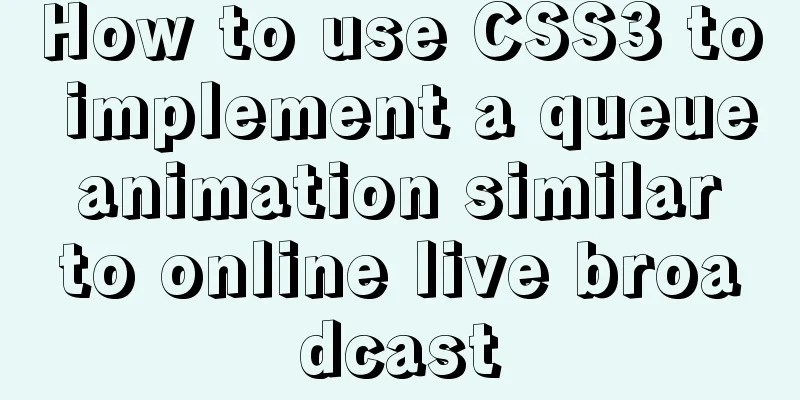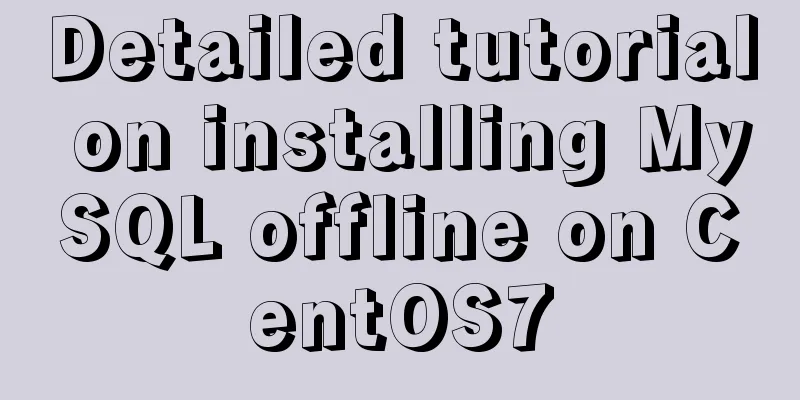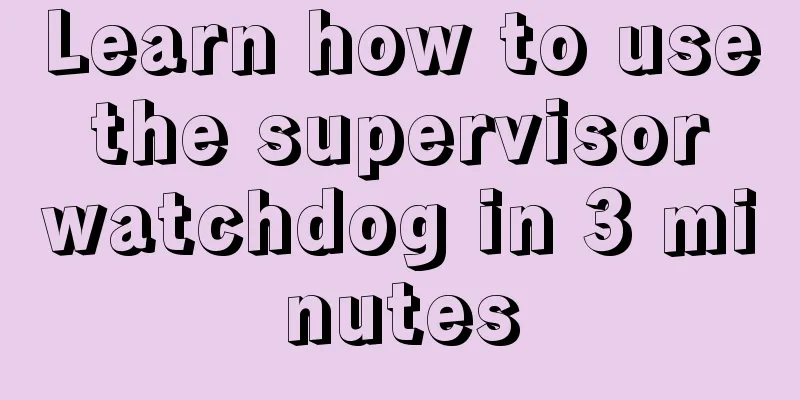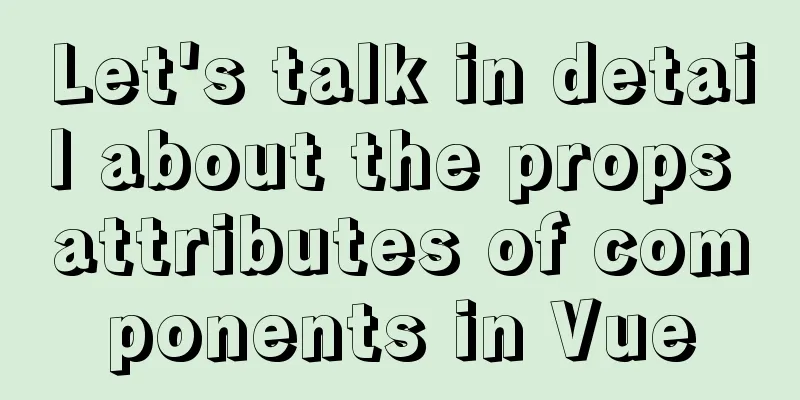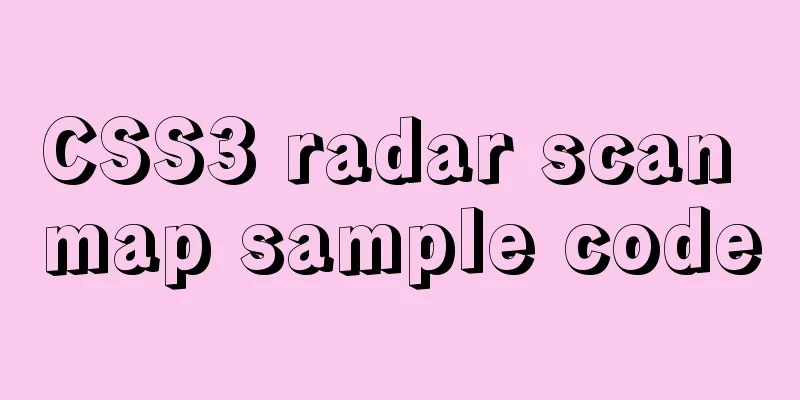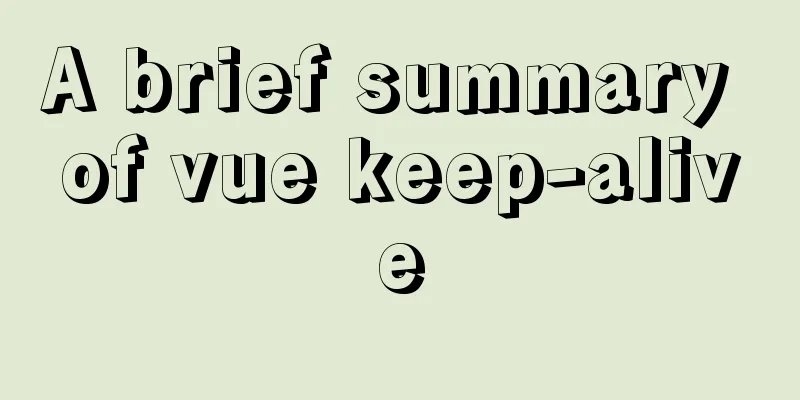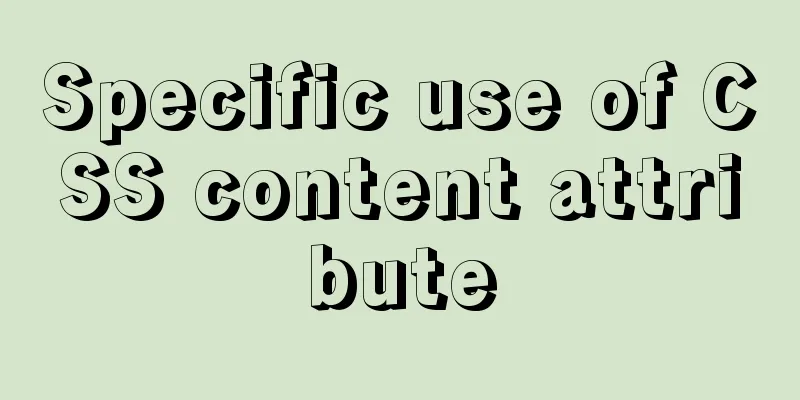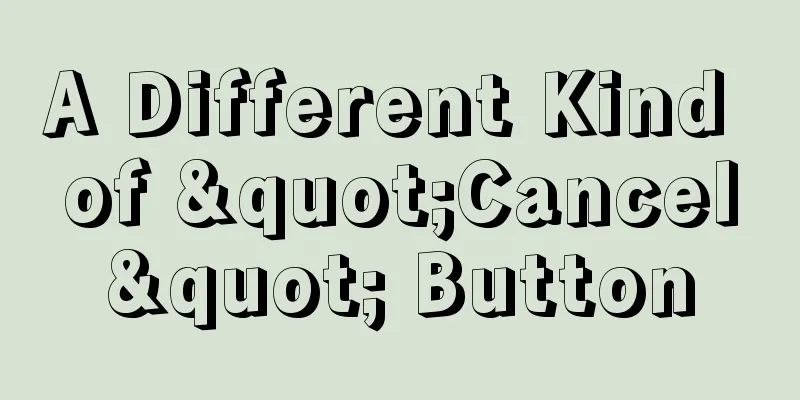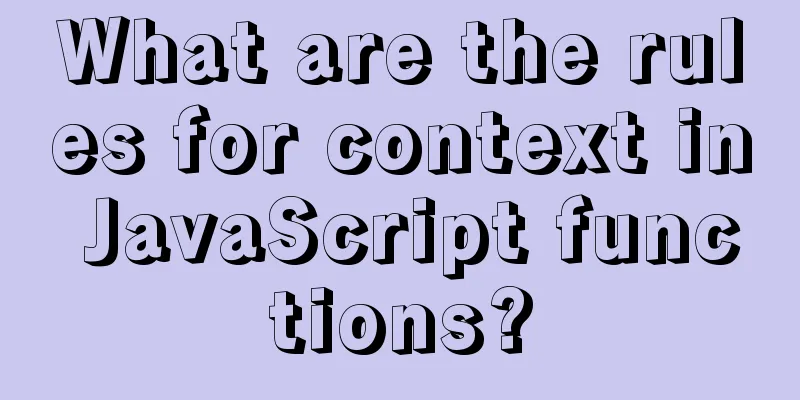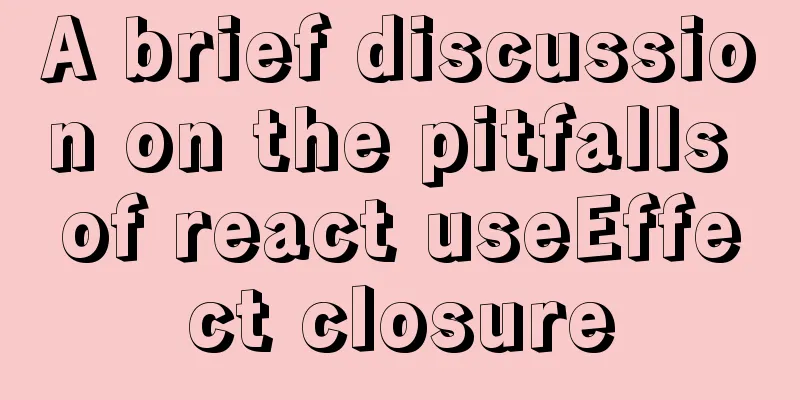The best way to start a jar package project under Centos7 server
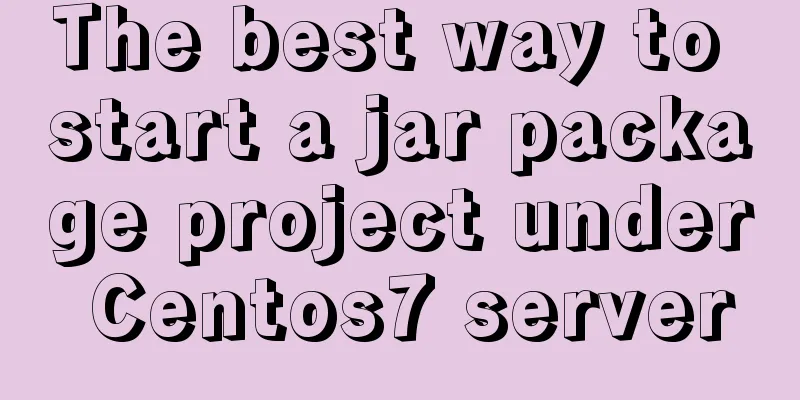
|
Preface Everyone knows how to run a jar package on Linux. Why do I want to talk about it separately? Careful friends may have discovered the keywords Centos7 and best way in the title. This shows that I am not just writing something casually to write a blogヾ(◍°∇°◍)ノ゙ First of all, Centos7 recommends that we run the project like this First execute the command: cd /ets/systemd/system Go to this directory and create a new file yourProjectName.service. You can set yourProjectName to the service name you want. Edit a new file with vi vi yourProjectName.service file name [Unit] Description=yourProjectName #DescriptionAfter=syslog.target network.target #Depends on [Service] Type=simple ExecStart=/usr/bin/java -jar /opt/javaapps/yourProjectName.jar #The first part is the absolute path of the java command and the second part is the absolute path of the jar package. ExecStop=/bin/kill -15 $MAINPID User=root Group=root [Install] WantedBy=multi-user.target use systemctl start yourProjectName or systemctl start yourProjectName.service The service is started. If you change the project: Run first systemctl daemon-reload Then run To stop the service: systemctl stop yourProjectName or systemctl stop yourProjectName.service Set the startup to start automatically: systemctl enable yourProjectName or systemctl enable yourProjectName.service Or if you don't want to start the machine: systemctl disable yourProjectName or systemctl disable yourProjectName.service Okay, that's all. Running the project in a standardized manner helps with later maintenance. Summarize The above is the full content of this article. I hope that the content of this article will have certain reference learning value for your study or work. If you have any questions, you can leave a message to communicate. Thank you for your support for 123WORDPRESS.COM. You may also be interested in:
|
<<: Detailed explanation of CocosCreator message distribution mechanism
>>: Summary of common tool examples in MySQL (recommended)
Recommend
How to use time as a judgment condition in MySQL
Background: During the development process, we of...
MySQL 8.0.11 Installation Tutorial under Windows
This article records the installation tutorial of...
Detailed explanation of front-end security: JavaScript anti-http hijacking and XSS
Table of contents HTTP hijacking, DNS hijacking a...
Linux CentOS6.9 installation graphic tutorial under VMware
As a technical novice, I am recording the process...
MySQL sorting feature details
Table of contents 1. Problem scenario 2. Cause An...
Detailed explanation of several methods of JS array dimensionality reduction
Dimensionality reduction of two-dimensional array...
Common browser compatibility issues (summary)
Browser compatibility is nothing more than style ...
How to set the page you are viewing to not allow Baidu to save its snapshot
Today, when I searched for a page on Baidu, becaus...
Zen coding resource update function enhancement
Official website: http://code.google.com/p/zen-cod...
How to use file writing to debug a Linux application
In Linux, everything is a file, so the Android sy...
Use CSS to achieve 3D convex and concave effects on images (convex out of the frame or concave in the frame)
Ⅰ. Problem description: Use CSS to achieve 3D con...
Example of asynchronous file upload in html
Copy code The code is as follows: <form action...
Detailed explanation of Linux server status and performance related commands
Server Status Analysis View Linux server CPU deta...
7 native JS error types you should know
Table of contents Overview 1. RangeError 2. Refer...
Automatically load kernel module overlayfs operation at CentOS startup
To automatically load kernel modules in CentOS, y...