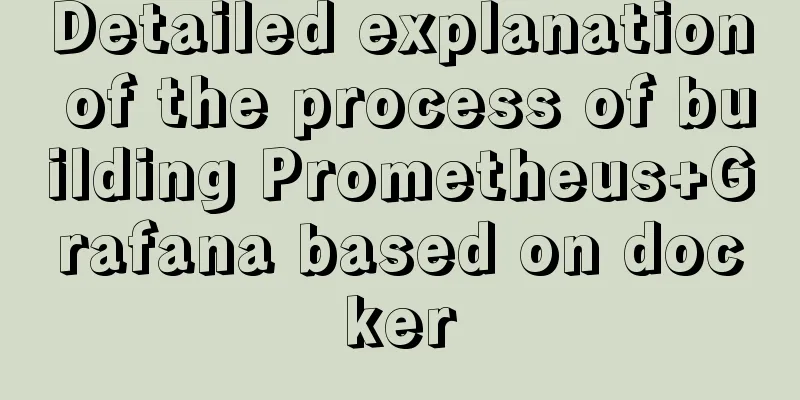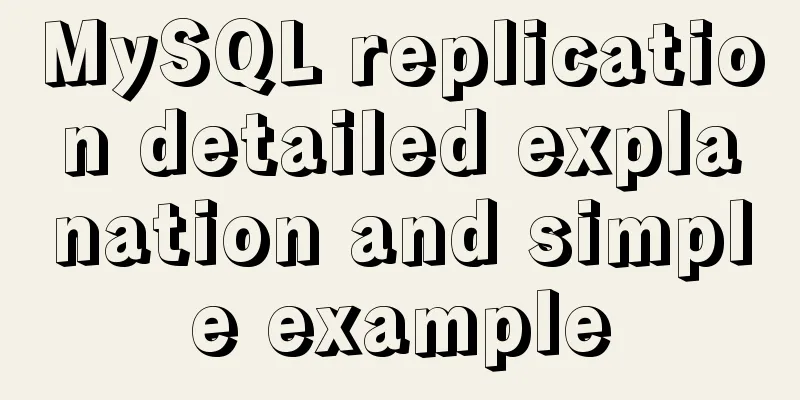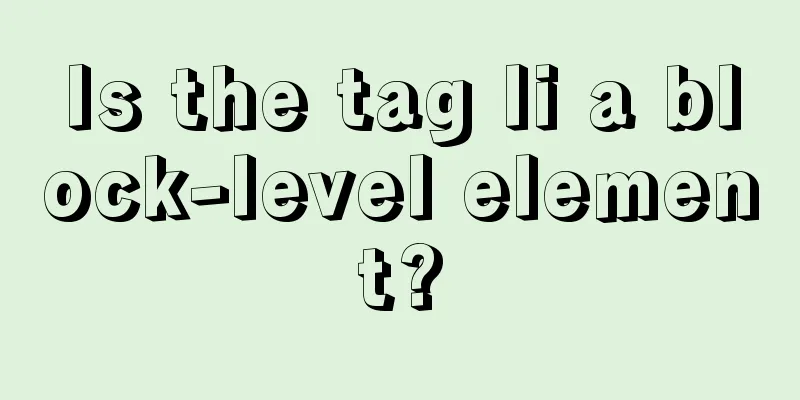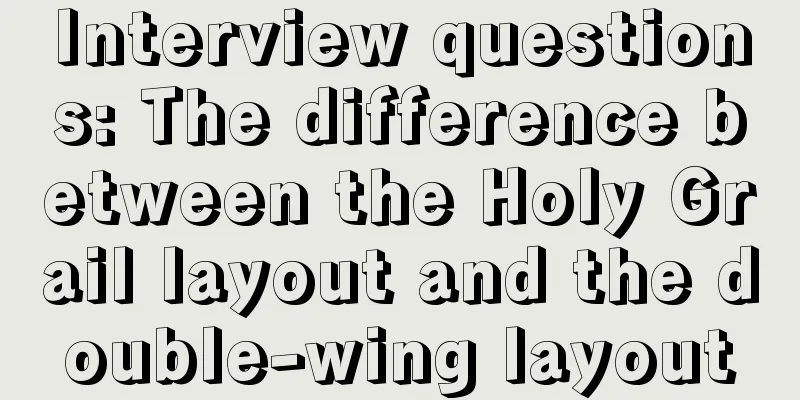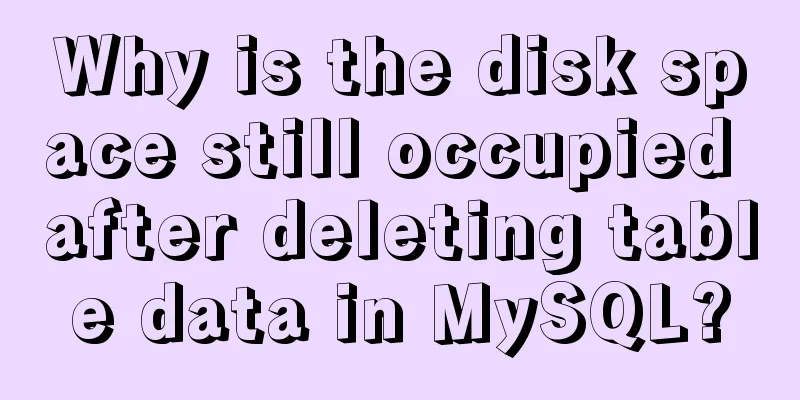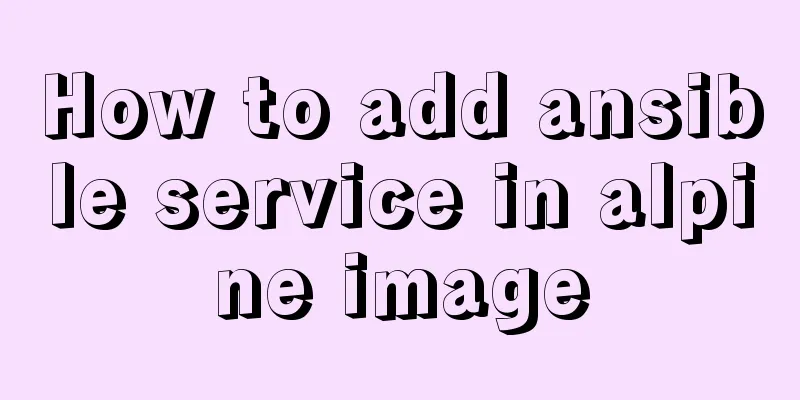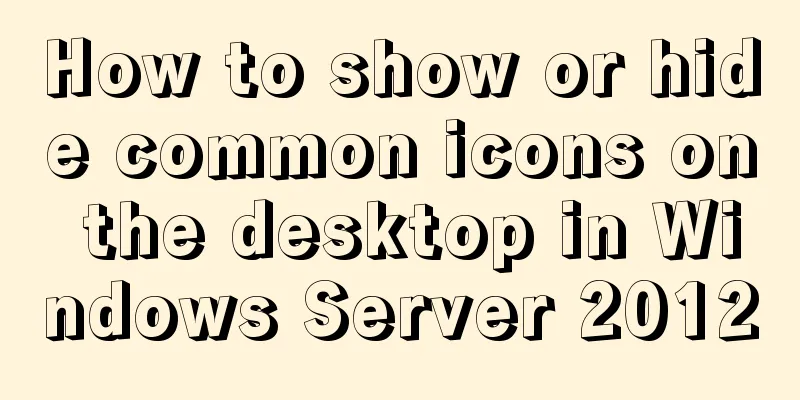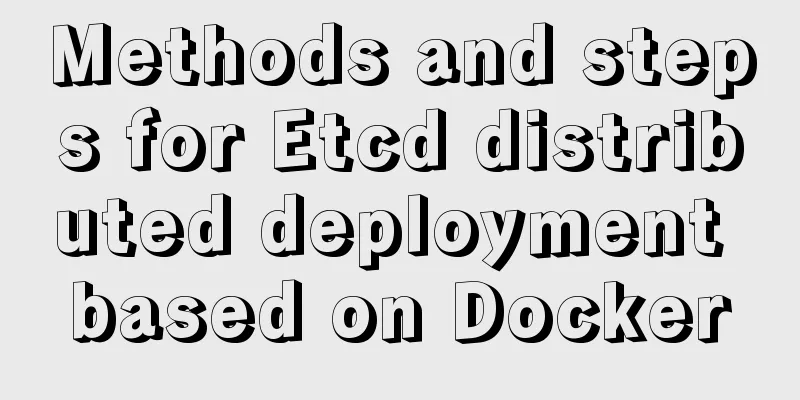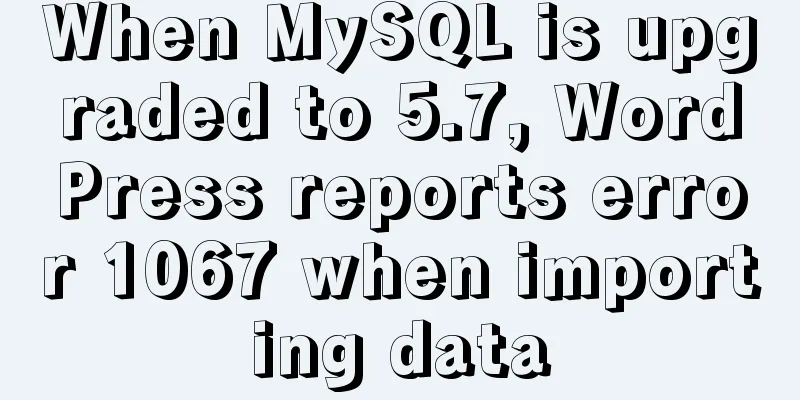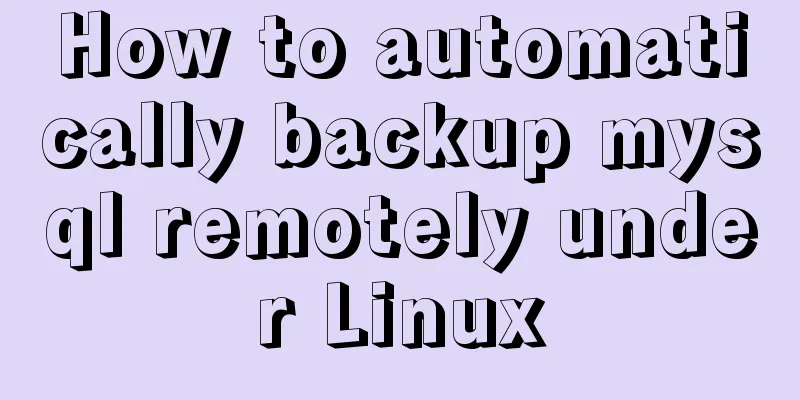A brief introduction to the differences between HTML and XHTML, and HTML4 and HTML5 tags
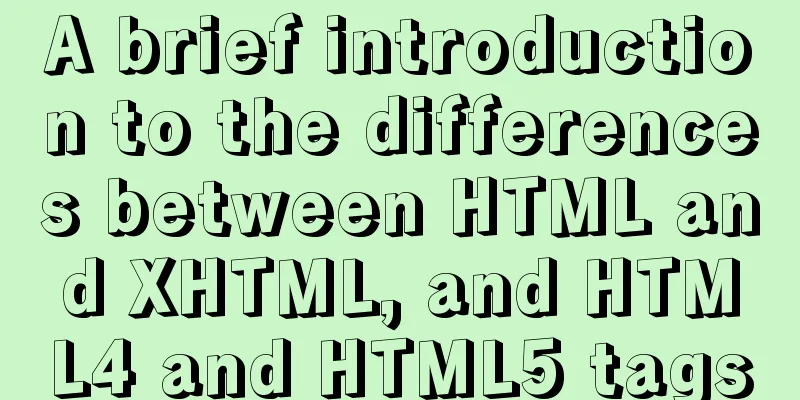
|
Difference between HTML and XHTML 3. XHTML elements must be lowercase 4. XHTML documents must have a root element 5. XHTML attribute names must be lowercase, attribute values must be quoted, and attributes cannot be abbreviated. For example: <input checked="checked" /> Note: You should add an extra space before the "/" symbol to make your XHTML compatible with modern browsers. 7. Language attribute (lang) The lang attribute is applied to almost all XHTML elements. It defines the type of language used by the content inside the element. If you use the lang attribute on an element, you must add an additional xml:lang, like this: <div lang="no" xml:lang="no">Heia Norge!</div> Three XML document types for XHTML 1.0 XML/HTML CodeCopy content to clipboard
Use when: You want clean markup and avoid clutter in presentation. Please use with Cascading Style Sheets. XML/HTML CodeCopy content to clipboard
Use it when you need to take advantage of the presentation features of HTML and when you need to write XHTML for browsers that do not support Cascading Style Sheets. XML/HTML CodeCopy content to clipboard
Use in this case: When you need to use HTML frames to split the browser window into two or more frames. HTML4 vs HTML5 HTML5 is very popular recently. Let's take a look at some differences between HTML5 tags and HTML4 tags: HTML5 focuses on content and structure, not on performance <header> 2. Declaration and label: (1) Syntax tags: a. Tags that do not allow writing end characters: area, basebr, col, command, Embed, hr, img, input, keygen, link, meta, param, source, Track, wbr (2) Add new tags: The <article> tag defines an article HTML5 Simple Example XML/HTML CodeCopy content to clipboard
|
<<: A brief introduction to MySQL functions
>>: Discussion on default margin and padding values of common elements
Recommend
Vue easily realizes watermark effect
Preface: Use watermark effect in vue project, you...
One line of code teaches you how to hide Linux processes
Friends always ask me how to hide Linux processes...
How to set and get the number of Mysql connections
Get the number of connections --- Get the maximum...
Based on JavaScript ES new features let and const keywords
Table of contents 1. let keyword 1.1 Basic Usage ...
Detailed discussion of the differences between loops in JavaScript
Table of contents Preface Enumerable properties I...
Detailed summary of MySQL and connection-related timeouts
MySQL and connection related timeouts Preface: To...
Nginx request limit configuration method
Nginx is a powerful, high-performance web and rev...
CSS tips for implementing Chrome tab bar
This time let’s look at a navigation bar layout w...
Summary of Linux system user management commands
User and Group Management 1. Basic concepts of us...
Solve the problem that some configuration files in /etc are reset after the docker container is restarted
1. The three files /etc/hosts, /etc/resolv.conf a...
Detailed tutorial on installing MySQL 8.0.19 in zip version on win10
Table of contents 1. After downloading, unzip it ...
CSS3 countdown effect
Achieve results Implementation Code html <div ...
Can't connect to local MySQL through socket '/tmp/mysql.sock' solution
Error message: ERROR 2002: Can't connect to l...
Detailed example of using CSS to beautify HTML form controls (form beautification)
1. Basic syntax structure of HTML submit and bott...
Several ways to solve the 1px border problem on mobile devices (5 methods)
This article introduces 5 ways to solve the 1px b...