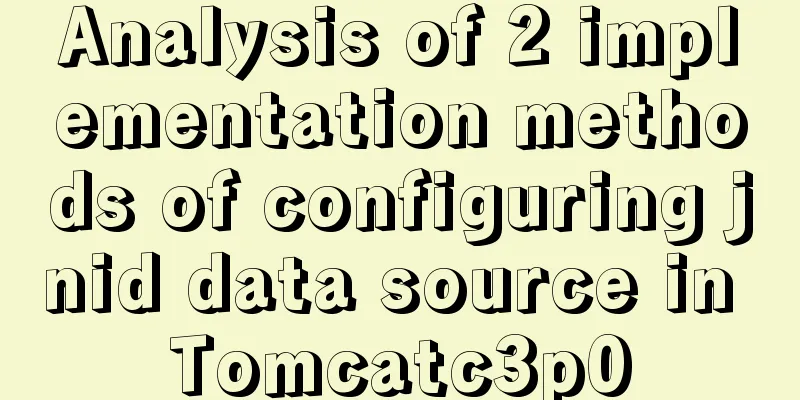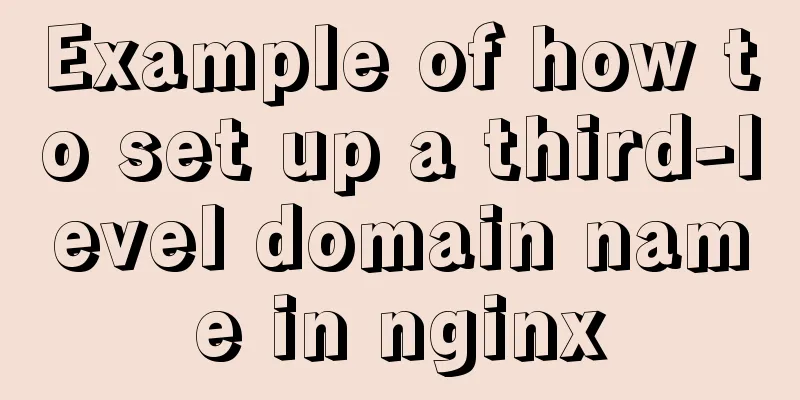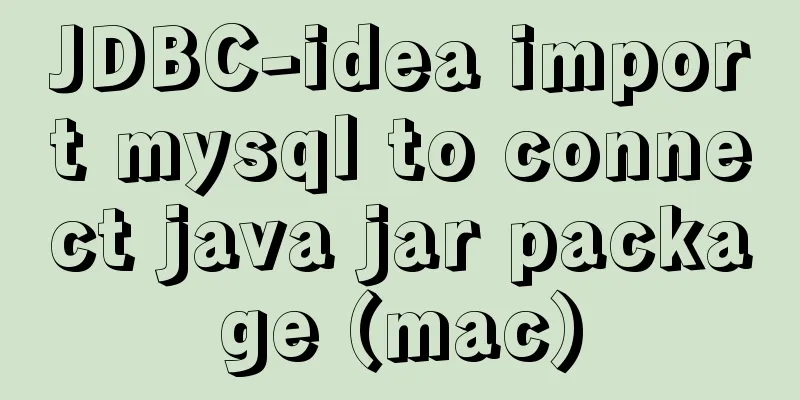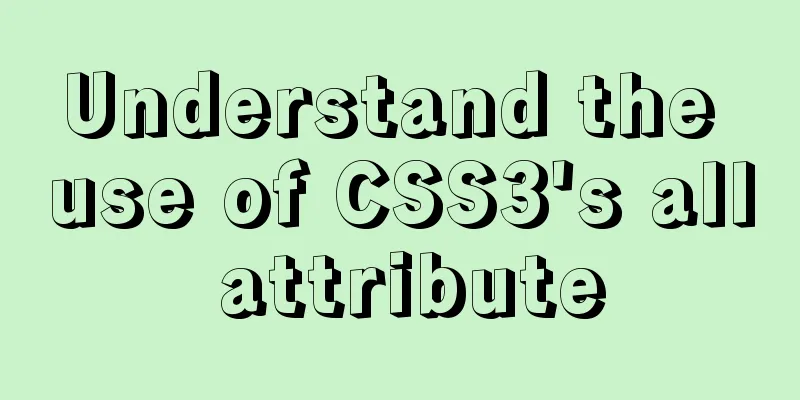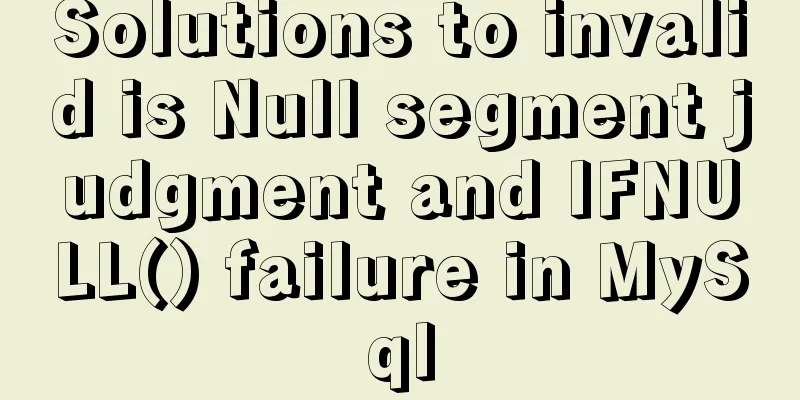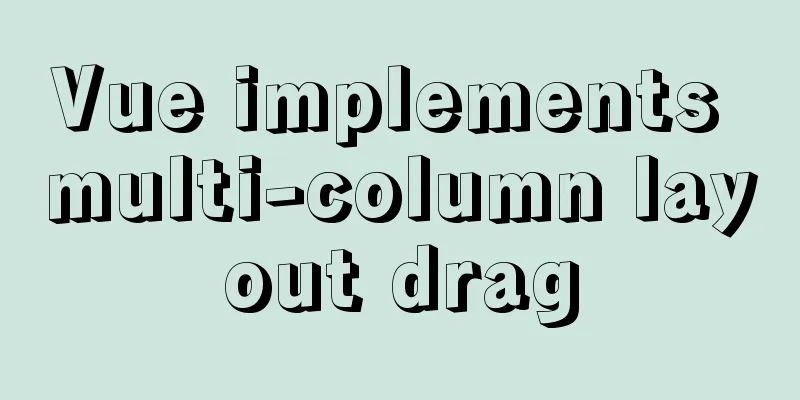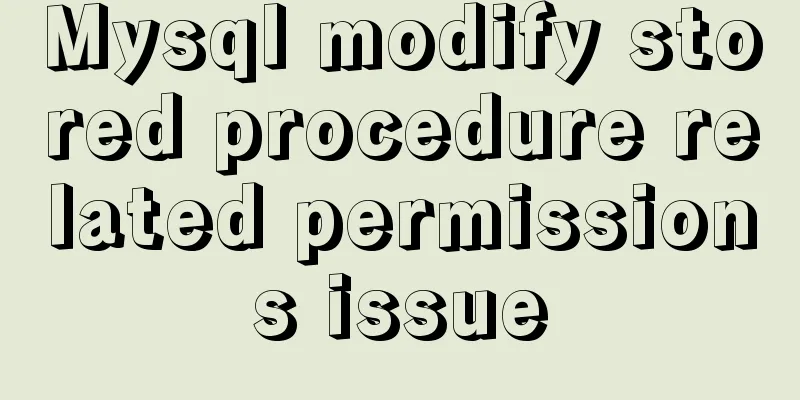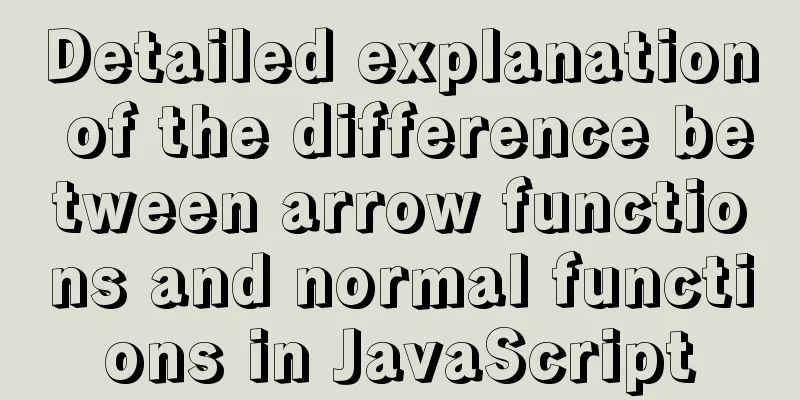Interview questions: The difference between the Holy Grail layout and the double-wing layout
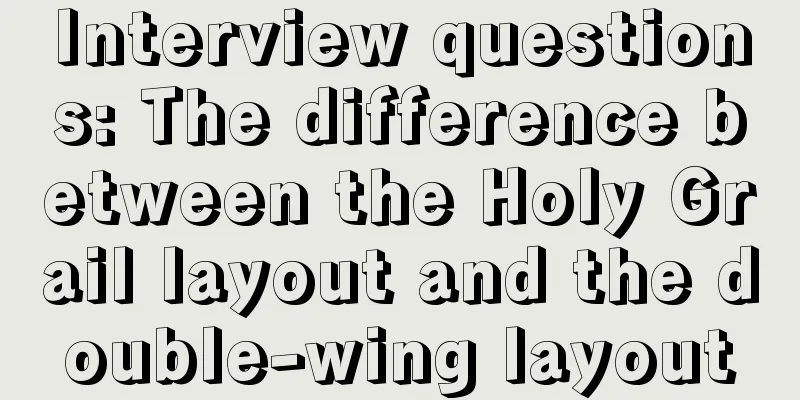
PrefaceToday I will share with you a holy grail layout and a double-wing layout and the difference between them. These two three-line layouts have always been high-frequency test points for front-end interviews in some large companies. Let me take you into the interview questions of large companies. Without further ado, let's go~ Layout Effect
The two three-row layouts have the same effect, and the effects are shown in the figure above. Their characteristics are:
Preliminary processing
(ps: I added overflow: hidden in the content to form a BFC area to solve this problem. Interested friends can learn about it by themselves. Of course, if you don’t do this, just set the height of the content.)
*{
margin: 0;
padding: 0;
}
body{
min-width: 600px;
}
#header,#footer{
height: 50px;
width: 100%;
background: grey;
}
#middle,#left,#right
float: left;
}
#content{
overflow: hidden;
}
#left,#right{
width: 200px;
height: 200px;
background: pink;
}
#middle{
width: 100%;
height: 200px;
background: yellowgreen;
}
We found that the current page looks like this, so what’s going on? The answer is simple. Left, right, and middle should be in a straight line, but the width of the content is not enough, so the left and right boxes are squeezed down. Now let's take a look at these two layouts and how to solve this problem: Holy Grail Layout We first set a padding for the content: 0 200px, leaving 200px width on each side.
#content{
overflow: hidden;
padding: 0 200px;
}
#left{
margin-left:-100% ;
}
#right{
margin-left: -200px;Let’s look at the effect again
Ding ding ding, it’s time to witness the miracle~
Double wing layoutThen let’s see how the double flying wing layout solves this problem. Come and look down The double-wing layout adds a middle-inner box under the middle and puts the content of the middle in this box (what is the use of this? Don’t worry, let’s read on).
#left{
float: left;
margin-left: -100%;
}
#right{
float: left;
margin-left: -200px;
}
.middle-inner{
padding: 0 200px;
}
At this time, we find that the content in middle is gone. At this time, the midlle-inner box we added in midlle before comes in handy. At this time, we only need to set a margin of 0 200px for this box, so our content will be displayed in the middle.
.middle-inner{
margin: 0 200px;
}
See the effect
Just as we expected, the interview questions at big companies are just like this, so let’s call it a day! ! ! ! To sum upFinally, let's summarize. The essence of the Double Wing Layout is actually the same as that of the Holy Grail Layout. Both of them achieve the arrangement of elements by setting negative margins.
Here is the complete code: Holy Grail Layout
<!DOCTYPE html>
<html lang="en">
<head>
<meta charset="UTF-8">
<meta http-equiv="X-UA-Compatible" content="IE=edge">
<meta name="viewport" content="width=device-width, initial-scale=1.0">
<title>Document</title>
<link rel="stylesheet" href="style.css">
</head>
<body>
<div class="wrap">
<div id="header">header</div>
<div id="content">
<div id="middle">
middle
</div>
<div id="left">left</div>
<div id="right">right</div>
</div>
<div id="footer">footer</div>
</div>
</body>
</html>
*{
margin: 0;
padding: 0;
}
body{
min-width: 600px;
}
#header,#footer{
height: 50px;
width: 100%;
background: grey;
}
#middle,#left,#right
float: left;
}
#content{
overflow: hidden;
padding: 0 200px;
}
#left,#right{
width: 200px;
height: 200px;
background: pink;
}
#middle{
width: 100%;
height: 200px;
background: yellowgreen;
}
#left{
margin-left:-100% ;
position: relative;
left:-200px;
}
#right{
margin-left: -200px;
position: relative;
left:200px;
}
Double wing layout
<!DOCTYPE html>
<html lang="en">
<head>
<meta charset="UTF-8">
<meta http-equiv="X-UA-Compatible" content="IE=edge">
<meta name="viewport" content="width=device-width, initial-scale=1.0">
<title>Document</title>
<link rel="stylesheet" href="style.css">
</head>
<body>
<div class="wrap">
<div id="header">header</div>
<div id="content">
<div id="middle">
<div class="middle-inner">
middle
</div>
</div>
<div id="left">left</div>
<div id="right">right</div>
</div>
<div id="footer">footer</div>
</div>
</body>
</html>
*{
margin: 0;
padding: 0;
}
.wrap{
min-width: 600px;
}
#header,#footer{
height: 50px;
width: 100%;
background:grey;
}
#left,#right{
width: 200px;
height: 200px;
background: green;
}
#middle{
background: pink;
width: 100%;
float: left;
height:200px;
}
#content{
overflow: hidden;
}
#left{
float: left;
margin-left: -100%;
}
#right{
float: left;
margin-left: -200px;
}
.middle-inner{
margin: 0 200px;
}
This concludes the article about the must-ask interview question: the difference between the Holy Grail layout and the double flying wing layout. For more information on the difference between the Holy Grail layout and the double flying wing layout, please search 123WORDPRESS.COM’s previous articles or continue to browse the related articles below. I hope that everyone will support 123WORDPRESS.COM in the future! |
<<: Sample code for implementing a background gradient button using div+css3
>>: Detailed explanation of HTML element height, offsetHeight, clientHeight, scrollTop, etc.
Recommend
Complete steps for deploying confluence with docker
Confluence is paid, but it can be cracked for use...
Implementation of local migration of docker images
I've been learning Docker recently, and I oft...
Several implementation methods of the tab bar (recommended)
Tabs: Category + Description Tag bar: Category =&...
Simple example of using Docker container
Table of contents 1. Pull the image 2. Run the im...
Comprehensive analysis of isolation levels in MySQL
When the database concurrently adds, deletes, and...
Common structural tags in XHTML
structure body, head, html, title text abbr, acro...
MySQL optimization strategy (recommended)
In summary: 1. Consider performance when designin...
Detailed explanation of the usage of Object.assign() in ES6
Table of contents 2. Purpose 2.1 Adding propertie...
CSS to achieve single-select folding menu function
Don’t introduce a front-end UI framework unless i...
MySQL 8.0.22 installation and configuration method graphic tutorial
This article records the installation and configu...
How to use javascript to do simple algorithms
Table of contents 1 Question 2 Methods 3 Experime...
Steps to set up HTTPS website based on Nginx
Table of contents Preface: Encryption algorithm: ...
How to install binary MySQL on Linux and crack MySQL password
1. Make sure the system has the required libaio s...
htm beginner notes (must read for beginners)
1. What is HTML HTML (HyperText Markup Language):...
MySQL exposes Riddle vulnerability that can cause username and password leakage
The Riddle vulnerability targeting MySQL versions...