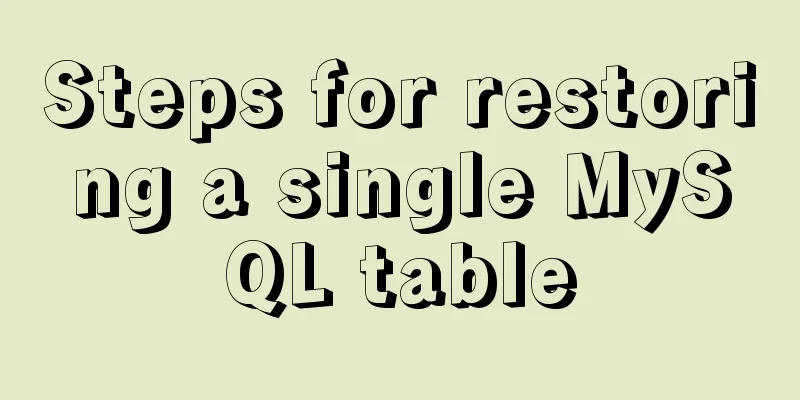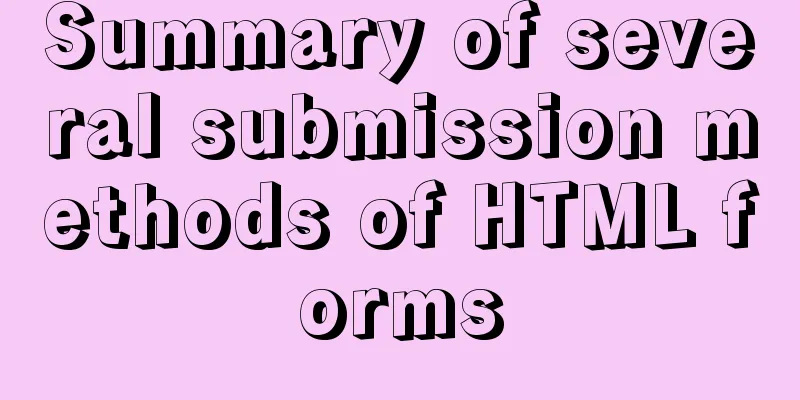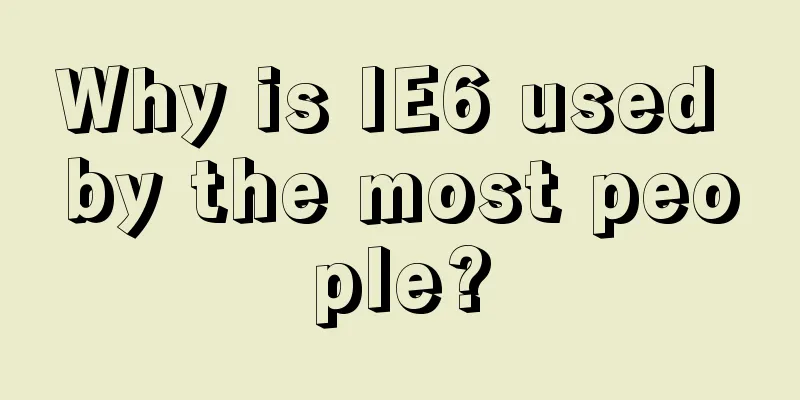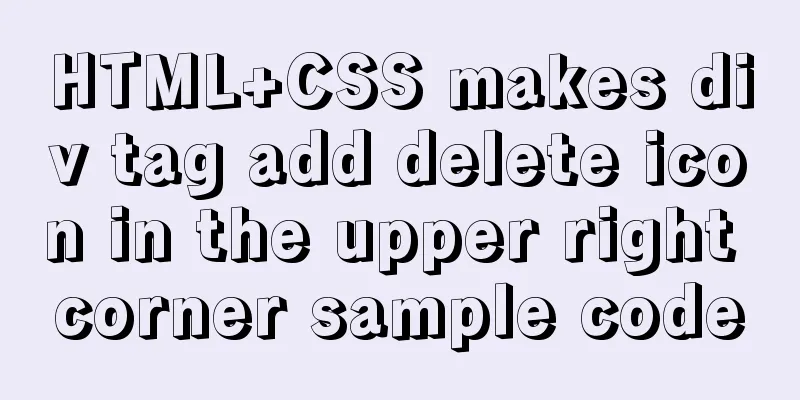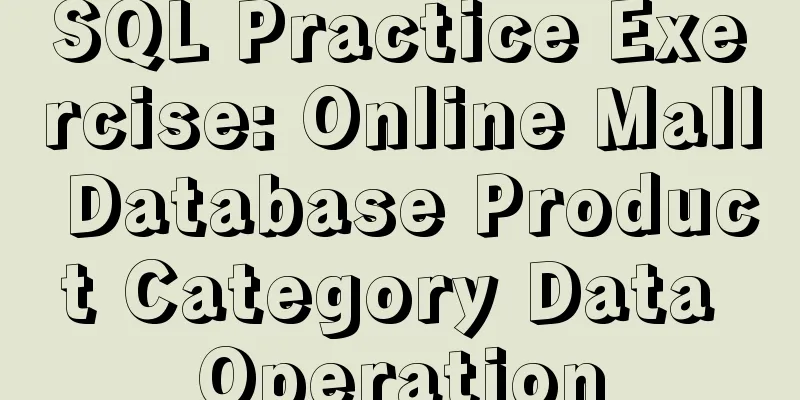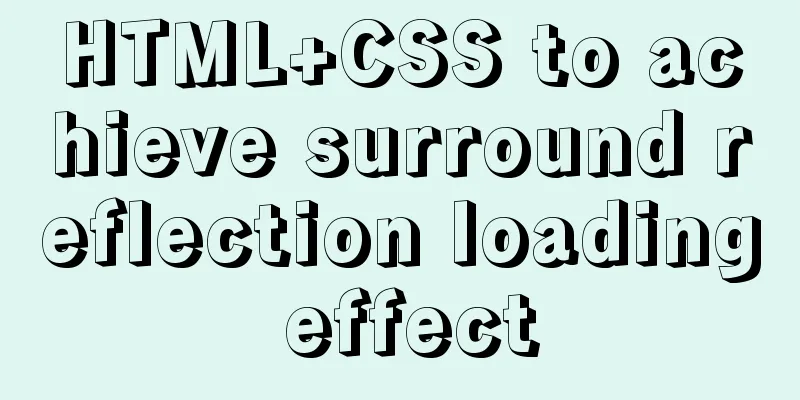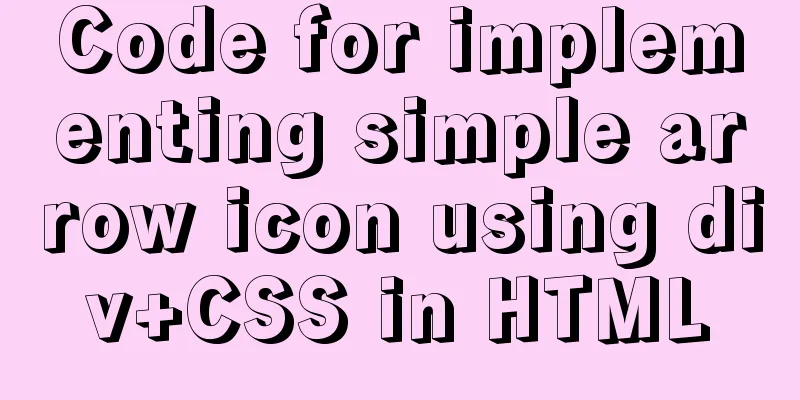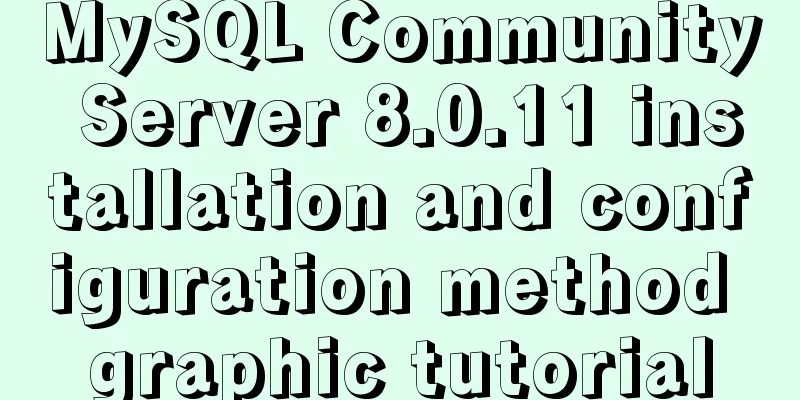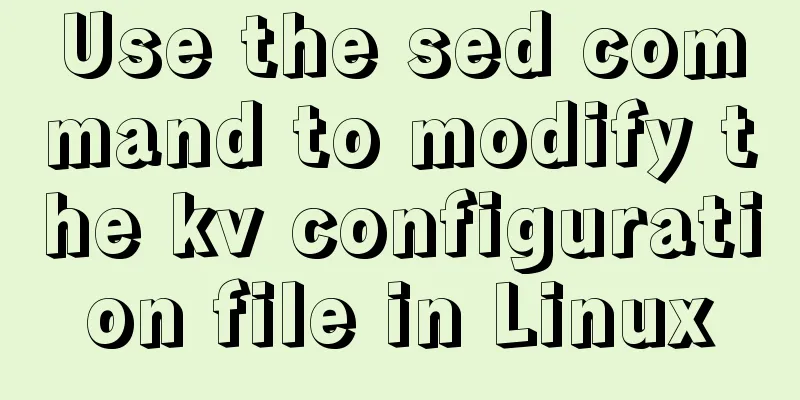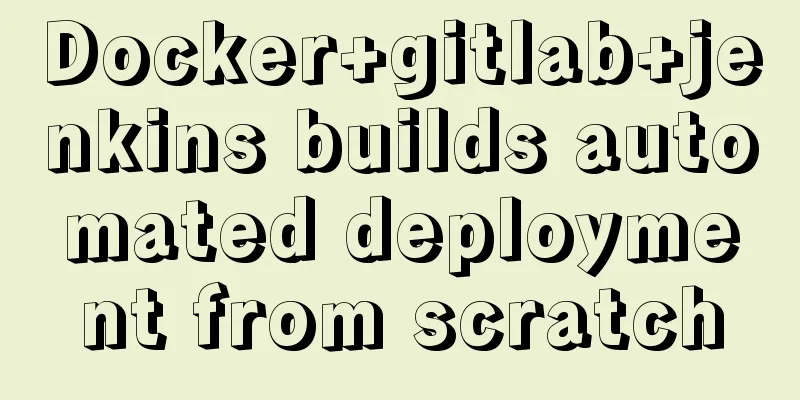Steps to set up HTTPS website based on Nginx

Preface:First, let me briefly explain why we are using the HTTPS protocol now: In fact, the biggest reason for using the HTTPS protocol is that the HTTP protocol is not secure, because HTTP data transmission is: plain text transmission data , that is, when the client enters the username and password, they will be displayed. The HTTPS protocol, on the other hand, uses ciphertext to transmit data , which means that data will be encrypted during transmission.
Encryption algorithm:
1. Introduction to HTTPSHTTPS actually consists of two parts: HTTP + SSL/TLS, which means that a module for processing encrypted information is added to HTTP. Information transmission between the server and the client will be encrypted via TLS, so the transmitted data is encrypted data. HTTPS protocol principle:
2. Nginx implements HTTPS website settings1. Install Nginx[root@Nginx ~]# yum -y install pcre-devel zlib-devel popt-devel openssl-devel openssl [root@Nginx ~]# wget http://www.nginx.org/download/nginx-1.18.0.tar.gz [root@Nginx ~]# ls anaconda-ks.cfg nginx-1.18.0.tar.gz [root@Nginx ~]# tar zxf nginx-1.18.0.tar.gz -C /usr/src/ [root@Nginx ~]# cd /usr/src/nginx-1.18.0/ [root@Nginx nginx-1.18.0]# useradd -M -s /sbin/nologin nginx [root@Nginx nginx-1.18.0]# ./configure \ --prefix=/usr/local/nginx \ --user=nginx \ --group=nginx \ --with-file-aio \ --with-http_stub_status_module \ --with-http_gzip_static_module \ --with-http_flv_module \ --with-http_ssl_module \ --with-pcre && make && make install [root@Nginx nginx-1.18.0]# ln -s /usr/local/nginx/sbin/nginx /usr/local/sbin/ [root@Nginx nginx-1.18.0]# cd [root@Nginx ~]# nginx [root@Nginx ~]# netstat -anpt | grep 80 2. Create a server certificate key file[root@Nginx ~]# openssl genrsa -des3 -out server.key 1024 ... Enter pass phrase for server.key: # Enter passwordVerifying - Enter pass phrase for server.key: # Confirm password 3. Create an application file for the server certificate[root@Nginx ~]# openssl req -new -key server.key -out server.csr Enter pass phrase for server.key: # Enter the password you created earlier... Country Name (2 letter code) [XX]:CN # Country code. China enters CN State or Province Name (full name) []:BeiJing # Full name of the province. PinyinLocality Name (eg, city) [Default City]:BeiJing # Full name of the city. PinyinOrganization Name (eg, company) [Default Company Ltd]:Coco # Company English nameOrganizational Unit Name (eg, section) []: # You can leave it blankCommon Name (eg, your name or your server's hostname) []:www.Coco.com # Domain nameEmail Address []:[email protected] # Email address. Feel free to fill in... A challenge password []: # This is optional An optional company name []: # This is optional Back up a server key file [root@Nginx ~]# cp server.key server.key.org Remove file password [root@Nginx ~]# openssl rsa -in server.key.org -out server.key Enter pass phrase for server.key.org: # 4. Generate certificate files[root@Nginx ~]# openssl x509 -req -days 365 -in server.csr -signkey server.key -out server.crt Signature ok subject=/C=CN/ST=BeiJing/L=BeiJing/O=Coco/CN=www.Coco.com/[email protected] Getting Private key 5. Modify the Nginx main configuration file
[root@Nginx ~]# mkdir -p /usr/local/nginx/conf/ssl
[root@Nginx ~]# cp server.crt server.key /usr/local/nginx/conf/ssl/
[root@Nginx ~]# vim /usr/local/nginx/conf/nginx.conf
server {
listen 443; # Listening port ssl on; # Enable SSL
ssl_certificate ssl/server.crt; # PS: I use a relative path here. You can use an absolute path ssl_certificate_key ssl/server.key; # The system will look for server_name www.Coco.com in the /usr/local/nginx/conf/ directory; # The domain name corresponding to the certificate...
}
[root@Nginx ~]# nginx -s reload # Restart Nginx service Verification: Visit the domain name you just set
Implement the redirection of client access from
Misconfiguration: There is no logical problem in opening multiple ports in the same Problem : When the client accesses
server {
listen 80;
listen 443;
server_name www.Coco.com;
root html;
index index.html index.htm;
rewrite ^(.*)$ https://$host$1 permanent;
}
Correct configuration:
[root@Nginx ~]# vim /usr/local/nginx/conf/nginx.conf
server {
listen 80;
server_name www.Coco.com;
rewrite ^(.*)$ https://$host$1 permanent;
...
}
server {
listen 443;
ssl on;
ssl_certificate ssl/server.crt;
ssl_certificate_key ssl/server.key;
server_name www.Coco.com;
...
}
[root@localhost ~]# nginx -s reload
Verification: Visit
This concludes this article about the steps to set up an HTTPS website based on Nginx. For more information about Nginx HTTPS website settings, please search for previous articles on 123WORDPRESS.COM or continue to browse the following related articles. I hope you will support 123WORDPRESS.COM in the future! You may also be interested in:
|
<<: Sample code for implementing mobile expansion and collapse effects with pure CSS3
>>: Do you know the common MySQL design errors?
Recommend
How to modify the password of MySQL 5.1 and remotely log in to the MySQL database
Create a mysql user and authorize: Format: grant ...
In-depth analysis of HTML table tags and related line break issues
What is a table? Table is an Html table, a carrie...
Implementation example of react project from new creation to deployment
Start a new project This article mainly records t...
Web Design Experience: Efficiently Writing Web Code
Originally, this seventh chapter should be a deep ...
How to change the website accessed by http to https in nginx
Table of contents 1. Background 2. Prerequisites ...
MySQL login and exit command format
The command format for mysql login is: mysql -h [...
In-depth explanation of Session and Cookie in Tomcat
Preface HTTP is a stateless communication protoco...
Mysql Chinese sorting rules description
When using MySQL, we often sort and query a field...
Detailed explanation of the process of docker packaging Python environment
The steps of docker packaging Python environment ...
How to configure whitelist access in mysql
Steps to configure whitelist access in mysql 1. L...
MySQL query specifies that the field is not a number and comma sql
Core SQL statements MySQL query statement that do...
Detailed explanation of MySQL group sorting to find the top N
MySQL group sorting to find the top N Table Struc...
MySQL 8.0.12 decompression version installation graphic tutorial under Windows 10
This article records the installation graphic tut...
Detailed explanation of VMware12 installation centOS8 configuration graphic tutorial (vm virtual machine installation centos8 tutorial)
CentOS8 was released a few days ago. Although it ...
How to handle spaces in CSS
1. Space rules Whitespace within HTML code is usu...