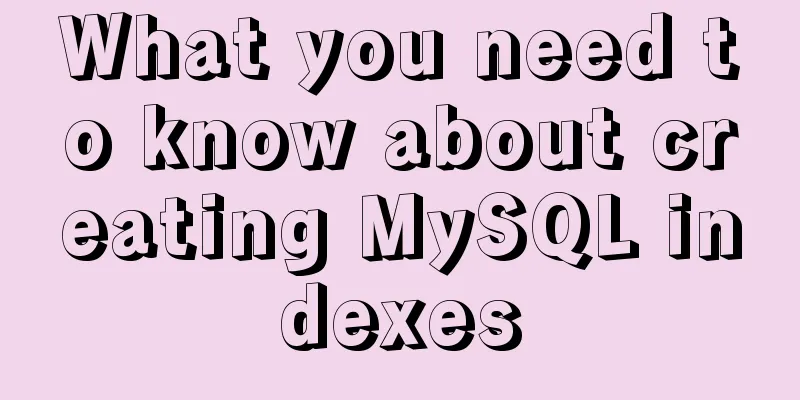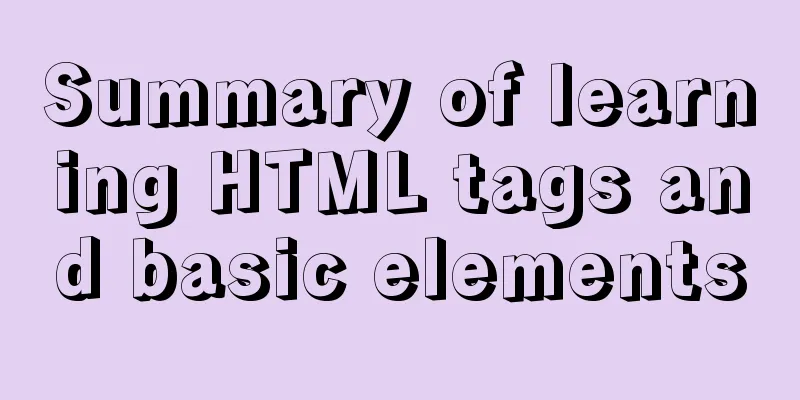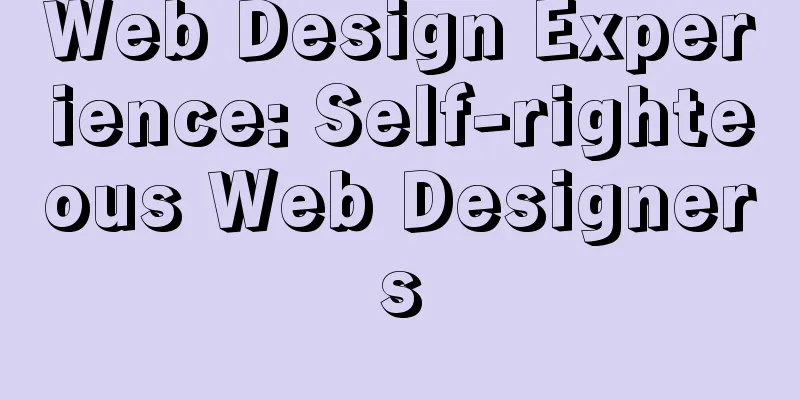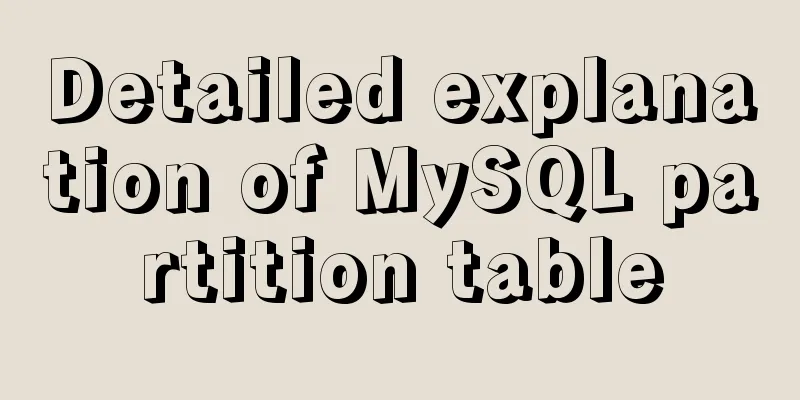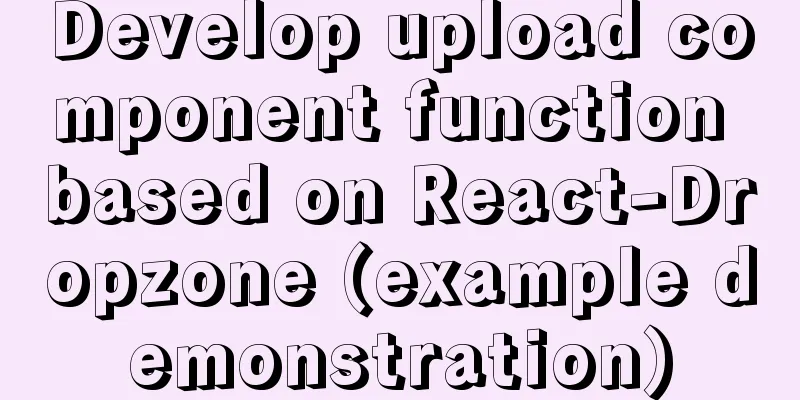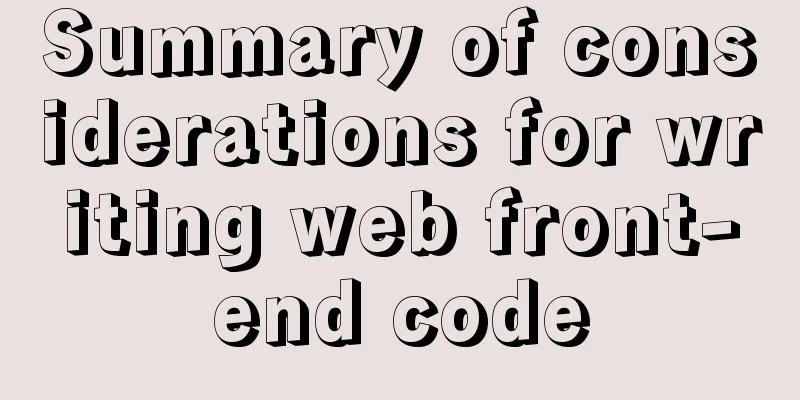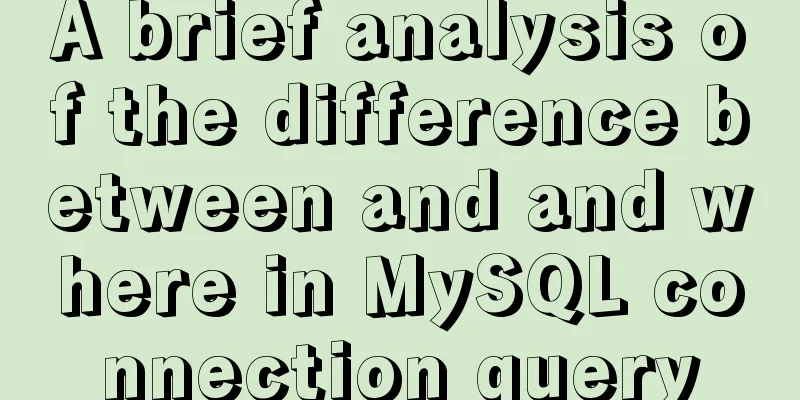HTML+CSS makes div tag add delete icon in the upper right corner sample code
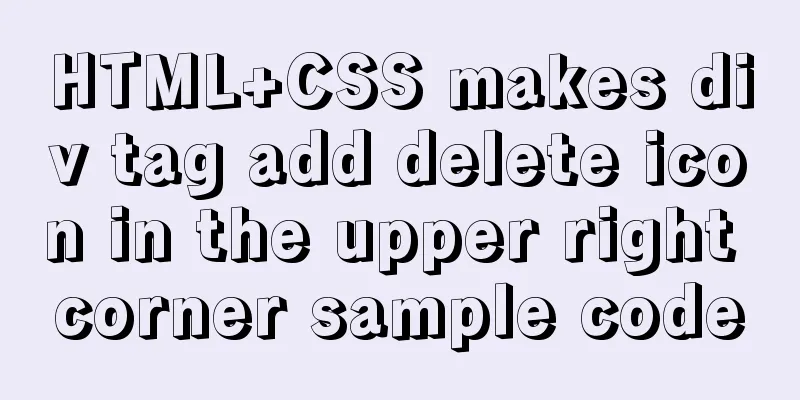
|
1. Requirements description Display the delete icon in the upper right corner of the Div tag 2. Implementation html, CSS 3. Reference Code
<style>
.container{
width:60px;
height:60px;
border: 1px dotted red;
position:relative;
}
.content{
position:relative;
top:20px;
}
.delete{
width:20px;
height:20px;
border-radius:60%;
position:absolute;
top:-10px;
right:-10px;
}
</style>
<div class="container">
<img src="http://www.iconpng.com/download/png/61252" class="delete" onclick="alert(1)"/>
<div class="content">content</div>
</div>
<div class="container">
<img src="http://www.iconpng.com/download/png/61252" class="delete"/>
<div class="content">content</div>
</div>Appendix: How should I write the CSS style to add a small icon to the left of the input box?
<!DOCTYPE html PUBLIC "-//W3C//DTD XHTML 1.0 Transitional//EN" "http://www.w3.org/TR/xhtml1/DTD/xhtml1-transitional.dtd">
<html xmlns="http://www.w3.org/1999/xhtml">
<head>
<meta http-equiv="Content-Type" content="text/html; charset=utf-8" />
<title>Untitled Document</title>
<style>
.text{border:solid 2px #ccc;width:400px;height:40px;background:url(http://d.lanrentuku.com/down/png/1211/blueberry/user_friend.png) no-repeat 0 center;}
.text input{float:left;border:none;background:none;height:40px;line-height:30px;width:100%; text-indent:32px;}
</style>
</head>
<body>
<div class="text">
<input type="text"/>
</div>
</body>
</html>
Summarize This is the end of this article about how to use html+css to create a div tag with a delete icon in the upper right corner. For more information about the div delete icon in the upper right corner, please search 123WORDPRESS.COM's previous articles or continue to browse the following related articles. I hope you will support 123WORDPRESS.COM in the future! |
>>: How to embed flash video format (flv, swf) files in html files
Recommend
Use of Linux file command
1. Command Introduction The file command is used ...
Writing a web calculator using javascript
This article mainly records the effect of using j...
Using vsftp to build an FTP server under Linux (with parameter description)
introduce This chapter mainly introduces the proc...
Example of implementing TikTok text shaking effect with CSS
In daily development, front-end students often ar...
How to detect if the current browser is a headless browser with JavaScript
Table of contents What is a headless browser? Why...
Navicat for MySQL tutorial
First, you need to download and install Navicat f...
Some suggestions for improving Nginx performance
If your web application runs on only one machine,...
XHTML language default CSS style
html,address, blockquote, body,dd,div, dl,dt,fiel...
How to use boost.python to call c++ dynamic library in linux
Preface Recently I started using robot framework ...
Implementation of two basic images for Docker deployment of Go
1. golang:latest base image mkdir gotest touch ma...
Front-end development must learn to understand HTML tags every day (1)
2.1 Semanticization makes your web pages better u...
How to check and organize website files using Dreamweaver8
What is the purpose of creating your own website u...
After restarting the Baota panel, it prompts -ModuleNotFoundError: No module named 'geventwebsocket'
background: Because the server deployed the flask...
A brief discussion on CSS cascading mechanism
Why does CSS have a cascading mechanism? Because ...
Ideas and codes for implementing iframe to intercept part of the website content
Copy code The code is as follows: <div style=&...