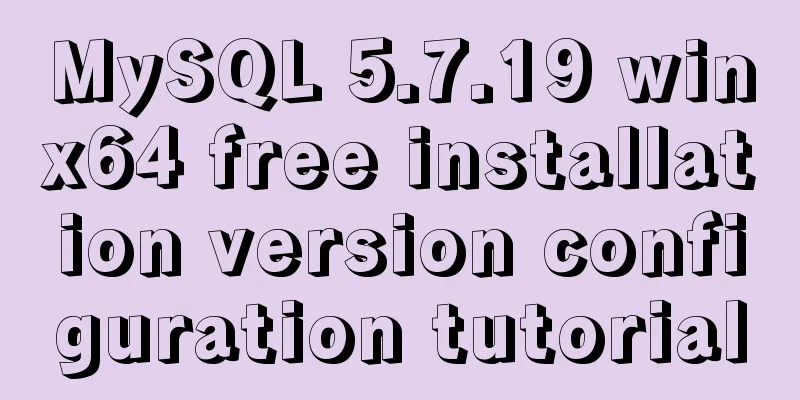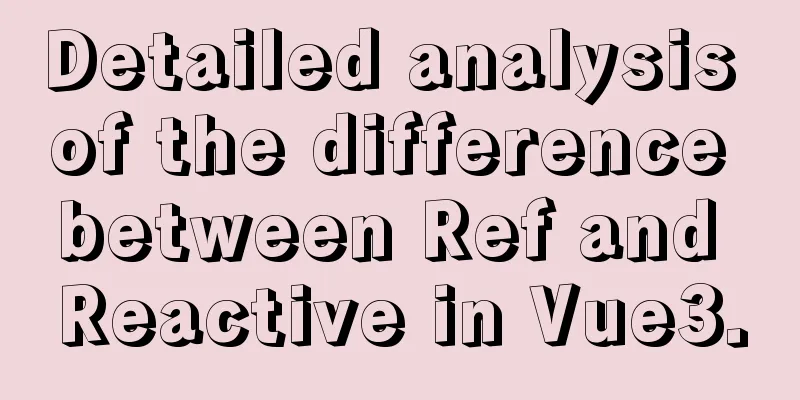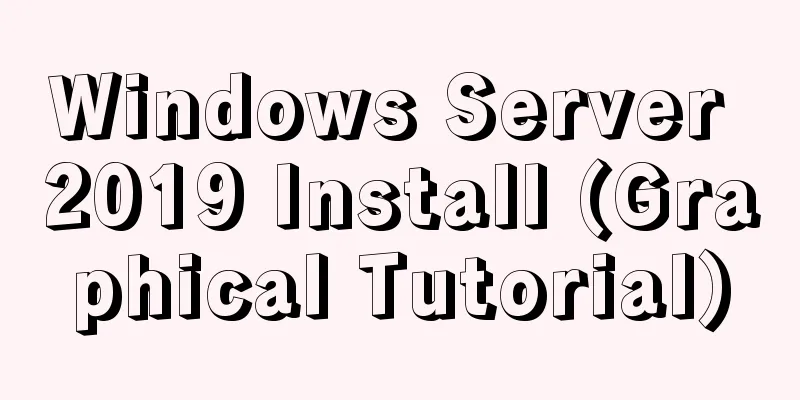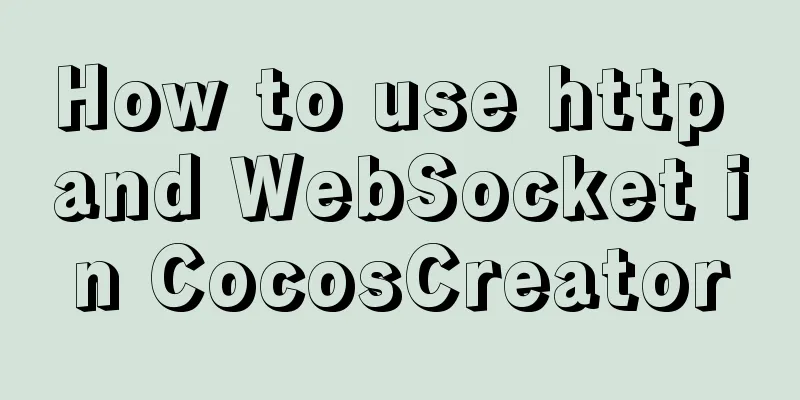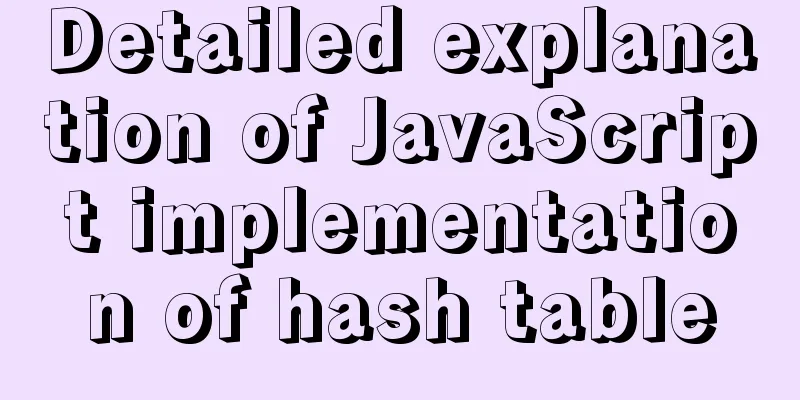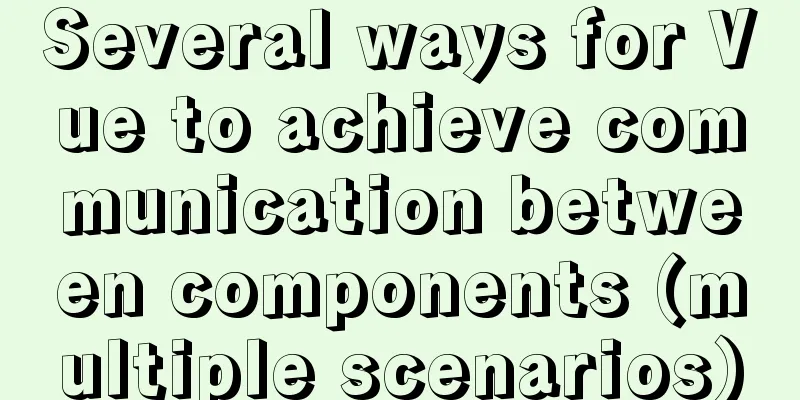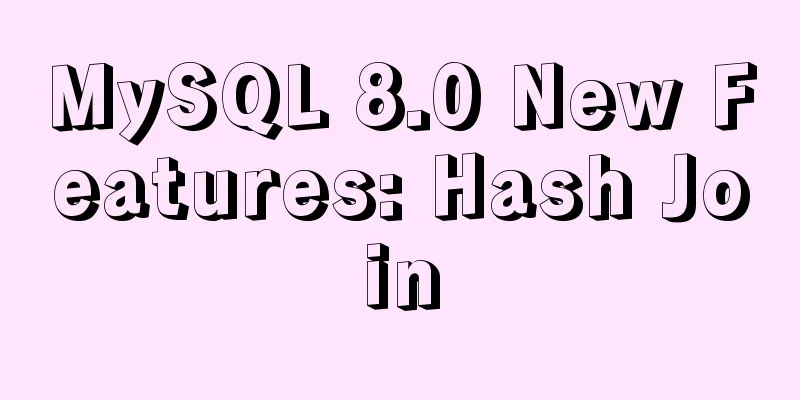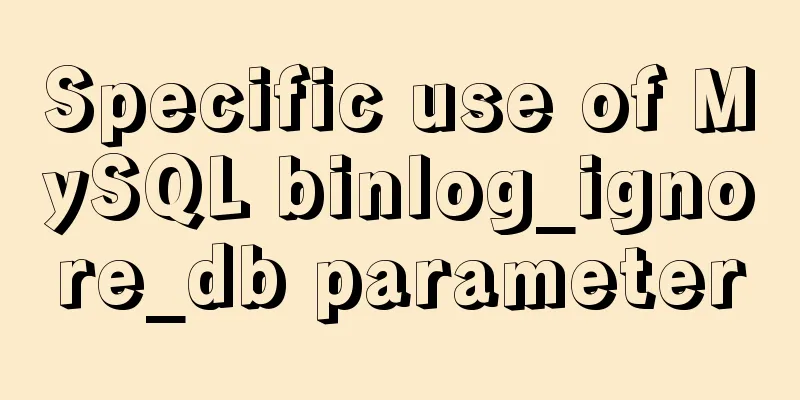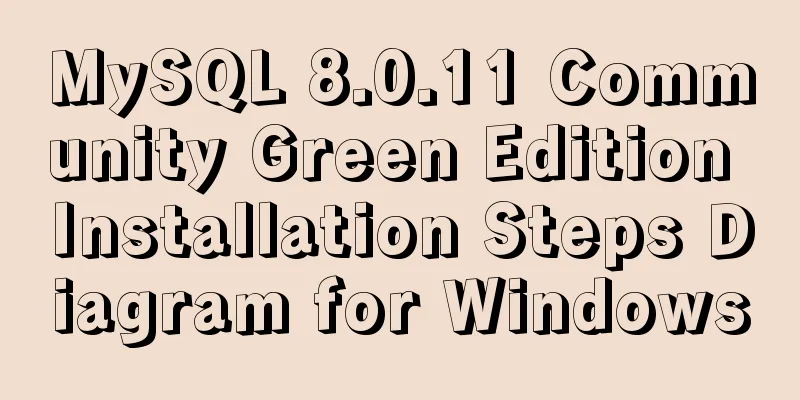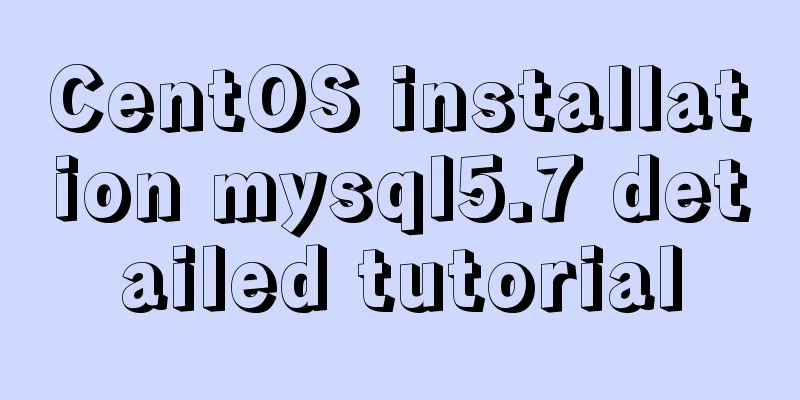Summary of considerations for writing web front-end code
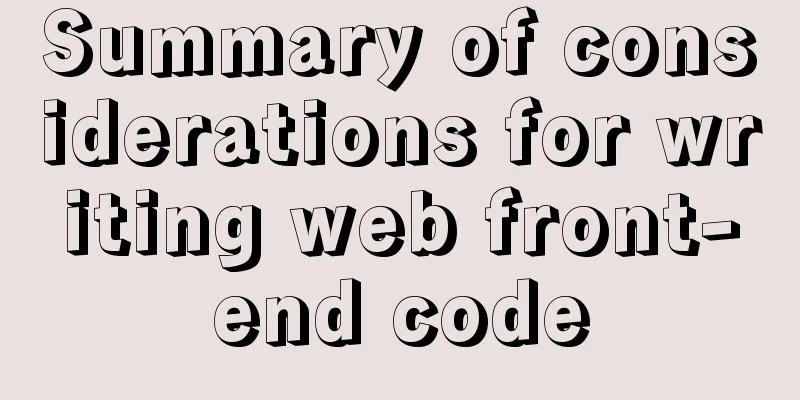
|
1. It is best to add a sentence like this before the html tag <!DOCTYPE HTML PUBLIC "-//W3C//DTD HTML 4.01 Transitional//EN" "http://www.w3.org/TR/html4/loose.dtd" > The code indicates that a certain set of W3C standards are followed. The specific set of standards used varies from person to person. The advantage of using this standard is that you no longer have to worry about different website layouts in different browser environments. After using this standard, the author tested it in IE8, FF, and Safari browser environments, and the result page display was normal. In addition, it was found that after using this standard, some bugs in IE itself no longer appeared. For example, the bug that the height of the div box in IE defaults to be greater than the font height no longer appeared after following this standard. One thing to note when following this standard is that some non-standard code may not work properly. For example, in JavaScript there is the code roll1right.innerHTML = roll1left.innerHTML;, where roll1right and roll1left are the IDs of two different divs on the web page. The web page can work without applying the standard, but this statement will have a bug under the W3C standard. The reason is that W3C requires that all variables have clear assignments, so you must add the statement var roll1right = document.getElementById("roll1right"); before this statement, and then the code will work properly. 2. When using div and table in a web page, I found that: although the border, margin, and padding of div and table can be set to 0 through CSS, the table will still have a certain amount of space while the div displays normally. After searching W3CSchool, I found that table has two attributes: cellpadding and cellspacing. The cellpadding attribute specifies the space between the cell edge and the content, while the cellspacing attribute specifies the space between cells. So I set the cellpadding and cellspacing properties of the table on the web page to 0. Sure enough, there was no gap between the tables on the web page, and the problem was solved. |
<<: Vue implements mobile phone verification code login
>>: The difference between div and span in HTML (commonalities and differences)
Recommend
A Deep Dive into the MySQL InnoDB Storage Engine
Preface In MySQL, InnoDB belongs to the storage e...
Using an image as a label, the for attribute does not work in IE
For example: Copy code The code is as follows: <...
Summary of the use of vue Watch and Computed
Table of contents 01. Listener watch (1) Function...
How to add fields to a large data table in MySQL
Preface I believe everyone is familiar with addin...
v-for directive in vue completes list rendering
Table of contents 1. List traversal 2. The role o...
How to import js configuration file on Vue server
Table of contents background accomplish Supplemen...
A detailed discussion of components in Vue
Table of contents 1. Component Registration 2. Us...
How to filter out certain libraries during mysql full backup
Use the --all-database parameter when performing ...
MySQL query statement simple operation example
This article uses examples to illustrate the simp...
Detailed tutorial on installing Docker on CentOS 8
1. Previous versions yum remove docker docker-cli...
Will the index be used in the MySQL query condition?
When an employer asks you whether an index will b...
How to enter directory/folder in Linux without using CD command
As we all know, without the cd command, we cannot...
Website front-end performance optimization: JavaScript and CSS
I have read an article written by the Yahoo team ...
How to set a dotted border in html
Use CSS styles and HTML tag elements In order to ...
What to do after installing Ubuntu 20.04 (beginner's guide)
Ubuntu 20.04 has been released, bringing many new...