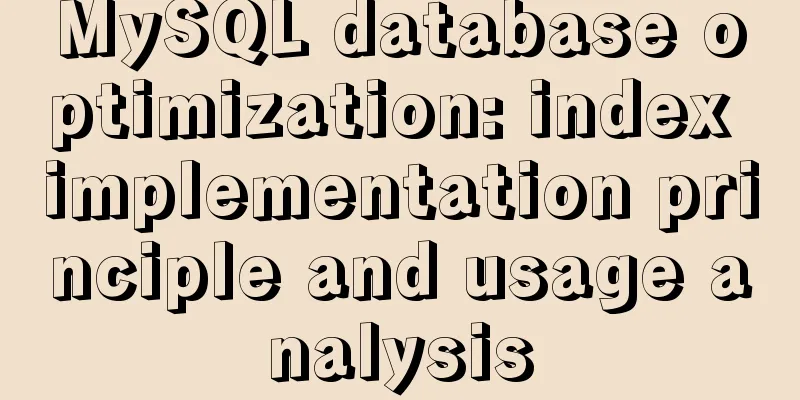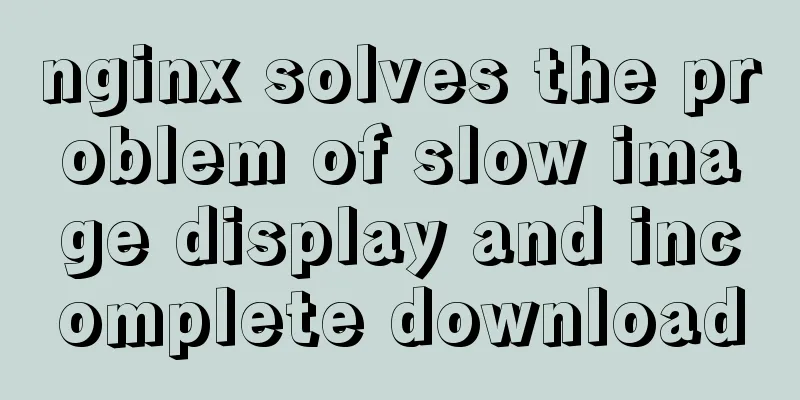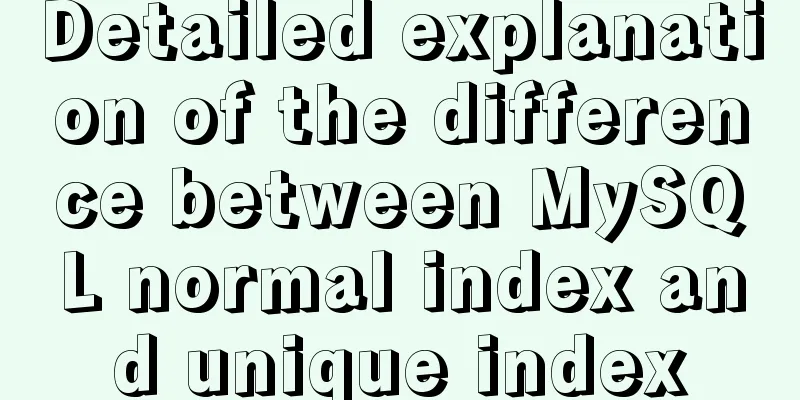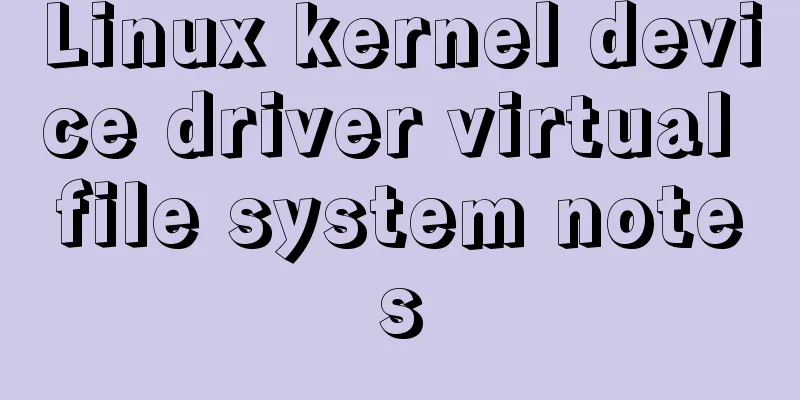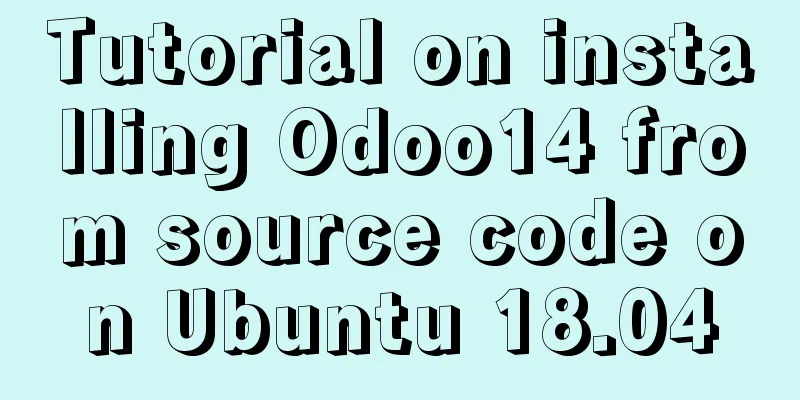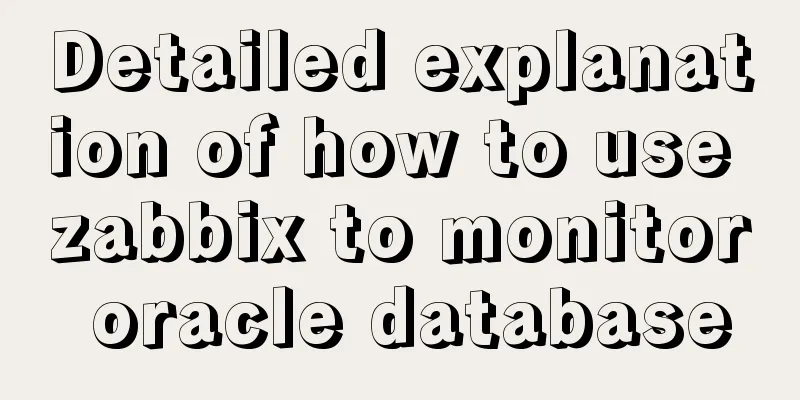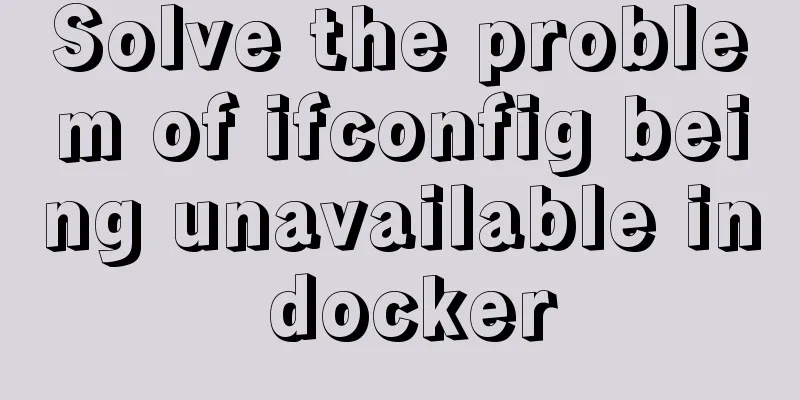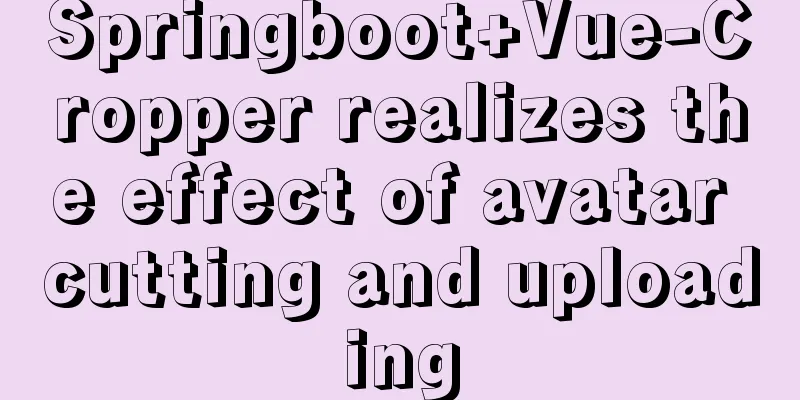How to set a dotted border in html
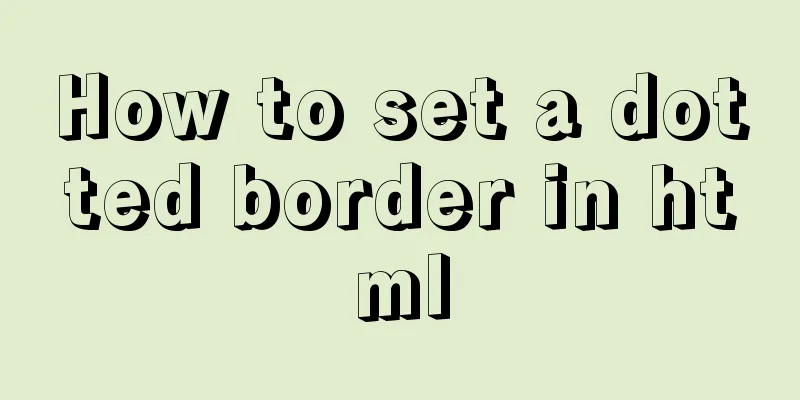
|
Use CSS styles and HTML tag elements In order to add dotted borders to different HTML tags, we select several commonly used tags to align and set the dotted border effect. 1. Commonly used tags in HTML p tag span ul li table tr td 2. Examples of CSS property words used border width height 3. Key points of implementing dotted lines with CSS border is a border attribute. If you want to achieve an object border effect, you need to set the border width, border color, and border style (solid line or dotted line) border:1px dashed #F00 This sets the border style width to 1px, dotted line, and the dotted line is red. 4. Example description We set the same width, height and border effect for the above labels. 5. Complete HTML code:
The above example sets the same style for different tags in HTML, including the same border dashed line. 6. Browser effect screenshots
Screenshot of setting border dashed line effect for different tags in html |
<<: Understanding and example code of Vue default slot
Recommend
jQuery plugin to achieve carousel effect
A jQuery plugin every day - jQuery plugin to impl...
After submitting the html drop-down menu, the selected value is retained instead of returning to the default value
Copy code The code is as follows: <html> &l...
Discuss the application of mixin in Vue
Mixins provide a very flexible way to distribute ...
MySQL practical window function SQL analysis class students' test scores and living expenses
Table of contents 1. Background 2. Table creation...
Detailed explanation of the example of exporting data from a specified table in MySQL
Detailed explanation of MySQL exporting data from...
Reduce memory and CPU usage by optimizing web pages
Some web pages may not look large but may be very ...
Does Mysql ALTER TABLE lock the table when adding fields?
Table of contents Before MySQL 5.6 After MySQL 5....
CSS3 transition to implement notification message carousel
Vue version, copy it to the file and use it <t...
CSS3 to achieve simple white cloud floating background effect
This is a very simple pure CSS3 white cloud float...
A brief introduction to MySQL InnoDB ReplicaSet
Table of contents 01 Introduction to InnoDB Repli...
Tutorial on installing Seurat2 and Seurat3 simultaneously using the same version of R in Linux
Seurat is a heavyweight R package for single-cell...
Combining insert and select to implement the method of "inserting the maximum value of a field in the database + 1"
This article is mysql database Question 1 Import ...
Implementing a distributed lock using MySQL
introduce In a distributed system, distributed lo...
Sample code for achieving three-dimensional picture placement effect with pure CSS
1. Percentage basis for element width/height/padd...
MySQL 5.7.21 installation and password configuration tutorial
MySQL5.7.21 installation and password setting tut...