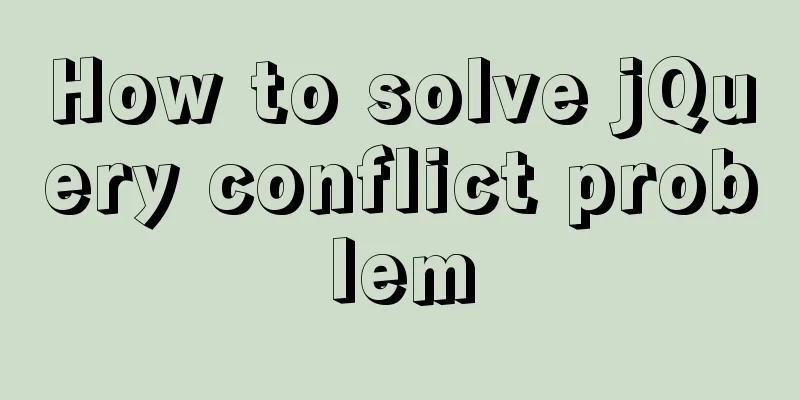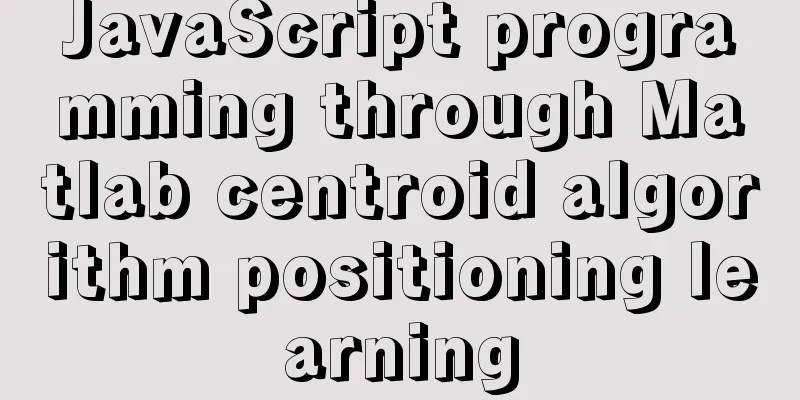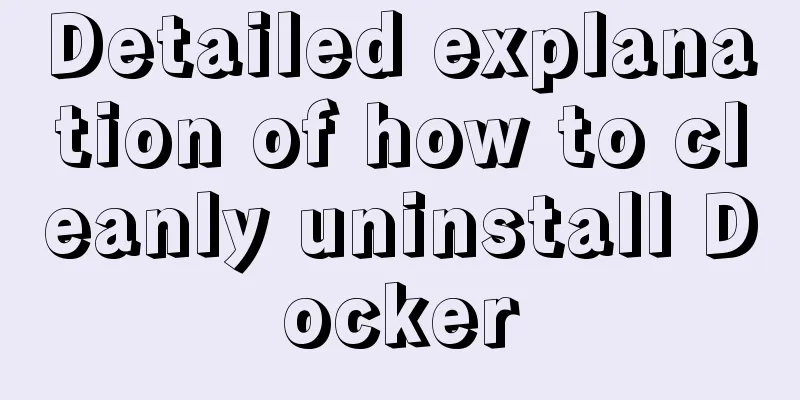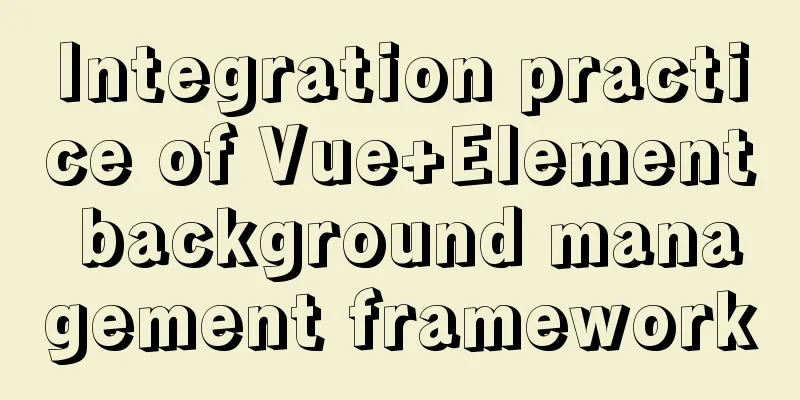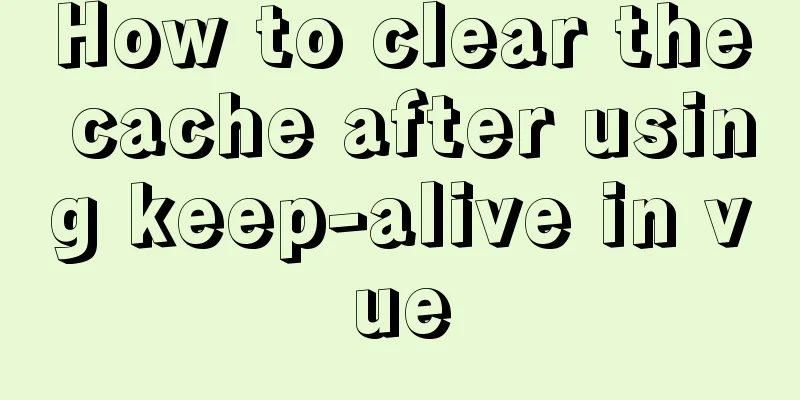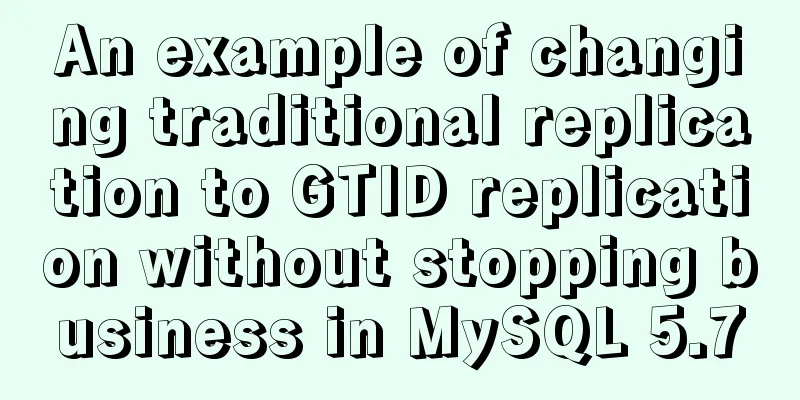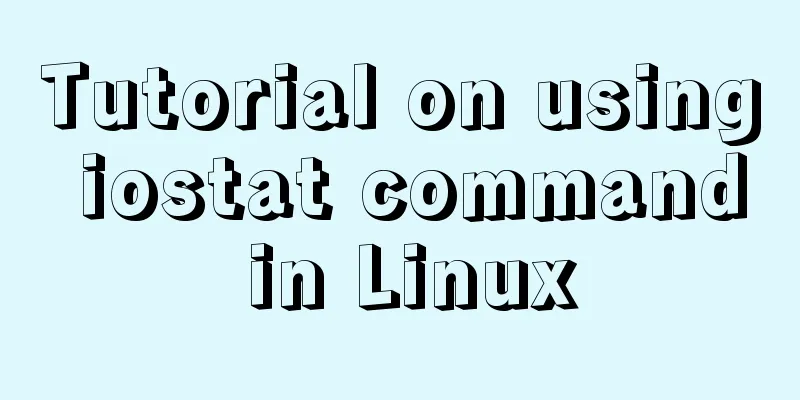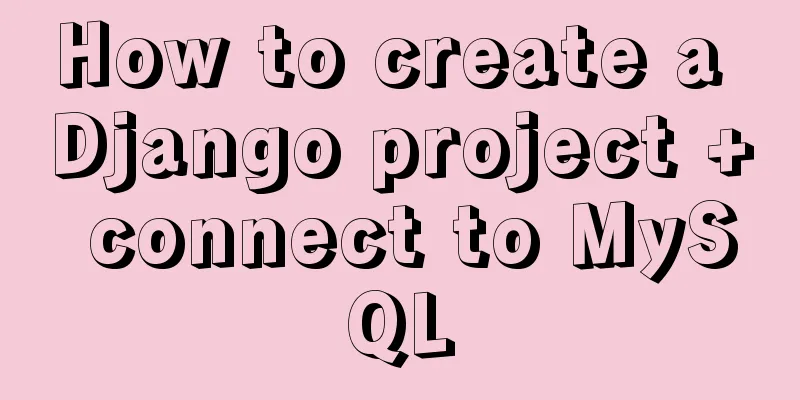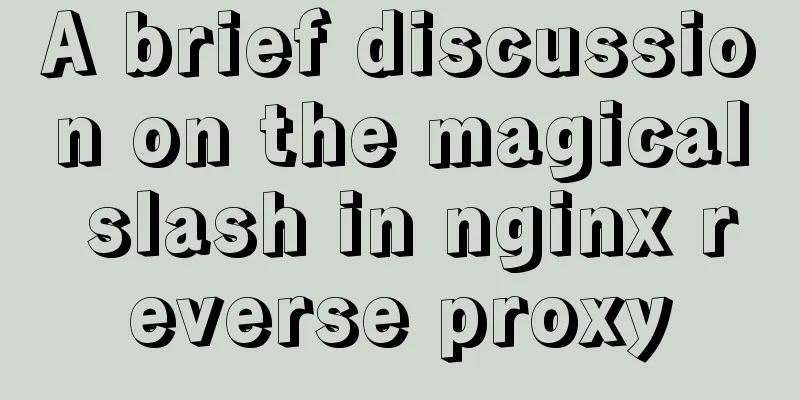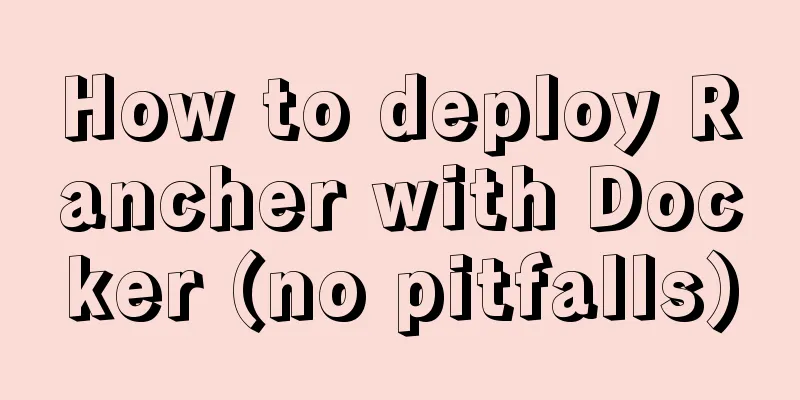Detailed explanation of the example of exporting data from a specified table in MySQL
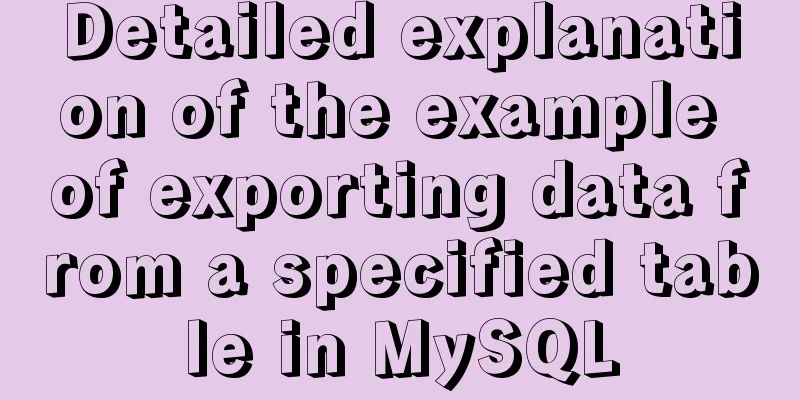
|
Detailed explanation of MySQL exporting data from a specified table Require: 1. Do not export the statements for creating a table, because the table has already been created: by default, it will be exported, first drop table and then create table; The final result is as follows: mysqldump -pxxxxxx qzt qf1_mail_account --no-create-info --insert-ignore --complete-insert --skip-extended-insert >qf1_mail_account.sql in: -pxxxxxx specifies the password mysqldump --help says
-t, --no-create-info
Don't write table creation info.
--insert-ignore Insert rows with INSERT IGNORE.
-c, --complete-insert
Use complete insert statements.
-e, --extended-insert
Use multiple-row INSERT syntax that include several
VALUES lists.
(Defaults to on; use --skip-extended-insert to disable.)If you have any questions, please leave a message or come to the community to discuss. Thank you for reading and I hope it can help you. Thank you for your support of this site! You may also be interested in:
|
<<: Detailed explanation of CocosCreator optimization DrawCall
>>: Alibaba Cloud Centos7 installation and configuration of SVN
Recommend
Several navigation directions that will be popular in the future
<br />This is not only an era of information...
A set of code based on Vue-cli supports multiple projects
Table of contents Application Scenario Ideas Proj...
Detailed explanation of the difference between IE8 compatibility view (IE7 mode) and standalone IE7
one. Overview of IE8 Compatibility View <br /&...
How to use MySQL group by and order by together
Suppose there is a table: reward (reward table), ...
How to install and persist the postgresql database in docker
Skip the Docker installation steps 1. Pull the po...
How to use native JS to implement touch sliding monitoring events
Preface I wrote a small demo today. There is a pa...
Ubuntu 18.0.4 MySQL 8.0.20 installation and configuration method graphic tutorial
The installation and configuration method of MySQ...
A brief analysis of Linux network programming functions
Table of contents 1. Create a socket 2. Bind sock...
Complete MySQL Learning Notes
Table of contents MyISAM and InnoDB Reasons for p...
MySQL 8.0.22 zip compressed package version (free installation) download, installation and configuration steps detailed
Table of contents The first step is to download M...
Detailed explanation of querying JSON format fields in MySQL
During the work development process, a requiremen...
Solution to the problem that the page is blank when opening the page with source file in IE7
question: My blog encoding is utf-8. Sometimes whe...
canvas.toDataURL image/png error handling method recommendation
Problem background: There is a requirement to tak...
How to build gitlab on centos6
Preface The original project was placed on the pu...
Tutorial on compiling and installing MySQL 5.7.17 from source code on Mac
1. Download and unzip to: /Users/xiechunping/Soft...