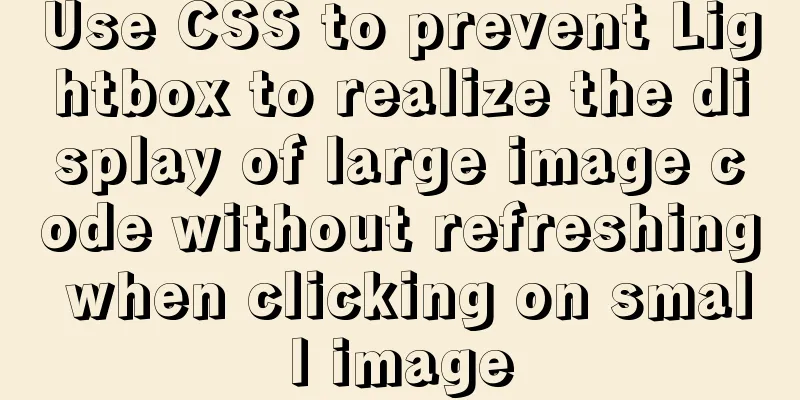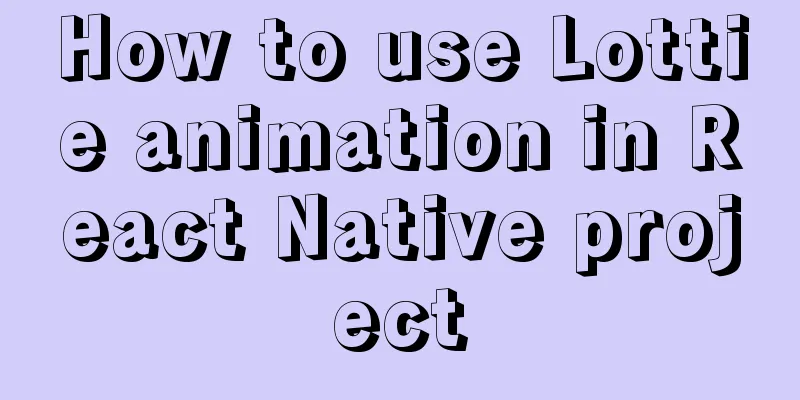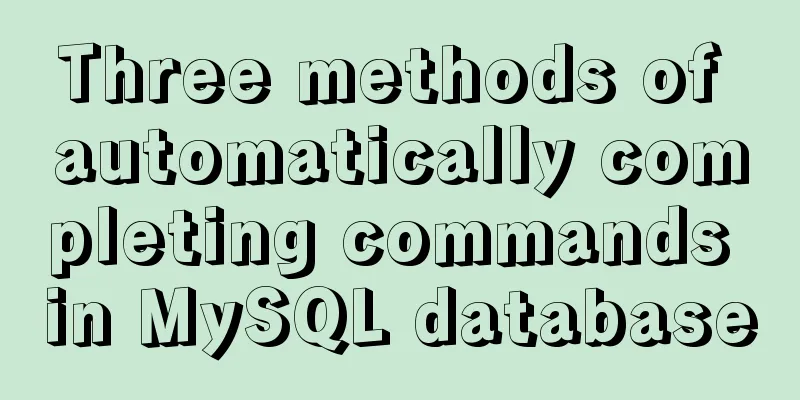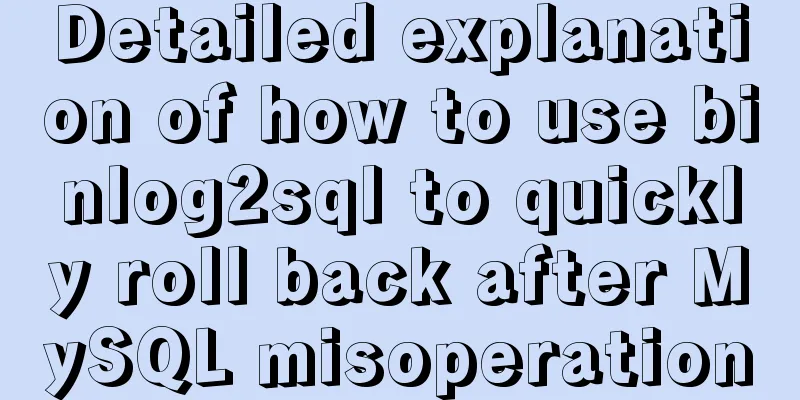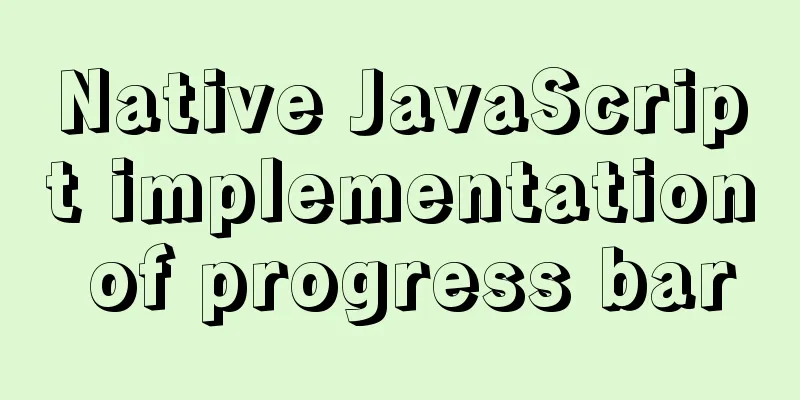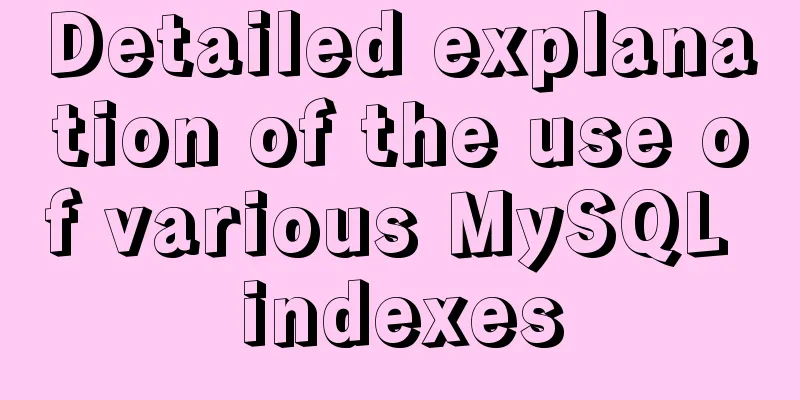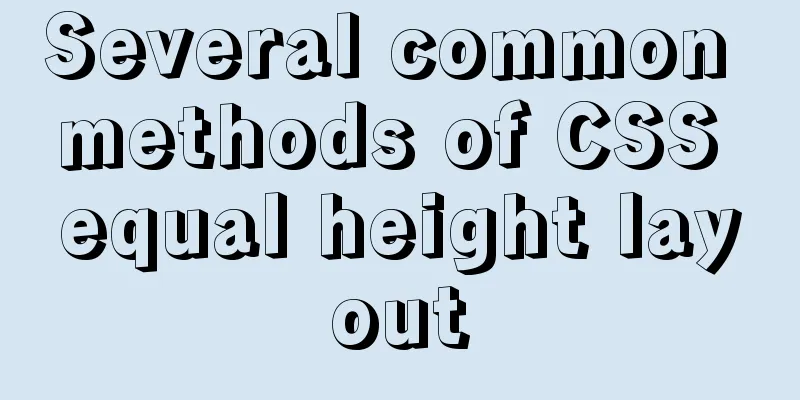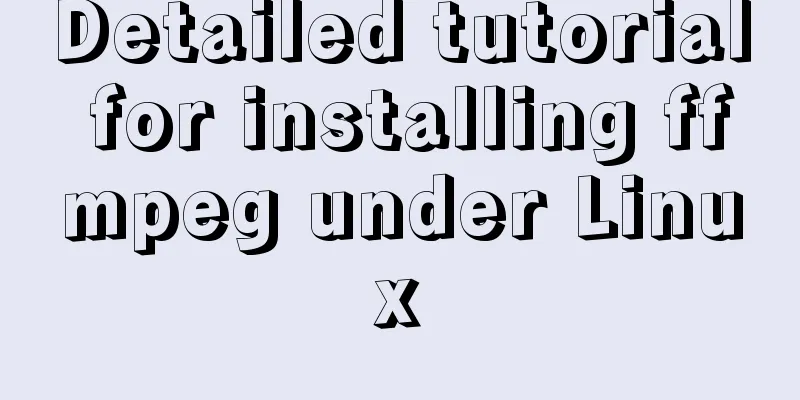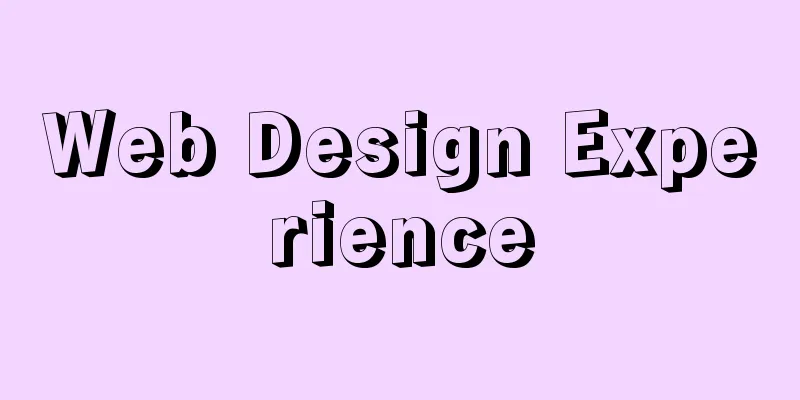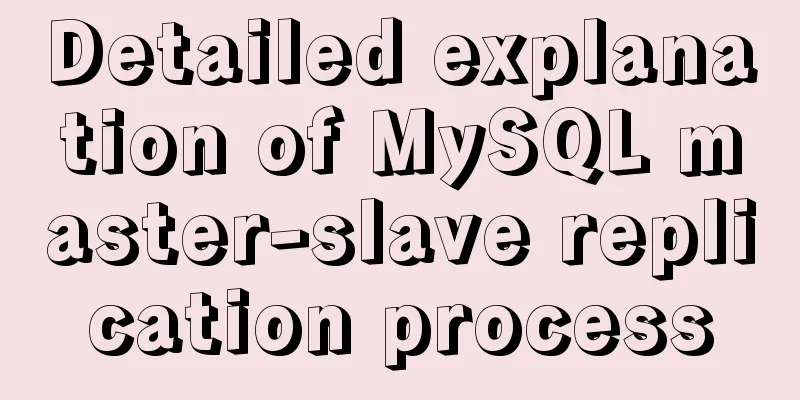A brief discussion on the magical slash in nginx reverse proxy
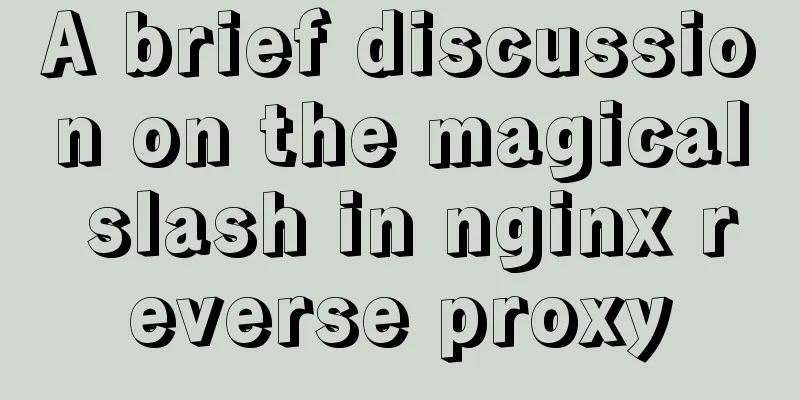
|
When configuring nginx reverse proxy, the slashes in location and proxy_pass can cause various problems. Sometimes one more or one less slash will cause completely different results. Therefore, we specially arranged and combined the situations with and without slashes after location and proxy_pass, and conducted a complete test to find out the principle and improve our posture level~ 0. Environmental Information Two nginx servers nginx A: 192.168.1.48 nginx B: 192.168.1.56 1. Test Method Configure different rules in nginx A, and then request nginx A: http://192.168.1.48/foo/api Observe the request received by nginx B by viewing the $request field in the log 2. Test process and results Case 1 nginx A configuration:
location /foo/ {
proxy_pass http://192.168.1.56/;
}
Request received by nginx B: /api Case 2 nginx A configuration:
location /foo/ {
proxy_pass http://192.168.1.56/;
}
Request received by nginx B: //api Case 3 nginx A configuration:
location /foo/ {
proxy_pass http://192.168.1.56/;
}
Request received by nginx B: /foo/api Case 4 nginx A configuration:
location /foo/ {
proxy_pass http://192.168.1.56/;
}
Request received by nginx B: /foo/api Case 5 nginx A configuration:
location /foo/ {
proxy_pass http://192.168.1.56/bar/;
}
Request received by nginx B: /bar/api Case 6 nginx A configuration:
location /foo {
proxy_pass http://192.168.1.56/bar/;
}
Request received by nginx B: /bar//api Case 7 nginx A configuration:
location /foo/ {
proxy_pass http://192.168.1.56/bar;
}
Request received by nginx B: /barapi Case 8 nginx A configuration:
location /foo {
proxy_pass http://192.168.1.56/bar;
}
Request received by nginx B: /bar/api Are you dizzy after seeing this? Actually, there is a pattern. Now arrange these cases in a table, and the result shows the request received by nginx B Table 1
Table 2
3. Analysis Original request path: This article uses the same name as "/foo/api" location: The location column in the table above proxy_pass: The proxy_pass column in the table above New request path: the string after nginx processes the original request path Focus on analyzing proxy_pass, which can be divided into 3 forms Then, according to whether the string is followed by ip:port, it is classified into two categories. "/" is also a string, so 1 is classified into one category, and 2 and 3 are classified into one category. The following explains these two categories. When the proxy_pass ip:port is not followed by a string, nginx will forward the original request path intact to the next nginx, as in cases 3 and 4. When a string is added after the ip:port of proxy_pass, nginx will remove the location from the original request path, and then concatenate the remaining string to proxy_pass to generate a new request path, and then forward the new request path to the next station nginx (the above situation is actually the same as this one, except that the removed string is an empty string~~) Let’s take the most confusing example: Case 7. The ip:port of proxy_pass is followed by the string "/bar", so the location: "/foo/" is removed from the original request path: "/foo/api" and becomes "api". Then "api" is concatenated to proxy_pass: http://192.168.1.48/bar to generate a new request url: "http://192.168.1.48/barapi", so the request received by nginx at the next stop is "/barapi". Case 6: The ip:port of proxy_pass is followed by the string "/bar/", so location: "/foo" is removed from the original request path "/foo/api" and becomes "/api", and then "/api" is concatenated to proxy_pass: http://192.168.1.48/bar/ to generate a new request path: "http://192.168.1.48/bar//api", so the request received by nginx at the next stop is /bar//api. The same can be applied to other cases. Now I finally understand it and I don’t have to be confused anymore. The above is the full content of this article. I hope it will be helpful for everyone’s study. I also hope that everyone will support 123WORDPRESS.COM. You may also be interested in:
|
<<: MySQL Daemon failed to start error solution
>>: WeChat applet canvas implements signature function
Recommend
What to do if you forget the initial password of MySQL on MAC
The solution to forgetting the initial password o...
How to add a disk in Vmware: Expand the disk
This article describes how to add or expand a dis...
After installing MySQL, the root account prompt appears when logging in. mysql ERROR 1045 (28000): Access denied for use solution
After installing MySQL, you will find that the ro...
Solution to Chinese garbled characters when operating MySQL database in CMD
I searched on Baidu. . Some people say to use the...
Solution to the problem that a Linux modification of MySQL configuration does not take effect
background I have a project service that uses AWS...
Detailed explanation of nginx front-end distribution method based on $remote_addr
The requirements are as follows: There are multip...
JavaScript file loading and blocking issues: performance optimization case study
Let me start with a question: When writing an HTM...
How to update v-for in Vue
Tips: Array change method will cause v-for to upd...
In-depth understanding of Mysql transaction isolation level and locking mechanism issues
Overview Databases generally execute multiple tra...
Common DIV tasks (Part 2) — Transform into editors and various DIY applications of DIV
Since the introduction of the contentEditable attr...
The best way to solve the 1px border on mobile devices (recommended)
When developing for mobile devices, you often enc...
About the problem of no virtual network card after VMware installation
1 Problem description: 1.1 When VMware is install...
HTML vertical column display text to make the text display in vertical columns
Copy code The code is as follows: <span style=...
Various ways to achieve the hollowing effect of CSS3 mask layer
This article introduces 4 methods to achieve mask...
Web page creation question: Image file path
This article is original by 123WORDPRESS.COM Ligh...