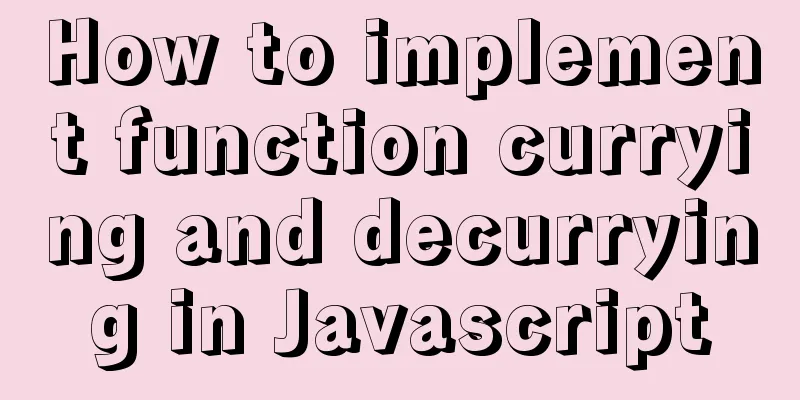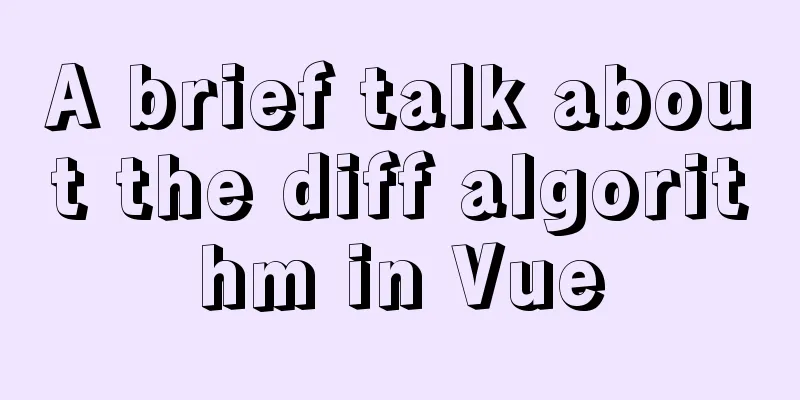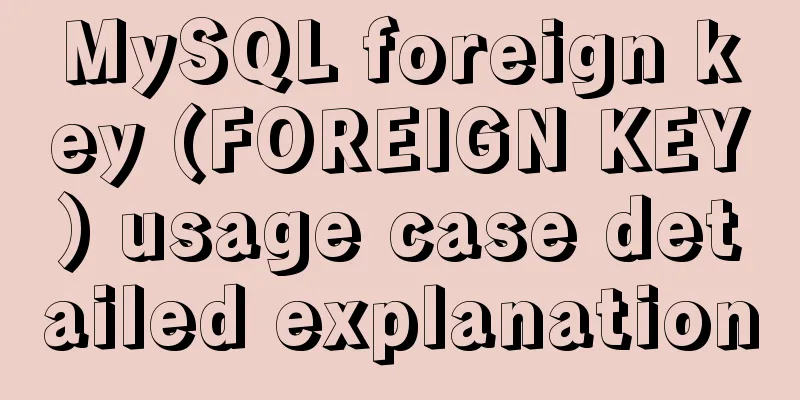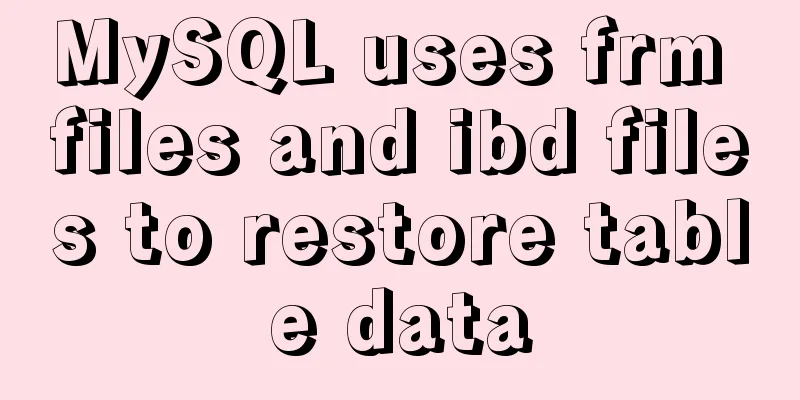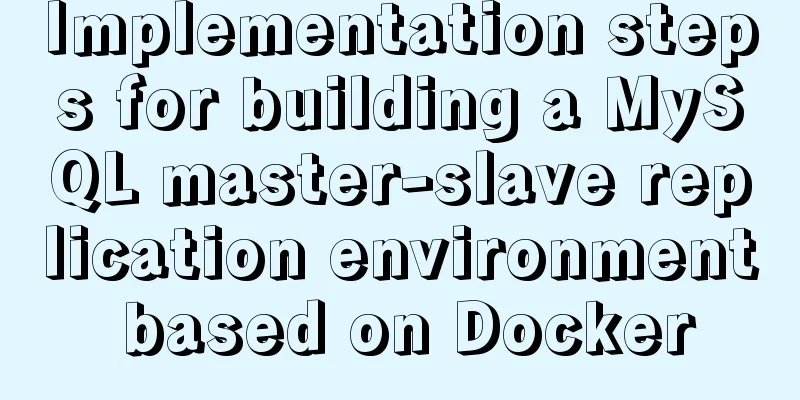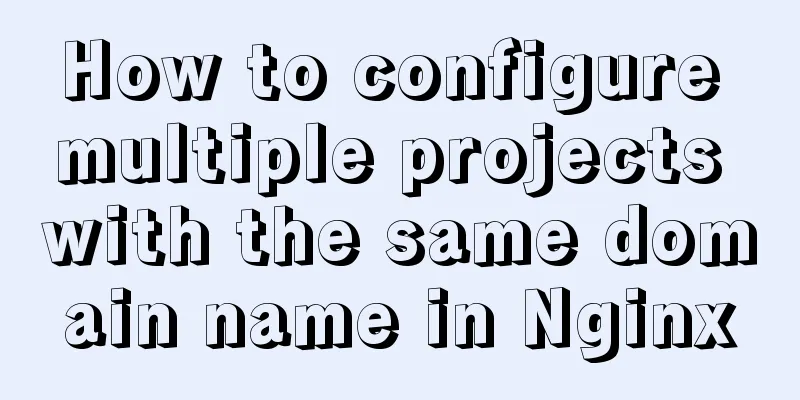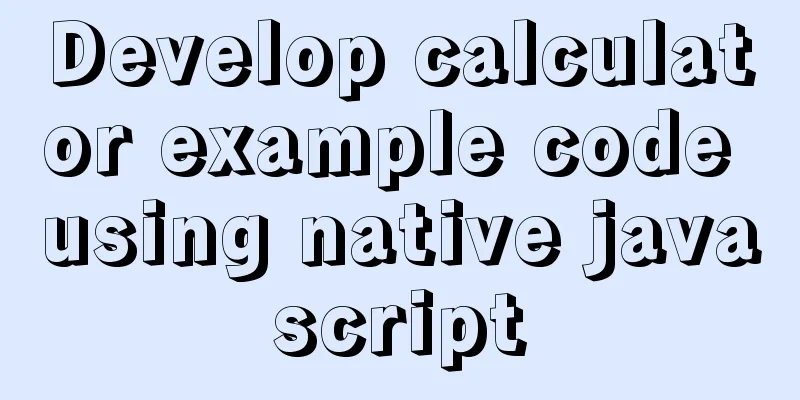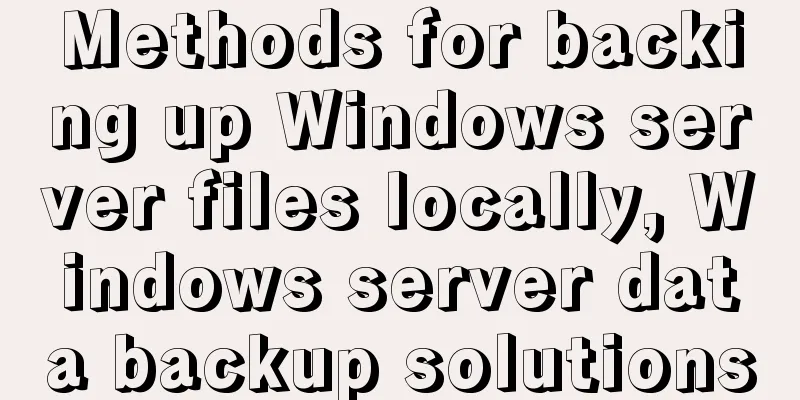Detailed explanation of the use of various MySQL indexes
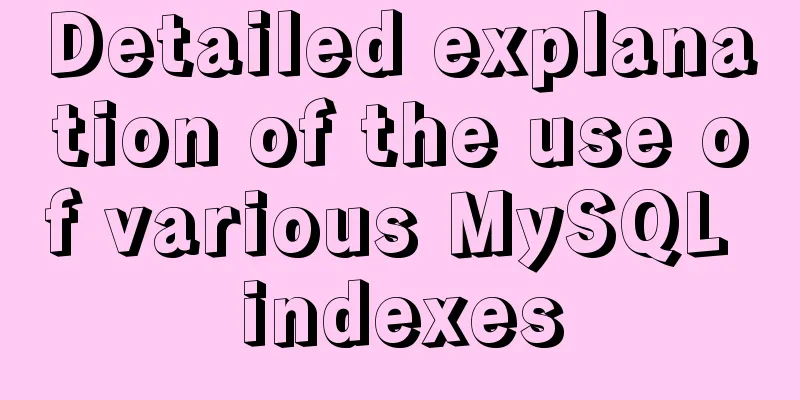
|
1. Slow query log 1.1 MySQL log types Logs are used to record the operation of the database and various operations performed by users on the database. When a database failure occurs, the problem can be analyzed and solved based on the logs , thereby restoring the database.
1.2 Understanding Slow Query Logs The slow query log is used to record statements in the MySQL database whose response time exceeds the specified threshold . The slow query log is also often referred to as a slow log because it targets not only
1.3 How to enable slow query log command The slow query log can be set temporarily through commands or permanently by modifying the configuration file. Check whether the slow query log is enabled show variables like 'slow%'; Temporarily enable slow query log set slow_query_log='ON'; set long_query_time=1; Slow query log file location show variables like '%datadir%'; 2. Query Analyzer - EXPLAIN 2.1 Introduction to explain The explain command can view the execution plan of the SQL statement. When explain is used with a SQL statement, MySQL displays information from the optimizer about the statement's execution plan. That is, MySQL explains how it will process the statement , including information about how to join the tables and in what order. What can explain do?
2.2 Use of explain The use of explain is very simple. You only need to add the Command Explanation:
3. Basic use of index 3.1 What is an index? An index is a special data structure , similar to a book catalog, which can greatly improve the query efficiency of the database. If there is no index, when querying data, all records in the table must be scanned to find records that meet the conditions. This full table scan query efficiency is very low . Summary : Improving query efficiency is like sorting garbage. Put things with the same effect together so that they are easier to find. 3.2 Common Index Types An index is a structure that sorts the values of one or more columns in a database table. An index can be used to quickly access specific records in a database table. The index of a database is like the table of contents of a book, which can speed up the query of the database. The index is the key to fast search. If there is no index, a full table scan will be performed to find any specific data.
3.3 Use of Index Create Index Creating a normal index CREATE INDEX indexName ON tableName(columnName(length)); Creating a unique index CREATE UNIQUE INDEX indexName ON tableName(columnName(length)); Creating a composite index CREATE INDEX indexName ON tableName(columnName1, columnName2, …); Deleting an Index DROP INDEX [indexName] ON tableName; View Index SHOW INDEX FROM tableName; 3.4 Practical experience with indexing
IV. Composite index leading column characteristics Composite index leading column feature : In MySQL, if you create a composite index List: Index not used select * from employee where salary=8800; select * from employee where dept='Department A'; select * from employee where salary=8800 and dept='Department A'; Use index : preceded by name select * from employee where name='liufeng'; select * from employee where name='liufeng' and salary=8800; select * from employee where name='liufeng' and salary=8800 and dept='Department A'; 5. Covering Index 5.1 What is a covering index? A covering index is also called an index coverage , which means that the A few notes about covering indexes :
5.2 How to determine whether a covering index is used When a query uses a covering index, you can see
This concludes this article on the detailed usage of various MySQL indexes. For more information on the usage of MySQL indexes, please search for previous articles on 123WORDPRESS.COM or continue to browse the following related articles. I hope you will support 123WORDPRESS.COM in the future! My blog: https://blog.csdn.net/weixin_46654114 You may also be interested in:
|
<<: Detailed explanation of HTML form elements (Part 2)
>>: js to implement add and delete table operations
Recommend
MySQL installation tutorial under Linux centos7 environment
Detailed introduction to the steps of installing ...
JS object copying (deep copy and shallow copy)
Table of contents 1. Shallow copy 1. Object.assig...
foreman ubuntu16 quick installation
Quickstart Guide The Foreman installer is a colle...
5 cool and practical HTML tags and attributes introduction
In fact, this is also a clickbait title, and it c...
Introduction to MySQL <> and <=> operators
<> Operator Function: Indicates not equal t...
Summary of important mysql log files
Author: Ding Yi Source: https://chengxuzhixin.com...
Specific use of the autoindex module in the Nginx Http module series
The main function of the brower module is to dete...
Analysis of two usages of the a tag in HTML post request
Two examples of the use of the a tag in HTML post...
Web page custom selection box Select
Everyone may be familiar with the select drop-dow...
Three networking methods and principles of VMware virtual machines (summary)
1. Brigde——Bridge: VMnet0 is used by default 1. P...
Vue local component data sharing Vue.observable() usage
As components become more detailed, you will enco...
Solution to "No such file or directory" in locale after installing glibc-2.14 in CentOS6.5
Table of contents 1. Falling into the pit 2. Stru...
Summary of Vue's common APIs and advanced APIs
Table of contents nextTick Mixins $forceUpdate se...
Summary of basic operations for MySQL beginners
Library Operations Query 1.SHOW DATABASE; ----Que...
Let's learn about MySQL database
Table of contents 1. What is a database? 2. Class...