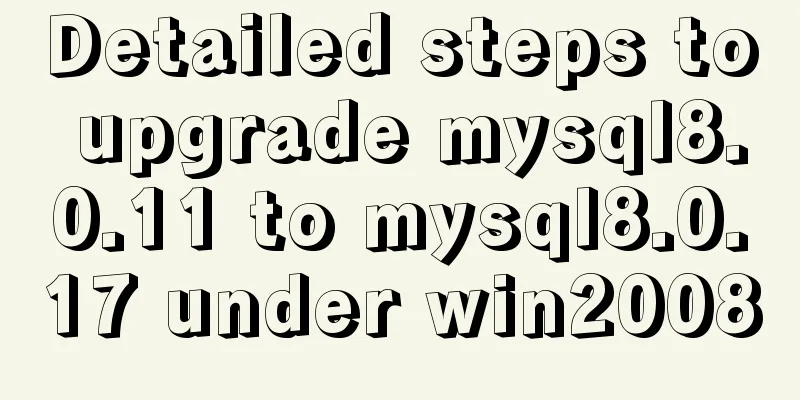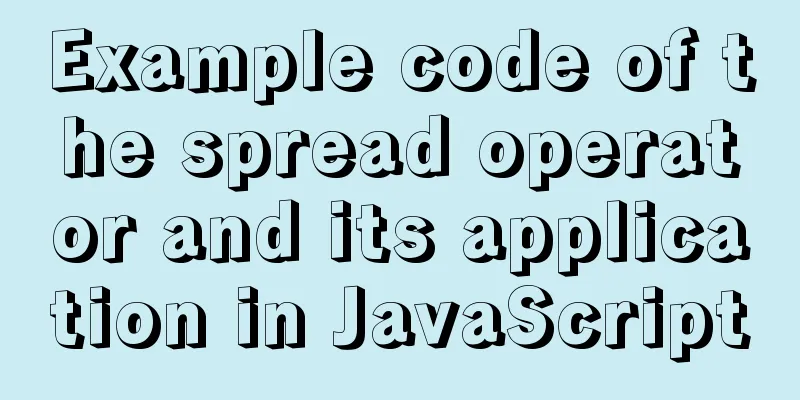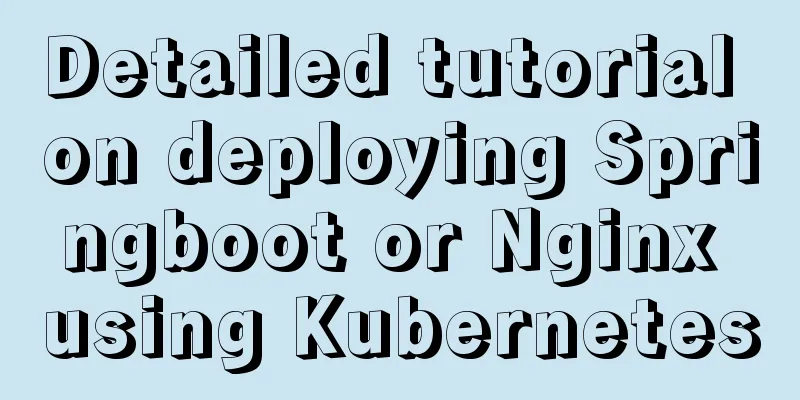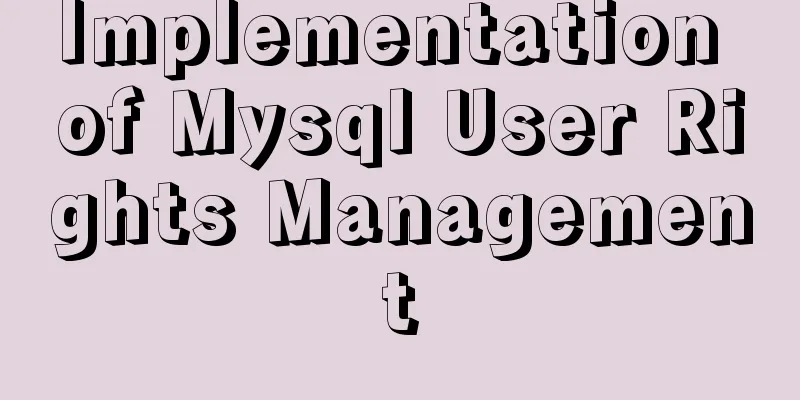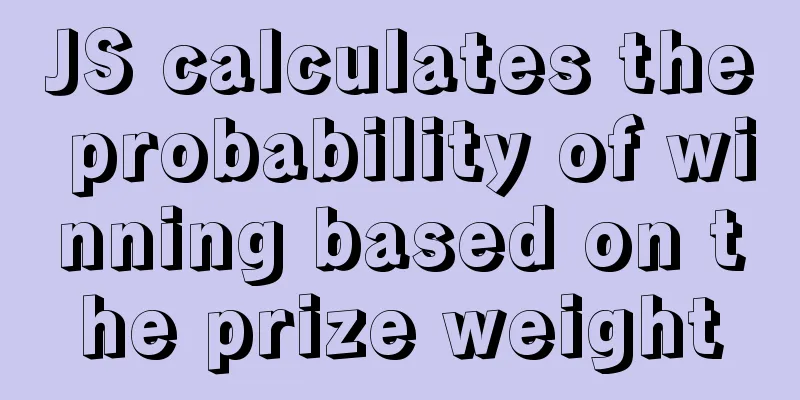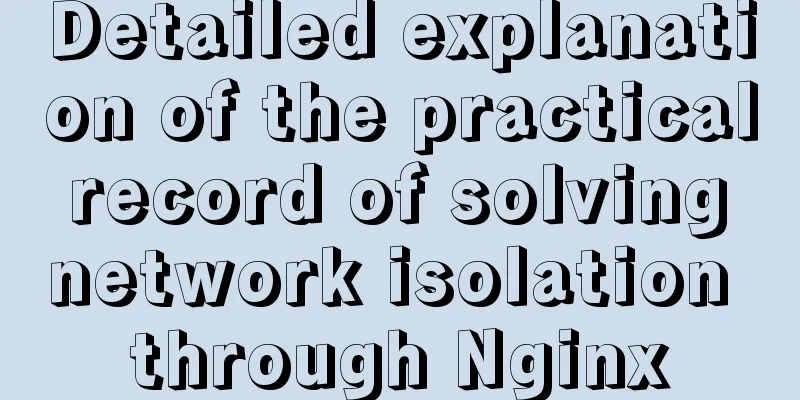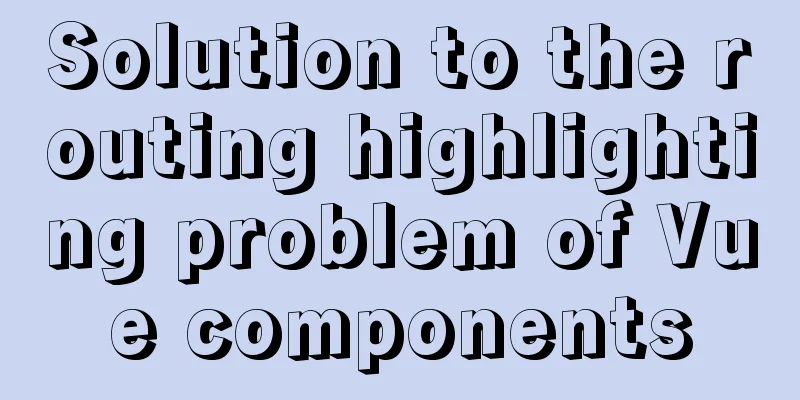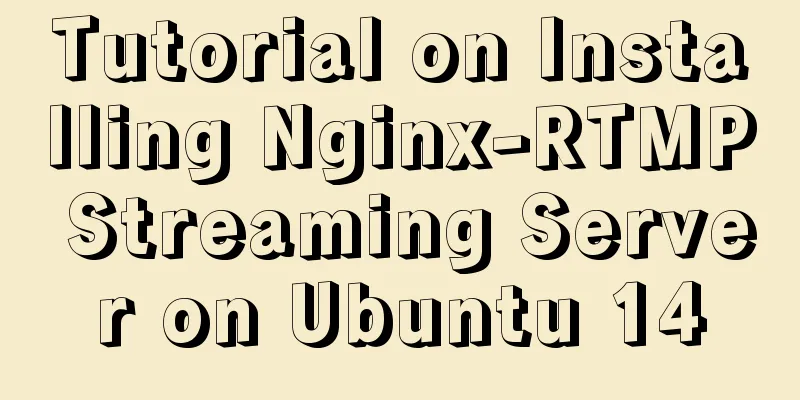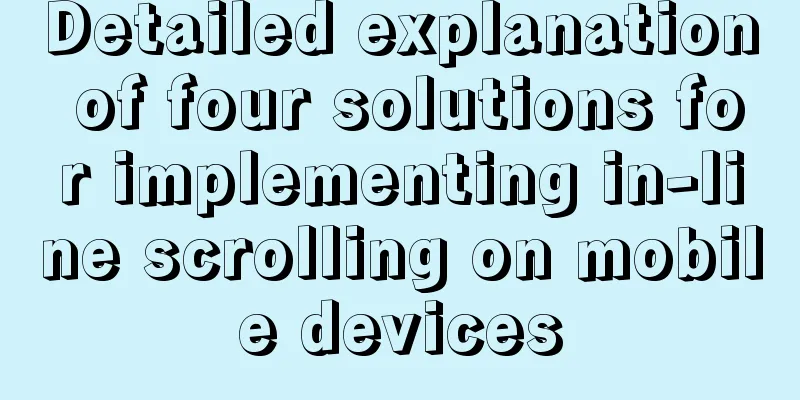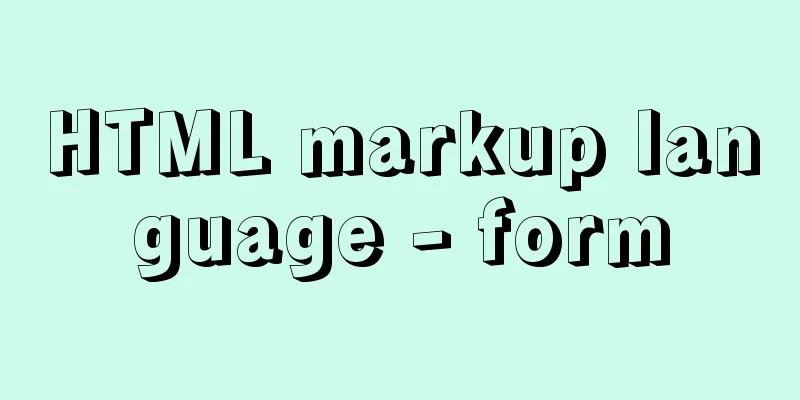Summary of Vue's common APIs and advanced APIs
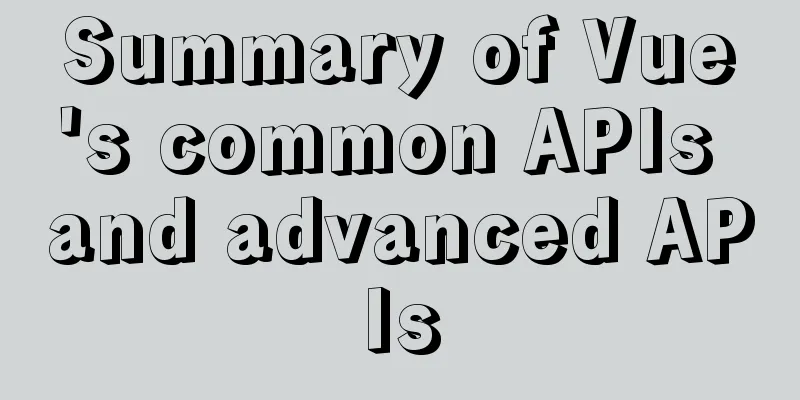
|
I've been itching to play around with Vue3.0 lately, and it feels great. So I quickly finished these issues of Vue2.0 and wrote some stuff for 3.0. nextTickFunction: Add a delayed callback after the next Dom update cycle ends. After modifying the data, you can get the updated Dom.
Vue.nextTick( [callback, context] )
vm.$nextTick( [callback] )
// Usage 2
// Use as a Promise (new since 2.1.0)
Vue.nextTick()
.then(function () {
// DOM updated})
illustrate: callback: delayed callback function Extensions:
MixinsFunction: Registers a mixin, affecting every Vue instance created after registration. Plugin authors can use mixins to inject custom behavior into components.
// Inject a handler for the custom option 'myOption'.
Vue.mixin({
created: function () {
var myOption = this.$options.myOption
if (myOption) {
console.log(myOption)
}
}
})
new Vue({
myOption: 'hello!'
})
// => "hello!"
illustrate: object: a vm attribute or method $forceUpdateFunction: Forces the Vue instance to re-render. vm.$forceUpdate() set, deleteFunction: Set and delete the properties of responsive data, and trigger view updates. // Usage 1 Vue.set( target, key, value ) Vue.delete( target, key ) // Usage 2 vm.$set( target, key, value ) vm.$delete( target, key ) illustrate: target: target object filterFunction: Used for some common text formatting and some standard data mapping.
<!-- in double curly braces -->
{{ message | capitalize }}
<!-- In `v-bind` -->
<div v-bind:id="rawId | formatId"></div>
// Register filters: {
capitalize: function (value) {
if (!value) return ''
value = value.toString()
return value.charAt(0).toUpperCase() + value.slice(1)
}
}
// Global registration Vue.filter('capitalize', function (value) {
if (!value) return ''
value = value.toString()
return value.charAt(0).toUpperCase() + value.slice(1)
})
new Vue({
// ...
})
illustrate: Filter functions always receive the value of the expression (the result of the previous chain of operators) as the first argument.
directiveFunction: Used to register custom directives. usage: <!-- When the page loads, this element will receive focus --> <input v-focus>
// Register a global custom directive `v-focus`
Vue.directive('focus', {
// When the bound element is inserted into the DOM...
inserted: function (el) {
// Focus element el.focus()
}
})
// Register a local directive. The component also accepts a directives option directives: {
focus:
// Definition of instruction inserted: function (el) {
el.focus()
}
}
}
illustrate: inserted is just one of the interpolation functions of the registration instruction. The complete registration attributes can also include:
Vue.directive('my-directive', {
bind: function () {},
inserted: function () {},
update: function () {},
componentUpdated: function () {},
unbind: function () {}
})
Other simple common properties and methods
// console.log(vm.$root);
vm.$root //Instance object vm.$el //Root element (real DOM element)
// console.log(vm.$el);
vm.$el.innerHTML //Get the content of the root element (real DOM element) // console.log(vm.$el.innerHTML);
vm.$data //data object under the instance// console.log(vm.$data);
vm.$options //Mount items under the instance// console.log(vm.$options);
vm.$props //Data for communication between components// console.log(vm.$props);
vm.$parent //In a component, it refers to the parent element // console.log(vm.$parent);
vm.$children //In a component, refers to child elements // console.log(vm.$children);
vm.$attrs //Used to get all attributes passed from the parent component // console.log(vm.$attrs);
vm.$listeners //Used to get all methods passed from the parent component // console.log(vm.$listeners);
vm.$slots //Slots in component// console.log(vm.$slots);
vm.$scopedSlots //Used to access scoped slots // console.log(vm.$scopedSlots);
vm.$refs //Used to locate DOM elements (using ref for tracking)
// console.log(vm.$refs);
vm.$watch //Used to monitor data (will be automatically destroyed after being used in the vue file)
// console.log(vm.$watch);
vm.$emit //Used to dispatch events (commonly used for data communication)
// console.log(vm.$emit);
vm.$on //Used to monitor event dispatching// console.log(vm.$on);
vm.$once //Only listen to the event once (no more listening afterwards)
// console.log(vm.$once);
//Life cycle beforeCreate() {
}
created() {
}
beforeMount() {
}
mounted() {
}
beforeUpdate() {
}
updated() {
}
beforeDestroy() {
}
destroyed() {
}
SummarizeThis article mainly includes several commonly used APIs in vue. If you are interested in learning more, you can refer to its official website. I hope this article is useful to you and can be skillfully applied to actual project development. For easy reading and understanding, the code of this article has been uploaded to Github If there are any errors in the article, please point them out in the comment section. If it helps, please like and follow. The above is the detailed summary of Vue's commonly used APIs and advanced APIs. For more information about Vue's commonly used APIs and advanced APIs, please pay attention to other related articles on 123WORDPRESS.COM! You may also be interested in:
|
<<: Analysis of MySQL's method of implementing fuzzy string replacement based on regular expressions
>>: Detailed tutorial on how to delete Linux users using userdel command
Recommend
mysql5.5.28 installation tutorial is super detailed!
mysql5.5.28 installation tutorial for your refere...
Analysis and solution of data loss during Vue component value transfer
Preface In the previous article Two data types in...
Tutorial on migrating mysql from phpstudy to Linux
Project Purpose Migrate the data in MySQL 5.5.53 ...
MySQL 5.7.23 installation and configuration method graphic tutorial
This article records the installation tutorial of...
Install MySQL 5.7.18 using rpm package under CentOS 7
I have been using MySQL recently. The article mys...
Database backup in docker environment (postgresql, mysql) example code
Table of contents posgresql backup/restore mysql ...
Vue makes a simple random roll call
Table of contents Layout part: <div id="a...
Docker primary network port mapping configuration
Port Mapping Before the Docker container is start...
Regular expression usage in CSS selectors
Yes, CSS has regular expressions too (Amen) Two p...
Deploy grafana+prometheus configuration using docker
docker-compose-monitor.yml version: '2' n...
MySQL query optimization: causes and solutions for slow queries
Friends who are doing development, especially tho...
Linux remote login implementation tutorial analysis
Linux is generally used as a server, and the serv...
CentOS 8.0.1905 installs ZABBIX 4.4 version (verified)
Zabbix Server Environment Platform Version: ZABBI...
Using js to achieve waterfall effect
This article example shares the specific code of ...
Detailed explanation of Apache+Tomcat7 load balancing configuration method under Windows
Preparation Windows Server 2008 R2 Enterprise (2....