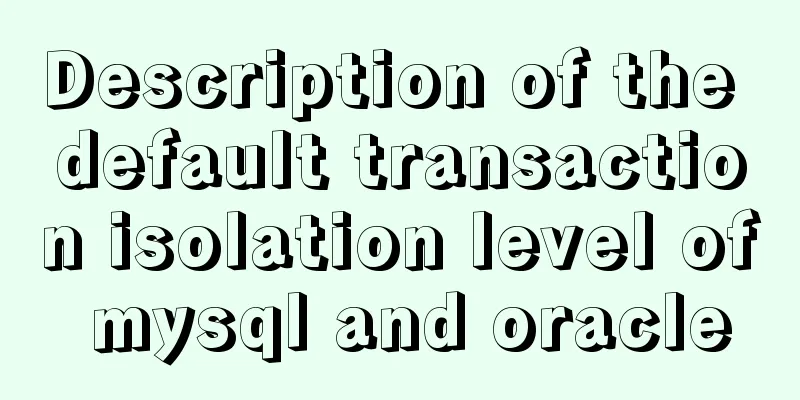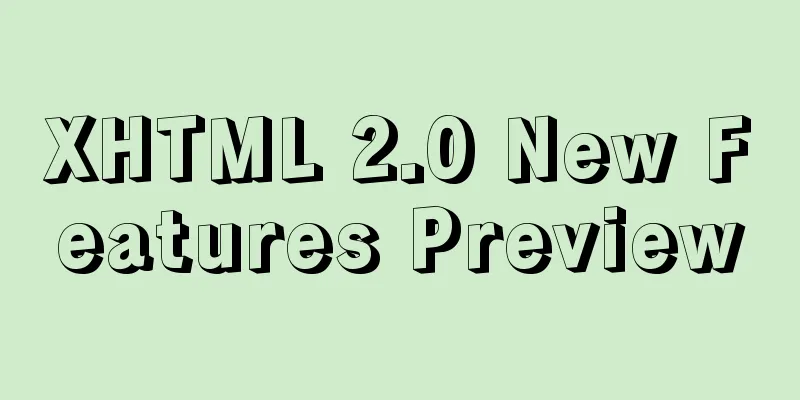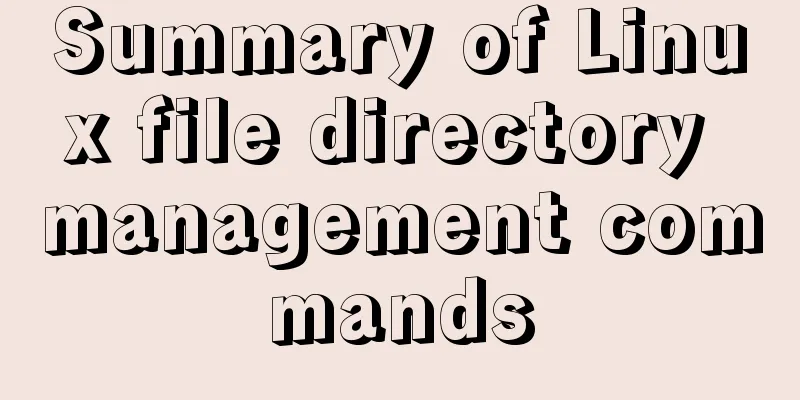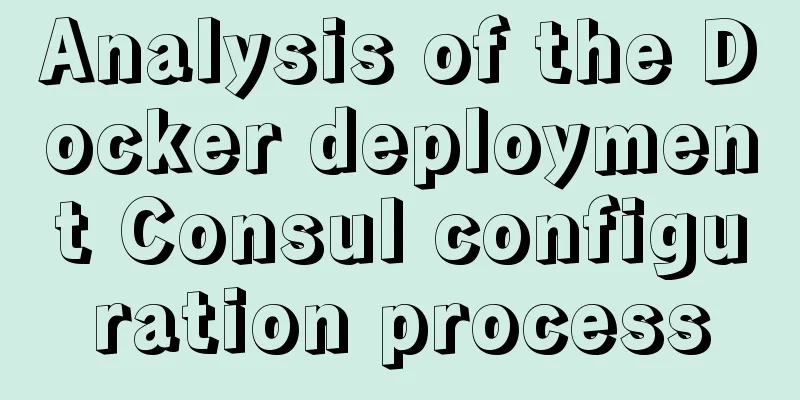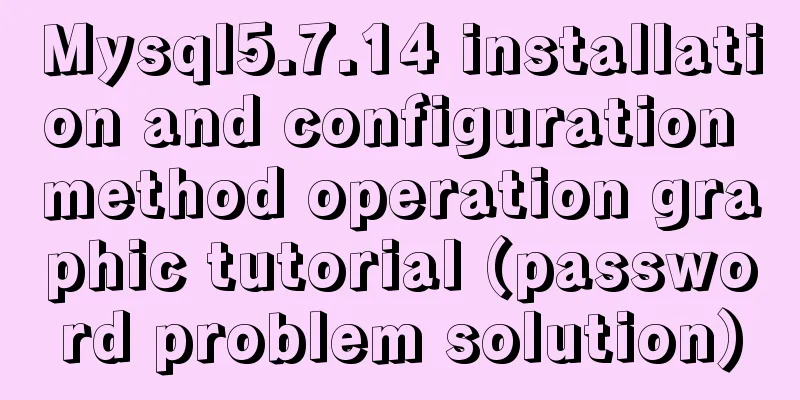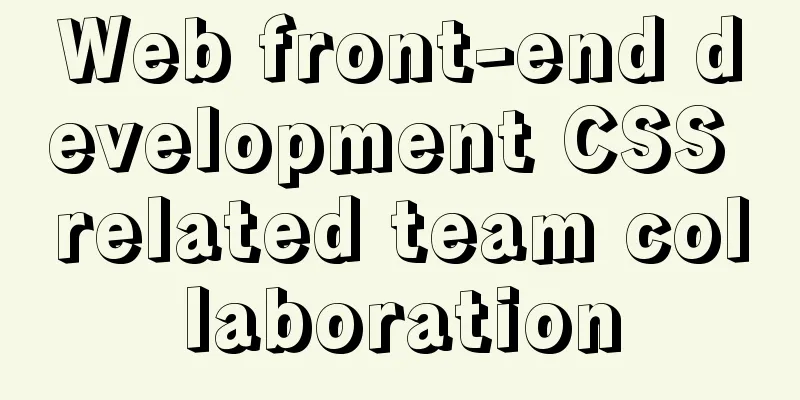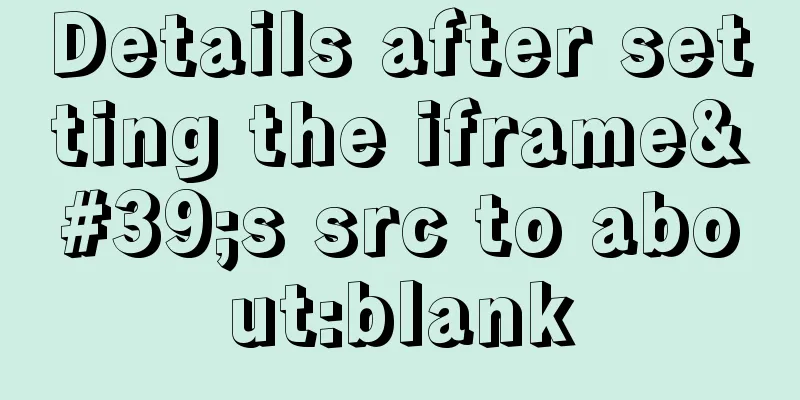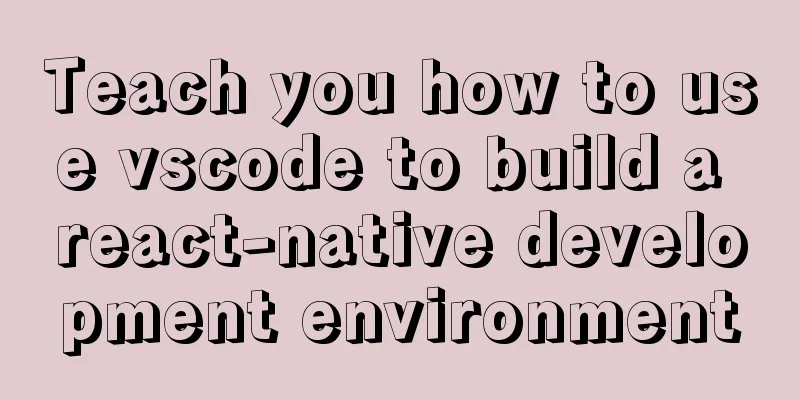React implements paging effect

|
This article shares the specific code for React to achieve paging effects for your reference. The specific content is as follows First, make sure antd and axios are installed jsx file:
import React, { useState, useEffect } from 'react'
import { Pagination } from 'antd';
import './loading.scss'
import Unit from '../hml'
const App = () => {
// Set the page number const [num, setNum] = useState(1)
// Obtained data carrier const [data, setData] = useState([])
//Just used the mount method, secondary acquisition is not easy to useuseEffect(() => {
Unit.getApi2('/home/mediareports', {
//Data page page_number: num,
// How much data per page page_size: 10
}, {}).then((res) => {
//Get data setData(res.data.data)
})
}, [num])
const add = (e) => {
// Each click turns forward one page setNum(e)
}
return (
<>
<ul>
{/* map generates data */}
{
data.map((item,index)=>{
return <a href={item.jump_url} key={index}><br />
{
item.main_title
}
</a>
})
}
</ul>
{/* Although the problem here is solved, I don't know why upload e can get the current clicked index instead of the element, but I think it should be related to total*/}
<Pagination defaultCurrent={num} total={500} onChange={(e)=>add(e)}/>
</>
)
}
export default App loading.scss file: // antd has no style, the following code can solve this problem @import '~antd/dist/antd.css'; hml.js: (This is the axios package I sent)
import axios from 'axios';
const Unit = {
async getApi(ajaxCfg){
let data = await axios.get(ajaxCfg.url,{params:ajaxCfg.cfg},
{
headers: ajaxCfg.headers
})
return data;
},
async getApi2(url,cfg,headers){
let data = await axios.get(url,{params:cfg},
{
headers: headers
})
return data;
},
async postApi(url,cfg,headers){
let fd = new FormData();
for(let key in cfg){
fd.append(key, cfg[key]);
}
let data = await axios.post(url,fd,
{
headers: headers
})
return data;
},
async putApi(url,cfg,headers){
// import qs from 'qs';
// let data = await axios.put(url,qs.stringify(cfg),{
// headers: {
// 'Content-Type':'application/x-www-form-urlencoded',
// }
// })
// return data;
},
async requestApi(cfg,headers,file){
let fd = new FormData();
fd.append('param', JSON.stringify(cfg));
if(file){
// Upload proof if(file.length){
for(let i=0,len=file.length;i<len;i++){
fd.append('files', file[i]);
}
}else {
// Single upload for(let key in file){
fd.append(key, file[key]);
}
}
}
let data = await axios.post('/batch',fd,
{
headers: headers
})
return data;
}
}
export default Unit; setupProxy.js:
const { createProxyMiddleware } = require('http-proxy-middleware');
module.exports = function (app) {
app.use(
// Set the path '/home', createProxyMiddleware({
target: 'https://home-api.pinduoduo.com',
changeOrigin: true,
})
);
};The above is the full content of this article. I hope it will be helpful for everyone’s study. I also hope that everyone will support 123WORDPRESS.COM. You may also be interested in:
|
<<: MySQL 5.6 compressed package installation method
>>: Solution for VMware Workstation Pro not running on Windows
Recommend
A brief discussion on the CSS overflow mechanism
Why do you need to learn CSS overflow mechanism i...
The visual design path of the website should conform to user habits
Cooper talked about the user's visual path, w...
First experience of creating text with javascript Three.js
Table of contents Effect Start creating text Firs...
Example of how to set WordPress pseudo-static in Nginx
Quoting Baidu's explanation of pseudo-static:...
Detailed explanation of vue page state persistence
Table of contents Code: Replenish: Summarize Requ...
js uses Canvas to merge multiple pictures into one implementation code
Solution function mergeImgs(list) { const imgDom ...
Detailed explanation of Nginx configuration required for front-end
Nginx (engine x) is a lightweight, high-performan...
The most commonly used HTML tags to create web pages
1. Optimization of commonly used HTML tags HTML s...
In-depth understanding of Vue's method of generating QR codes using vue-qr
Table of contents npm download step (1) Import (2...
Example of how to import nginx logs into elasticsearch
The nginx logs are collected by filebeat and pass...
You may need a large-screen digital scrolling effect like this
The large-screen digital scrolling effect comes f...
Detailed explanation of Vue Notepad example
This article example shares the specific code of ...
TypeScript uses vscode to monitor the code compilation process
Install Install ts command globally npm install -...
WeChat applet realizes the effect of shaking the sieve
This article shares the specific code of the WeCh...
Vue realizes the palace grid rotation lottery
Vue implements the palace grid rotation lottery (...