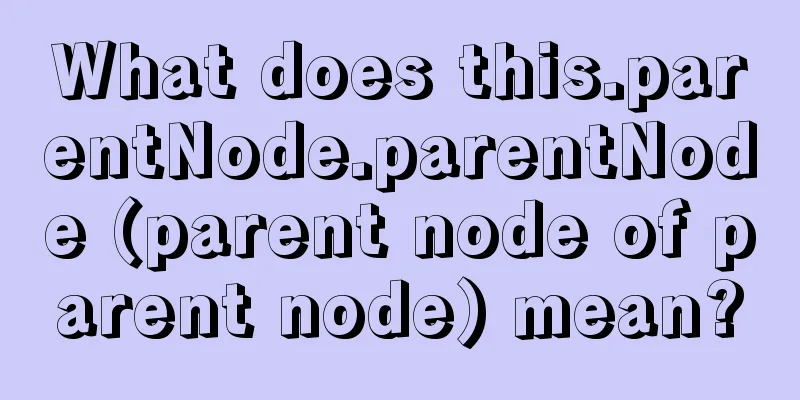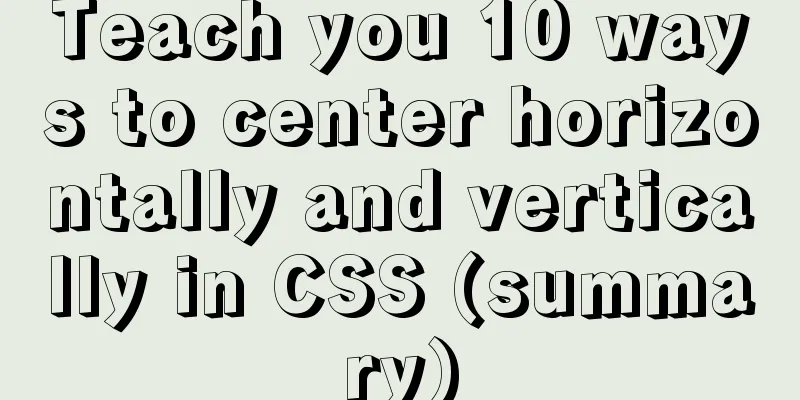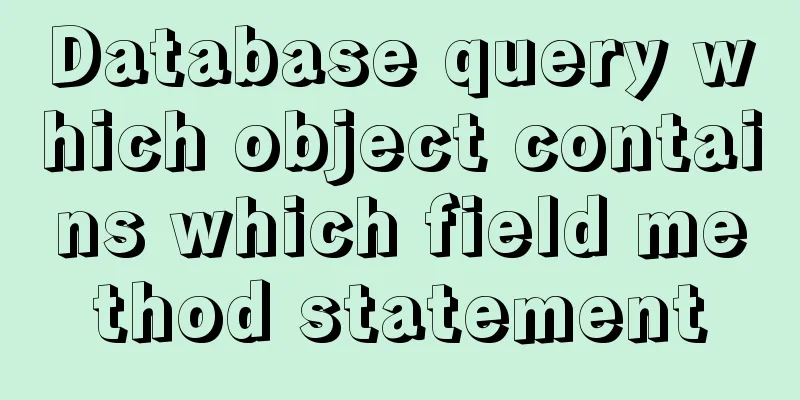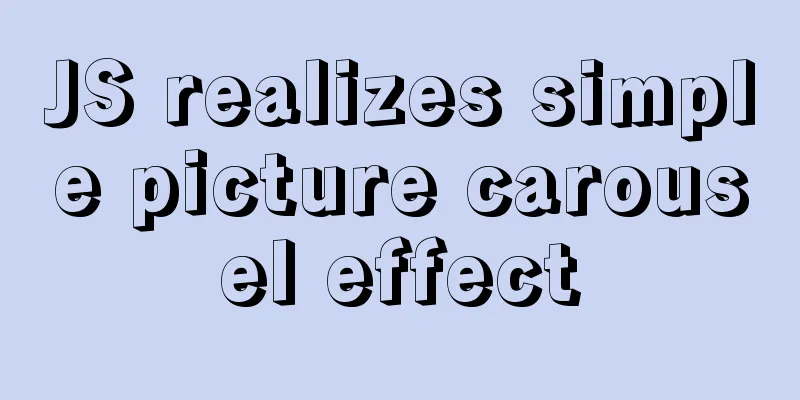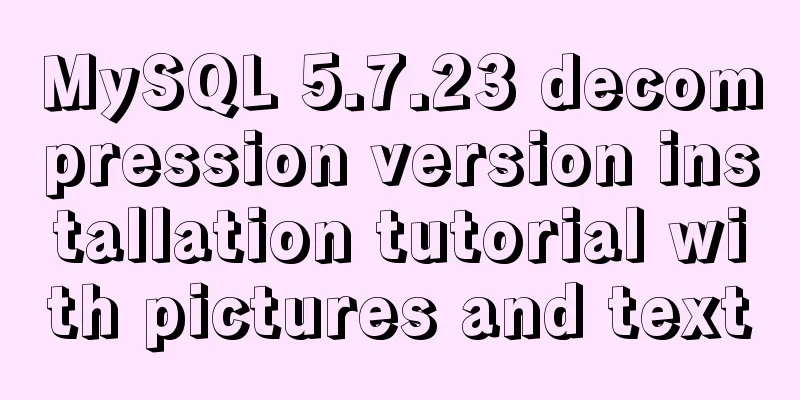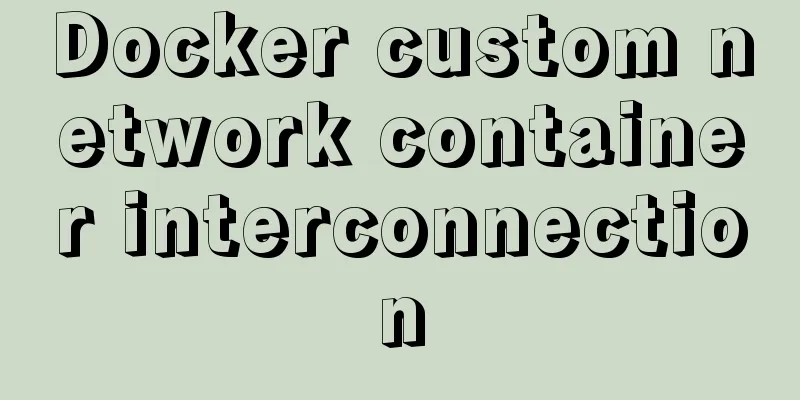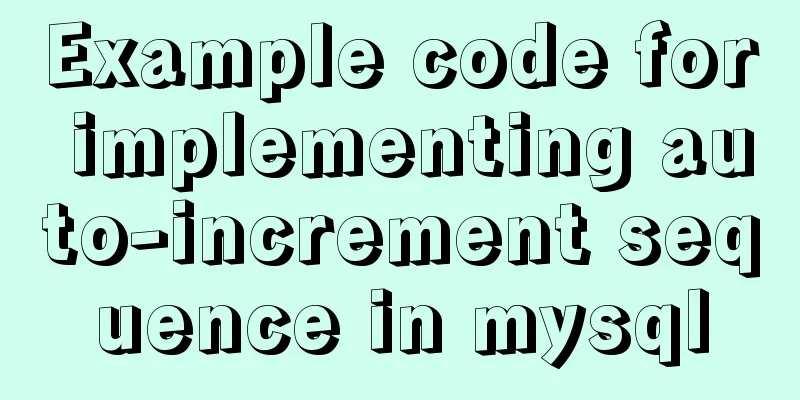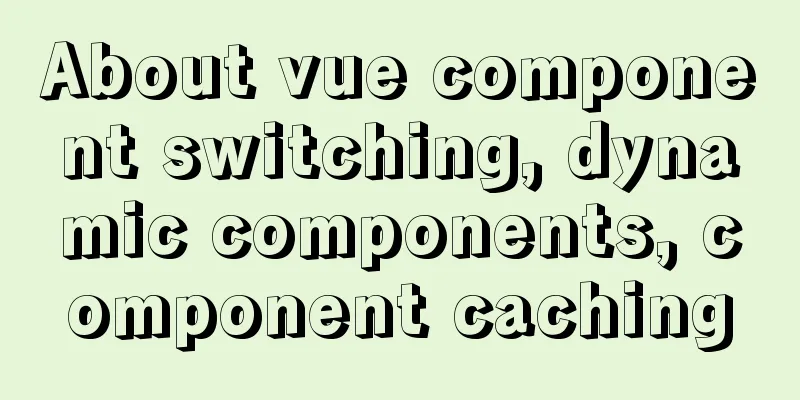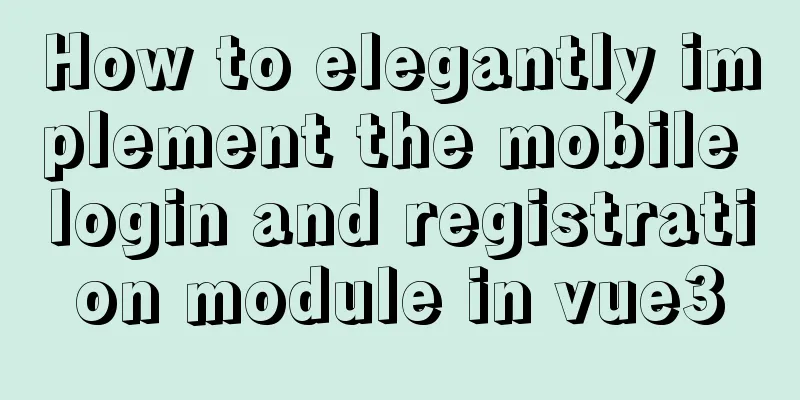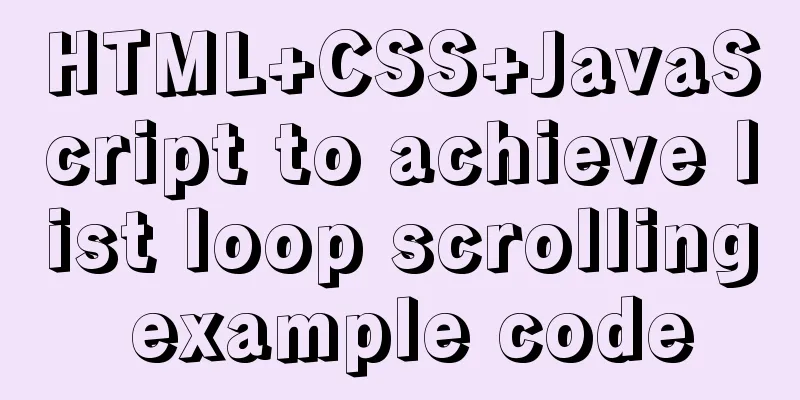Summary of basic operations for MySQL beginners

Library OperationsQuery 1.SHOW DATABASE; ----Query all databases 2. SHOW CREATE DATABASE database name; ----Query the creation mode of a database 3.SHOW CREATE DATABASE xxx; ----Query the creation mode of xxx database create 1.CREATE DATABASE database name; ----Create a database Note: You cannot create an existing database 2.CREATE DATABASE IS NOT EXISTS database name; ---- Check if the database exists, if not, create it 3.CREATE DATABASE database name CHARACTER SET character set name; ----Create a database and specify the character set, generally use utf-8 Revise ALTER DATABASE database name CHARACTER SET character set name; ----Modify the character set of the database delete 1.DROP DATABASE database name; ---- delete the database 2.DROP DATABASE IS EXISTS database name; ----First determine whether it exists and then delete it use SELETE DATABASE (); ----Query the database currently in use USE database name; ----Use the specified database Table StructureTable query 1.SHOW TABLES; ----Query all tables in the database 2.DESC table name; ----View the structure of the specified table 3. SHOW TABLE STATUS FROM library name LIKE 'table name'; ----query table character set (like is equivalent to "=" in no special case) Create Table
int: integer type
double: decimal type
date: Date, only contains year, month, and day yyyy-MM-dd datetime: Date, including year, month, day, hour, minute, and second yyyy-MM-dd HH:mm:ss timestamp: The timestamp type contains year, month, day, hour, minute, and second yyyy-MM-dd HH:mm:ss
varchar: string
CREATE TABLE The name of the table to be created LIKE the name of the table to be copied; ----Copy the table Modify Table 1. ALTER TABLE table name RENAME TO new table name; ----Change the table name 2. ALTER TABLE table name CHARACTER SET character set name; ----Modify the character set of the table **3.**ALTER TABLE table name ADD column name data type; ----Add a new column 4. ALTER TABLE table name MODIFY column name new column name new data type; ----Modify the new column name and data type Delete operation in table 1.DROP TABLE table name; ---- delete the table 2.ALTER TABLE table name DROP column name; ---- delete the column Adding data to the table - INSERT statement 1. INSERT INTO table name (column name 1, column name 2, ...) VALUES (value 1, value 2, ...); ---- add data to the table 2.SELECT * FROM product; ----View all data in the table 3. INSERT INTO table name VALUES (value 1, value 2, value 3, ...); ----Add data to all columns by default 4. INSERT INTO table name VALUES (value 1, value 2, value 3, ...), (value 1, value 2, value 3, ...), (value 1, value 2, value 3, ...); ----Batch add data Note:
Modify data in the table -updata UPDATE table name SET column name 1 = value 1, column name 2 = value 2, … [where condition];
Delete data from the table - delete DELETE FROM table name [WHERE condition]; Note:
Single table query Query syntax: select field list from table name list where condition list group by grouping field having condition after grouping order by sort limit paging limit SELECT column name 1, column name 2, ... FROM table name; ----Multiple field queries SELECT DISTINCT column name 1, column name 2, ... FROM table name; ----Duplicate removal, but only when all the columns in the query are repeated will duplicate removal be performed SELECT column name 1 operator (+ - * /) column name 2 FROM table name; ---- four arithmetic operations SELECT column name 1, column name 2, ... AS alias FROM table name; ----as is used to create aliases, which is simple and easy to understand Conditional Query Condition Classification
Aggregate functions Function name and its function
Aggregate Function Syntax -- Standard syntax SELECT function name (column name) FROM table name [WHERE condition]; -- Calculate the total number of records in the product table SELECT COUNT(*) FROM product; -- Get the highest price SELECT MAX(price) FROM product; -- Get the name of the product with the highest price SELECT NAME,price FROM product WHERE price = (SELECT MAX(price) FROM product); -- Get the minimum stock SELECT MIN(stock) FROM product; -- Get the name of the product with the lowest stock SELECT NAME,stock FROM product WHERE stock = (SELECT MIN(stock) FROM product); -- Get the total stock quantity SELECT SUM(stock) FROM product; -- Get the total stock quantity of the brand Apple SELECT SUM(stock) FROM product WHERE brand='Apple'; -- Get the average price of products with brand Xiaomi SELECT AVG(price) FROM product WHERE brand='小米'; Sorting query Classification
Sorting syntax -- Standard syntax SELECT column name FROM table name [WHERE condition] ORDER BY column name 1 sorting method 1, column name 2 sorting method 2; -- Sort by stock in ascending order SELECT * FROM product ORDER BY stock ASC; Group query -- Standard syntax SELECT column name FROM table name [WHERE condition] GROUP BY grouping column name [HAVING condition filtering after grouping] [ORDER BY sorting column name sorting method]; Pagination Query -- Standard syntax SELECT column name FROM table name [WHERE condition] GROUP BY grouping column name [HAVING filter condition after grouping] [ORDER BY sorting column name sorting method] LIMIT start index, query number; -- Formula: Start index = (current page number - 1) * number of items displayed per page constraint1. Concept and classification of constraints The concept of constraints
Classification of constraints
2. Primary key constraint Primary key constraint characteristics
Add a primary key constraint when creating a table
-- Standard syntax CREATE TABLE table name (
Column name Data type PRIMARY KEY,
Column name data type,
...
);
-- Create the student table CREATE TABLE student(
id INT PRIMARY KEY -- add a primary key constraint to id);
-- Add data INSERT INTO student VALUES (1),(2);
-- The primary key is unique by default. If duplicate data is added, an error will be reported. INSERT INTO student VALUES (2);
-- The primary key is not empty by default, and null data cannot be added. INSERT INTO student VALUES (NULL);
-- Query the student table SELECT * FROM student;
-- Query the student table details DESC student;
Deleting a primary key -- Standard syntax ALTER TABLE table name DROP PRIMARY KEY; -- Delete the primary key ALTER TABLE student DROP PRIMARY KEY; Add a primary key separately after creating the table -- Standard syntax ALTER TABLE table name MODIFY column name data type PRIMARY KEY; -- Add primary key ALTER TABLE student MODIFY id INT PRIMARY KEY; 3. Primary key auto-growth constraint Add a primary key auto-increment constraint when creating a table
-- Standard syntax CREATE TABLE table name (
Column Name Data Type PRIMARY KEY AUTO_INCREMENT,
Column name data type,
...
);
-- Create the student2 table CREATE TABLE student2(
id INT PRIMARY KEY AUTO_INCREMENT -- add a primary key auto-increment constraint to id);
-- Add data INSERT INTO student2 VALUES (1),(2);
-- Adding null value will automatically increase INSERT INTO student2 VALUES (NULL), (NULL);
-- Query the student2 table SELECT * FROM student2;
-- Student2 table details DESC student2;
Remove autogrowth -- Standard syntax ALTER TABLE table name MODIFY column name data type; -- Delete automatic growth ALTER TABLE student2 MODIFY id INT; Add auto-growth separately after creating the table -- Standard syntax ALTER TABLE table name MODIFY column name data type AUTO_INCREMENT; -- Add automatic growth ALTER TABLE student2 MODIFY id INT AUTO_INCREMENT; 4. Unique Constraint Add unique constraints when creating a table
-- Standard syntax CREATE TABLE table name (
Column name data type UNIQUE,
Column name data type,
...
);
-- Create the student3 table CREATE TABLE student3(
id INT PRIMARY KEY AUTO_INCREMENT,
tel VARCHAR(20) UNIQUE -- add a unique constraint to the tel column);
-- Add data INSERT INTO student3 VALUES (NULL,'18888888888'),(NULL,'186666666666');
-- Adding duplicate data will result in an error INSERT INTO student3 VALUES (NULL,'18666666666');
-- Query the student3 data table SELECT * FROM student3;
-- Student3 table details DESC student3;
Dropping a unique constraint -- Standard syntax ALTER TABLE table name DROP INDEX column name; -- Delete the unique constraint ALTER TABLE student3 DROP INDEX tel; Add a unique constraint after creating the table -- Standard syntax ALTER TABLE table name MODIFY column name data type UNIQUE; -- Add a unique constraint ALTER TABLE student3 MODIFY tel VARCHAR(20) UNIQUE; 5. Not Null Constraint Add a non-null constraint when creating a table
-- Standard syntax CREATE TABLE table name (
Column name data type NOT NULL,
Column name data type,
...
);
-- Create the student4 table CREATE TABLE student4(
id INT PRIMARY KEY AUTO_INCREMENT,
NAME VARCHAR(20) NOT NULL -- add a non-null constraint to name);
-- Add data INSERT INTO student4 VALUES (NULL,'张三'),(NULL,'李四');
-- Adding a null value will result in an error INSERT INTO student4 VALUES (NULL,NULL);
Remove Not Null Constraint -- Standard syntax ALTER TABLE table name MODIFY column name data type; -- Delete the not-null constraint ALTER TABLE student4 MODIFY NAME VARCHAR(20); Add a non-null constraint after creating the table -- Standard syntax ALTER TABLE table name MODIFY column name data type NOT NULL -- Add a non-null constraint ALTER TABLE student4 MODIFY NAME VARCHAR(20) NOT NULL; Foreign key constraints Format of foreign key constraints (usually written at the end of creating a table) CONSTRAINT Foreign key name FOREIGN KEY (name of foreign key column in this table) REFERENCES Primary table name (name of primary key column in the primary table) SummarizeThis concludes this article on the basic operations for MySQL beginners. For more information on basic MySQL operations, please search previous articles on 123WORDPRESS.COM or continue to browse the following related articles. I hope you will support 123WORDPRESS.COM in the future! You may also be interested in:
|
<<: React Routing Link Configuration Details
>>: Docker configures the storage location of local images and containers
Recommend
React Native reports "Cannot initialize a parameter of type'NSArray<id<RCTBridgeModule>>" error (solution)
Recently, when running an old RN project, the fol...
How to deploy gitlab using Docker-compose
Docker-compose deploys gitlab 1. Install Docker I...
Detailed explanation of the pitfalls of nginx proxy socket.io service
Table of contents Nginx proxies two socket.io ser...
Summary of three methods of lazy loading lazyLoad using native JS
Table of contents Preface Method 1: High contrast...
How to install kibana tokenizer inside docker container
step: 1. Create a new docker-compose.yml file in ...
Differences between ES6 inheritance and ES5 inheritance in js
Table of contents Inheritance ES5 prototype inher...
Change the MySQL database engine to InnoDB
PS: I use PHPStudy2016 here 1. Stop MySQL during ...
Vue.js front-end web page pop-up asynchronous behavior example analysis
Table of contents 1. Preface 2. Find two pop-up c...
CSS border adds four corners implementation code
1.html <div class="loginbody"> &l...
Detailed steps to start the Django project with nginx+uwsgi
When we develop a web project with Django, the te...
Tomcat components illustrate the architectural evolution of a web server
1. Who is tomcat? 2. What can tomcat do? Tomcat i...
Some points on using standard HTML codes in web page creation
<br />The most common mistake made by many w...
Detailed installation and configuration tutorial of MySQL 5.7 under Win10
1. Unzip MySQL 5.7 2. Create a new configuration ...
HTML elements (tags) and their usage
a : Indicates the starting or destination positio...
CSS and HTML and front-end technology layer diagram
The relationship between Javascript and DOM is ve...